A particular trend with ongoing debates when trying to settle on a virtualization platform is between Proxmox vs ESXi: Both the platforms have great solutions but for somewhat different use cases, so that is perfect for use from small-sized labs to big data centers. What’s going on here now? We shall take our major differences between their features, and, most importantly the best use case for each Hypervisor. Practically put it all along with example codes and integrate it properly with tools such as CyberPanel.
Introduction to Virtualization
Virtualization is one of the important aspects that have been adopted by today’s IT infrastructure since it will enable running several VMs on a single physical server. This will lead to better resource utilization, cut down costs, and improved scalability. ESXi vs Proxmox is, therefore determined by factors like budget, desired features, and scale of deployment.
Proxmox Overview
Proxmox Virtual Environment is an open-source platform integrating two virtualization technologies. The former is KVM, which is full virtualization on the kernel level, whereas the latter is LXC, which is lightweight and container-based virtualization. Proxmox is developed to offer an all-rounded virtual machine and container management from a single interface.
Major Features of Proxmox
Open Source: The software is free, opening the door to community participation and contribution. Users can read the source code and may even modify it, which boosts innovation and flexibility.
Management Interface Web-Based: Using the Proxmox web interface is easy, letting administrators manage virtual machines, storage, and networking from a web interface without heavy command-line knowledge.
Dual Virtualization: Proxmox supports dual virtualization, which means it supports full VMs through KVM and containers through LXC, thus leveraging the benefits of both virtualization methodologies in one single platform. High Availability Clustering Users can create multiple node clusters in Proxmox such that virtual machines are restarted automatically on different nodes, in case of a failure, thus increasing uptime.
Get exclusive access to all things tech-savvy, and be the first to receive
the latest updates directly in your inbox.
Backup and Restore Solutions: Proxmox comes with full and incremental built-in backup functionality. So, it is easy to retrieve virtual machines. The system supports scheduled backups to decrease the downtime.
Live Migration: It allows the moving of running virtual machines among physical hosts without any downtime. Live migration will be helpful for maintenance as well as load balancing.
Role-Based Access Control (RBAC): The access controls within Proxmox are quite granular. The administrator can define user roles with the help of permissions as effectively as possible.
Community and Enterprise Support: Proxmox offers good community support, but it also offers paid enterprise options that provide guaranteed support.
Advantages of Proxmox
- It is an open-source software, hence there will be very little expenses in terms of licensing fees and all the money can be used in setting up the infrastructure instead of paying for the software.
- There is a lot of flexibility in use, so users can personalize the environment to specific requirements by employing different forms of storage and networking.
- There is an active community of developers around the company that contributes towards continuous development, and one can source extensive resources and information about its use from the communities and forums online.
Disadvantages of Proxmox
- It offers a lot of features, but some of the enterprise features like advanced networking require further configuration or third-party software.
- New users may find the comprehensive features overwhelming for some time, especially if they are not aware of the virtualization concepts.
Overview of ESXi
VMware ESXi is a type 1 hypervisor developed by VMware. It is widely adopted in enterprise environments. As a type 1 hypervisor, it runs on bare metal, directly on the physical hardware, giving a platform for deploying and managing virtual machines.
Features of ESXi
High Performance: ESXi supports high-performance workloads because of its lightweight architecture which maximizes resource efficiency.
Microkernel Architecture: It decreases overhead; the hypervisor can use resources better, and hence, the system is stable and reliable.
Advanced Management Capabilities: ESXi can be managed using VMware vCenter, which can manage large environments centrally with capabilities such as Distributed Resource Scheduler (DRS) and vMotion.
Robust Security Features: It includes security measures such as Secure Boot, VM Encryption, and integrated firewall capabilities to protect virtual machines.
Scalability: ESXi supports a large number of VMs per host and does scale well in large enterprise environments, which can withstand high workloads.

Snapshot Capability: Users can take snapshots of VMs, and it preserves the state at a particular point in time, which is useful for backup and recovery.
It integrates well with VMware Ecosystem: ESXi will integrate well with VMware’s suite of products, enhancing its functionality and management.
Advantages of ESXi
Enterprise-Grade Performance: ESXi is very dependable and performance-driven. Such qualities are good and guarantee the usage of applications that are based on critical missions in large enterprises.
Feature-Rich Environment: The platform is available with a list of comprehensive features, which can be used for handling the management of virtualization. The users can easily utilize the various advanced networking and storage features.
Vendor Support: This platform offers considerable documentation for its products, and it has also amassed significant support for the vendors that use its products. Therefore, it will assist the organizations whenever such a necessity arises.
Drawbacks of ESXi
- Most of its features are paid license use, which means it will cost most organizations money.
- It can be quite hard to manage an environment on ESXi and requires added training as well as expert knowledge, particularly in higher deployments.
Factors To Choose The Best Hypervisor
Here are the factors to consider while choosing Proxmox vs ESXi
Budget: If the cost factor is your major priority, Proxmox will surely fulfill all the criteria with free licensing and provide features of a strong hypervisor. ESXi is highly cost-intensive and is even charged for some of its enterprise features.
Use Case: Flexibility and ease of use are more valuable in small and medium-sized environments. High availability requirements and advanced feature needs in large organizations make ESXi very fit for them.
Support Requirements: The amount of support needed will be known. Proxmox relies on community-based support whereas ESXi has fairly comprehensive vendor support, an important variable in mission applications.
Feature Requirements: Identify the features needed for your workloads and what is desired. Are advanced management capabilities and more integration with existing VMware tools a need? Then better off with ESXi.
Scalability: If there are high growth expectations for environments, then scalability and performance will serve ESXi better.
Installation and Initial Configuration: Proxmox vs ESXi
Installation of Proxmox
Prerequisites:
- Proxmox ISO (available at the Proxmox website)
- The server that meets Proxmox hardware requirements
1. Create a Bootable USB with Proxmox ISO
On a Linux machine, you can use the dd command:
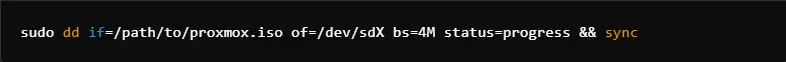
Replace /path/to/proxmox.iso with your downloaded Proxmox ISO path, and /dev/sdX with your USB device.
2. Install Proxmox
- Plug the bootable USB to your server.
- Boot from USB, and install Proxmox following the setup prompt.
- Set up password, and configure the network
3. Access the Web Interface
After installation, you can access the web interface of Proxmox by accessing the IP that you assigned:
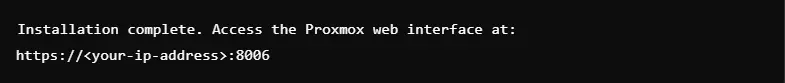
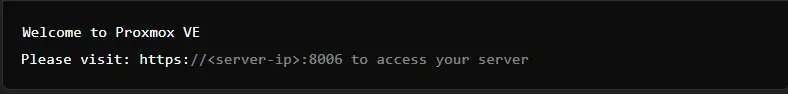
Installing ESXi
Prerequisites:
- ESXi ISO, which may be downloaded from the website of VMware
- Compatible Server for ESXi
1. Create Bootable USB for ESXi
One can use a similar command on Linux for creating Bootable USB for ESXi:
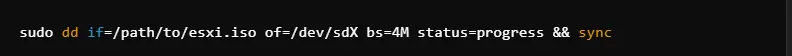
2. Installation of ESXi to your Server
- Boot the server off the USB
- Then one needs to follow the prompts for installation.
- During installation, you can choose to install the ESXi disk, root password set, and basic network configurations.
3. Access to the ESXi Web Client
After installation, it’s possible to access the ESXi client using a web client:
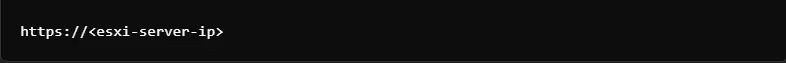
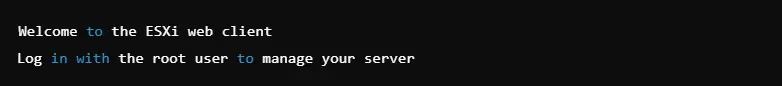
Use Cases for Proxmox and ESXi
Use Cases for Proxmox
1. Multiple Virtual Machines Hosting
Proxmox is ideal for companies seeking to host several virtual machines on a single, physical server. Such setup is quite useful in cases of development environments, applications testing or hosting several different server roles, like in the case of web-server, or database-server, for example.
Example Code Creating a Virtual Machine in Proxmox
# Create a VM with ID 100, using a Debian template
qm create 100 --name debian-vm --memory 2048 --net0 virtio,bridge=vmbr0 --cdrom local:iso/debian.iso
# Start the VM
qm start 100Output:

2. Container-Based Virtualization
Since Proxmox supports LXC containers, it’s the best application if rapid deployment and resource efficiency are concerned. It does well for a microservices architecture, which runs multiple small services in an isolated environment.
Example Code: The above code snippet is how to create an LXC container.
# Create an LXC container with ID 101
pct create 101 local:vztmpl/debian-10-standard_10.7-1_amd64.tar.gz --hostname debian-container --memory 1024 --net0 name=eth0,bridge=vmbr0,ip=dhcp
# Start the container
pct start 101Output:
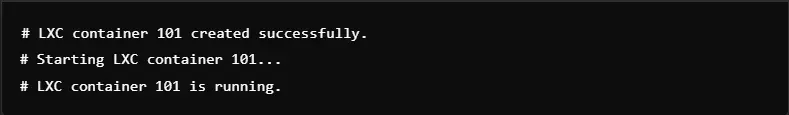
3. High Availability Cluster
It supports high availability (HA) clusters; thus, it is well suited for mission-critical applications that are sensitive to downtime. If one of the nodes in a HA setup fails, the VMs automatically start on another node.
Example Code: Setting Up High Availability
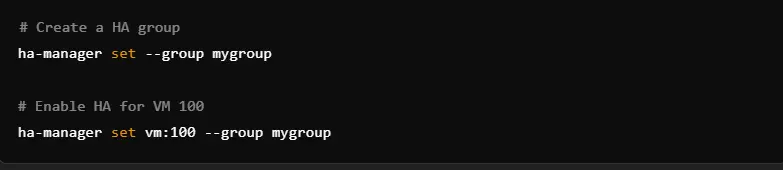
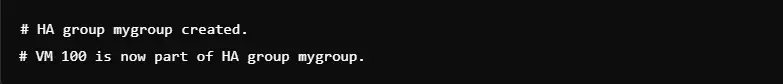
Use Cases of ESXi:
1. Enterprise Virtualization
VMware ESXi is very commonly used in enterprise environments as a host for applications critical to business. The performance is high and sophisticated with this product. It has enabled organizations to run more than one operating system on the same piece of hardware without experiencing downtime.
Example Code: Creating a Virtual Machine in ESXi
# PowerCLI script to create a VM
New-VM -Name "Windows-VM" -ResourcePool "Resources" -Datastore "datastore1" -NetworkName "VM Network" -MemoryGB 4 -NumCpu 2 -GuestId "windows9Guest"
# Start the VM
Start-VM -VM "Windows-VM"Output:
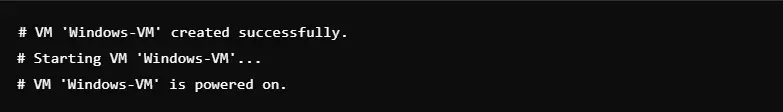
2. Disaster recovery and backup
It has a rich snapshot and backup capabilities, which make it quite easy to back up and restore VMs. This is very essential in the majority of disaster recovery plans.
# PowerCLI script to take a snapshot
Get-VM -Name "Windows-VM" | New-Snapshot -Name "Before Update" -Description "Snapshot before applying updates."Output:
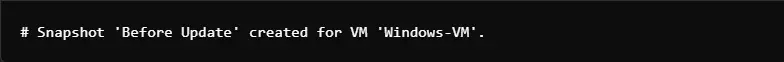
3. Development Environments and Testing Environments
ESXi is also used to create development and testing environments in which developers can readily bring up and take down VMs.
Example Code: Clone VM to Test
# PowerCLI script to clone a VM
New-VM -Clone "Windows-VM" -Name "Windows-VM-Clone" -ResourcePool "Resources" -Datastore "datastore1"Output:
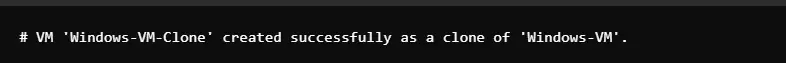
Role of CyberPanel

CyberPanel is a highly powerful web hosting control panel integrated with Proxmox as well as ESXi. It is used for enhanced management of virtual environments, and here are some of the key roles that it plays:
1. Web Hosting Management
CyberPanel aids in the efficient management of web hosting accounts. This affords users the ability to put up their sites and applications on VMs hosted in either Proxmox or ESXi environments.
2. User Management
It enables users to easily manage their user accounts, domains, and SSL certificates. This makes hosting environments easier to manage.
3. Automated Backups
Automated backups of the website and databases hosted on virtual machines are allowed in CyberPanel. This means data integrity and easy recovery are guaranteed.
4. DNS Management
CyberPanel has also DNS management tools that help with the configuration and management of DNS records for domains hosted on virtual machines.
5. One-Click Applications
CyberPanel has a one-click install for many of the most popular applications, including WordPress and Joomla, among others; that’s how simply one can deploy applications in a virtualized environment.
6. Performance Monitoring
Monitoring tools are provided to monitor the performance of the applications running on the virtual environment and machines, which also facilitates proactive management of resources.
7. Security Features
CyberPanel incorporates firewalls, SSL management, and automatic update features to provide a safe hosted application environment.
FAQs: Proxmox vs ESXi
1. What is the basic difference between Proxmox vs ESXi?
Mostly licensing and feature set are the main differences when talking about Proxmox vs ESXi. On the other hand, an open-source virtualization platform combining KVM for full virtualization and LXC for container-based virtualization offers the flexibility and cost-effective benefits of Proxmox, while ESXi represents a proprietary hypervisor made by VMware, which specializes in enterprise environments, thus targeting performance, advanced features, and integration with their ecosystem. Organizations usually end up choosing Proxmox vs ESXi based on budget constraints and feature requirements.
2. Which is better for small businesses: Proxmox vs ESXi?
For small businesses, Proxmox vs ESXi always goes in favor of Proxmox as the license model is free, offering a rich feature set comprising virtual machines and containers. Although ESXi features a powerful enterprise suite, licensing costs are too high for smaller companies. So, Proxmox vs ESXi generally favors Proxmox as it offers easy virtualization solutions to be implemented in small businesses.
3. How do both “Proxmox vs ESXi” handle backups?
While considering Proxmox vs ESXi, both provide a backup solution but in different manners. Proxmox has an inbuilt facility for the backup and restoration of its virtual machines. In the case of ESXi, it depends on VMware’s vSphere Data Protection or third-party solutions that might require additional licensing and complexity. Users mainly prefer Proxmox between “Proxmox vs ESXi” because the solutions offered by Proxmox are much simpler and more direct.
4. Can Proxmox run Windows virtual machines compared to ESXi?
Yes, Proxmox between “Proxmox vs ESXi” allows the respective platforms to run Windows VMs quite effectively. Since Proxmox uses KVM, running a Windows VM won’t be possible without having installed the appropriate VirtIO drivers for full-speed functionality. ESXi will too run Windows VMs, but the process may potentially be much more complicated in comparison to the process found with Proxmox. Both are effective; when it comes to ease of use for Windows VMs, Proxmox would likely be preferred in most cases.
5. What are the system requirements for Proxmox vs ESXi?
Proxmox and ESXi differ very slightly in their system requirements, and there is no clear leader of requirements between them. It has a requirement of having at least a 64-bit processor that can offer VT-x or AMD-V. Also, RAM at a minimum of 2 GB and enough space to store the disks are all a requirement. As against it, ESXi tends to have at least 4 GB of RAM installed as recommended, if an organization intends to keep using a lot of VMs, thus, comparing both would be according to their needs in the provided hardware.
Culmination
To sum up, Proxmox and ESXi have efficient virtualization with lots of features for various uses. Proxmox leads when flexibility and cost-effectiveness are the requirements, as well as in enterprise settings, for dependability and extensive functionalities, where it is chosen, because this is ESXi. Integrate CyberPanel into a system to manage the systems easily, including hosting user handling, backup, as well as security.
Let’s create your very own virtual environment with Proxmox and ESXi. Consider combining it with CyberPanel for a one-stop shop for your web hosting management!



