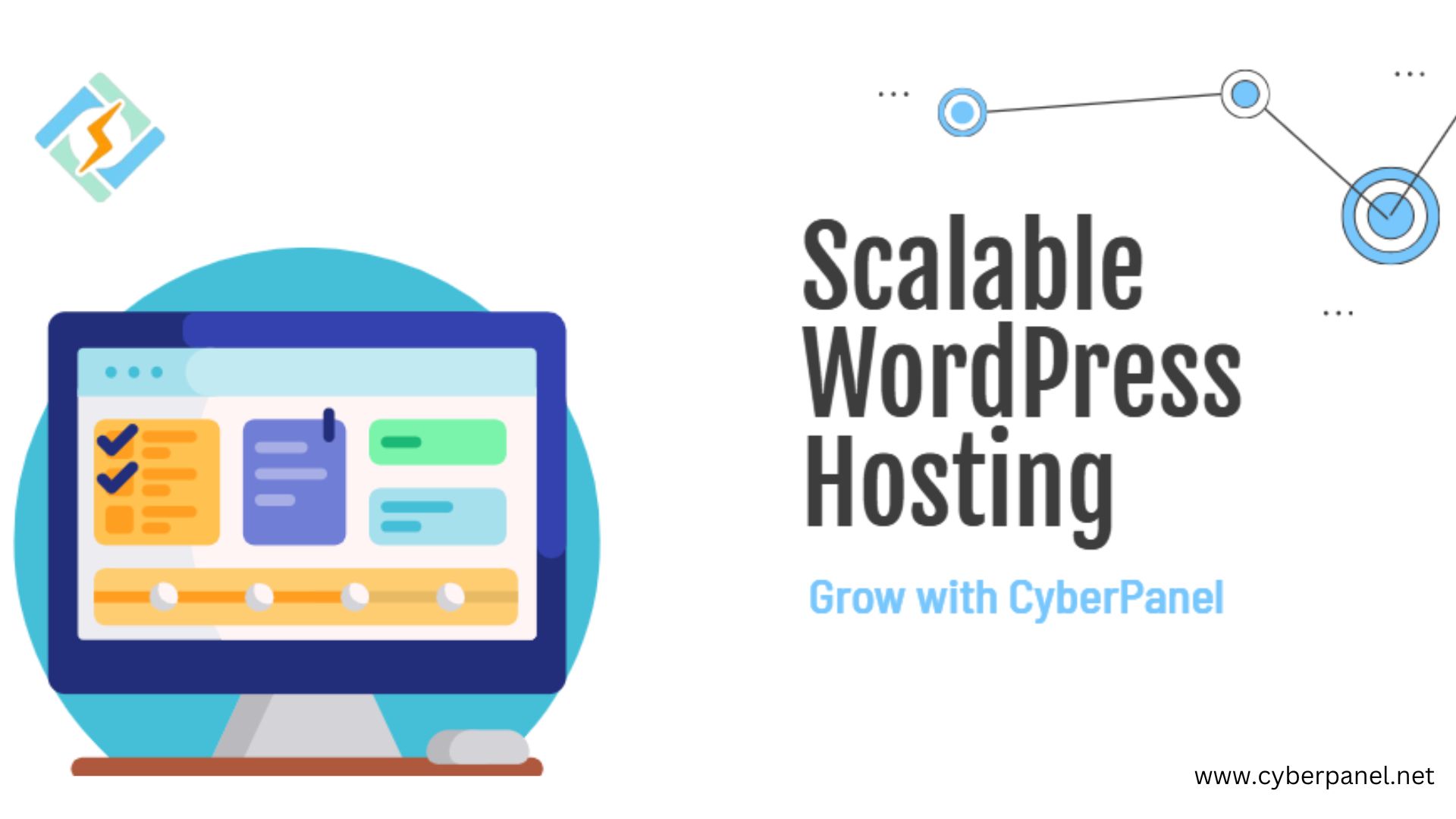With the growth of a business, traffic also increases on the website. This, therefore, needs scalable hosting solutions for your WordPress site so that it can easily respond to fluctuating traffic without breaking down. Scalable WordPress hosting ensures that a website can handle growth effectively. We are going to look at what scalable WordPress hosting is, its benefits, the role of CyberPanel in enhancing performance, and best practices when implementing this technique.
Let us dive deeply into scalable WordPress hosting!
What is Scalable WordPress Hosting?
Scalable WordPress hosting is a hosting solution that automatically scales resources such as CPU, RAM, and bandwidth in real time according to your website traffic and performance needs. In contrast to standard hosting, where server resources are predetermined, scalable hosting allocates more or fewer resources dynamically depending on the demand at any particular period.
It extends the flexibility for a WordPress website to perform optimally on spikes of traffic, allowing uptimes and fast loading. It is very important when businesses seek to expand since it helps avoid issues such as slow load times, server crashes, and lost customers due to poor performance.
Kinds of Scalable WordPress Hosting
Here are its types:
1. Cloud Hosting
Cloud hosting is a type of scalable hosting for WordPress websites. Websites can automatically scale their resources on cloud hosting when there is high traffic.
Get exclusive access to all things tech-savvy, and be the first to receive
the latest updates directly in your inbox.
2. VPS Hosting
By using VPS hosting, you can scale your CPU, memory, and storage when you need without any downtime.
3. Dedicated Hosting
Large websites require many resources, and for such web applications, a whole physical server is dedicated to your site. Some dedicated solutions allow scaling resources with ease, but these can be far more costly than cloud-based systems.
4. Managed WordPress Hosting
Managed WordPress hosting gives you automated updates and regular backup. All these processes help in the optimization of your website.
Key Benefits of Scalable WordPress Hosting
Scalable WordPress Hosting possesses versatile characteristics. Here are some key benefits that make it stand out in the crowd:
- Cost-Efficient: It is cost-effective since you pay for what you use only.
- Optimized Performance: It automatically scales resources such as CPU and RAM to ensure your website is performing optimally. This minimizes the possibility of slow load times.
- High Availability and Uptime: Scalable hosting solutions are often done over a distributed cloud network, offering high availability and with very minimal chances of going down. In case one server goes down, your website will be up on other servers, delivering a high level of uptime.
- Future-Proofing Your Website: As your site grows, so do your demands on resources. Scalable WordPress hosting makes sure you can look into the future with confidence, scaling up without needing to switch hosting providers or having expensive migrations.
Best Practices for Scalable WordPress Hosting
After discussing key benefits, you should also know about the best practices for scalable WordPress hosting. It’s important to follow best practices that ensure your website remains fast, secure, and reliable while it grows. Here are a few written below:
1. Optimize Your Website
First and foremost is optimization. Website optimization is crucial to make your WordPress site able to bear a heavy load of traffic. Ensure static content caching is done through tools like LSCache, which comes integrated with CyberPanel and reduces the load on servers. It also compresses images and minimizes CSS and JavaScript files to allow them to load faster.
2. Content Delivery Network
Content delivery networks always distribute your content across multiple servers. In such a way, users get these resources much faster regardless of their location. This reduces the load on your primary server, hence improving performance in case of traffic spikes.
3. Monitoring Server Resources
You should monitor your server resource usage regularly for any bottleneck or performance issues. The best web hosting control panel will give an intuitive interface in which one can see the CPU, Memory, and Bandwidth usage insights in detail to inform scaling decisions.
4. Regular Backups
Don’t forget the importance of regular backup. It will help you to keep your data safe and also you can restore it in case of need.
Top Scalable WordPress Hosting Providers
Many hosting providers allow scalability for WordPress. Below is a list of some of the top service providers:

1. CyberPanel
CyberPanel is an open-source web hosting control panel developed for performance and scalability using LiteSpeed Web Server technology. It provides LSCache for WordPress, auto-resource management, and integrations with various cloud providers such as DigitalOcean and AWS-perfect for scalable WordPress hosting. The user-friendly interface and integrated security tools make it ideal for businesses seeking to grow websites efficiently.
2. Cloudways
Cloudways makes it easier for users to manage cloud hosting for their WordPress web pages, allowing for scaling and performance optimization with direct integration to cloud providers such as AWS and Google Cloud. It provides an easy interface for cloud server management and is ideal for websites that grow over time.
3. WP Engine
WP Engine offers scalable WordPress hosting. It provides a managed service featuring steadfast security and some of the best performance-tuning features, making it an ideal choice for any business needing scalability in their WordPress websites.
4. SiteGround
SiteGround offers scalable cloud hosting for WordPress. It also offers automatic scaling for all resources, a set of caching tools, and top-shelf customer support to make sure your site keeps performing well during spikes of traffic.
5. Sandbox Tool
Many scalable hosting solutions offer a Sandbox tool, allowing you to test new features or changes in a secure environment before implementing them on your live site, ensuring smooth updates without disruptions.
The Role of CyberPanel in Scalable WordPress Hosting
CyberPanel, a web hosting control panel plays an important role in providing a secure and scalable hosting environment for WordPress websites.
Here’s how:
1. LiteSpeed Web Server for Performance
CyberPanel uses LiteSpeed Web Server, which is optimized for WordPress. LSCache caching mechanism serves up some spectacular performances from your website due to the ability of the cache to handle huge numbers of requests during traffic spikes and paces.
2. Easy Resource Allocation
You can manage server resources with CyberPanel. These can be scaled up or down based on the traffic or resource needs your website requires.
3. Cloud Integration
CyberPanel supports cloud providers like DigitalOcean, AWS, and Google Cloud. This will enable WordPress websites to use cloud scalability while enjoying the ease of use brought about through the CyberPanel user-friendly interface.
4. Security Features
A highly secure web hosting platform, CyberPanel offers a plethora of security features like auto SSL installation, firewall management, and DDoS protection. As your website grows, these tools are crucial in keeping it secure from attacks and vulnerabilities.
FAQs
1. What is scalable WordPress hosting?
Scalable WordPress hosting is a type of hosting in which your average server resources such as CPU, memory, and bandwidth available to be used by the website get changed dynamically based on the traffic demand it starts receiving.
2. How do I scale my WordPress website on CyberPanel?
Yeah, It can scale resources by directly being integrated with the cloud hosting providers and tools to manage resource allocation.
3. What are the best providers for scalable WordPress hosting?
The top choices among the scalable WordPress hosts would be CyberPanel, Kinsta, WP Engine, and SiteGround. They provide great solutions for WordPress Websites that want to scale up their server requirements.
Conclusion
Scalable WordPress hosting is important for those websites that wish to grow and meet higher demands in traffic flow. It will assure optimal performance, high availability, and cost efficiency with a scalable hosting solution. Platforms like CyberPanel, with their LiteSpeed optimization and integration to cloud systems, do provide one heck of an environment for scalable WordPress hosting, enabling seamless growth of your website.
Ready to grow with CyberPanel? Let’s begin!