The Terraform CLI lets you set up and manage your infrastructure on different cloud platforms using an easy-to-read configuration language. One of the key commands in this process is ‘Terraform validate‘.
What is Terraform Validate?
Terraform validate is a built-in Terraform Command that checks whether your configuration files are syntactically valid.
The Terraform validation command checks if your configuration is written correctly and makes sense on its own, no matter what variables or current settings you have. It’s super handy for making sure your reusable modules are set up right, like checking that attribute names and value types are correct.
You can run the Terraform Validation command automatically, like after saving in a text editor or as part of a test in a CI system. The terraform validate command looks at the configuration files in a folder but doesn’t check remote services like state or provider APIs.
How Terraform Validate Works Under the Hood?
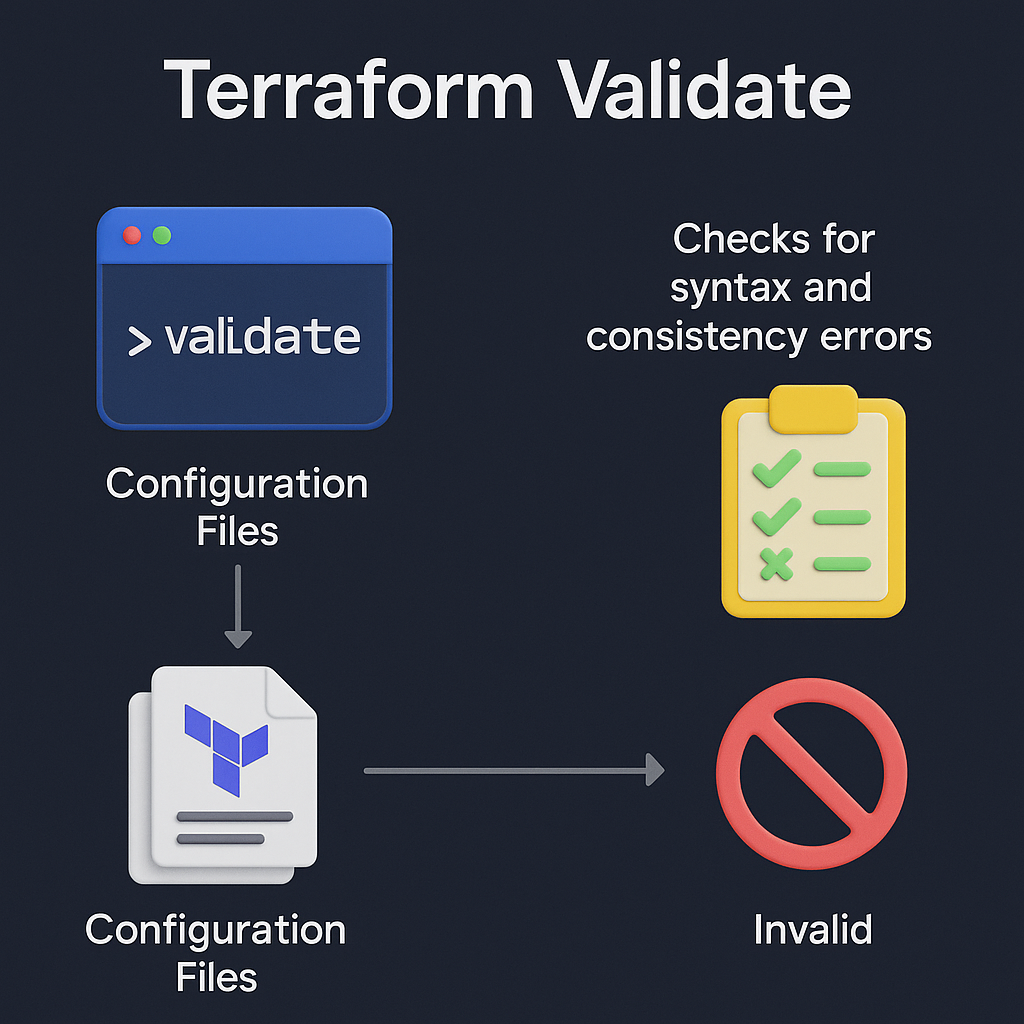
Basically, Terraform validate does a few things:
- First, it checks if your Terraform files are written correctly, like catching any syntax errors if you mess up the ternary function. Preventing any downtime caused by simple syntax or logic errors. This error detection saves money before launching costly resources.
- Then, it also makes sure your configuration is consistent, like confirming that the variable values match what you’ve set in the validation block.
- Plus, it runs a static analysis on your config file to ensure all necessary resource fields are filled out, all without needing to reach out to any external networks or check the current infrastructure state.
- Overall, improves collaboration, and teams know the configuration is clean.
It’s like you’re compiling code before running it!
Get exclusive access to all things tech-savvy, and be the first to receive
the latest updates directly in your inbox.
How To Run Terraform Validate Step by Step (Basic Usage)
Code with syntax errors in your infrastructure is a recipe for trouble and can lead to deployment headaches. It’s super important to run terraform validate often, especially in the early development phases, to catch those pesky syntax mistakes and ensure your configuration is solid. Sometimes, when you’re making a lot of changes, you might forget to run terraform validate locally.
To avoid this, make sure to add it to your CI/CD pipelines for consistency. It’s a good idea to establish this as a standard practice in your team or organization.
This approach will help you maintain a reliable and scalable environment across different projects and team members, while also streamlining workflows and improving compliance and auditability.
Basic Syntax:
Here’s the ‘terraform validate’ command’s fundamental syntax:
Verify Terraform [options] [DIR][options]: The Terraform validate command can be used with this optional command-line option.
[DIR]: The Terraform configuration files are all located in this optional directory path. It assumes it is the current directory by default if nothing is supplied.
This command accepts the following options:
-json: Produce output in a machine-readable JSON format, suitable for use in text editor integrations and other automated systems. Always disables color.-no-colorIf set, the output won’t have any color.
Example: Verify Several Configuration Files
Complex settings may have multiple interdependent configuration files. Under these conditions, you can provide the directory path containing the configuration files to validate each file at the same time. For instance:
Verify /path/of/config/files using TerraformTerraform Input Validation with Practical Use Cases
Input variables let you tweak Terraform modules without changing the source code, making it easy to share modules across different setups. You can set them in root modules using command line options or environment variables.
Every input variable that a module accepts needs to be defined in a variable block. Here’s a practical example:
variable "image_id" {<br> type = string<br>}<br><br>variable "availability_zone_names" {<br> type = list(string)<br> default = ["us-west-1a"]<br>}<br><br>variable "docker_ports" {<br> type = list(object({<br> internal = number<br> external = number<br> protocol = string<br> }))<br> default = [<br> {<br> internal = 8300<br> external = 8300<br> protocol = "tcp"<br> }<br> ]<br>}<br>Using Regex for Terraform Validation: Patterns That Actually Work
regex(pattern, string)Types of terraform validation, Regex Returns, and Characterization of Patterns you must know:

- The capture groups in the pattern determine the regex return type.
- A single string is produced if there are no capture groups.
- A list of captured substrings is the outcome if there are unidentified capture groups.
- A map of captured substrings is produced if identified capture groups are present.
- It is invalid to combine named and nameless capture groups in the same pattern.
- An error is raised if the pattern does not match.
- Special matching operators and literal characters make up the pattern.
- The quoted string’s backslashes need to be escaped as \.
Example 1:
variable "notification_email" {
type = string
validation {
condition = can(regex("^[^@\s]+@[^@\s]+\.[^@\s]+$", var.notification_email))
error_message = "Must be a valid email address."
}
}Example 2:
variable "domain" {<br>type = string<br>validation {<br>condition = can(regex("^[a-z0-9.-]+\.[a-z]{2,}$", var.domain))<br>error_message = "Please provide a valid domain like 'example.com'."<br>}<br>}Now You’re Ready To Build Confidently with Terraform Validation!
Terraform Validate is your early warning system for your infrastructure. Mastering it will only make your system more powerful before the big deploy. Whether you’re solo building a side project or deploying at scale with a team, don’t skip this step. Combine it with variable validation and regex, and you have a rock-solid safety net before deployment.
So the next time you write a .tf, remember: validate first, deploy at scale
Your future self and your infrastructure will thank you.
FAQ’s
1. What does Terraform validate do? It checks your Terraform config files for any syntax errors and makes sure everything is structured correctly. It’s a local check, so it doesn’t interact with any remote systems or cloud providers.
2. When should I run Terraform validate? You should run terraform validate after you’ve created or modified your .tf files, and before you execute terraform apply. It’s also smart to include it in your CI/CD pipelines to catch errors early in the deployment process.
3. What is Terraform variable validation? This feature lets you set conditions for variable inputs. If the input doesn’t meet the criteria, Terraform will throw an error before deployment, helping you catch any bad or unexpected values early on.
4. Can I use regex in Terraform validation? Absolutely! You can use the regex() function in variable validation blocks to enforce formats like email addresses, IPs, domains, or naming conventions. This is super useful for keeping standards consistent across different environments.
5. What if terraform validate fails? If it fails, Terraform will give you a clear error message explaining what went wrong and where. You’ll need to fix the issue in your code before you can run terraform plan or terraform apply.



