Deploying applications in minutes, a huge issue during the present time of rapid-fire software development. Continuous Integration (CI) and Continuous Delivery/Deployment (CD) are now essential to accelerate development cycles, enhance code quality, and eliminate deployment risk. Tools for CI and CD are the central part for software development process automation in a way that allows teams to test, integrate, and deploy code at speed. From a solo developer, corporate to start-up, the right CI/CD tool will transform your process.
This guide explores the best tools for CI and CD, their features, benefits, and how they fit into modern development pipelines. By the end of this article, you’ll have a clear understanding of the tools for CI and CD available and which one best suits your project needs.
Understanding CI/CD: A Quick Overview
Before diving into the tools, it’s important to understand what CI/CD is and why it matters.
What is Continuous Integration (CI)?
Continuous Integration (CI) is a method of software development where the code of developers gets committed into one common repository constantly. Their code gets tested by a build process and a test process automatically so that bugs are detected in early stages of the development process.
What is Continuous Delivery and Continuous Deployment (CD)?
Continuous Delivery makes the software deployable at any moment. Code changes are tested automatically and are waiting for manual approval to deploy.
Continuous Deployment goes one step further—each tested change is deployed automatically to production without human intervention.
Get exclusive access to all things tech-savvy, and be the first to receive
the latest updates directly in your inbox.
Both practices reduce the amount of manual effort, errors, and allow teams to release software faster.
Best CI/CD Tools for 2025
There are plenty of tools for CI and CD available, each with some advantage. In this chapter, we will introduce 15 most used CI/CD tools and their key features, advantages, and usage scenarios.
1. Jenkins
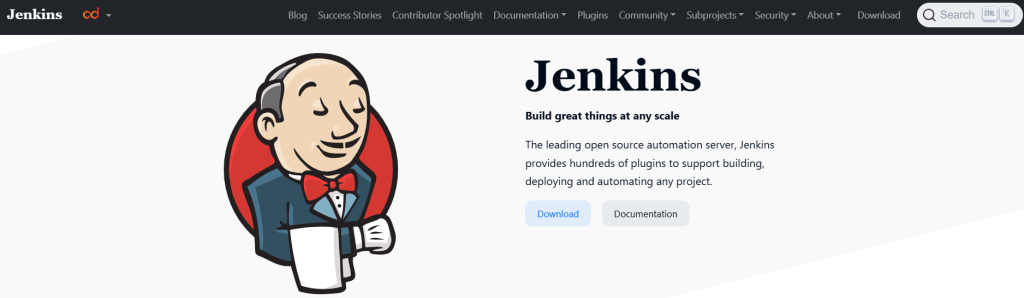
Most used open-source CI/CD server to automate jobs is Jenkins. It has extensibility, behemoth plugin collection, and massive user base.
Key Features
- Supports Pipeline as Code by utilizing Groovy scripts
- Massive plugin community (1,800+ plugins)
- Has distributed builds support for horizontal scaling
- Works with all of the big cloud providers (AWS, Azure, GCP)
Best For
- Enterprises who require highly customizable CI/CD pipeline
- Teams who require open-source, community-maintained solution
Pros
- TOTALLY free and open-source
- Highly extensible with plugins
- Very good community support
Cons
- Manually configured and needs upkeep
- Resource-hungry
2. GitHub Actions
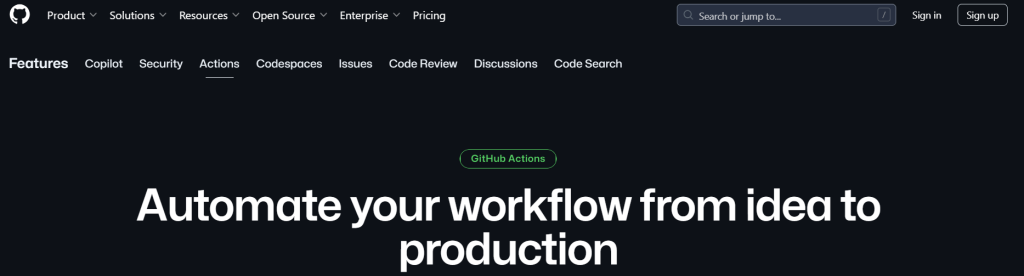
GitHub Actions natively supports CI/CD with GitHub repositories so that the developer can automate actions in his/her version control system.
Key Features
- Native support with GitHub repositories
- Event-driven workflows (e.g., run tests on PR merge)
- Pre-built and community-provided actions
Best For
- Existing GitHub developers for version control
- Teams requiring an instant and easy setup
Pros
- No extra infrastructure needed
- Security and compliance features integrated
- Public repositories are free
Cons
- Less feature-rich than full CI/CD tools
- Free plan workflow execution limits
3. GitLab CI/CD
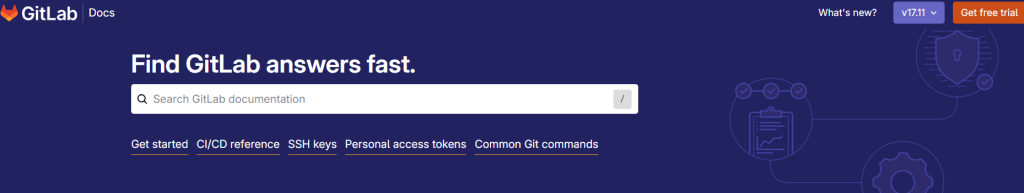
GitLab CI/CD is included in the native package of GitLab, providing end-to-end automation from commit to deployment code.
Key Features
- Native CI/CD pipelines with YAML config
- Auto DevOps for Kubernetes and cloud hosting
- Secure by default with DAST and container scanning
Best For
- GitLab source control users
- Organizations who require a self-hosted CI/CD solution
Pros
- Natively within GitLab, no extra setup required
- Excellent security features for enterprise users
- Scalability with cloud and self-managed
Cons
- Difficult to install on large projects
- Limited free-tier CI/CD minutes
4. CircleCI
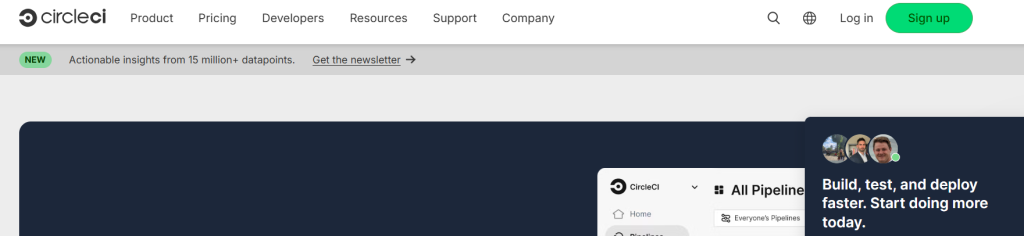
CircleCI is an elastic and performance-optimized cloud CI/CD for Docker, Kubernetes, and other languages.
Key Features
- Parallel execution accelerates the build
- Docker pre-built containers to accelerate testing
- Support for Windows, Linux, and macOS
Best For
- Elastic and fast CI/CD pipelines for teams
- Companies that deploy to multi-cloud environments
Pros
- Easy install with Docker support
- High-performance optimized
- Full monitoring and analytics
Cons
- No free-tier resources available
- Enterprise plan may be expensive
5. Travis CI
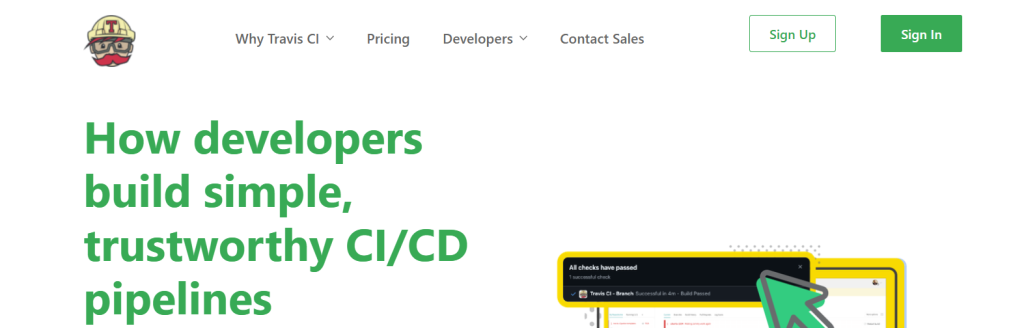
Travis CI is among the most mature in cloud-based CI/CD, heavily utilized in open-source projects.
Key Features
- Simple YAML configuration
- Supports various programming languages (Python, Java, Go, etc.)
- Automated testing for GitHub repositories
Best For
- GitHub-based open-source projects
- Teams needing fast CI/CD deployment
Pros
- Simple to use and configure
- Free for open-source
- Great documentation
Cons
- Slow in large projects
- Subpar control for customization
6. Bamboo (Atlassian)
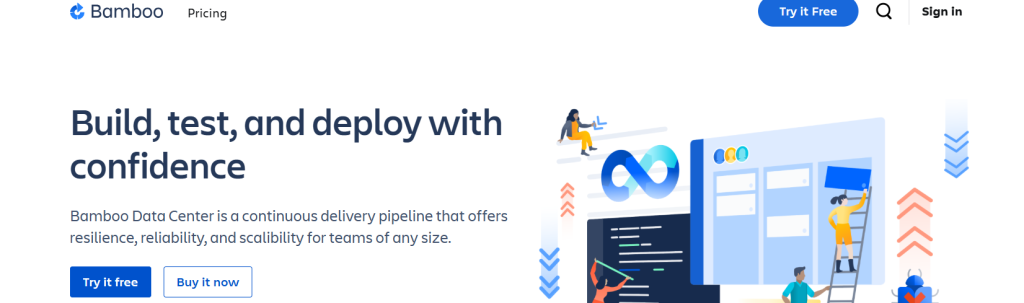
Bamboo is one of the robust tools for CI and CD that works extremely well with Jira and Bitbucket teams.
Key Features
- Deep integration with Bitbucket, Confluence, and Jira
- Deployment tracking
- Parallel testing to run quicker
Best For
- Enterprises utilizing Atlassian tools
- Teams requiring on-premise CI/CD
Pros
- Good integration with Jira
- Enterprise process strong
Cons
- More expensive than others
- Longer new feature release cycle
7. Azure DevOps
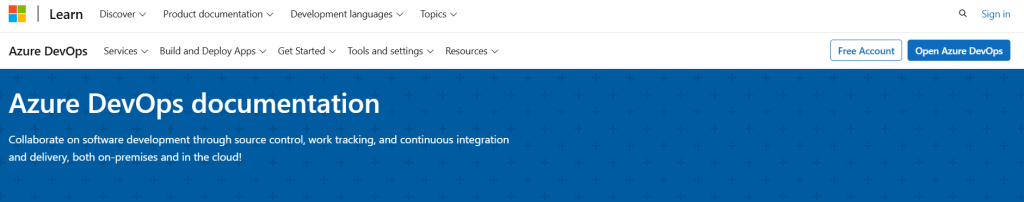
Azure DevOps is Microsoft’s end-to-end CI/CD, testing, and monitoring solution.
Key Features
- Fully hosted cloud CI/CD
- Integration with Microsoft and third-party tools
- AI-powered test insights
Best For
- Teams that work on Microsoft Azure
- End-to-end DevOps needs for businesses
Pros
- Highly scalable
- Full stack DevOps toolchain
Cons
- Too complicated to manage for small teams
- More expensive for larger teams
Selecting the Right CI/CD Tool
With so many available, selecting the right CI/CD tool depends on:

- Your current infrastructure (GitHub, GitLab, AWS, etc.)
- Your team size and complexity
- The requirement for automation, security, and scaling
- For open-source projects: Travis CI or GitHub Actions
- For enterprise requirements: Jenkins, GitLab CI/CD, Bamboo, Azure DevOps
- For cloud-native applications: CircleCI, GitHub Actions, Codefresh
Conclusion
Tools for CI and CD have transformed the art of software construction by enabling you to ship, test, and build automatically. Use Jenkins, GitHub Actions, GitLab CI/CD, or whatever tool, and you will be more effective at shipping and constructing software quickly with less stress.
FAQs
1. What is CI/CD, and why is it necessary?
CI/CD (Continuous Integration/Delivery/Deployment) automates software building, testing, and deployment, providing quicker releases and less error.
2. What are the most important features of CI/CD tools?
The most important features are automated pipelines, VCS integration, parallel builds, container support, pipeline-as-code, and real-time reporting.
3. What are the top CI/CD tools?
Some of the top tools are Jenkins, GitHub Actions, GitLab CI/CD, CircleCI, Azure DevOps, and Travis CI.
4. What is the right CI/CD tool to select?
Think about integration, user-friendliness, scalability, security, and price. There are free tiers for small projects.



