You have a powerful backend, but you’re still struggling because users turn away within seconds. Well, let me tell you that’s your sluggish Front-end. Making your site laggy, clunky, and slow.
That’s why you need UI performance testing more than ever. An effectively optimized user interface (UI) keeps users engaged and provides a smooth digital experience. It’s necessary for anyone who wants a fast, easy user experience and a game changer for developers and QA engineers today.
A clean design, easy navigation, and effective functionality enhance user interaction, while a slow or poorly organized user interface (UI) can lead to frustration and drive users away. Incorporating user feedback in UI design is now considered essential, especially for systems intended for commercial sale. Additionally, the significance of UI testing has increased considerably.
So today I’m breaking down all you need to know about UI performance testing, the top tools that fix the problem, best practices, and more!
Let’s Fix It Together!
What is UI Performance Testing?

UI performance testing evaluates how your application’s front-end performs under different conditions.
Get exclusive access to all things tech-savvy, and be the first to receive
the latest updates directly in your inbox.
This includes a responsive, fast, and stable app’s user interface. It emphasizes user-focused metrics such as page loading times, how quickly it responds to inputs, and animation smoothness. By mimicking real-life situations, UI performance testing makes sure the interface works smoothly on various devices, browsers, and network conditions.
This kind of testing is great for stakeholders:
- User Experience: it makes sure the interface is a quick, smooth, and responsive interface, free from annoying delays or interruptions. This seamless experience boosts user satisfaction, making them more inclined to engage with and return to the app.
- Developers and designers: By identifying performance issues, UI performance testing offers practical insights that help enhance application speed and responsiveness. This enables developers and designers to refine the interface and ensure it works optimally in different scenarios.
- Businesses: A high-performing user interface minimizes the chances of customer frustration and churn. It enhances brand reputation and customer trust while boosting retention and conversions, which directly affects the business’s profitability.
The main aim of UI performance testing is to fine-tune the interface for a quick, smooth, and dependable experience. By pinpointing sluggish components, checking resource usage, and making sure everything works well across different platforms, we can keep the app’s quality high and meet what users expect.
Types of UI Performance Testing
To evaluate UI performance during the design phase, multiple tests and metrics are used. Clear definitions are vital for commercial success since a subpar UI can result in users abandoning or rejecting the product. When dealing with multi-platform scenarios, especially for Android, iOS, macOS, and Microsoft Windows, it’s important to have multiple test scenarios and metrics in place.
UI Testing Types
Load Testing:
- Checks how the UI performs under expected user loads.
- Confirms that the application can manage regular traffic without any slowdowns.
Stress Testing:
- Tests the UI beyond its normal usage limits to find its breaking point.
- Aids in identifying performance issues during heavy traffic or extreme conditions.
Scalability Testing:
- Look at how efficient and responsive the UI is during growth or peak times.
Responsiveness Testing:
- Concentrates on how quickly the UI reacts to user actions.
Rendering Performance Testing:
- Evaluates how well the UI renders visual elements.
Compatibility Testing:
- Assess the UI’s performance across various devices, browsers, operating systems, and screen sizes.
Endurance Testing:
- Tests the UI’s performance over extended periods of use.
Network Performance Testing:
Simulates different network conditions to see how the UI handles varying bandwidth levels.
UI Performance vs Functional Testing: What’s the Difference?
The main difference between functional testing and UI performance testing is how they evaluate an application. Functional testing checks if your application works correctly, while UI performance testing looks at how well it works. It measures speed, responsiveness, and how smoothly users can interact with it. This testing ensures that users not only complete tasks but also enjoy the experience.
How to Perform UI Performance Testing Like a Pro
Here’s how to test UI performance systematically:
Step 1: Set clear goals to concentrate on important areas that impact user experience, engaging QA engineers and stakeholders to pinpoint essential workflows and benchmarks.
Step 2: Determine key performance indicators such as response times and error rates, with performance testers establishing metrics that meet user expectations to create evaluation standards.
Step 3: Choose appropriate tools, such as JMeter for LoadNinja, to ensure thorough testing capabilities, led by QA leads and the development team.

Step 4: Create a realistic testing environment that replicates production conditions, involving performance testers and IT support to guarantee dependable test outcomes.
Step 5: Design detailed test scenarios that mimic actual user interactions, developed by QA testers in partnership with developers and analysts to assess application strength.
Step 6: Carry out tests and observe results to collect performance data, performed by performance testers using chosen tools to spot bottlenecks.
Step 7: Troubleshoot, retest, and enhance by resolving issues discovered during testing, with developers and QA testers participating in a repetitive process to improve the application.
Step 8: Record and evaluate test results to monitor progress and guide future enhancements, with QA testers producing reports and sharing insights with the team for ongoing learning.
Further Tips: Use DevTools for in-browser performance profiling, establish baselines, simulate real-world scenarios, and automate using scripts like Puppeteer or Playwright, along with Lighthouse.
Top UI Performance Testing Tools in 2025
1. ChromeDevTools
Chrome DevTools is a collection of tools for web developers that are integrated into the Google Chrome browser. With DevTools, you can modify pages instantly and troubleshoot issues swiftly, allowing you to create improved websites more efficiently.
It lets you work right in the browser and view results instantly. You can use it to see style changes, modify the HTML, assist in writing your JavaScript code, and perform some debugging.
2. WebPageTest (Free)
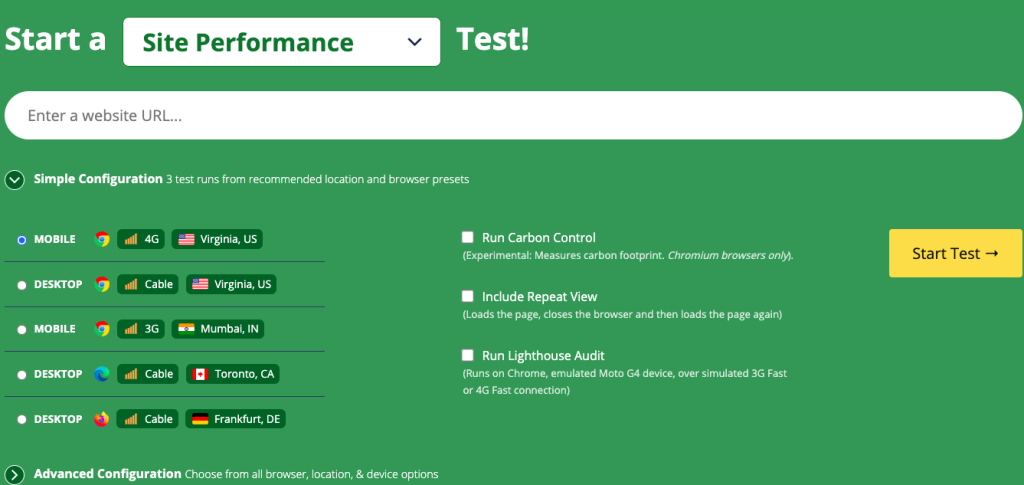
WebPageTest is a free tool created to assist website owners and developers in tracking and improving their website’s performance. Since its launch in 2008, it has offered a thorough analysis of load times, rendering speed, and network usage, along with detailed insights into individual page components.
WebPageTest provides simulated tests from different locations, compatibility with various browsers, analysis of the web page rendering and loading process, customizable testing options, and advanced metrics.
3. gtmetrix
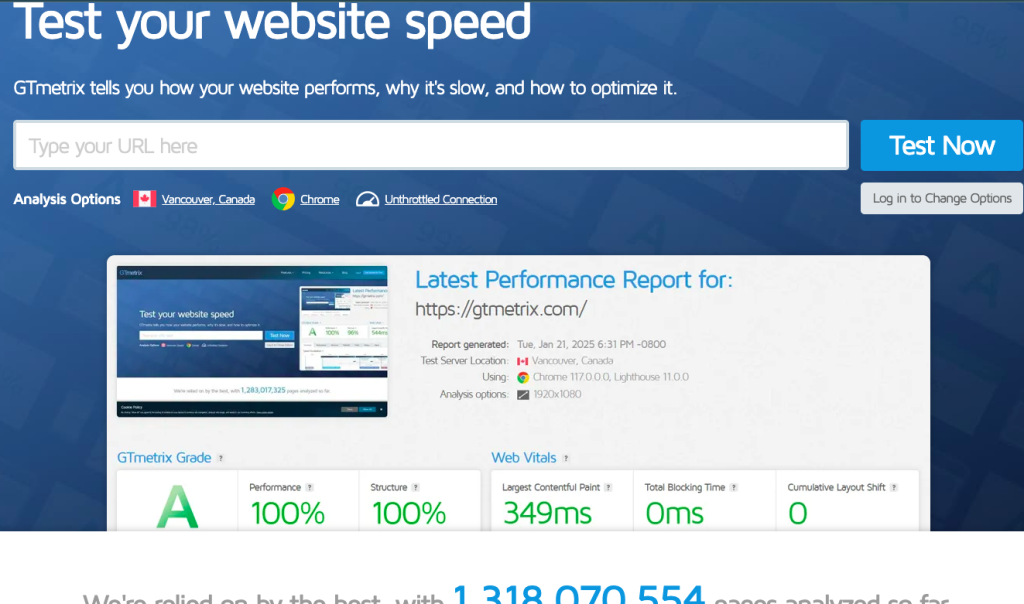
With GT Metrix you can see how your sites are performing in 22 different countries. GTmetrix provides a clear and concise report on your page’s performance.
It tracks Core Web Vitals from real visitors using CrUX data. You can monitor trends for up to 6 months to spot patterns, fix problems, and keep improving your website. Schedule tests for your page and monitor its performance over time. Keep an eye on historical trends to notice any performance drops or increases hourly, daily, weekly, or monthly. You can see alerts for your pages directly on the graphs, including notifications for failed reports, and receive an alert linked to a complete report so you can understand what went wrong, including if your page fails to generate a report.
4. Locust

Locust is a load-testing tool built on Python that helps evaluate how well web applications, APIs, and network services perform and scale. It’s easy to use, adaptable, and can handle growth, enabling developers to mimic real user traffic and analyze how applications hold up under various load scenarios. Its flexible design supports customization and improves teamwork with non-technical partners.
This UI performance testing tool is highly compatible with web applications, supporting HTTP and HTTPS protocols for load testing on various web applications, APIs, and backend systems.
5. Applitools
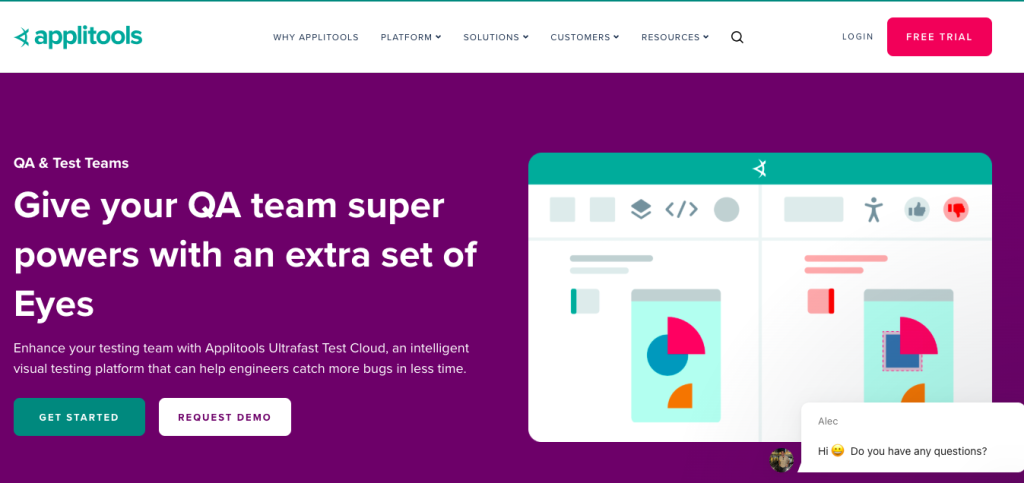
Applitools Eyes is a tool that helps developers speed up their testing process by integrating with their favorite testing framework. What’s unique about it is that it leverages visual AI to check thousands of visual elements on a screen, making bug detection quicker and more reliable. Applitools Eyes is used for various types of testing, including visual testing, functional testing, browser testing, accessibility testing, PDF testing, component testing, and localization testing.
It simplifies the maintenance of tests at scale and makes it easy to branch out across different languages.
UI Performance Testing: Mobile vs Desktop
Today, with so many AI advancements, mobile UI testing is non-negotiable:
- You should test on actual devices or emulators.
- Concentrate on touch responsiveness, layout shifts, and network limitations.
- Verify that the design is responsive and that assets are adaptable.
Desktop users want speed and reliability, whereas mobile users require a seamless user experience despite constrained resources. That’s why you need to adjust your testing strategies to meet these needs.
Conclusion: Build Faster, Smoother, User-Friendly Interfaces
UI performance testing has become essential; it’s no longer a choice but a requirement for creating modern, high-performing web applications. By selecting the appropriate tools for UI testing, monitoring crucial metrics, and adhering to best practices, you can guarantee that your front-end excels in both speed and user experience. Whether you’re a startup or a large enterprise, the time to test is now.
FAQ’s
1. What is UI performance testing, and why is it important?
UI performance testing evaluates the speed and fluidity with which your website or application reacts to user interactions. It is crucial for delivering a smooth user experience, keeping users engaged, and minimizing bounce rates.
2. How does UI performance testing differ from functional testing?
Functional testing checks whether features operate as intended, whereas UI performance testing focuses on the speed and smoothness of those features in real-world scenarios.
3. Which is the best tool for UI performance testing?
Some widely used tools for UI performance testing are:
- Google Lighthouse
- GTmetrix
- WebPageTest
- Chrome DevTools
- SpeedCurve
These UI performance testing tools assist in measuring key metrics such as load time, responsiveness, and visual stability.
4. Do I need to be a developer to conduct UI performance testing? Not at all. Tools like Lighthouse and GTmetrix are designed to be user-friendly for beginners.
5. Is it possible to automate UI performance testing? Yes, indeed. Tools such as Playwright, Puppeteer, and Lighthouse CI enable complete automation.
5: How often should I conduct tests? Ideally, you should run tests after every significant UI modification or deployment.



