Holding a 20.1% market share, WooCommerce pricing plans provide vital e-commerce functionalities and scalability suitable for businesses of any size.
Starting a successful online store with WooCommerce involves more than just setting up a website. Continuous investment in WooCommerce maintenance is crucial.
Understanding its price structures can be tricky, but don’t worry! Is WooCommerce truly free? What are the costs associated with WooCommerce? Additionally, what other expenses should you expect when operating an eCommerce store on this platform?
This guide summarizes WooCommerce pricing, important features, and alternative options to assist you in determining if it’s the best platform for your store.
What is WooCommerce?
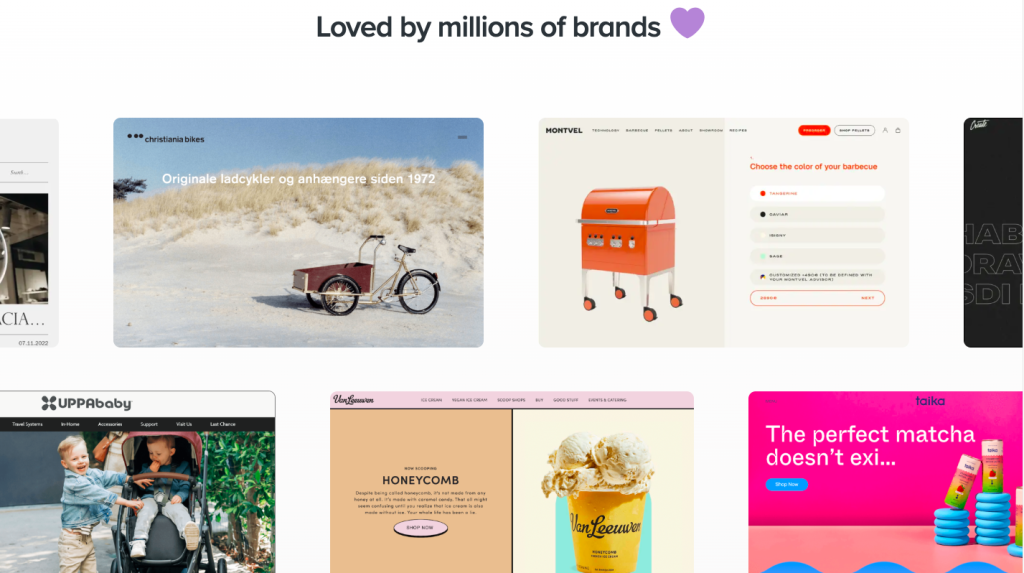
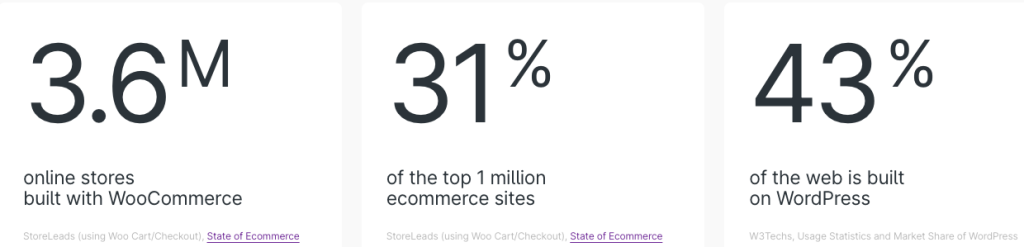
WooCommerce is a well-known free, open-source WordPress plugin that transforms any WordPress site into a fully operational ecommerce store. Its open-source design offers significant customization options, allowing store owners to have full control over their store’s look and functionality.
It includes a wide range of features that address everything from managing products to handling shipping and ensuring security.
Get exclusive access to all things tech-savvy, and be the first to receive
the latest updates directly in your inbox.
This plugin is among the most popular choices for ecommerce because it provides a straightforward yet powerful solution for small to medium-sized businesses, entrepreneurs, and bloggers who are already on WordPress and want to generate income by selling products, services, and more through a comprehensive online store.
With WooCommerce, you can sell a variety of items online, including physical products, digital goods, and services. There is also a vast collection of quality plugins available to simplify online store management. Besides, WooCommerce is optimized for SEO, featuring numerous built-in tools and plugins that enhance search engine visibility. Tools like Yoast SEO and Rank Math SEO can help improve your product rankings on search engine results pages.
Features of WooCommerce Include
- Customizable storefront: Completely compatible with WordPress, this feature gives you complete control over the functioning and appearance of your store.
- Physical, digital, and subscription-based products can be easily added, categorized, and managed with the help of product management.
- Payment gateways: Provides support for popular payment methods such as PayPal, Stripe, and Apple Pay, along with further extensions for regional payment systems.
- Shipping options: Provides carrier integrations, zones, and adjustable shipping rates for more efficient operations.
- SEO-friendly solutions: Take advantage of WordPress’ powerful SEO features.
- Numerous extension options: Enables hundreds of plugins and extensions to be integrated.
The Core WooCommerce Plugin: Cost Overview
WooCommerce itself is free, open-source plugin for WordPress, but costs can arise based on the specific website you aim to create and the kind of online store you wish to operate.
Regarding WooCommerce dynamic pricing, consider all the possible expenses you may face while establishing and managing a WooCommerce store.
Here’s what you get at no cost:
- Support for essential payment gateways.
- Order and customer management features.
- Basic product listing and management tools.
What you’ll need to invest in:
- Extra fees for additional payment gateways.
- Advanced functionalities such as subscriptions, memberships, or bookings.
Hosting Costs
Your online store needs a presence on the internet to thrive, no matter which platform you choose. That’s where web hosting comes into play. Setting up your web hosting is essential for making your website accessible to your customers. So, prioritizing the selection of a hosting service provider and the right package for your needs is important.
If you’re feeling uncertain about how to pick a hosting provider, keep these factors in mind:
- Speed: This refers to how quickly your site responds. It’s important to ensure that your site loads as fast as possible.
- Uptime: This indicates the amount of time your website and its hosting servers are operational. Aim for the highest percentage possible.
- Security features: Look for spam filters, automatic backups, virus protection, and options for manual reboots.
- Customer support: Ensure that customer service is available 24/7 in case you encounter any issues or emergencies.
- Scalability: Choose a hosting package that allows you to grow as your website expands.
Web hosting prices differ based on the provider, hosting type, and available features.
For small to medium-sized websites, shared hosting is the most affordable choice, usually ranging from $1 to $15 per month. Cloud hosting, on the other hand, offers superior uptime and scalability, with costs between $10 and $200 per month. This option is better suited for websites anticipating high traffic, ensuring your business operates efficiently during busy periods.

Additionally, cloud hosting includes dedicated CPU, RAM, and storage, which guarantees reliable performance and easy scalability to accommodate your store’s growth and product inventory.
Domain Name Registration
You will need a domain name to set up an online store using WordPress. This domain name acts as your website’s address on the Internet, like yourstore.com. It helps customers find and visit your WooCommerce store.
Domain registration comes with yearly renewal fees. The price of a domain name varies depending on the extension and the registrar you choose. Make sure to keep track of these fees and set reminders to prevent losing your domain name, as it can impact your online presence.
A strong website name can boost your brand’s credibility and make it easier for customers to remember your business. When you buy an annual WooCommerce hosting plan from Hostinger, you get a free domain name worth $9.99.
To enhance your brand’s visibility, consider purchasing a domain bundle with multiple domains. Securing different TLDs (like .com, .net, .org) and country-specific domains (such as .co.uk, .ca) can protect your brand, improve SEO, and capture traffic from users who might mistype your domain.
- Average cost: $10 to $20/year for (.com, .net, .org )
- Premium domains or extensions: ( e.g .store, .shop )
- Tips: Use a short, memorable name relevant to your brand.
This strategy helps customers reach your site even if they enter the wrong address and stops competitors from using similar names that could confuse your visitors or damage your brand’s reputation.
WooCommerce Themes
WordPress provides a wide array of free themes alongside premium options, all of which can be tailored for WooCommerce.
The WooCommerce pricing of themes varies based on your preferences. Choose a theme that aligns with your company’s branding; free themes can often be sufficient. A theme includes templates and design elements that affect your store’s appearance and customer navigation, such as layouts, colors, and fonts. A well-designed site enhances visitor experience, potentially boosting sales and conversion rates.
While there are numerous free themes available, choosing a paid WooCommerce theme comes with distinct advantages.
Paid WooCommerce themes typically offer advanced features such as pre-designed checkout pages, improved eCommerce capabilities, extensive customization options, and dedicated support to help you craft a unique and smooth shopping experience.
Additionally, they receive regular updates to ensure compatibility with the latest versions of WooCommerce and WordPress, as well as to mitigate any security risks.
The price for premium themes can range from $30 to $200 per year, depending on the degree of customization, built-in features, and the reputation of the developer. Custom themes designed specifically for your requirements can be considerably more expensive.
Extensions and Plugins
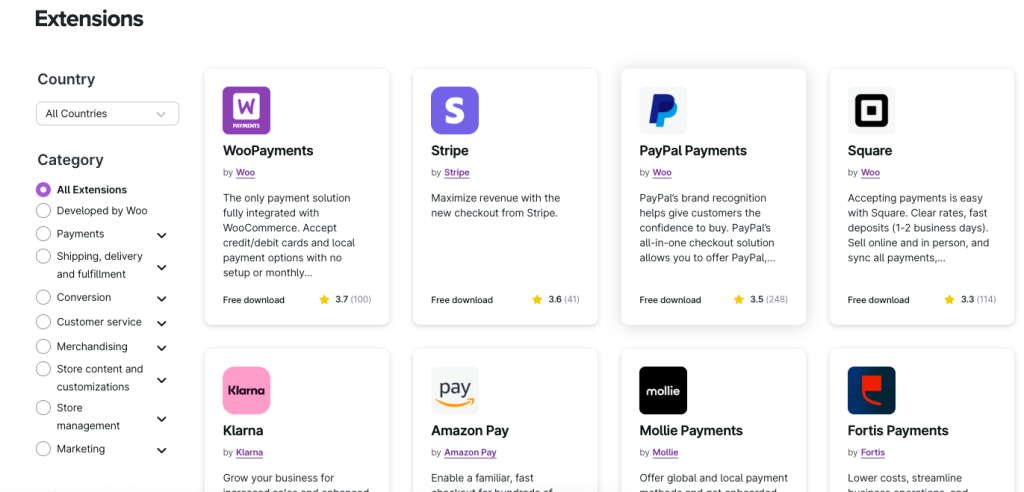
You can enhance your website with WooCommerce specific features through extensions, often referred to as add-ons, which include options for payment and shipping.
The cost of the WooCommerce plugin is merely one aspect of the overall price of a WooCommerce website.
WooCommerce offers a wide array of both free and paid plugins (priced between $43 and $200) that enable you to tailor your store’s features extensively. However, incorporating too many plugins can lead to slower loading times or potential conflicts on your site. Therefore, it’s advisable to review a curated list of the best WooCommerce plugins and select those that align with your business requirements.
Here are our top recommendations across different eCommerce categories:
- Growth plugins: WooCommerce Multilingual, Booster for WooCommerce.
- SEO & marketing plugins: Yoast SEO, WooCommerce Google Analytics Integration.
- WooCommerce dropship plugins: AliDropship Plugin.
WooCommerce provides a variety of native extensions designed to assist online store owners in unique ways, including:
WooCommerce Product Recommendations: This feature enhances customer experience by offering tailored product suggestions. It includes upsells and cross-sells that encourage customers to increase their spending. Cost: $99/year.
The image below shows how product recommendations can be integrated using this extension:
WooCommerce product recommendations
- WooCommerce Bookings: This extension enables customers to make reservations and schedule appointments directly on your site, seamlessly updating your digital calendar—cost: $249/year.
- WooCommerce Subscriptions: With this extension, you can offer products on a subscription basis, allowing for recurring payments. This makes it simple to monitor and manage your revenue stream—cost: $279/year.
Payment Processing Fees
Online shops that take credit cards, debit cards, or digital wallet payments need to pay transaction fees, usually around 2%-3%, which are set by the payment gateways. These fees can change depending on which gateway you use and how much you sell.
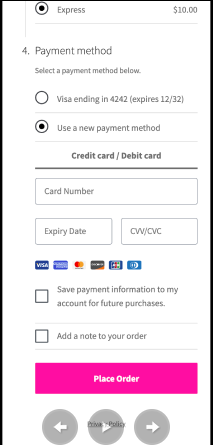
WooCommerce Payment gateways ensure that your online transactions are completely secure. This is a must-have for any online shop, and if you’re using WooCommerce, it’s definitely worth investing in.
WooCommerce offers its own payment gateway called WooPayments, but you can also pick from other options that fit your business needs and budget.
Typically, WooCommerce pricing payment gateway begins at around 2.9% plus $30 annually.
Shipping
The WooCommerce dashboard offers precise shipping quotes from leading carriers and automates tax calculations at no extra charge. Plus, with the free WooCommerce Shipping plugin, you can print shipping labels right from your dashboard at home.
WooCommerce has a variety of shipping plugins available, with prices ranging from free to $299 per year. Here are some of the most useful ones we think you should check out:
- Table Rate Shipping ($99/year) lets you calculate shipping costs based on location, price, weight, or the number of items.
- Distance Rate Shipping ($79/year) provides shipping rates based on distance or travel time, and you can add extra fees for heavier items or larger orders.
- The shipment tracking service ($49/year) makes it easy for customers to keep tabs on their orders.
With these WooCommerce dynamic pricing for shipping, you can operate your business globally, ensuring that your customers receive their orders on time and in perfect condition.
Ultimately, your delivery strategy plays a crucial role in customer satisfaction and conversion rates. That’s why there are so many shipping plugins available today, many of which come with little to no delivery fees.
Security and Maintenance Costs
Security of your WooCommerce store is non-negotiable. Average yearly expense: $0-300
Secondly, SSL Certificates – so, what are SSL certificates and why do you need them? Basic SSL certificates often come free with web hosting plans (like how different hosting companies include free SSL with all their plans). If your hosting provider doesn’t offer one, you can snag a free basic SSL certificate from Let’s Encrypt.
But if you’re running an e-commerce site and dealing with customers’ payment info, you’ll want something more secure than a free SSL. Depending on what features you need, you can find more robust SSL options ranging from $7 to $150 a year from places like Namecheap and various hosting providers.
Moreover, exploring Anti-Malware Software starting with SSL certificates is a smart move for website security. If you want to step it up, consider looking into anti-malware software like SiteLock. Some hosting services even offer discounts for this type of protection. For instance, if you sign up for SiteLock through Bluehost, the basic plan is just $23.88 annually.
For top-notch anti-malware security, check out SiteLock’s Business plans, which range from $149.99 to $499.99 a year. The entry-level Business plan includes automated malware cleanup and threat detection, while the pricier options add features like:
- Plugin checks
- Weekly scan reports
- File-by-file scanning
- XSS scripting protection
- SQL injection protection.
- Google blacklist monitoring
Hidden Costs to Watch Out For
WooCommerce dynamic pricing covers everything but may come with unexpected costs like these:
- Hosting upgrades as traffic increases.
- Plugin conflicts that need to be resolved.
- Renewals of premium theme and plugin licenses.
Conclusion
Understanding WooCommerce pricing is crucial for any business whether its a scale or large-sized store. Your WooCommerce online store’s success depends on routine maintenance. Site management can be improved and costs can be reduced by hiring specialized organizations to handle maintenance duties. A successful online presence requires frequent site checks, attention to quality content, and prudent resource use.
FAQ’s
1. Is WooCommerce free?
Yes, the main WooCommerce plugin is available at no cost, but you will need to consider expenses for hosting, themes, and additional plugins.
2. Can I operate a WooCommerce store on a limited budget?
Definitely! You can begin with free themes and plugins, and then enhance your store as your business expands.
3. Are WooCommerce stores capable of scaling?
Absolutely! WooCommerce is very scalable and can support stores of any size, provided you have the appropriate hosting and tools.
4. What is the WooCommerce pricing?
Typically, it does not impose setup or monthly fees. However, online store owners do incur a small fee for each transaction processed. For payments made with a credit or debit card issued in the US, the fee is 2.9% plus $0.30 per transaction.
5. How do I add extensions to WooCommerce?
To install WooCommerce extensions manually, first download the extension’s ZIP file from your WooCommerce account. Next, head to your WordPress dashboard, click on Plugins > Add New > Upload Plugin, select the ZIP file, and hit Install Now. Once the installation is finished, make sure to activate the extension.



