Emails dominated the autoresponder market a few years ago. However, interaction-driven conversions have never been easier with the help of multiple types of autoresponders for WordPress software.
It is an automated email sent out by WordPress autoresponders when a user completes an activity on your website. You can use these emails to get feedback, advertise relevant products, and give information to your new leads, subscribers, or contacts driving conversions. A one-time follow-up email right after you sign up for your email list.
Understanding the Importance of Autoresponders in WordPress
Autoresponders are game changers when it comes to automating email communication and enhancing customer experiences. For a customer or user to be convinced of the need to use a WordPress Autoresponder, we must discuss and let our readers know what makes autoresponders so important.
Benefits of Using Autoresponders in WordPress
- Personalized communication: enhances the user experience and connections.
- Lead nurturing: guides prospects through the sales.
- Customer Retentions: Delivers post-purchase follow-up emails and exclusive offers.
- Automated Engagement: WordPress autoresponders automate communication with subscribers, saving time and ensuring consistent engagement without manual effort.
- Event Promotion: Reminding attendees about upcoming event details, directions, and last-minute updates to ensure a seamless and engaging experience.
- E-commerce: Automatically sending abandoned cart reminders to customers who leave items in their shopping cart, encouraging them to complete their purchase, and reducing cart abandonment rates.
- Feedback and Review Requests: Your customers’ opinions matter, and the autoresponder plugin can help you gather valuable feedback and reviews.
- Quality assurance: The email is the same for everyone who receives it, so you don’t have to worry about sending a poorly worded email.
Setting Up an Autoresponder
“Are you using a WordPress autoresponder to boost your email marketing efforts? Imagine doing less work and getting better results. An autoresponder makes your life easier because it keeps running your email campaign even when you’re not around.
Setting up a WordPress Autoresponder is a straightforward process.
We will break it down into 7 simple steps to create an email autoresponder series that gets you more sales.
Follow the Steps Below
- Choose an autoresponder service provider that aligns with your business needs and budget. Popular options include Mailchimp, AWeber, GetResponse, and ConvertKit.
- Create an account with the chosen provider and set up account details.
- Define your campaign goals, including welcoming new subscribers, nurturing leads, promoting products, or gathering feedback.
- Build an automated email sequence sent to subscribers at predetermined intervals.
- Personalise your email content: That resonates with your audience and reflects your brand identity and uniqueness.
- Set triggers and conditions to determine when and to whom your emails will be sent.
- Test and Track your emails for optimization before launching your campaign.
The Right Free Autoresponder Plugins for WordPress
There must be over a thousand different autoresponder software programs out there. We’ve picked the top 4 autoresponders for your WordPress, empowering you to streamline your email marketing strategy and unlock new growth opportunities.
Get exclusive access to all things tech-savvy, and be the first to receive
the latest updates directly in your inbox.
MailPoet
It is a very simple WordPress plugin that can create offers customizable templates, subscriber management, and automation features and send newsletters, post notifications, and automated emails directly from your WordPress site at the same time, you can use it as a WordPress SMTP plugin.
With over 2 million active installations, this is one of the most popular WordPress autoresponders.
Features Offered
- Drag-and-Drop Editor: MailPoet offers a user-friendly drag-and-drop editor that allows users to create professional-looking newsletters without any coding knowledge. Users can customize their newsletters with images, text, buttons, and more.
- The built-in spam checker: gives feedback as to what parts of your email can trigger spam filters.
- Send follow-up emails: to readers who didn’t open your previous email.
- Import contacts: directly from WordPress.
- Easy-to-use interface: especially if you’re designing HTML emails.
- MailChimp offers a choice of a forever-free pay-as-you-go plan and other paid plans you can upgrade to.
Where it is Used Most
- Bloggers and content creators who want to engage with their audience through newsletters.
- Small businesses: looking to build and maintain relationships with their customers.
- E-commerce stores: seek to promote products, announce sales, and send transactional emails.
- Non-profit organizations: aim to connect with donors and volunteers through email campaigns.
HubSpot

One of the best autoresponder features available on the market is offered by HubSpot. Easily set up automated emails, especially if you’re using other tools in HubSpot’s Marketing Hub, like the form builder and popup forms, upon form submission.
With that, you’ll have everything you need to automatically respond to clients or customers without chasing after them; this is called inbound marketing, they come to you. And HubSpot’s software serves this idea with all of its diverse features.
Features Offered
- Advanced automation workflows: You can create an advanced email automation workflow with HubSpot that saves you time and effort.
- Easy-to-use drag-and-drop form builder: You can create custom forms just by dragging and dropping with this useful tool.
- Lead generation tracking: You can increase your leads by sending newsletters and automating email marketing campaigns. And easily track how the emails are performing.
- A/B test emails: You can A/B test your email newsletters with HubSpot and easily find out what resonates with your audience.
- Seamless Integrations: HubSpot integrates with different email marketing automation tools such as Active Campaign, Campaign Monitor, Constant Contact, Drip, MailChimp, etc.
- The CRM system integrates with HubSpot, enabling users to track email communications, open/click-through rates, and engagement metrics, providing valuable insights for effective campaign management.
Where it is Used Most
- Marketing agencies: manage multiple client accounts and campaigns.
- B2B companies: focus on lead generation and nurturing through inbound marketing strategies.
- E-commerce enterprises: seeking comprehensive marketing automation solutions.
- SaaS companies: aim to optimise their sales and marketing processes with CRM integration and analytics.
Brevo
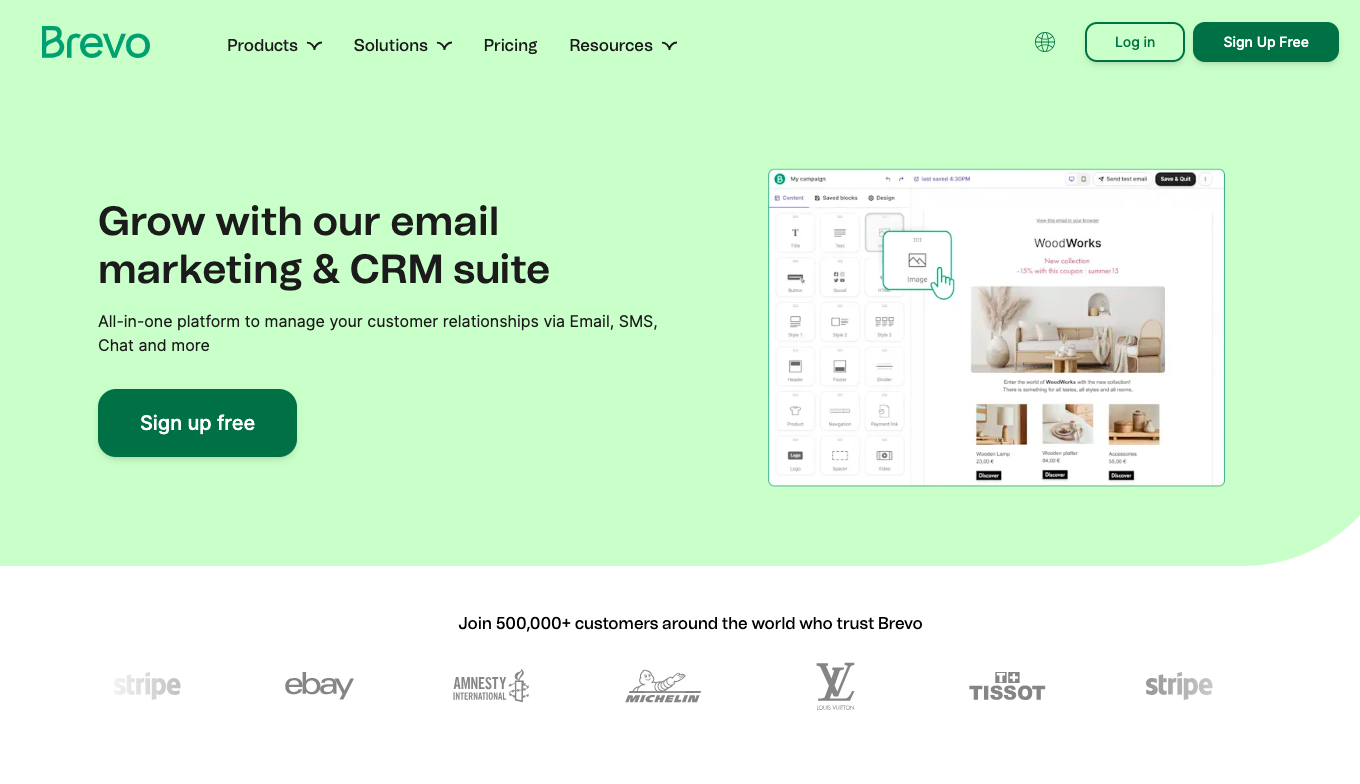
Brevo is one of the best comprehensive email marketing WordPress autoresponders that offers a range of features, including SMS marketing, chat, and marketing automation tools that are well-suited for businesses of all sizes.
It is a popular plugin that can be used to send automated emails and SMS campaigns.
Here’s what’s special about them: Here’s a quick overview of why Brevo is a top choice on this list. Following is what the plugin has to offer.
Features Offered
- Automated Email Workflows: Create automated email sequences triggered by specific subscriber actions or events, such as sign-ups, purchases, or website interactions.
- Personalisation Options: Customise emails with dynamic content and personalization tokens to deliver tailored messages that resonate with individual subscribers.
- Contact Segmentation: Segment your subscriber list based on demographics, behavior, purchase history, or other criteria to send targeted and relevant communications.
- Responsive Email Templates: Choose from a library of responsive email templates designed to display optimally on desktop and mobile devices, ensuring a consistent and engaging user experience.
- Analytics: Track the performance of your autoresponder campaigns with real-time analytics, including metrics such as open rates, click-through rates, conversion rates, and more. These insights help optimize your campaigns.
Where it’s Used Most
- E-commerce businesses: create email campaigns for product promotion, special deals, and customer loyalty retention.
- Service-based businesses: to maintain client relationships and schedule appointments.
- Nonprofit Organisations: to maintain relationships with donors, send newsletters, and promote an upcoming fundraiser.
MailChimp for WooCommerce by MailChimp (Free)
More than 17 million customers have a MailChimp account.
It is the easiest responder to use and holds some of the most valuable details about your contact. And it’s not just that; every piece of information on the audience dashboard is clickable, allowing you to launch campaigns for specific sets of contacts instantly.
The free plan allows users to create and send marketing emails, design simple automation workflows, and build a subscriber list of up to 2,000 contacts and 10,000 emails.

Features Offered
Here’s what’s special about them:
- MailChimp Website Builder: is a user-friendly tool for building and customizing websites, allowing you to create a professional online presence without the need for coding or design skills.
- Customer Journey Builder: A tool to map out and automate the sequence of interactions a customer has with your brand, from initial contact to conversion, allowing for personalized and timely communication.
- Sent Time Optimisation: Analyses subscriber engagement patterns to determine the best time to send emails, increasing the chances of opens and clicks.
- Behavioral Targeting: Its segmentation and targeting options allow you to send personalized autoresponder emails based on subscriber behavior, such as past purchases, website visits, or interaction with previous emails.
- Signup Forms and Opt-in Forms: MailChimp’s signup and opt-in forms help you grow your email list and trigger autoresponder sequences when subscribers join your list or take specific actions.
Where it’s Used the Most
- Nonprofit Organisation: Thank-you emails to donors, sharing stories about how their support is helping others and inviting them to get involved further.
- Hospitality and Travel: hotels, airlines, and travel agencies send newsletters or booking confirmations to the customers.
- Real Estate Agent: use this to promote the newest property listings, and attract buyers or sellers.
- Consultants and coaches: used my yoga instructors, gym studios, or personal trainers to promote their services to attract the right audience.
The Best Premium (paid) Autoresponder Plugins OptinMonster
Most websites collect less than one email for every 200 visitors. With OptinMonster 1.2 million sites worldwide trust this autoresponder plugin to grow their email newsletter, boost lead generation, and Improve conversions (sales) and subscribers without needing a coder or designer. Using OptinMonster, you can build several types of campaigns including Lightbox popups, full-screen welcome mats, Inline popups, Slide-in scroll boxes, and Email options.
OptinMonster adds to this lineup with its easy-to-use popup maker, simplifying the creation of popups, email subscription forms, sticky floating bars, engaging spin-a-wheel campaigns, and interactive popups.
Features Offered
Here’s what’s special about them:
- Exit-Intent® Technology: One of its standout features is its Exit-Intent® technology, which detects when a visitor is about to leave the website and triggers a targeted campaign, such as a popup or discount offer, to encourage them to stay or convert.
- Once users subscribe to your newsletter, you can automatically segment these contacts and send them to your email account. The plugin integrates service providers such as AWeber, Mailchimp, and more effortlessly.
- Advanced targeting options to make sure your campaigns appear at the right time and place, OptinMonster offers. This includes scroll depth, referral source, timed display, geo-location, page-level targeting, and more.
- Versatile Campaign Types: It offers a wide range of campaign types, including popups, slide-ins, floating bars, and gamified spin-a-wheel campaigns, allowing users to choose the most effective format for engaging their audience.
- Drag-and-Drop Builder: It enables users to create stunning, high-converting campaigns without any coding knowledge, saving time and effort in the design process.
Where it’s Used the Most
- Marketing agencies: content creation by bloggers, and influencers.
- Smart business owners: Increase eBook download, digital product sales
- Designers: Easily customize templates for a visually appealing campaign.
AWeber
Aweber built one of the first well-known autoresponder software, it is known for its simplicity and ease of use, making it a popular choice for small businesses and beginners in email marketing to help owners connect and engage with their customers by delivering timely and targeted emails to subscribers. It has robust features that enable you to grow your email list and interact with your subscribers across various channels.
The plan includes advanced analytics, sales tracking, and email split testing.
Features Offered
Here’s what’s special about them:
- Drag & Drop Email & Landing Page Designer: Create custom emails and landing pages in t minutes without ever writing a line of code.
- Prebuilt Template Library: Get started even faster with a huge library of pre-built email templates.
- Campaign Marketplace: Import high-performing pre-built campaigns into your account to accelerate using automation in your marketing efforts.
- AMP for Email: Leverage the latest in email technology to add more interactions to your messages directly inside people’s inboxes.
- Campaign Automation: Automate email sending and personalization with built-in campaigns.
Where it’s Used the Most
- Freelancers: They can showcase their portfolio, communicate with clients, and promote their services.
- Niche bloggers and content creators: Deliver exclusive content to their viewers.
- Online educators and course creators: sending out course updates, sharing valuable resources, and promoting upcoming classes.
- Local businesses: restaurants or boutiques.
Drip
Drip is an email marketing automation platform designed to help e-commerce businesses drive customer engagement, increase conversions, and build lasting relationships. With this autoresponder plugin, users can create personalized email campaigns, segment their audience based on behavior and preferences, and automate various marketing workflows to deliver the right message to the right person at the right time. Here’s what’s special about them.
Features Offered
Here’s what’s special about them:
- Advanced Segmentation: An email list can be used to engage users with free camping guides, discounts, and sales, ensuring they stay engaged and interested in the products and services they are interested in.
- Visual Workflow Builder: Drip’s visual workflow builder streamlines automation workflows, including welcome sequences, abandoned cart reminders, and post-purchase follow-ups, enhancing marketing processes and lead nurturing throughout the customer journey.
- Email Personalisation: With Drip, users can personalize email content and messaging using subscriber data like name, location, purchase history, and browsing behavior. This personalization enhances engagement and drives conversions.
- E-commerce Integration: Drip seamlessly integrates with popular e-commerce platforms such as Shopify, WooCommerce, Magento, and BigCommerce. This integration allows users to sync customer data, track purchases, and trigger targeted email campaigns based on real-time customer interactions and transactions.
- Robust Analytics: The tool provides comprehensive analytics for email campaign performance, enabling users to measure key metrics like open rates, click-through rates, conversion rates, and revenue generated.
Where it’s Used the Most
- Online retailers send personalized product recommendations.
- SaaS companies: to onboard new users, announce product updates, and gather feedback.
- Travel agencies: to send travel inspiration and itinerary suggestions.
- Fitness coaches: deliver workout plans and nutritional tips to their clients.
ConvertKit
ConvertKit is an email marketing software targeted at creators of all kinds, including professional bloggers, podcasters, YouTubers, and course creators. Its features are designed to help them grow and monetize their audience, automate their marketing, and sell their digital products with ease.
It offers an easy-to-use automation tool that lets you send well-timed, targeted emails to your subscribers. To automate your marketing and sales funnels, you can easily connect trigger events with actions and set up conditional rules.
Features Offered
Here’s what’s special about them:
- Automated Email Sequences: Enables users to create automated email funnels for personalized communication.
- Segmentation and Tagging: This allows targeted messaging and content delivery to specific audience segments.
- Visual Automation Builder: Simplifies the creation of sophisticated email marketing automation.
- Customizable Forms and Landing Pages: Allows users to capture leads and grow their email list.
- Subscriber Engagement Metrics: Provides comprehensive analytics and reporting tools to track campaign performance.
- Integrations: Syncs data with e-commerce platforms, CRMs, webinar platforms, and payment gateways.
Where it’s Used the Most
- By creators to market products and services
- Run a paid newsletter with subscriptions
- Sell digital products
- Used by coaches and consultants to communicate with clients, share valuable resources
Tips to Elevate Strategies for Autoresponder Campaigns
Autoresponder campaigns are also referred to as two-way SMS campaigns. This type of campaign uses keywords that launch an SMS, and an automatic response message can be customized. Though there are different purposes for using email autoresponders, we will focus on the tips that can take your campaigns to the next level. Typically, an autoresponder campaign has a specific goal consisting of 5 to 15 emails.
Tips
Following the 7 tips below will help you boost your sales and make a profit from your autoresponders easily.
- Identify and Set Goals: Your campaign should have a specific purpose, in an autoresponder campaign your target audience is the key, the goal is to look into their needs, persona, demographics, and the content they would most likely respond to, and to make sure you’re giving them exactly what they need at the perfect time, and how many emails you would send them and the content you share.
- Personalization and segmentation of the audience, are the most important components of an effective email autoresponder strategy. Divide your email list messages among the users based on their interests, behaviors, or demographics.
- Compelling Call to action: Keep checking on the email content that it is with attention-grabbing subject lines, clear messaging, keeping the language action-oriented and persuasive call to action, specifically placing them within your email sequencing. Include links to secure sites.
- Automate Wisely: streamline your workflow while maintaining a personalized touch. Find the right balance to ensure your emails feel authentic and relevant to subscribers. You can do that by experimenting with different email sequences.
- Optimise Email Design: Design visually appealing emails that are easy to read and navigate on any device. Incorporate engaging visuals and responsive design to enhance the user experience and boost engagement.
- Test and iterate: Continuously experiment with different elements of your campaigns, such as subject lines, content, and send times. Analyze the results regularly, this will help you shape your strategies based on data-driven insights.
- Track, Tweak, and Improve: Keep track of key metrics like open rates, click-through rates, and conversions to measure the effectiveness of your campaigns. Use analytics to identify trends, tailor your approach, and drive continuous improvement.
Leveraging Analytics to Measure and Improve Performance
Leveraging analytics is the strategic application of data and insights gathered from various analytics tools to influence decision-making and improve performance in specific fields, such as marketing efforts. In the context of email marketing and autoresponder programs, analytics involves looking at metrics like open rates, click-through rates, conversion rates, and subscriber engagement to get important insights about campaign effectiveness.
Analytical tools are essential for controlling a company’s success, and assisting with planning, budgeting, estimating, and accounting. They assist in identifying trends, improving prediction accuracy, and aligning strategies with business goals
These insights can improve campaign strategies, optimize targeting and segmentation, personalize content, and ultimately achieve better outcomes.
4 Ways to Leverage Analytics
Here’s exactly what you need to know about leveraging analytics.
- Defining the right metrics and KPIs: One of the first challenges is to define what to measure and how to measure it, Key Performance indicators identify your strengths and weaknesses, understand your customers and competitors, and track sales performance.
- Tracking Key Metrics: Setting up key performance indicators (KPIs) determines and tracks sales performance. Metrics such as conversion rates, average deal size, sales cycle time, and customer acquisition cost can provide useful information.
- Maintain Data Workflows: By integrating analytics into an existing system, you can make the transition smoother for future users. This eliminates the need for manual data collection and entry, streamlines procedures, and there will be more changes that your users will use the insights. It also decreases resistance and makes it easier to get everyone on board!
- Acting and optimizing based on the data
Integrating Autoresponders with WordPress
Integrating email autoresponders Setting Up Your Company Website: Best Practices for 2024 with other marketing tools, such as CRM systems or social media platforms, can increase their effectiveness. The seamless integration enables a coordinated marketing approach that reaches customers via different media.
- Connecting email autoresponders to CRM systems allows for personalized communication based on customer data and engagements.
- Integrating social media platforms allows cross-channel promotion and engagement opportunities, which increases brand visibility.
Integrating email autoresponders with other marketing tools results in a more cohesive approach that increases reach and effectiveness.
Maximizing the impact of email autoresponders requires deliberate automation and scheduling, ongoing optimization via A/B testing, and seamless connection with other marketing tools. Implementing these best practices will help firms take their email marketing campaigns to the next level of success.
FAQ’s
What are WordPress Autoresponders?
Autoresponders are email marketing tools that send prewritten emails to subscribers at predetermined intervals or in response to specific actions, such as signing up for a newsletter or making a purchase.
How to set up an email autoresponder?
You can set up an email autoresponder, access your email marketing platform or plugin,
1)Create a series of emails to be sent automatically,
2)Define triggers for each email, such as signing up for a newsletter or completing a purchase.
3)Schedule the timing of each email in a sequence.
4)Test it to make sure it works as expected.,before activating the autoresponder.
Can free autoresponder plugins handle large email lists?
While some free autoresponder plugins may limit the number of subscribers or email messages per month, many can manage small and medium-sized lists effectively. If you expect significant growth, it is important to look at the plugin’s specifications and consider an upgrade to a higher version or a more suitable solution.
Are there any limitations to using free autoresponder plugins?
Compared to their premium counterparts, free autoresponder plugins may have limitations on features, options for configuration, and support. In addition, some plugins may display advertisements or request users to update their permissions so they access enhanced features and remove branding.
How does integrating email autoresponders with CRM systems benefit my business?
Integrating email autoresponders into CRM systems allows personalized communications about customer data and interactions. This allows businesses to tailor their email campaigns to specific customer groups, increasing engagement and conversion rates.
What are some best practices for maximizing the impact of email autoresponders?
For targeted communications, personalize content and segment your audience. Experiment with subject lines, content formats, and sending times to optimize engagement. Monitor key metrics to refine strategies, ensuring your email marketing remains relevant and impactful.
I’m experiencing performance issues with my autoresponder plugin, such as slow load times or errors. How can I troubleshoot this?
Here’s what you should do to troubleshoot performance issues with your WordPress autoresponder:
1)Test for conflicts by deactivating plugins one by one and checking performance.
2)Confirm that your WordPress setup meets plugin requirements.
3)Improve performance by clearing the plugin cache and optimizing the database.
My autoresponder emails are not being delivered. What could be the issue?
To troubleshoot email deliverability issues with your WordPress autoresponder, check your spam folder for mislabeled emails, verify the accuracy of your subscriber list, and ensure compliance with email authentication standards like SPF, DKIM, and DMARC for improved deliverability.
Conclusion
Email autoresponders have consistently proven to be powerful tools in enhancing your email marketing strategy. When executed well, they can bring in additional customers and revenue. By streamlining communication with your audience and nurturing leads effectively, you can create compelling automated emails that engage recipients and drive conversions. Integrating Strikingly into your email marketing strategy allows you to create smarter campaigns that are visually appealing and deliver a seamless brand experience. Optimizing automation, timing, and integration with other marketing tools can enhance the effectiveness of your email campaigns and achieve better results. Mastering the art of effective email autoresponders is essential for taking your marketing efforts to new heights.



