Picture your website as a lively city, alive with activity and bursting with possibilities. Just like any bustling metropolis, it needs regular updates, expansions, and infrastructure improvements to stay lively and up-to-date. This is where the concept of website migration emerges as a powerful tool for businesses striving to thrive in the ever-changing digital ecosystem.
Website migration isn’t just about tech stuff; it’s a smart step that can open up fresh paths for growth, elevate your brand, and tackle the obstacles holding back your online journey. Get to know the whys and hows of website migration through this, uncovering how this transformative process can revolutionize your online presence and pave the way for a brighter digital future.
What is Website Migration?

Website migration is a significant alteration to your website that can profoundly impact its structure, performance, and traffic flow. While the most common form of migration involves shifting from one domain to another, transitions from HTTP to HTTPS and alterations in URL structure also constitute types of migration.
Despite the potential benefits that come with website migration, such as improved security and enhanced user experience, it’s crucial to approach it with caution. The process carries inherent risks, including the possibility of site crashes, significant drops in traffic, or disruptions to usability that can adversely affect revenue generation. To maintain content flow and SEO value during migration, it’s also wise to embed blogs into your website using flexible tools that ensure smooth integration.
However, with careful planning and execution of a proven site migration strategy, these risks can be effectively mitigated. Nonetheless, it’s essential not to underestimate the potential dangers associated with migration. It has the capacity to impact various aspects of your site’s performance, including traffic, revenue, and other critical metrics. As such, treating migration as a major project and allocating the necessary resources and budget is paramount to ensuring its success and minimizing potential setbacks.
Who can Perform Site Migration?
Website migration is a complex process that involves various technical, design, and marketing aspects. Depending on the scale and specific requirements of the migration, different stakeholders may be involved in the process. Here’s a breakdown of who should typically be involved in site migration:
Get exclusive access to all things tech-savvy, and be the first to receive
the latest updates directly in your inbox.
1. Web Development Team
- Web Developers: Responsible for implementing technical aspects of the website migration, such as transferring files, databases, and configurations, ensuring compatibility with the new platform or hosting environment, and troubleshooting any issues that arise during the process.
- System Administrators: Handle server setup, configuration, and maintenance, including DNS changes, server-side redirects, and security measures.
2. Design Team
- Web Designers: Collaborate on redesigning the website’s layout, user interface, and visual elements to align with the new platform or branding requirements, which are often highlighted in a new website announcement to showcase design improvements.
- UX/UI Designers: Focus on optimizing user experience and navigation, ensuring usability and accessibility standards are met.
3. SEO Specialists
- SEO Analysts: Assess the potential impact of migration on search engine rankings, and develop strategies to mitigate SEO risks, such as implementing redirects, updating metadata, and monitoring crawl errors.
- Digital Marketers: Coordinate with SEO specialists to ensure that migration efforts align with overall marketing goals and strategies, including keyword targeting, link building, and content promotion.
4. Project Management
- Project Managers: Oversee the entire migration process, including planning, execution, and post-launch optimization. They ensure that tasks are completed on time, within budget, and according to the predefined scope.
- Coordinators/Facilitators: Serve as liaisons between different teams and stakeholders, facilitating communication, resolving conflicts, and tracking progress.
5. Stakeholders
- Business Owners/Managers: Provide strategic direction, goals, and priorities for the migration. They make key decisions regarding budget, timeline, and scope based on business objectives and user needs.
- End Users: While not directly involved in the migration process, end users may provide feedback and insights that inform migration decisions. Ensuring a smooth transition and positive user experience is critical for maintaining customer satisfaction.
When should a Website Migration be Conducted?
Consider initiating an official website migration under the following circumstances:
Platform Upgrade

Significant sitewide changes include relocating a site to a new domain, often with a switch in hosting providers and server locations. This shift involves altering URL structures, which may break previous links. Another major change is transitioning from using subdirectories (e.g., “site.com/category”) to subdomains (e.g., “category.site.com”) across the entire site. This can modify URL paths for most pages, requiring adjustments to maintain link integrity.
Adopting the Accelerated Mobile Pages (AMP) framework is also a significant change. While improving page loading speed for mobile users, AMP requires extensive code adjustments that impact search engine crawling and indexing processes.
Performance Optimization

Performance optimization is crucial for maintaining a positive user experience and maximizing engagement on your website. Slow loading times, frequent downtime, or other performance issues can significantly impact user satisfaction, leading to decreased traffic, higher bounce rates, and reduced conversions. In such cases, migrating to a new platform or hosting environment optimized for speed, reliability, and scalability becomes imperative.
Slow loading times, often caused by inefficient server configurations, bloated code, or excessive resource usage, can frustrate users and deter them from exploring your website further. By migrating to a hosting environment that offers faster hardware, optimized server configurations, and content delivery networks (CDNs), you can dramatically improve page load times and provide a smoother browsing experience for your audience.
Redesign or Rebranding

Even changes that maintain the overall site and URL structure can constitute a website migration. Rebranding or altering the site’s design falls into this category. However, such alterations may inadvertently compromise crucial on-page SEO elements.
For instance, a design overhaul could inadvertently remove heading tags when switching fonts or overlook adding alt tags when replacing on-page images in bulk. Additionally, seemingly user-friendly UX upgrades may inadvertently obstruct SEO efforts, such as rendering content invisible to search engines.
Content Restructuring

Significant modifications to the site’s underlying structure constitute a website migration. For instance, expanding to new international markets by translating content into French and placing it within newly created language subdomains (e.g., “fr.site.com”) or subdirectories (e.g., “site.com/fr/”) qualifies as a site restructure.
Consolidating multiple domains into one or revising the URL structure also falls under this category. For example, transitioning from automatic post IDs (e.g., “site.com/post1”) to descriptive slugs (e.g., “site.com/post-about-topic”) necessitates implementing 301 redirects to preserve SEO rankings.
Website Migration Checklist
Here’s a website migration checklist to guide you through each phase:

- Define migration objectives and goals.
- Assess current website structure and content.
- Choose a new platform or hosting environment.
- Develop a detailed project plan with timelines.
- Backup website files, databases, and content.
- Test new platform for compatibility.
- Transfer website content.
- Implement 301 redirects for old URLs.
- Update internal links and navigation.
- Verify website functionality and performance.
Types of Website Migration
Various types of site migrations exist, each tailored to the specific changes being implemented. Google’s documentation primarily focuses on migrations involving site location changes, which can be categorized as follows:
Site Moves with URL Changes
These migrations occur when a site relocates to a different URL due to factors such as a protocol change (e.g., HTTP to HTTPS), subdomain or subfolder adjustments (e.g., international SEO strategies or mobile responsiveness), domain name changes (e.g., rebranding initiatives), or top-level domain changes (e.g., international expansion).
Site Moves without URL Changes
In contrast, these migrations involve relocating a site to a new location without altering the URL structure. This could occur when switching hosting providers or servers while maintaining the same domain and URL structure.
Site Move Migrations
This encompasses a broader category of migrations involving comprehensive site moves, which may include changes to URL structures, site architecture, and other aspects of the website. These migrations often involve strategic planning and execution to ensure a smooth transition without compromising user experience or search engine visibility.
Site Structure Changes
Site structure changes are another aspect of website migration, involving modifications to the site’s architecture that impact internal linking and URL structure. These changes could include reorganizing navigation, restructuring content categories, or updating URL formats to improve usability and SEO performance.
Website Migration Stages
Website migration involves several stages to ensure a smooth transition from the old website to the new one. Here are the three key stages typically involved in a website migration process:
- The Planning Stage
- The Development Stage
- Monitoring and Reporting Stage
The Planning Stage
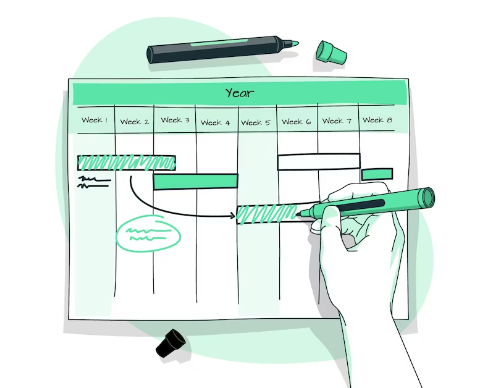
The planning stage of website migration is crucial for laying the groundwork and ensuring a smooth transition from the old website to the new one. Here’s a detailed overview of what this stage entails:
Define Project Scope and Objectives
- Begin by outlining the primary goals and scope of the migration. What specific outcomes are you aiming to achieve? Will the migration impact the entire website or specific sections?
- While some migrations may focus on non-SEO-related objectives, such as branding initiatives, others may aim to improve SEO performance through changes like optimizing URL structures.
- Establishing measurable metrics, such as anticipated traffic increases, provides tangible benchmarks to evaluate the success of the migration.
Identify Key Stakeholders
- Website migration typically involves various departments within an organization, including SEO specialists, marketing teams, content creators, developers, and designers.
- It’s crucial to involve key stakeholders from these departments early in the process to gain their buy-in and address any potential challenges.
- Early involvement allows teams to contribute insights and identify potential implementation hurdles, fostering a smoother migration process and minimizing surprises.
Metrics and Benchmarks Overview
- Before initiating the migration, assess the current website performance to establish a baseline for comparison.
- Key SEO metrics to track include organic traffic distribution, keyword rankings, crawlability, indexable URLs, site structure, and page speed.
- These metrics serve as benchmarks to gauge the impact of the migration and identify any deviations that may require attention post-migration.
Set Migration Timeline and Milestones
- Aim to execute the migration swiftly to minimize disruptions. Implementing a content freeze before and during the migration helps maintain consistency and avoids conflicts with ongoing updates.
- Schedule the migration during off-peak hours or periods of low traffic to mitigate the impact of potential downtime on user experience.
- By setting a clear migration deadline and adhering to best practices, you can streamline the migration process and ensure a seamless transition for both users and search engines.
The Development Stage

During the development stage of pushing the migrated site live, it’s essential to keep track of several key aspects to ensure a successful transition. Here are some important considerations:
Content Inventory Creation
- Compile a comprehensive inventory of all existing content, including pages, documents, and media files.
- Backup all content assets to safeguard against potential loss during the migration process.
- Having a detailed content inventory allows for quick identification and rectification of any missing or inaccessible content post-migration.
URLs and Backlink Profile Overview
- Due to changes in site structure, review and document the site’s current URLs and backlink profile.
- Identify external links pointing to outdated URLs and implement redirects to ensure seamless navigation for users and preserve SEO equity.
- Maintaining an up-to-date overview of the site’s backlink profile helps prevent 404 errors and ensures continuity in search engine rankings.
Canonical Links Update
- Address any temporary existence of duplicate content resulting from the migration.
- Implement canonical tags to designate the preferred version of duplicate pages to search engines, preventing ranking discrepancies.
- Ensure that new pages post-migration are properly flagged as canonical to maintain SEO integrity and avoid potential penalties.
Web Accessibility Check
- Evaluate the website’s accessibility, especially following major design or UX changes.
- Conduct a thorough assessment to ensure compliance with accessibility standards and regulations, particularly when targeting diverse user demographics.
- Address any accessibility barriers to ensure an inclusive online experience for all users, regardless of disabilities or impairments.
Monitoring and Reporting Stage

During the monitoring and reporting stage of website migration, ongoing vigilance and analysis are essential to ensure the success of the transition. Here’s an overview of key tasks and considerations during this phase:
Performance Monitoring
- Continuously monitor the performance of the migrated website, including page load times, server response times, and overall site responsiveness.
- Identify and address any performance issues promptly to maintain a positive user experience and prevent potential user frustration or abandonment.
Update robots.txt Configuration
- Revise your robots.txt file to ensure optimal crawler directives. This file dictates which sections of your website are accessible to search engine crawlers. Failure to configure this properly may result in entire sections of your site being overlooked by search engines, potentially impacting visitor visibility.
- Following the migration of your website, promptly review your robots.txt file to prevent the inadvertent blocking of crucial pages or inadvertently allowing access to areas that should remain concealed.
Traffic and Analytics Tracking
- Track website traffic and user behavior using analytics tools such as Google Analytics or Adobe Analytics.
- Monitor key metrics such as page views, sessions, bounce rates, and conversion rates to assess the impact of the migration on user engagement and site performance.
SEO Performance Tracking
- Monitor changes in search engine rankings, organic traffic, and keyword visibility post-migration.
- Use SEO tools to track key performance indicators such as keyword rankings, backlink profiles, and indexation status to evaluate the effectiveness of the website migration in maintaining or improving SEO performance.
Verify and Submit your XML Sitemap
- Your XML sitemap serves as a comprehensive directory of all accessible URLs on your website, aiding search engines such as Google in their discovery and indexing processes.
- Following a significant migration where the URL structure may have been altered, it’s crucial to verify the accuracy of your sitemap. Ensure that it accurately reflects the current state of your website by testing its functionality and confirming that all essential pages are included.
- Once validated, submit the updated sitemap to platforms like Google Search Console or Bing Webmaster Tools. This ensures that search engine crawlers are aware of the latest URLs to index, facilitating improved visibility and accessibility for your website.
Reporting and Documentation
- Generate regular reports summarizing the performance and status of the migrated website, including key metrics, issues encountered, and actions taken.
- Document all monitoring activities, findings, and resolutions to maintain a record of the website migration process and facilitate future audits or optimizations.
Site Migration: Success Story
One notable example of a successful website migration is the transition of Moz.com, a leading provider of SEO software and resources. Moz underwent a significant website migration in 2018, aiming to improve user experience, streamline content organization, and enhance site performance.
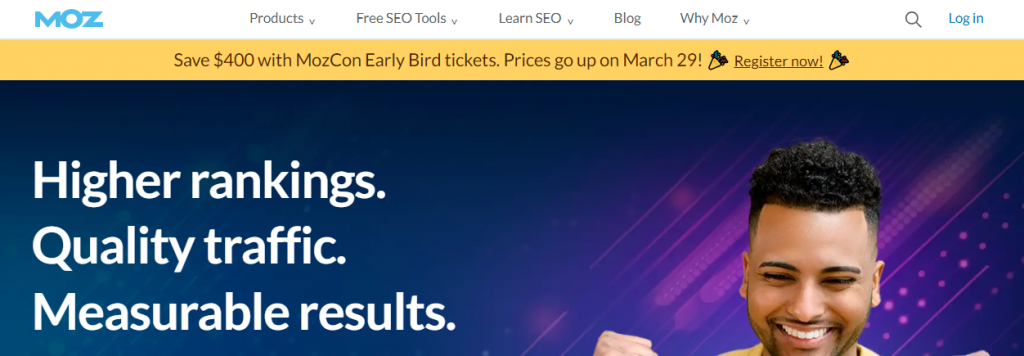
Here’s an overview of Moz’s successful website migration:
1. Purpose and Objectives
Moz aimed to revamp its website to better align with its evolving business goals, improve user engagement, and enhance SEO performance.
2. Preparation and Planning
The migration process began with thorough planning, including defining project scope, setting clear objectives, and identifying key stakeholders. Moz conducted extensive research and analysis to understand user needs and preferences, informing design and content decisions.
3. Technical Implementation
Moz employed best practices in technical SEO and website development to ensure a seamless migration. This included optimizing page speed, implementing 301 redirects for old URLs, and ensuring proper indexing of new pages.
4. Testing and Quality Assurance
Rigorous testing was conducted to identify and resolve any issues before the new website went live. Moz performed user testing, cross-browser testing, and SEO audits to ensure the website met performance and functionality standards.
5. Launch and Deployment
The new website was launched with careful attention to timing and communication. Moz scheduled the migration during off-peak hours to minimize disruptions and communicated the changes to its audience through various channels.
6. Post-Migration Monitoring
Following the migration, Moz closely monitored website performance, user feedback, and SEO metrics. This allowed them to quickly address any issues and make iterative improvements to optimize the user experience further.
Moz’s website migration exemplifies a successful transformation driven by careful planning, meticulous execution, and a commitment to delivering value to users. By prioritizing user experience, technical excellence, and SEO optimization, Moz achieved its migration objectives and reinforced its position as a leader in the digital marketing industry.
Does a Website Migration affect SEO?
In short, yes. Website migration can influence its visibility in search engine results. However, the impact is not always negative. By meticulously planning the migration process, you can minimize the risk of harming your rankings. One essential aspect of preparation involves creating an SEO specification document.
This document outlines specific SEO migration requirements for developers to adhere to during the migration process. By ensuring these requirements are met, you can maintain your SEO performance. While website migration may appear daunting, following essential steps can open new opportunities for your business.
Advantages of Website Migration
- Improved Performance: Migrating to a new hosting environment or platform can often lead to better website performance, including faster loading times and enhanced reliability.
- Enhanced User Experience: Website migration allows for the implementation of updated design elements, improved navigation, and better usability, resulting in a more satisfying experience for visitors.
- SEO Optimization: Properly executed website migration presents an opportunity to optimize SEO elements such as URL structure, meta tags, and site architecture, potentially leading to improved search engine rankings and visibility.
- Increased Security: Moving to a new hosting environment or platform can enhance website security by implementing the latest security protocols and protections, reducing the risk of security breaches and data vulnerabilities.
- Scalability: Website migration enables businesses to scale their online presence more effectively, accommodating increased traffic, expanded content, and evolving business needs.
FAQs
How long does a website migration take?
The duration of a website migration varies depending on factors such as the size and complexity of the website, the extent of changes being made, and the efficiency of the migration process. It can range from a few days to several weeks.
How can I minimize downtime during website migration?
Minimize downtime by scheduling the migration during off-peak hours, using a staging environment for testing, implementing proper redirects, and communicating with stakeholders about the migration timeline.
How can I ensure a smooth website migration process?
Ensure a smooth migration process by creating a comprehensive migration plan, conducting thorough testing, maintaining backups of website data, communicating with stakeholders, and monitoring performance post-migration.
What should I do after completing the website migration?
After completing the migration, monitor website performance, address any issues promptly, conduct SEO audits, and continuously optimize the website for improved performance, user experience, and search engine rankings.
Will website migration affect my SEO?
Yes, website migration can impact SEO. However, with proper planning and implementation, the impact can be minimized. Implementing best practices such as 301 redirects and maintaining SEO elements can help preserve SEO rankings.
Conclusion
In conclusion, website migration is a complex process that requires careful planning, execution, and monitoring. By following best practices, such as thorough testing, effective communication, and continuous optimization, businesses can successfully transition to a new platform or hosting environment while minimizing disruptions and maximizing benefits. With proper preparation and attention to detail, website migration can lead to improved performance, enhanced user experience, and long-term success in the digital landscape.



