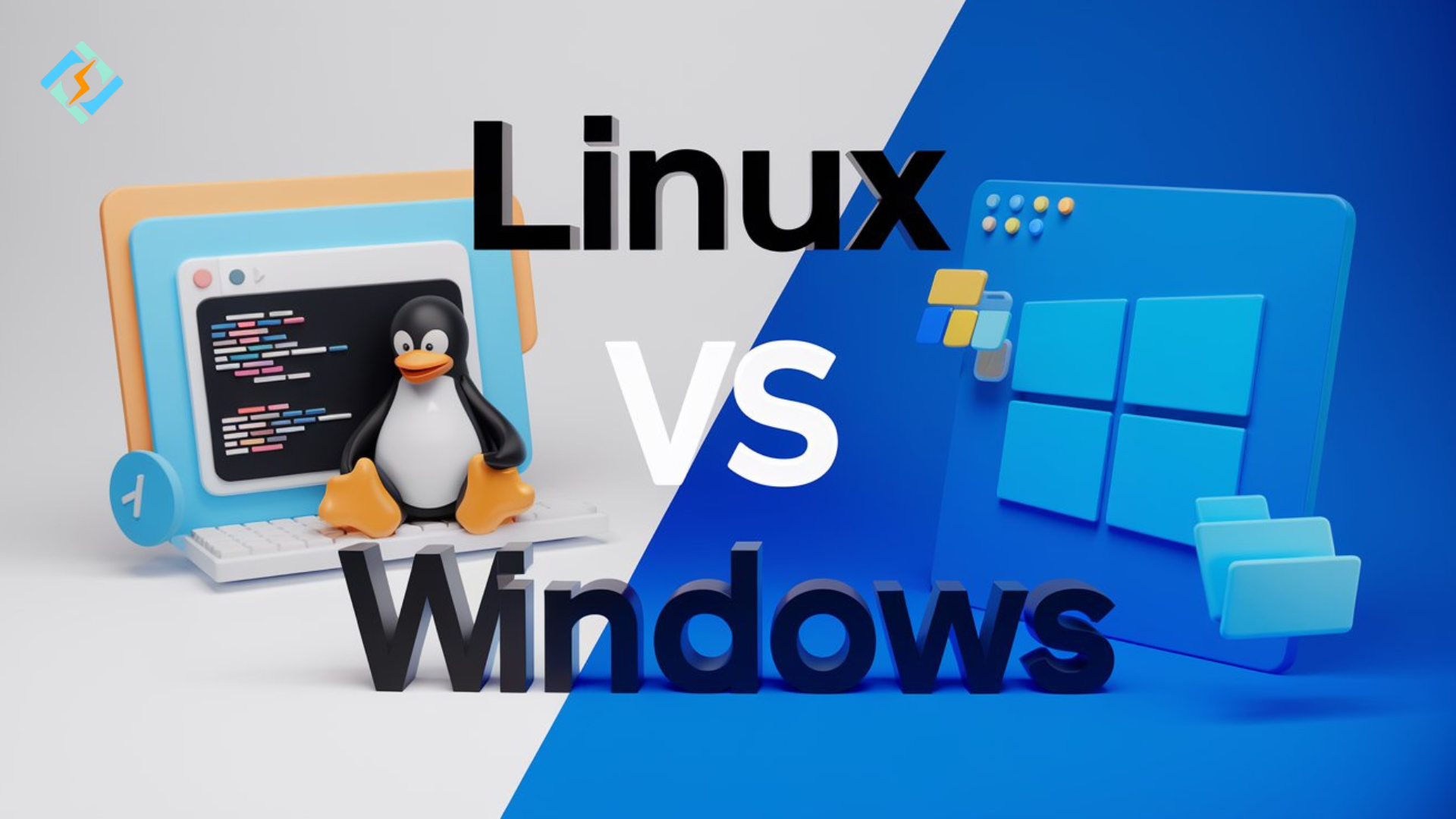In the world of operating systems, there are two names: Linux and Windows. The two starkly contrast philosophies, usability, security, and cost. Understanding core differences in security, system architecture, and use cases becomes important for users to decide between Linux and Windows. Whatever level you belong from an owner of the business, an IT professional, or a casual knowledge about which OS meets your requirements will save time, money, and resources in the long run.
We will jump into the differences i.e. Linux vs Windows by focusing on security, stability, cost, performance, and compatibility. We’ll also discuss how these operating systems move forward in modern times, especially concerning server management platforms i.e. CyberPanel.
Let’s learn who stands out in the crowd!
What Is Linux?
Linux is an open-source operating system built around the Linux kernel. Ever since its launch, it picked up form and shape and became a flexible platform. It has many distributions like Ubuntu, Fedora, CentOS, and Debian. Each distro serves different use cases, making Linux highly adaptable whether you run a desktop a server, or even an IoT device.
In Linux vs Windows, both differ fundamentally on account of the open-source nature of Linux. One could directly access its source code. It can be modified and distributed according to the needs of the user. This would be the key factor behind comparing Linux vs Windows because it lets the developers and businesses have control over their environment. Hence, it streamlines security and personalization.
What Is Windows?
Windows was developed by Microsoft. It is widely used in personal computing and enterprise environments. Windows lets you easily install and run commercial software by providing its user-friendly interface.
Get exclusive access to all things tech-savvy, and be the first to receive
the latest updates directly in your inbox.
Most significant while comparing Linux vs Windows is the licensing model. For Windows, you have to purchase a license. This can run pretty fast in many organizations that need considerable numbers of devices or servers to be controlled.
Key Distinctions: Linux vs Windows
1. Cost Comparison
The cost is probably the most significant decision factor for Linux vs Windows. As mentioned earlier Linux is free. For Windows, licenses have to be procured. Such costs can mount while scaling too many machines in an enterprise setup. Also, even though some enterprise-grade Linux distributions charge, like RHEL or SUSE, for their support, the total cost is certainly less compared to the number of licenses that have to be paid to deploy Windows Server.
2. Open Source vs Proprietary
Another significant difference between Linux and Windows is their open-source versus proprietary nature. Linux is an open-source system, and it can be freely modified and customized. This does not hold for Windows, which is closed source; that means that users cannot modify its code. In this way, Linux is very flexible, while Windows is more controlled and uniform.
3. User Interface
Usability debates of Linux vs Windows can often be preference-based. Of course, Windows has an incredibly user-friendly GUI for beginners and commercial users. But do not forget that Linux has its GUIs such as GNOME, KDE, and Cinnamon. However, the majority of Linux users prefer working on the command line for further control. In the aspect of Linux vs Windows, those who need customization and better control will often favor Linux but would take convenience on the side of Windows.
4. Performance and Resource Management
It has another critical comparison point: performance. Linux is lightweight, running immaculately on outdated hardware, making it perfect for use in servers. Windows, even though it’s heavy on resources, dominate the different areas like gaming, production of media, and also multi-tasking. Users have to choose Linux vs Windows depending on the specific use case.
5. Software Availability
Another big difference in choosing Linux vs Windows is in the availability of software. Windows offers many commercial software. Some examples are Microsoft Office, Adobe Creative Cloud, and many others, which are therefore commercially highly in demand. Most of these are supported by free, open-source variants of them or are available in Linux. The support for some proprietary software might drive several to choose one over the other about Linux vs Windows.
Use Cases: Linux vs Windows
Here are a few scenarios where either operating system might excel:
Linux vs Windows For Server
Web hosting and server management still rely on Linux as the preferred OS. Linux often prefers the usage of servers over Windows because the prices are cheaper, and it is faster. Its source code is open and free gives a natural money-saving for companies using them operationally in the long run. The licensing cost for Windows Server is almost painful; it adds up with time.
In general, Linux happens to be more secure than Windows. Permission-based architecture coupled with its open-source nature makes it relatively easier for the system to patch vulnerabilities fast. Hence, though Windows has dramatically improved the security of servers, no alternative to what exists within the security features found in Linux.
Linux servers perform and function with stability and efficiency in terms of performance and uptime. They can run for very long periods without requiring frequent reboots, which makes them ideal for critical applications. On the flip side, there are seamless integration benefits provided by Windows Server, making it a good choice for enterprises with deep investment in the Microsoft ecosystem.

Linux vs Windows For Gaming
Windows is the undisputed leader in the gaming world. It supports the largest library of games and delivers superior performance in terms of graphics. Most commercial games are developed mainly for Windows through platforms like Steam and Epic Games. Apart from this, the DirectX API improves rendering capabilities to provide a smoother gaming experience.
Although Linux has been improving with Proton and Wine tools so that some games can run on its platform from the Windows ecosystem, the compatibility, as well as the performance, are not so consistent. Still, Linux can be considered a viable option for indie gamers and people prefer open-source games.
In short, though Linux has an optimum advantage over Windows for users who do not play games with high graphics and still want a free OS, serious gamers will always go for Windows because it contains the richest game library and hardware support.
Linux vs Windows For Developers
For developers, the option would be Linux since it’s much more flexible and controlled compared to Windows. Very ideal for development purposes due to the powerful command-line interface efficient for the automation and management of a system.
Linux has package management tools like APT and YUM, through which lots of tooling and libraries are installed. In this way, a developer will not have to care too much about overheads, and he or she can work freely. Most of the cloud platforms and servers use Linux as the base version. It is easier for developers to deploy applications without worrying about their underlying systems.
Windows has realized improvements like the introduction of WSL, but still, it is short of full efficiency and integration with native Linux. For developers targeting on top of Microsoft technologies, however, windows are more friendlier and integrated into development.
Linux is thus loved by developers who need open-source tools and system control. Windows can be said to fit those who are well-settled with the Microsoft ecosystem.
Linux vs Windows for Performance
This makes Linux perfectly suited for old machines or environments where performance and stability matter. It gives better resource management and uptime, especially in the server environment.
Windows, as a variant for Windows 10 and Windows 11, is pretty resource-intensive. For you to get the best out of it, it requires higher-end hardware, but it’s incredible with multitasking, supporting heaving workloads for such games or business software.
Linux vs Windows 11
With Windows 11, Microsoft presents a sleek UI, enhanced multitasking capabilities with Snap Layouts, and compatibility with Android apps. Windows 11 brought forth a new user experience as well as performance improvements for newer hardware, the reality is that it remains infinitely lighter and faster than Linux – especially concerning how one would position the operating system and hand over control to end users, in that it focuses on security above all else.
Linux vs Windows for Programming
Linux is the top spot for most programmers. This is due to its very strong command-line interface (CLI), proper package management system in the form of APT and YUM, and language support with Python and C at the top. Developers prefer Linux because it integrates well with tools like Git and DevOps pipelines.
While the Windows Subsystem for Linux has started to evolve and allow users to run a Linux environment on a Windows machine, Linux remains the choice for most developers due to flexibility, automation, and control.
Linux Vs Windows For Students
Linux is very cost-effective, and for students, there is a perfect learning environment to practice programming, system administration, and security within the system. It is an ideal system for students pursuing computer science in that the system is open-source and allows deep access to the system.
Windows, however, is user-friendly and supports software like Adobe Creative Suite and AutoCAD as well, so it seems a better option for students in creative and design fields. Linux is the choice for those high-tech savvy students, while Windows is easier for general academic purposes.
10 Points of Differences: Linux vs Windows
| Sr. No. | Attributes | Linux | Windows |
| 1 | Licensing | Open source, free to use | Proprietary, paid licensing |
| 2 | File System | Case-sensitive, supports ext3, ext4, etc. | Case-insensitive, supports NFTS, FAT32, etc. |
| 3 | Customization | High level of customization | Limited Customization |
| 4 | Security | High level of customization | Less secure |
| 5 | Update Control | User-controlled updates | Automatic updates |
| 6 | Resource Usage | Lower resource usage | Higher resource usage |
| 7 | Software Availability | Large repository of free and open-source software | Wide range of commercial software |
| 8 | Support Community | Active open-source community | Official support, user forums, dedicated technicians |
| 9 | Gaming Support | Limited native game support | Supports the majority of games |
| 10 | Business Adoption | More popular in web server data center environments | Dominates the desktop and enterprise market |
Factors To Consider In Choosing Linux vs Windows
Here are some factors that you have to consider while choosing either:
- Purpose: You should know about the purpose of the system whether is it for general use, gaming, development, or running servers.
- Comfort: You have to choose by your comfort level. As Linux requires more technical knowledge.
- Software Requirements: You have to consider which operating system supports the software you need to use.
- Cost: You also have to consider the cost factor in both. Linux is budget-friendly.
- Performance & Stability: You have to consider them. Linux is lightweight while Windows can be more resource-intensive.
- Development Environment: For developers, Linux is good to go OS. On the other hand, Windows can be best for Microsoft-based development.
Which to Choose: Linux or Windows?
This decision between Linux and Windows depends fully on your specific use case.
Linux: It is best suited for developers, IT professionals, and server environments because it is highly cost-efficient and stable, allowing for the highest level of security. It also suits you if you place more emphasis on control and customization over ease of use. However, compatibility could be a problem when you use proprietary software and games.
Windows: Good for anyone who just needs an OS and/or is a gamer and where organizations rely on Microsoft applications. It offers a comfortable, intuitive interface with wide software and game support. However, it attracts higher prices, frequent updates, and more vulnerability to malware attacks.
CyberPanel And Linux Server Management
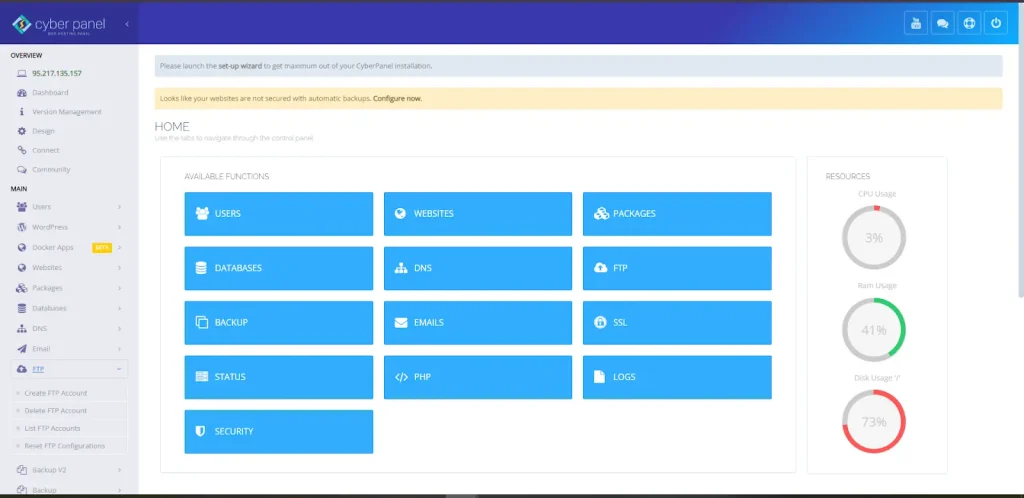
The decision to compare Linux and Windows as the server management platform depends fundamentally on the features that CyberPanel offers. CyberPanel is the most reliable web hosting control panel for administering Linux servers. It presents features such as automatic setup of SSL, DNS management, and FTP configuration among others. This simplifies complex tasks such as setting up websites, managing databases, and configuring server security. In the case of those who opt for Linux in a debate about Linux vs Windows, CyberPanel stands out as a suitable, robust solution for the management and optimization of server environments.
FAQs: Linux vs Windows Security
1. Is Linux more secure than Windows?
Linux is generally more secure than Windows. This is all because of Linux’s default security architecture.
2. Is Linux safe to use?
Yes, Linux is safe. With regular updates and its open-source nature, vulnerabilities are patched quickly.
3. Why is Linux more secure?
The decentralized development process and minimum user privileges contribute to the increase in Linux’s security, and there is a minimized malware footprint. In comparison with Windows, the graph of Linux vs Windows in terms of security explains why Linux has the scrutinizing power of global developers exposing it to its open-source nature.
4. Is Linux safer than Windows?
Yes, Linux is safe and safer than Windows for the server machine. What makes Linux safer than Windows is that Linux has a lesser tendency to be attacked by malware, and it has easy control over who can access what is stored in files and directories through user permissions.
Final Thoughts
Your choice between Linux and Windows depends on your needs. Compared with security, cost, and flexibility, Linux is a winner. Thus, it’s the best for developers and servers. Windows is superior to software compatibility and ease of use, thus great for users and not merely developers or their servers. You have to choose what matters to you: customization, software support, or simplicity.
For those looking to manage their servers seamlessly, CyberPanel offers robust support for Linux environments, making it a perfect companion for developers.
Ready to optimize your server experience? Choose the right OS and start using CyberPanel today for better performance and security!