Looking for the best email client for Linux?
I know it can be difficult to choose the best option with so many available. Having the best email software for Linux is essential whether you’re managing several accounts, managing a business, or just need something to make your life easier.
The email software you choose for Linux email management can greatly impact your productivity. How can you choose the best suits your needs when there are so many to choose from? There is a solution for every user, be they a power user in need of sophisticated capabilities or a casual user seeking simplicity.
We’ll explore a list of the 10 Best email client for Linux options everyone’s favorite in 2024, As well as how well they work with CyberPanel. This guide will help you stay organized and on top of your inbox using this email software, Get Ready to manage your inbox like a Pro!
What Is An Email Client?
Well, an email client is simply the software you install on your desktop to manage your emails. It has many features that might make using email easier and more productive. It’s not simply for sending and receiving messages. Which email client is ideal for you will mostly depend on your needs, whether that’s extra security, quick inbox access, or fun features like a built-in address book and live chat. I’ll explain what an email client is, what features are important to look for, and which ones are worth trying out in this article.
Key Features the Best Email Client for Linux must Have
When picking the best email client for Linux, you should be looking at the following features it answers the question most people ask why use an email list for Linux?:
Get exclusive access to all things tech-savvy, and be the first to receive
the latest updates directly in your inbox.
1. Accessible without webmail
A desktop email client for Linux is usually a more secure option than webmail, especially when using public devices. Your account security is more within your control and there is less chance of unwanted access if you use a dedicated email client.
2. Storage and Backup
Email clients store your emails locally for easy message recovery. Webmail stores emails on the server, which can make retrieval difficult. Email clients also offer more storage capacity than most webmail options, which is beneficial for companies working with large files or needing to store a lot of data.
3. Handle Book Management
An integrated address book can come in rather handy in a hectic workplace. By creating mailing lists, you can easily send messages to large teams or groups and avoid having to commit every email address to memory. This is especially useful for companies that use email for regular communication.
4. Integration of Video Conferencing
Its built-in video conferencing features of many modern email programs make it simple to set up online meetings right from your inbox. This feature simplifies scheduling and joining meetings, which is especially useful for teams using Zoom or Microsoft Teams.
5. Real-time Chat
Live chat capabilities can be a game-changer for companies that depend on quick communication. You may instantly find out if a colleague is online and receive prompt responses in real-time, saving time instead of flooding inboxes with brief inquiries. It’s a useful strategy to enhance productivity and prevent email overload.
6. Email Encryption

Encryption is essential for handling confidential information. Email clients have encryption features that securely encrypt emails using the recipient’s public key, valuable for firms safeguarding sensitive data.
7. Not Advertised
The constant bombardment of ads is one of the most annoying things about free webmail services. You can have an easier-to-use interface free of distracting advertisements when you use a specialized email client. Plus, the formatting options are usually better, giving the appearance of a more professional email.
8. Support for plugins and integrations
Being able to work with other programs (such as task managers and calendars) will help you be more productive.
The Top 10 Best Email Client for Linux in 2024
Let’s move on to the exciting step now! Free and paid choices are available from email client service providers, based on your requirements, the type of material, frequency of use, and whether you use email for work or personal use, but don’t worry we got you covered!
The following is the best email client for Linux to take into consideration:
1. Thunderbird
Thunderbird, an industry veteran in email clients, provides a customizable interface that is easy to use. It comes pre-installed on a number of Linux distributions.
With the release of Thunderbird 115 and later, the user interface has undergone significant changes throughout time. Still, it’s a straightforward email client that has all the necessary functions.
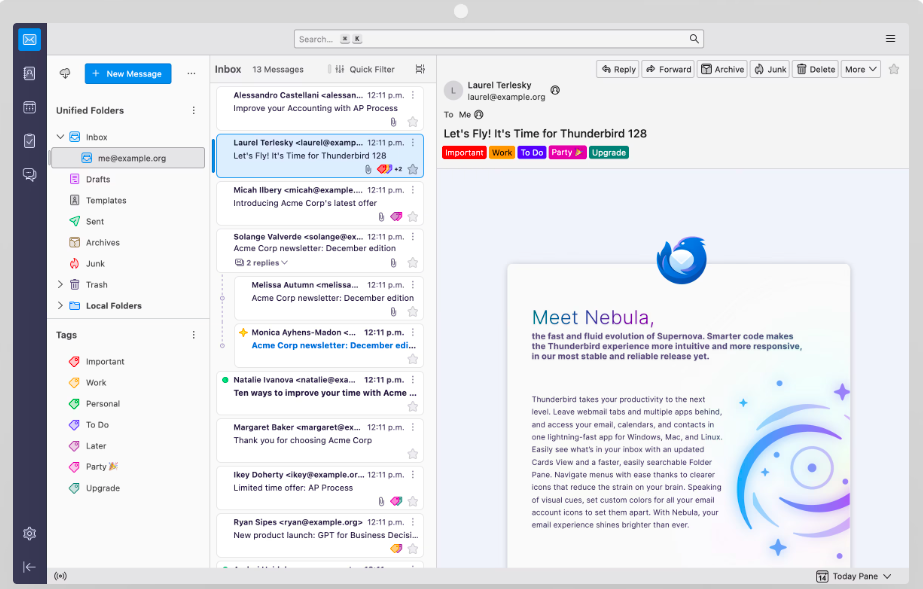
Key Features it Offers:
- Spam Detection
- Speak to Matrix and IRC support agents.
- support for end-to-end encryption setup
- Manage contacts with support for CardDAV.
- strong privacy controls and anti-phishing measures.
- Adapt the appearance and feel with the built-in themes, or adapt exactly like Firefox
- Add-ons to expand features, such as the capacity to send sizable attachments to external storage services without ever leaving Thunderbird
Pros: Excellent support network and highly configurable.
Cons: Sometimes requires a lot of resources.
Ideal Use Case: Those who demand advanced functionality and casual consumers are the ideal use cases.
2. Evolution
Evolution is a great choice if you’re searching for an open-source email client for Linux by Genome. The official description from its website says, “Evolution is a personal information management application that provides integrated mail, calendaring, and address book functionality.”
It works well with your calendar and task management system. It is a feature-rich email client that works well with Microsoft Exchange. Although it may not be as visually appealing as BlueMail or Mailspring, you wouldn’t be opposed to using it as your primary working program.
Key Features Genome Evolution Offers:
- Spam identification
- Support for Microsoft Exchange
- Allows for S/MIME and GPG encryption
- Calendar integration and contact management
- The capacity to organize projects and add memos
Pros: Excellent integration, all-in-one solution.
Cons: Older-feeling interface.
Ideal Use Cases: Business users searching for a comprehensive solution.
3. Geary
Geary is yet another GNOME project email client that is available for free is called Geary. Customers who like a minimalistic design would find it ideal. It focuses on simplicity without sacrificing functionality, including chat view, multiple accounts, and seamless GNOME integration.
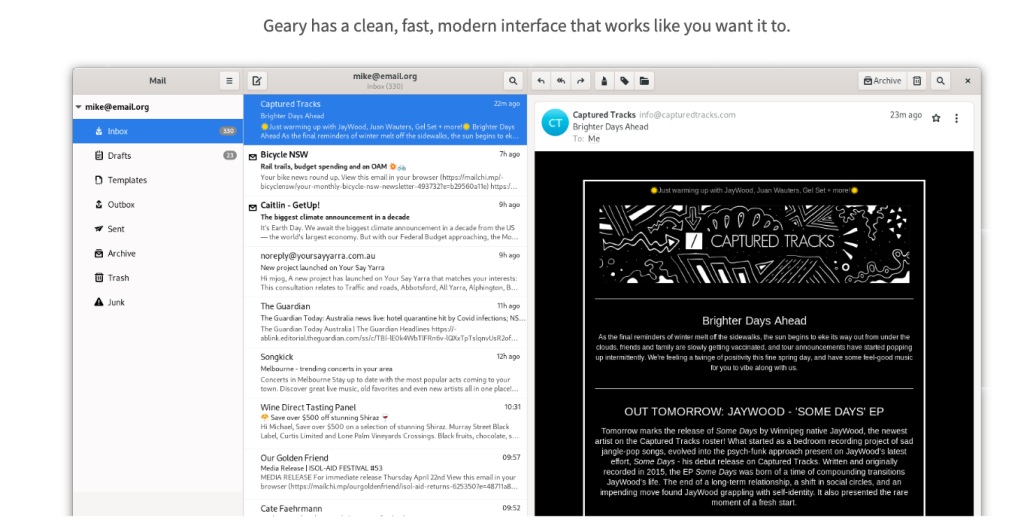
Key Features Geary Offers:
- chat view
- quick search
- simple design
Pros: Portable and simple to assemble.
Cons: Not as many features as others.
Ideal Use Cases: first-time users who like a simple interface.
4. KMail
KMail, which has a tight integration into the KDE environment, is a great option for desktop users. Its Strong email filtering, support for encryption, and sophisticated folder management features make it especially ideal for users. KMail needs to be at the top of your best email client for Linux list if you’re handling a lot of emails and require a solution that allows for significant customization.
Key Features KMail Offers:
- Advanced email sorting, tagging, and filtering
- Combining KDE with the desktop environment
- sophisticated email design and personalization
- Support for privacy features and encryption (S/MIME, PGP)
- Support for multiple accounts with Exchange, POP3, and IMAP
Pros: Strong functionality that is great for KDE users.
Cons: For beginners, it may be a bit much.
Ideas Use Case: Advanced users deeply involved in the KDE community looking for a feature-rich experience.
5. Mailspring
Mailspring, is an open-source new version of Nylas developed on open web technologies. Its user interface is sleek and contemporary. Mailspring integrates with third-party apps making it highly customizable for professionals. It is widely used & known for being one of the best email client for Linux and offers a lot of free features, but the majority are only available with a paid subscription.
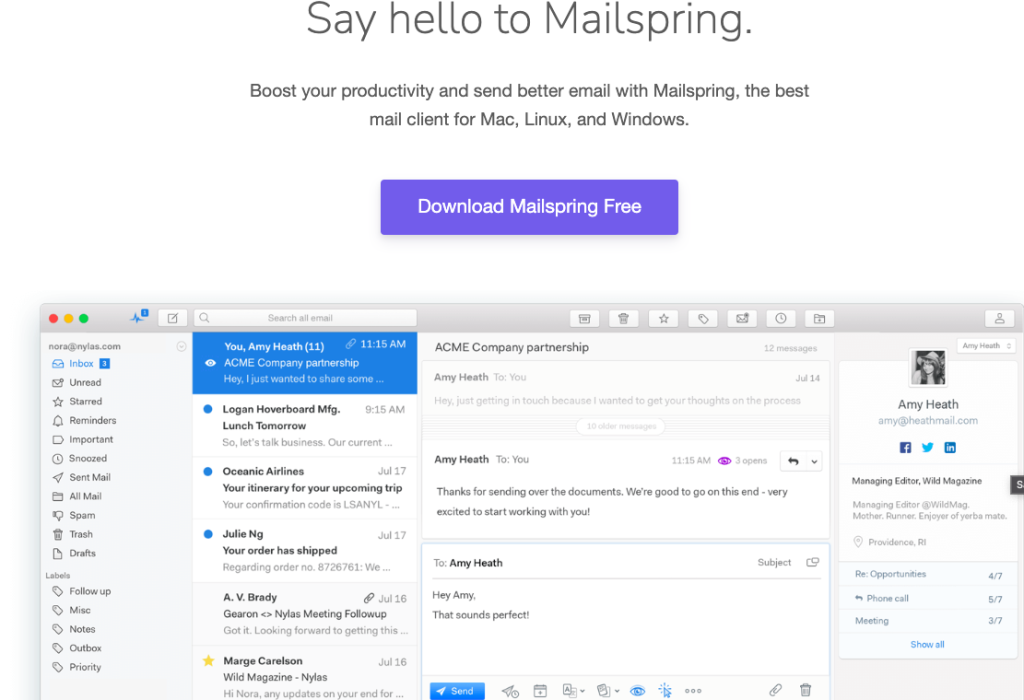
Key Features Mailspring offers
The advanced features are available on the paid Mailspring Pro tier, which costs $8 a month (around £76 a year). These features include send later, link tracking, and read receipt support.
- a single inbox handling multiple accounts
- Tracking emails, reading receipts, and clicking links
- Adaptable templates for quicker email correspondence
- contemporary, sleek interface with a powerful email search
- Cross-platform compatibility with cloud syncing for settings and drafts
Pros: The user experience is intuitive and the overall layout is appealing.
Cons: A subscription is required to access some functions.
Ideal Use Cases: Freelancers, and small business owners who need basic email management and prefer visually appealing.
6. Claws Mail
Claws Mail is a lightweight email client with a GTK+ interface. It’s one of the best email client for Linux users, that is designed for speed and performance. Claws Mail aims to emulate the user interface of well-known email clients while offering additional features like an RSS aggregator.
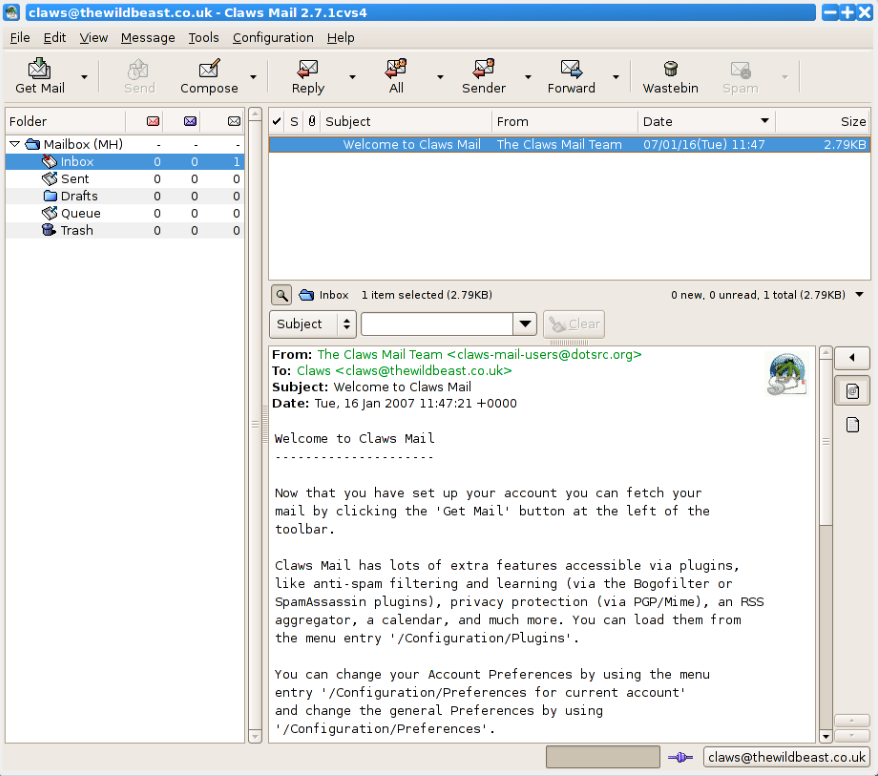
Key Features Claws Mail offers
- incredibly lightweight and quick operation
- Integrated filtering and robust search features
- incredibly customizable with other plug-ins
- An easy-to-use UI with a speed-focused design
- supports several IMAP, POP3, and NNTP accounts
Pros: quick speed and little resource consumption.
Cons: Not as user-friendly for beginners.
Ideal Use Cases: For Users who need faster speed or with older hardware.
7. Sylpheed
Sylpheed is a lightweight email client software for Linux, which is similar to Claws Mail. Numerous operating systems, including Windows, Linux, BSD, Mac OS X, and other Unix-like systems, are compatible with Sylpheed. It is the best option if you have a low-end system and simply need an email client that works without using up a lot of system resources.
Key Features Sylpheed offers
- Control of junk mail
- Adaptability through plug-in faculty
- Strong search and filtering capabilities
- Features for security (SSL/TLSv1, GnuPG)
- Support for internationalization and multilingualization
- High dependability using a structure that matches one email to one file
Pros: Quick and effective.
Cons: Fewer features than those of other clients.
Ideal Use Case: perfect for casual users who just need basic email access.
8. BlueMail
BlueMail is a simple yet one of the best email client for Linux in 2024. Suitable for users who need a single inbox to simplify communication and manage both personal and professional emails will find it extremely helpful. Popular among both experts and regular users are BlueMail’s user-friendly interface and integration with other cloud providers.
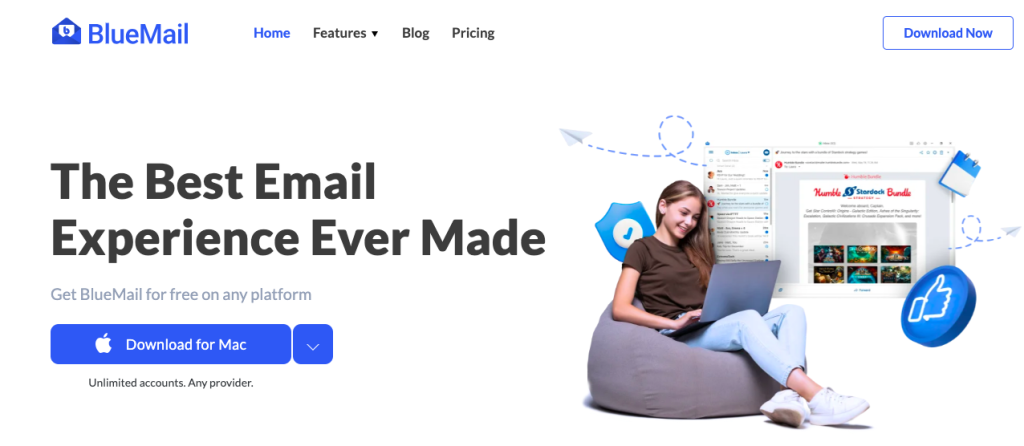
Key Features BlueMail offers
- Push alerts for recent emails
- a contemporary UI that is simple to use and navigate
- unified inbox for centrally managing several email accounts
- supports Exchange Cross-Platform with Mobile and Desktop Apps, POP3, and IMAP
Pros: Ideal for people who organize multiple accounts.
Cons: Sync difficulties are reported by certain users.
Ideal Use Case: People looking for a stylish, unified inbox for work and personal use to manage multiple accounts on various platforms.
9. Hiri
For a business-minded user, Hiri is one of the best email client for Linux.
Hiri is not compatible with Post Office Protocol (POP) or Internet Message Access Protocol (IMAP). This email client is specific to Microsoft email services only so when compared to the majority of other email clients. As a result, you are unable to synchronize the platform with any non-Microsoft email provider, such as Gmail, Yahoo Mail, etc.
Key Features Hiri offers
- Gives critical emails top priority.
- This integrates task management with communication.
- Monitors email response times to ensure effective management.
Pros:
- Lifetime license
- Wide compatibility
- User-friendly interface
Cons:
- no mobile app
- Limited to Microsoft emails
Ideal Use Case: Microsoft environments with business users.
10. Zimbra Desktop
You can access your Zimbra email both online and off using Zimbra Desktop, the best email client for Linux. Zimbra Desktop blurs the line between a web application and a conventional desktop application, making it more than just another option in the world of email clients.
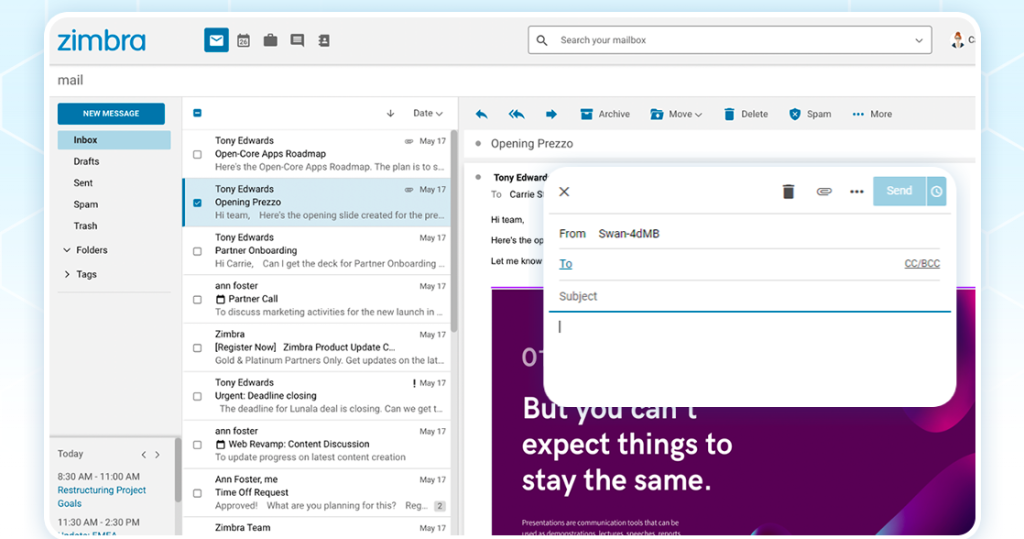
Key Features Zumbra offers
- complete offline email access
- Tools for cooperation in team settings
- Integration of cloud storage and file sharing
- Supports Microsoft Exchange, POP3, and IMAP
- All in one client including email, calendar, contacts, and tasks
Pros
- Open-Source Flexibility
- enables integrated task management, calendar, file sharing, and email.
Cons
- It might be difficult to install and maintain.
- For non-technical users in particular, installation and maintenance might be challenging.
Ideal Use Case: For managing project management and extensive communication.
Comparison Table: Best Email Client For Linux at a Glance
The table shows the features, pros, and cons of the 10 best email client for Linux combined so you can get a better understanding at a glance.
| Client Email | Features | Pros | Cons |
| Thunderbird | Customizable, Add-ons | Great community support | Resource-heavy |
| Evolution | Integrated apps | All-in-one solution | Outdated interface |
| Geary | Quick search | very Lightweight | Limited features |
| Mailspring | Unified inbox | Intuitive experience | Subscription needed |
| KMail | Advanced filtering | Very customizable with powerful filters. | Complicated setup and configuration |
| Claws Mail | Plugin support | Fast performance | Lacks modern features like calendar integratio |
| Sylpheed | Simple to det up | Low memory usage, ideal for older systems | Lacks modern features like calendar integration |
| BlueMail | Custom notifications | Works across various devices (desktop/mobile) | Sync issues reported with some users |
| Zumbra | Supports Microsoft Exchange, POP3, and IMAP | integrated task management, calendar, file sharing, and email. | installation and maintenance might be challenging |
How To Integrate Cyberpanel with Email Clients for Linux
CyberPanel – web hosting control panel doesn’t directly integrate with email clients for Linux yet it’s essential to the hosting and administration of email on Linux-powered websites and servers. With Cyberpanel you can manage emails on your own servers, Now let’s see how the best email client for Linux works with CyberPanel.
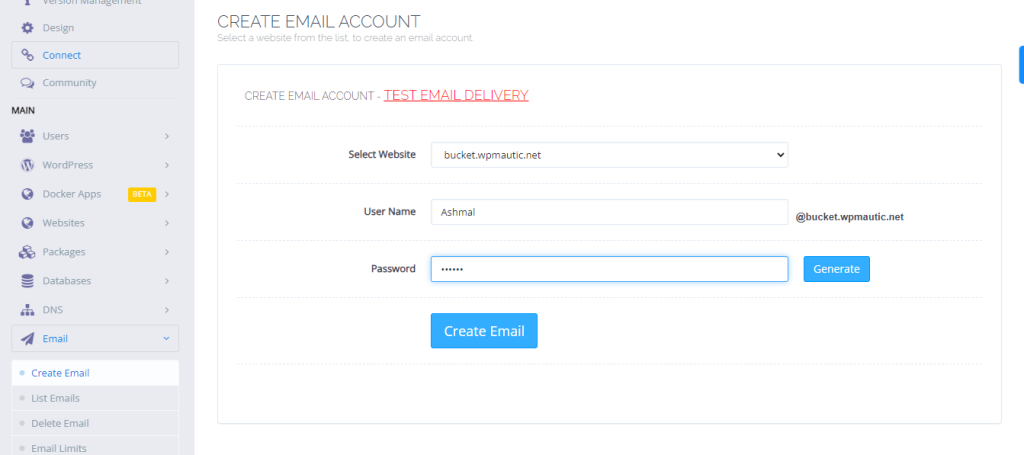
1. Host Your Own Emails: CyberPanel allows you to establish and control email addresses associated with your domain. Once configured, you can send and receive emails using Linux email applications like Thunderbird or Mailspring using IMAP or POP3.
2. Safe Email Connections: Your Linux email client will connect to your server securely thanks to CyberPanel’s support of SSL certificates for secure email delivery.
3. Email Backups: CyberPanel manages email backups, allowing you to restore your emails in the event of a data loss and allowing your email client to resynchronize with the server.
Final Thoughts: The Best Email Client for Linux in 2024
Choosing the Best email client for Linux comes down to your specific business needs. Whether you are prioritizing privacy, speed, or seamless integration the right client is out there.
With its large add-on library and cross-platform compatibility, Thunderbird is still a well-liked option for anyone needing a versatile, highly configurable application. Evolution provides email, task management, and a smooth calendar for users within the GNOME ecosystem who require a feature-rich program.
Mailspring is designed for users who value contemporary features like email tracking and read receipts, while Hiri is best suited for those who prioritize productivity, particularly in Microsoft environments.
For users with older computers or those who want simplicity without losing functionality, lighter choices like Claws Mail and Sylpheed are ideal. For companies or groups seeking cutting-edge collaboration capabilities and multi-device compatibility, Zimbra and BlueMail are great options.
To pick the best email client for Linux productivity, consider your top priorities when selecting characteristics like speed, customization, or advanced functionality.
FAQ’s:
1. In 2024, which is the best email client for Linux?
In 2024, your ideal Linux email client depends on your needs. Thunderbird is great for regular users, Hiri is best for Microsoft environments, and Zimbra and BlueMail are good for advanced collaboration tools.
2. Are these clients compatible with different Linux distributions?
Sure, most email clients allow for more than one distribution.
3. Which email program has the highest level of security?
Claws Mail and Thunderbird are renowned are the best email client for Linux offering robust security measures.



