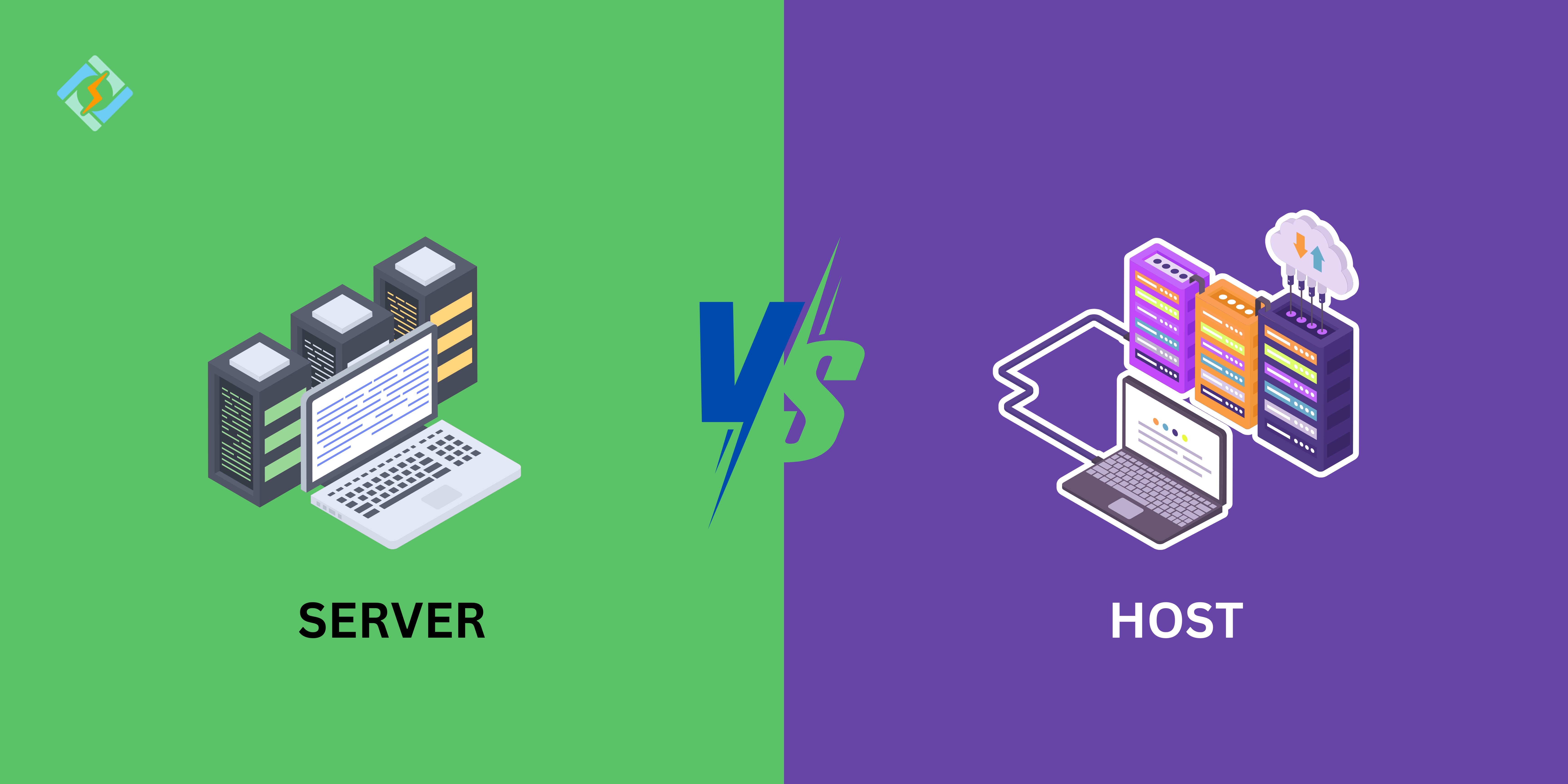In the realm of web development and online business, security takes precedence. With the landscape of cyberattacks, data breaches, and malicious activities constantly changing, it’s crucial for website owners to safeguard their sites. A key aspect of website security is grasping the distinction between a host and a server. Although these terms are frequently used interchangeably, they serve different functions within your website’s architecture, and selecting the right host or server can greatly influence your site’s security.
In this blog post, we will examine the importance of making the right choice between host and server for your website’s security, highlighting their respective roles in performance, vulnerability, and overall protection strategy.
Understanding Hosts and Servers: A Basic Overview
Before exploring the details of how hosts and servers influence security, it’s important to grasp the definitions of each term and their roles within the framework of a website.
- Web Hosting (Host): A web host is a service provider that supplies the necessary infrastructure and resources to store your website’s files and make them accessible online. Hosting options may vary from shared hosting, where multiple websites utilize the same server resources, to dedicated hosting, in which a single server is reserved solely for your website. Managed hosting services offer added assistance in maintaining and securing your site.
- Server: A server refers to either a physical or virtual machine that houses and delivers the data essential for a website’s operation. It represents the actual hardware or virtual instance that powers your hosting solution. Servers differ in size, performance, and configuration depending on the hosting type, which can include dedicated servers, virtual private servers (VPS), or cloud servers.
In summary, the host is the provider that delivers storage space and related services, whereas the server is the machine that holds your site’s content and makes it accessible to users.
How Hosting Choices Impact Website Security
The security of your website is largely influenced by the hosting service you select. Different hosting environments offer varying degrees of vulnerability and control, which can significantly impact your website’s capacity to safeguard against cyber threats.
1. Shared Hosting: A Double-Edged Sword
Shared hosting is a popular and economical option, allowing multiple websites to utilize the same server resources such as CPU, memory, and disk space. This choice is especially favored by small businesses and individuals due to its low cost.
Get exclusive access to all things tech-savvy, and be the first to receive
the latest updates directly in your inbox.
However, shared hosting comes with notable security risks, primarily because of the server’s shared nature. If one website is compromised, other sites sharing those resources may also become vulnerable. For instance:
- Cross-Site Contamination: Malicious users could take advantage of vulnerabilities in one website to infiltrate others hosted on the same server.
- Limited Control:In a shared hosting environment, your ability to manage server configurations, firewall settings, and security updates is restricted.
- Resource Overload:High traffic or resource demands from one site can lead to downtime or degraded performance for other sites on the server.
Security Recommendation:If you’re utilizing shared hosting, it’s essential to verify that your hosting provider has established strong security protocols, including firewalls, malware scanning, and routine server maintenance. Nevertheless, shared hosting may not be the best option for websites with high-security requirements or businesses that manage sensitive customer information.
2. Virtual Private Servers (VPS): More Control, More Security
A Virtual Private Server (VPS) represents an advancement from shared hosting, providing increased resources and enhanced control. VPS operates using virtualization technology to partition a physical server into several virtual environments, each functioning as an independent server. Although multiple VPS instances may utilize the same physical hardware, each one is assigned its own dedicated resources, rendering it more secure compared to shared hosting.
EditVPS hosting offers several advantages in terms of security:
- Isolation: Each VPS operates independently, ensuring that a security breach in one does not jeopardize others housed on the same physical server.
- Customizability: VPS hosting provides the flexibility to install tailored security software, configure firewalls, and modify server settings to enhance protection.
- Dedicated Resources: With exclusive access to CPU and memory resources, your VPS is less susceptible to resource depletion or performance issues caused by neighboring websites.
However, it’s important to note that VPS security is a shared responsibility. While you have greater control over the configuration, you are also accountable for safeguarding the server’s security through actions like applying software updates and fixing vulnerabilities.
Security Recommendation: VPS hosting is a superb option for those seeking increased control and security, but it necessitates proactive management of security settings and regular software updates.
3. Dedicated Hosting: Full Control and Maximum Security
Dedicated hosting is a robust and secure option that allows you to rent an entire physical server solely for your website, providing you with maximum control and isolation. Since no other websites are hosted on the same server, you can rest easy knowing that you won’t be exposed to vulnerabilities caused by others. The entire server is allocated to your website’s resources.
The security benefits of dedicated hosting include:
- Complete Isolation: Your website remains fully isolated from any other sites since no one else shares the server, significantly minimizing the chances of cross-site contamination.
- Full Control: You have complete authority over the server’s configuration, which includes setting up security software, firewalls, and access controls.
- Higher Performance: Dedicated servers are capable of accommodating much higher traffic and resource usage, ensuring optimal performance even during peak periods.
Nonetheless, dedicated hosting comes with its own set of challenges, particularly regarding server management. If you do not opt for a managed dedicated server service, you will need technical knowledge to effectively configure, secure, and maintain the server.
Security Recommendation:Dedicated hosting is well-suited for websites experiencing high traffic or those that manage sensitive information, such as eCommerce platforms. If you lack the expertise for server management, it is advisable to consider a managed dedicated server service to guarantee that your server is properly configured and secured.

4. Cloud Hosting: Scalability with Security
Cloud hosting is a contemporary and adaptable hosting solution that relies on a network of virtual servers, often distributed across various data centers, to store and manage your website’s data. This cloud infrastructure provides scalability, allowing you to modify resources as your requirements expand.
In terms of security, cloud hosting presents several advantages:
- Redundancy: Cloud servers typically include built-in redundancy, meaning that if one server goes down, your website can seamlessly continue operating from another server within the network, thus minimizing the chances of downtime.
- Distributed Resources: With cloud hosting, your website’s data is distributed across multiple locations, which helps prevent a single point of failure.
- Advanced Security Features: Numerous cloud hosting providers, such as AWS, Google Cloud, and Microsoft Azure, offer sophisticated security features that include encryption, DDoS protection, and automated backups.
While cloud hosting provides a range of security benefits, it also necessitates a certain level of trust in the provider to secure the infrastructure. Moreover, the shared nature of cloud resources may lead to vulnerabilities if not adequately managed.
Security Recommendation: Cloud hosting can be an excellent choice for expanding businesses that require high availability. Nonetheless, it’s crucial to thoroughly assess the security features that your cloud provider offers and to implement best practices like using robust encryption and access controls.
5. How the Server Choice Affects Security
Although the host plays a crucial role in ensuring the security of your website, the type of server you select is also of utmost importance. An inadequately configured or outdated server can pose serious risks, irrespective of the hosting plan you choose.
Server Configuration and Maintenance
The way you configure and maintain your server has a direct impact on your website’s ability to protect itself against cyber threats. A server that is well-maintained, with timely updates, security patches, and hardening measures, can greatly lower the likelihood of attacks. Conversely, a server that is left unattended can easily become a target for hackers aiming to exploit existing vulnerabilities.
Security Recommendation: Regardless of whether you’re utilizing shared hosting, VPS, or dedicated hosting, make sure to keep your server updated regularly and promptly apply any security patches.
Server Type (Physical vs. Virtual)
Physical servers provide greater control and isolation, while virtual servers, though more budget-friendly, may share resources with other websites, which can lead to more risk exposure. If your site processes sensitive information such as credit card information or personal user data, opting for a dedicated physical server could be a more effective way to minimize the potential for breaches.
Security Recommendation: For businesses that handle sensitive data or need a high level of security, selecting a dedicated physical server or a private cloud is likely the safest option.
Managed Hosting with Scalability and Security
Managed hosting integrates expert server administration with strong scalability and security capabilities, making it an excellent option for organizations that require both high performance and safety. In a managed hosting setting, the service provider handles all server management responsibilities, including maintenance, updates, and issue resolution, enabling businesses to concentrate on their primary operations.
Scalability: One of the primary benefits of managed hosting is its scalability. As your business expands, your hosting resources can adapt accordingly. Regardless of whether you require additional CPU, RAM, storage, or bandwidth, managed hosting providers present flexible plans that can seamlessly adjust to your changing requirements. This guarantees that your website or application can accommodate heightened traffic levels without compromising on performance or reliability.
Security: Security is a major focus in managed hosting. Providers take proactive steps such as implementing firewalls, performing regular security updates, offering malware protection, and conducting automated backups to protect your data and reduce risks. Through continuous monitoring and expert assistance, managed hosting ensures that your server remains secure against threats, allowing you to concentrate on your business with confidence.
By integrating scalability with strong security measures, managed hosting provides a dependable and secure platform for businesses to flourish while ensuring that their data and applications are consistently safeguarded.
6. Colocation Hosting: A Strategic Solution in the Host vs Server Debate
Colocation hosting is a model in which businesses retain ownership of their own servers but house them in a third-party data center that offers secure and high-performance infrastructure. Unlike conventional hosting services where the provider owns and manages the server, colocation enables you to retain complete control over your hardware while enjoying the advantages of the data center’s sophisticated amenities, including power redundancy, cooling systems, high-speed internet access, and enhanced security features.
In the context of Host versus Server, colocation hosting delivers the ideal combination of benefits. It allows for the control and customization that come with owning your server while taking advantage of a professionally managed data center’s resources. Consequently, businesses can ensure their hardware operates efficiently in an environment optimized for high availability, all without the burden of managing the physical infrastructure themselves.
Colocation hosting is an excellent solution for companies that have specific compliance and performance requirements, need to own and manage their own hardware, yet lack the resources to establish and maintain a private data center. It enables businesses to effortlessly scale their infrastructure by seamlessly adding additional servers as necessary, all while keeping their equipment secure and accessible in a monitored environment that operates around the clock.
When comparing Host and Server options, colocation hosting occupies a middle ground between traditional shared hosting and dedicated hosting. It offers improved control, flexibility, and security, making it a strategic option for organizations aiming to enhance their IT operations without sacrificing performance or reliability.
Host vs Server: A Comparison
The terms “host” and “server” are often used interchangeably, but they have distinct roles in web hosting and network infrastructure. Here’s a quick comparison to clarify their differences.
| Feature | Host | Server |
|---|---|---|
| Definition | A service or system that provides storage and access to websites or data. | A physical or virtual machine that stores and delivers data or services. |
| Function | Hosts websites, applications, and data on a network or the internet. | Servers manage and process requests, serving data or resources to clients. |
| Type | Can be shared, dedicated, or cloud-based services. | Can be physical (hardware) or virtual (software). |
| Example | Web hosting service like Bluehost or AWS. | Physical machines or virtual instances like Apache, Nginx, or Windows Server. |
| Purpose | To provide a platform for hosting websites and services. | To store, process, and deliver data or services to clients. |
FAQs: Host vs Server
1. How is a host different from a server?
A host is typically the service or environment where websites or data are stored, while a server is the actual hardware or software responsible for serving that data.
2. Can a host be a server?
Yes, a host can be a server if it provides the necessary resources and services for storing or hosting websites and data.
3. Do I need both a host and a server?
Not necessarily. A server can act as a host, but you may need both for larger websites or complex infrastructure setups.
4. Is a server always physical?
No, servers can be physical (hardware) or virtual (software-based running on a host system).
Conclusion: Making the Right Choice for Your Website’s Security
The choice between a host and a server goes beyond just considerations of performance or cost; it plays a crucial role in the security of your website. While shared hosting might be adequate for small, personal sites, businesses or those handling sensitive information need more secure alternatives such as VPS, dedicated hosting, or cloud hosting.
Moreover, selecting the appropriate host and server is only part of the equation; effective management of your hosting environment is vital for protecting your website from cyber threats. Important elements of a comprehensive security strategy include regular updates, the implementation of strong password policies, proper firewall configurations, and vigilant monitoring.
Ultimately, the ideal solution for your website hinges on your specific security requirements, available budget, and the degree of control you desire over your server environment. By grasping the distinctions between different hosts and servers as well as their security ramifications, you can make an informed decision that will protect your website and the data of your users.