Headless WordPress, in itself, is a rather revolutionary approach to detaching the content management of a website from that part of the overall design. Its product is flexible and utterly scalable. But what does headless WordPress refer to? And why do people all around the world regard it as a go-to solution for developers and for enterprises?
Today, we’re learning about headless WordPress and how it frees up CMS from the need for an actual front end and a back end. So, it creates a limited amount of customization and performance. This means that the empty CMS works for content management, and the custom front-end built using some of today’s most powerful technologies (such as React, Vue.js, or Next.js), fetches and integrates your content. Separation brings in more freedom in design, faster load speeds, and the ability to serve content fluidly across platforms, from websites and mobile apps to even IoT devices.
Whether you are a developer who needs flexibility or a business owner who wants a more scalable and efficient website, headless WordPress offers unlimited possibilities. In this article, we have dived critically into the how, what, and why of headless WordPress in clear insight regarding its key benefits and reasons for use in the next project.
Headless WordPress
Headless WordPress is the use of WordPress as a CMS for the back end but decouples the head. This means WordPress is no longer directly responsible for the display layer of your website. However, it instead delivers content via an API, often REST API or GraphQL. This “decoupled” architecture enables you to deliver content in seamless ways to any platform-from websites to mobile apps and beyond.
Why Opt for Headless?
The main reason to opt for headless WordPress is flexibility. Traditionally, WordPress was tightly coupled with the front end, meaning that the theme, design, and content were all bundled together. With headless WordPress, you have much more freedom to design your front end independently using modern JavaScript frameworks like React, Vue.js, or Next.js. This decoupling provides a more scalable, performant, and future-proof website architecture because your front-end and back-end can evolve independently.
The Role of WordPress in Headless CMS
In a headless setup, WordPress acts simply as a CMS, keeping and managing your content; it is another system likely the front-end-which fetches and then presents that content. Because WordPress has built-in APIs like REST API and GraphQL-your content is delivered dynamically to any kind of platform whether it’s a web page, mobile app, or even digital signage screen.
Get exclusive access to all things tech-savvy, and be the first to receive
the latest updates directly in your inbox.
For instance, if you have an e-commerce store, WordPress can handle your products, inventory, and orders, while a React or Vue.js front-end fetches product information to display it on your site. This decoupled approach also makes it easier to integrate other third-party systems and technologies without being bound to WordPress’s traditional limitations.
Main Benefits of Headless WordPress
This is one area where the headless architecture enables developers to build numerous front-end applications using any programming language or framework of their preference.
- Better Performance: The decoupled architecture results in better performance because each part of the website’s front end and the back end are optimized separately.
- Omnichannel Experience: Headless WordPress lets you deliver the same content consistently across all types of devices, from websites and mobile applications to smart TVs and Internet of Things devices.
How does WordPress as a headless CMS work?
- Back-End: WordPress – the core system is WordPress. This still does all content creation, management, and storage, but this is separated from the front end and presented through APIs.
- API Layer: WordPress exposes your content through REST API or GraphQL. It’s these APIs that allow other applications or systems to fetch, display, and interact with WordPress content in real time.
- Front-End: This is the part users interact with. It might be a static site generated by Next.js, a dynamic application built with React, or even a mobile application that fetches content from your headless WordPress back-end.
WordPress as a headless CMS separates the front end from the back end, which means you can iterate on your site’s design and functionality quickly without affecting your content management system.
Setting Up Headless WordPress: A Step-by-Step Guide
Installing WordPress with CyberPanel
Install CyberPanel: In case you don’t have CyberPanel installed, please refer to the official instructions at CyberPanel or follow these commands:

After installing CyberPanel, access it at:

Creating a Website in CyberPanel:
Login to CyberPanel.
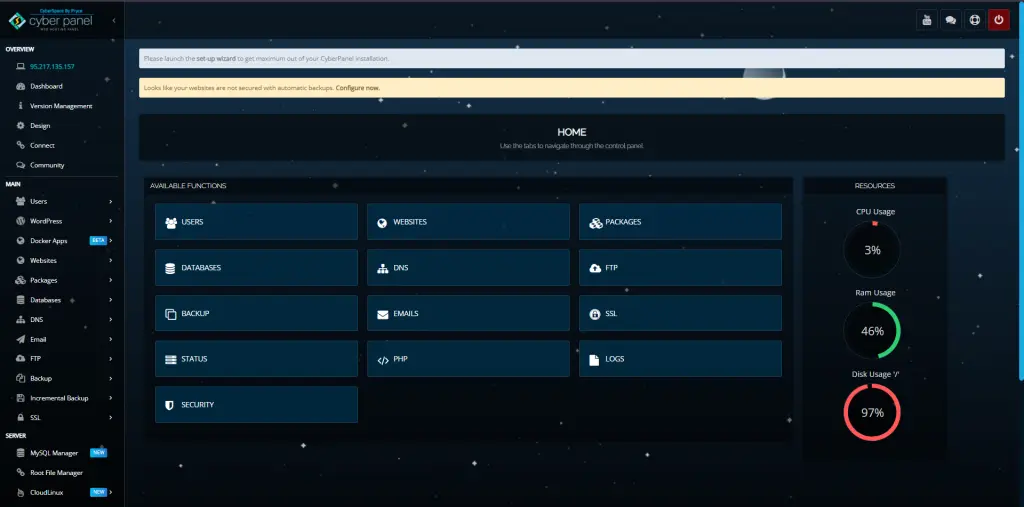
Go to Websites > Create Website.
Input your domain name, and choose the PHP version. PHP 7.4 or above is preferred, enable SSL for secure communication.
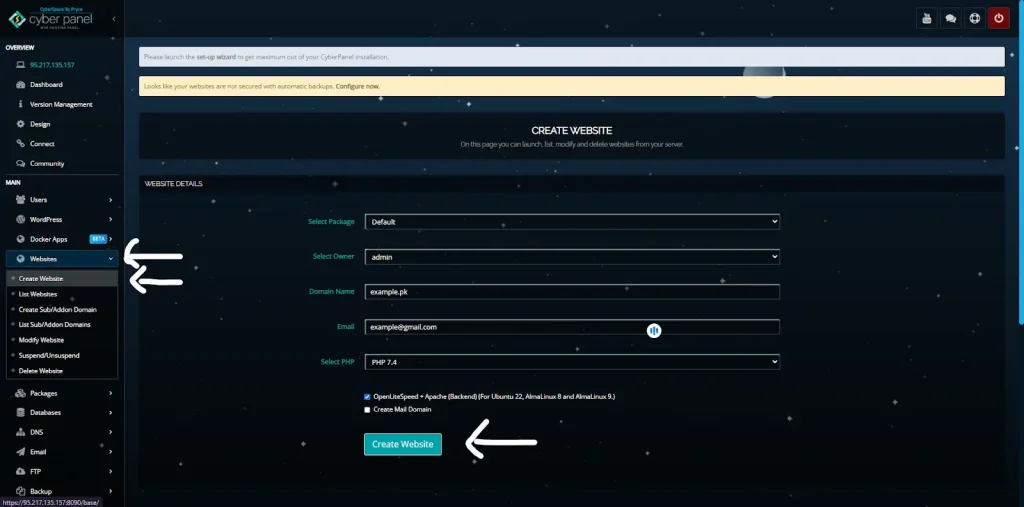
Install WordPress:
After creating your website, navigate to Websites > List Websites.
Under the Actions section, click Manage for your website.


Scroll down and Click WordPress > Install WordPress.
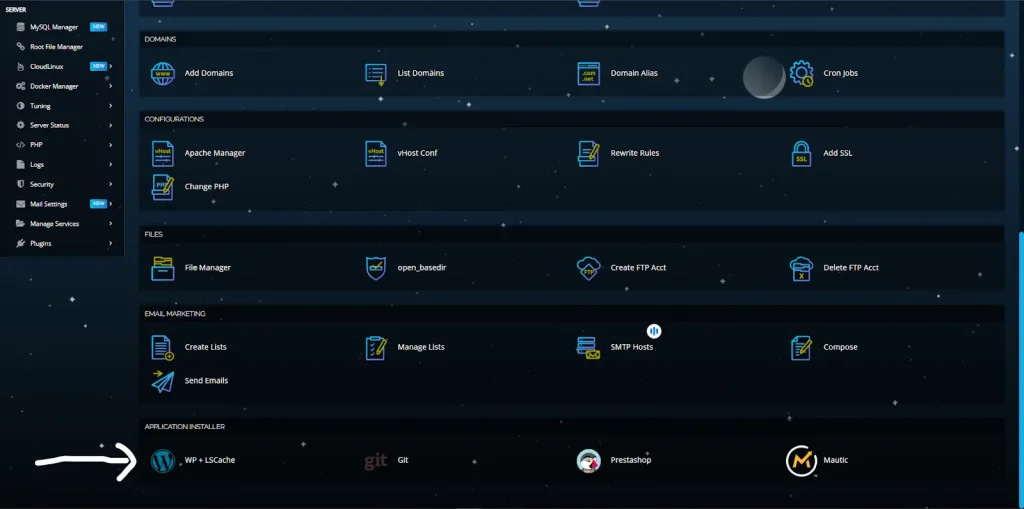
Choose a database or create a new one, and then click Install. WordPress will now be set up and ready for use.
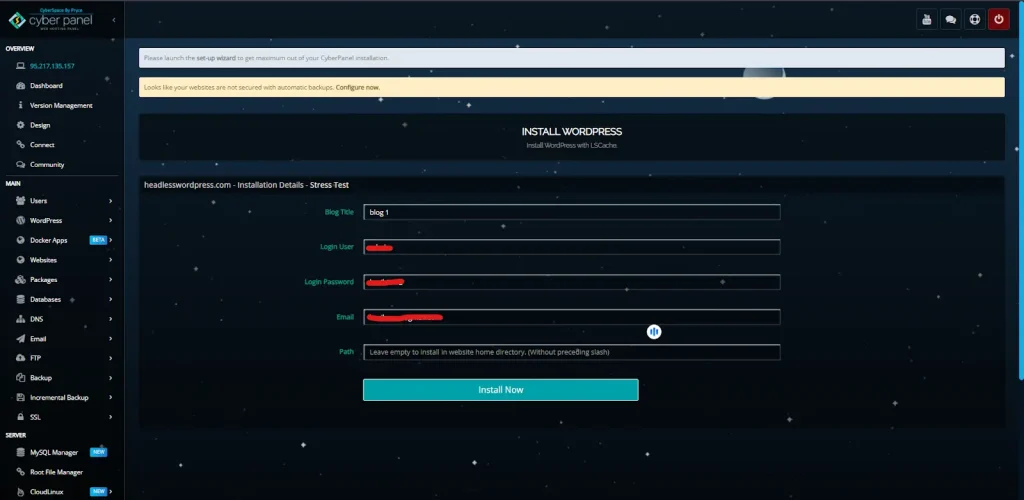
Tip: WordPress installed via CyberPanel is optimized for performance with LiteSpeed caching.
Step 2: Enable REST API
WordPress, by default has the REST API enabled. The API will let outside applications interact with your WordPress back-end and your front-end application but, again depending on project requirements, you may extend or customize the API.
Enabling REST API
By default, the WordPress REST API is enabled and accessible at:
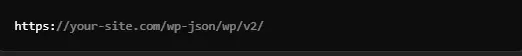
This endpoint has access to several resources, such as posts, pages, and users. For instance, if you want to fetch all posts, you can use this command:

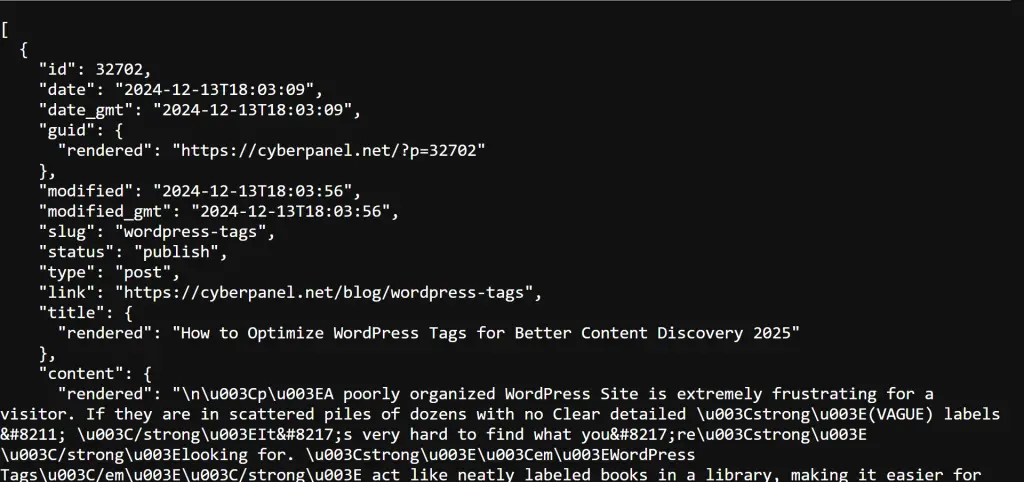
Advanced API Features: WPGraphQL
Whereas the REST API is pretty strong, some developers still prefer GraphQL due to its much higher flexibility and efficiency of data query. For example, GraphQL allows you to fetch just what you need on one single query without over-fetching or under-fetching.
Install WPGraphQL:
Proceed to your WordPress admin dashboard and click on Plugins > Add New.
Find WPGraphQL and install it.
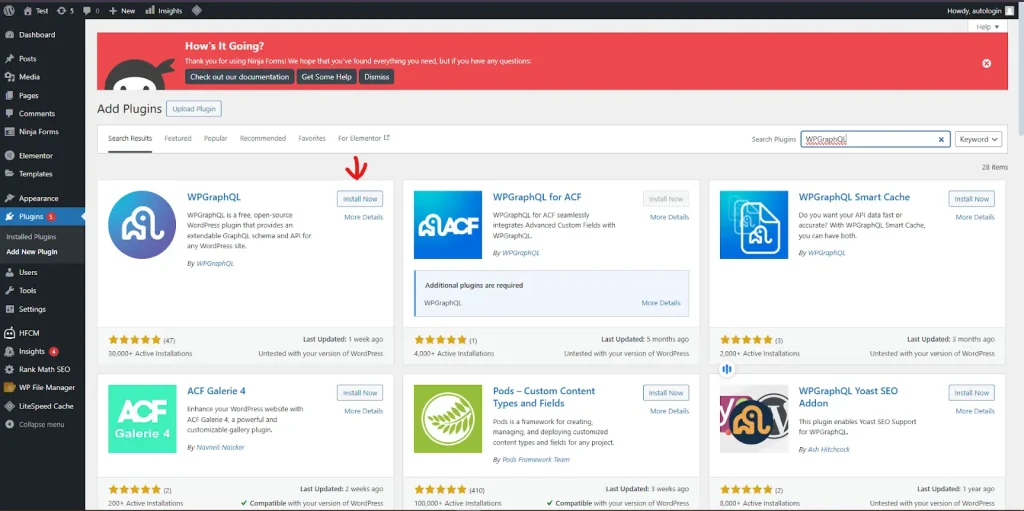
Querying with GraphQL:
GraphQL lets you declare precisely what data you need. Here’s an example of a simple GraphQL query to get posts:
This query returns only the title, content, and slug for each post, reducing unnecessary data transfer.
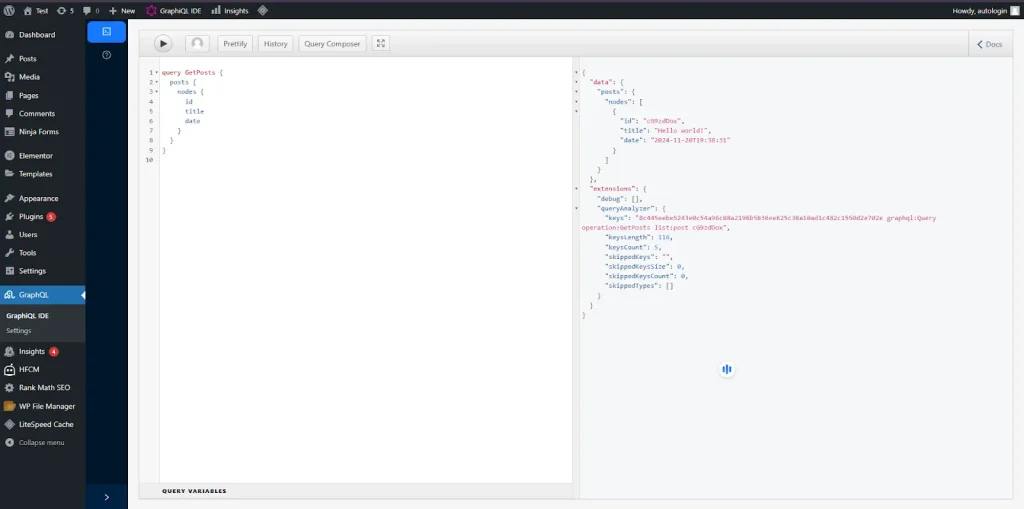
In this example, the Next.js app fetches WordPress posts from the REST API and displays them in a list.
Step 3: Front-End
The beauty of headless WordPress is that you can use any front-end framework or JavaScript library. So you can go for React, Next.js, Vue.js, or any other framework fitting your project needs. This flexibility is one of the main reasons developers prefer headless WordPress over traditional themes.
Choosing Your Front-End Framework
- React: React is an effective, component-based library for building dynamic user interfaces. React’s ecosystem is vast and very friendly with REST APIs and GraphQL.
- Next.js: It is the famous framework over React that offers SSR or server-side rendering, SSG or static site generation, and API routes. It can be really helpful when creating SEO-friendly, high-performance websites on headless WordPress.
- Vue.js: Another friendly progressive JavaScript framework to easily attach to your WordPress project.
Preparation for Your Front End
To use this application, let’s first configure a front-end Next.js application here:
Set Up New Next.js App: Open in the terminal the following lines in a new shell of your favorite Terminal emulator:
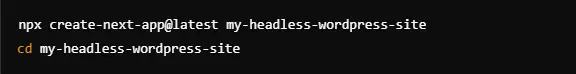
Install Axios:

Fetch Data from WordPress: Inside your Next.js project, create a component to fetch posts from your WordPress back-end.
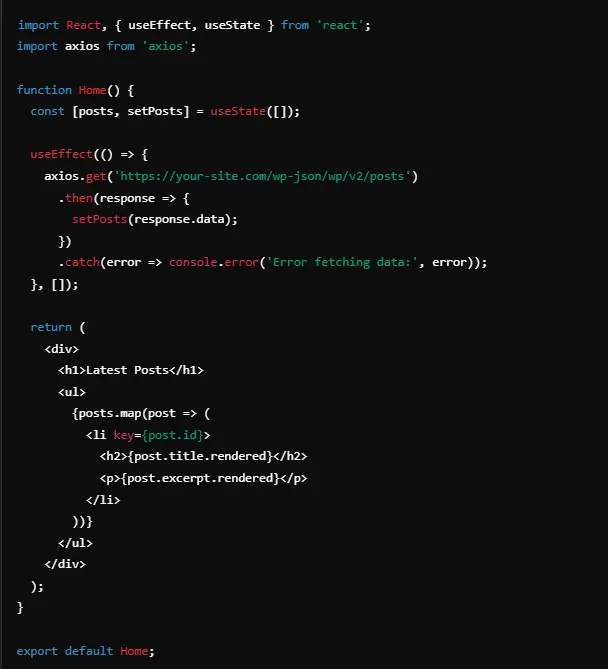
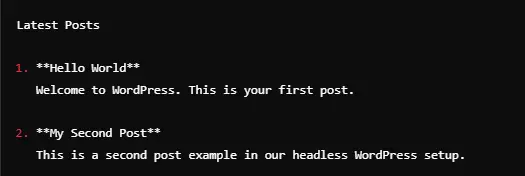
Step 4: Connect Front-End to Back-End
Now we have to connect the frontend and backend. You’ll use either the REST API or GraphQL (depending on your setup) to retrieve data from WordPress and display it in your front-end application.
Using REST API
In the above code, we are using Axios to request posts from WordPress REST API. If you’re using GraphQL, then simply you can replace the Axios request with a GraphQL query.
Next.js Using GraphQL
For fetching data using GraphQL you have to do:
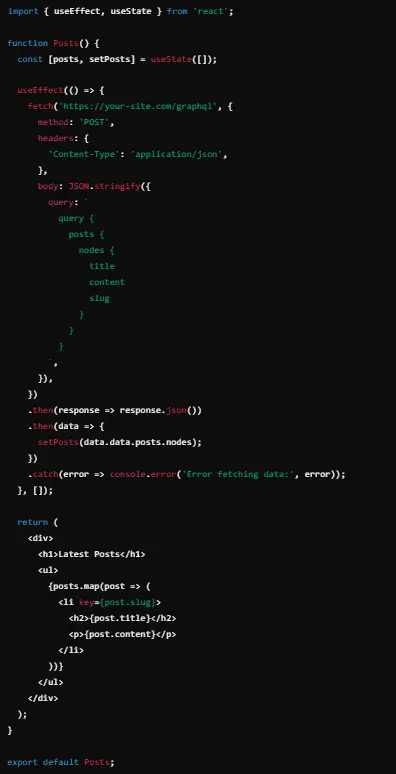
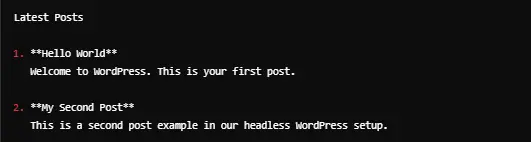
In this code, we send a GraphQL query to the WordPress GraphQL endpoint and fetch posts based on title and content.
Step 5: Deploy and Optimize WordPress Headless CMS
At last, we have to deploy and optimize Headless WordPress CMS
Deploying with CyberPanel
CyberPanel is easy to deploy since it can host your WordPress back-end and integrate with deployment platforms such as Vercel, Netlify, or even a traditional server setup.
- Deploy Front-End: Once you’ve built your front-end application, you can then deploy it on a hosting site like Vercel if you’re using Next.js or Netlify. These sites all have provisions to automatically deploy from a GitHub repository.
Performance Caching:
- Use the LiteSpeed Cache module for your WordPress to make it more speedy.
- You may also set up Redis or Varnish for even extra caching layers on your server.
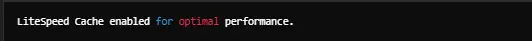
Security: That means using HTTPS and also very good security, firewall, and SSL certificates.
Monitoring: Take advantage of Server Monitoring by CyberPanel, monitoring performance and errors
CyberPanel: A Strong Companion for Headless WordPress
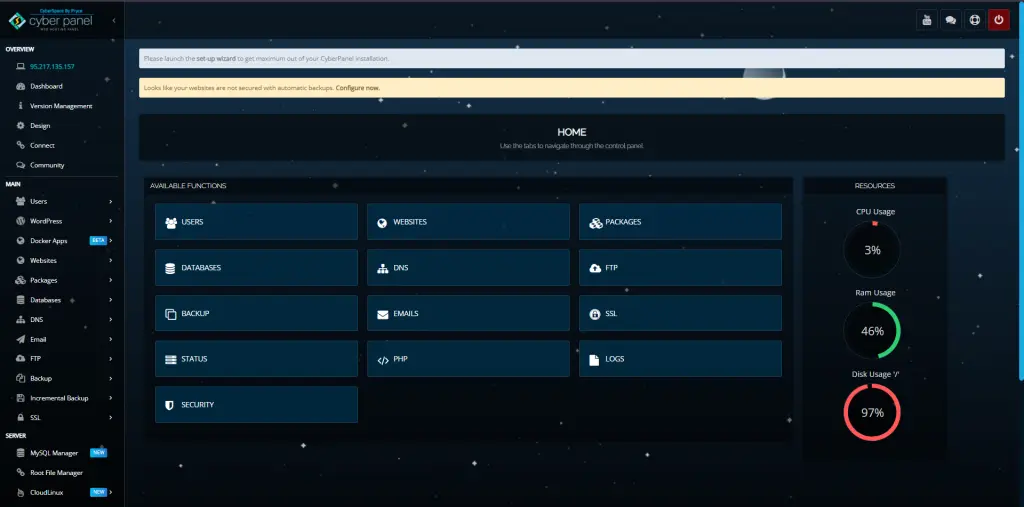
CyberPanel is a next-gen web hosting control panel that can significantly enhance the performance of your headless WordPress site.CyberPanel is integrated with OpenLiteSpeed and supports Docker. It can, thus optimize the speed and scalability of your headless WordPress setup. CyberPanel is crucial for your headless WordPress website because of these reasons.
- LiteSpeed Caching: CyberPanel supports LiteSpeed which includes LiteSpeed Cache that makes pages load faster even when contents are fetched dynamically from the back-end.
- Docker Support: With CyberPanel, you can easily containerize your WordPress and front-end applications with smooth scaling and management.
- SSL Integration: CyberPanel is also integrated with easy SSL integration for security in headless setups, which could be handling multiple requests or data transfer externally.
Using CyberPanel with the headless WordPress setup will improve performance, but also it provides an easy-to-use environment to take care of your hosting, databases, and APIs.
Backup Features of CyberPanel & Headless WordPress
One of the best things about CyberPanel is its automated backup functionality. You may schedule automatic backups of your WordPress site and front-end application with CyberPanel to ensure that you always have a safe restore point when errors occur or something happens. The panel offers full and incremental backups for better storage management and quick restoration.
- Full Backup: It backs up all files of your WordPress installation including databases, themes, plugins, etc.
- Incremental Backup: It saves storage space and reduces backup time since it only copies the changes since the last backup.
This is fundamental for headless WordPress CMS websites, which require change preservation for back-end content and front-end code to easily recover during changes.
Frequently Asked Questions About Headless WordPress
1. What is Headless WordPress?
Headless WordPress is an architecture of decoupling CMS that separates the back content management and the front-end-the presentation offering flexibility in how content can be presented across various platforms.
2. Why Use WordPress as a Headless CMS?
WordPress as a headless CMS improves its performance, scalability, and flexibility, making it best for multi-channel content delivery.
3. What are the Benefits of WordPress Headless?
Better performance, easier scaling, improved security, and flexibility as to how and where one delivers content.
4. Do I Have to Hire a Developer for Headless WordPress?
To set up headless WordPress sites, technical knowledge in API and front-end frameworks, such as React or Vue.js, is required.
5. How Does CyberPanel Help Me with My Headless WordPress?
With CyberPanel, you are equipped with the strong tools LiteSpeed caching, Docker, and easy SSL integration for your headless WordPress, all of which improve the performance and management of your headless WordPress site.
6. Is Headless WordPress Applicable to E-Commerce Sites?
Yes, headless WordPress is perfect for e-commerce sites because it allows all the flexibility in front-end design and content delivery in handling the back-end logic of products, orders, and customers.
7. Can I Migrate My Old WordPress Site to Headless?
You can migrate your old site to a headless one.
Yes, you can migrate an existing WordPress site to a headless setup by decoupling the front end and ensuring that all the required APIs are exposed and consumed.
Finalizing Your Journey of Headless WordPress!
To sum up, the ability to set up a headless WordPress website opens a whole new level of flexibility, scalability, and performance. Decoupling the front end from the back end means not only enhancing your user experience but also having the liberty to use any front-end technology you want, like React or Next.js. WordPress is still a powerful and friendly CMS, but your front end can change without this influence. With the added convenience of CyberPanel for easy deployment and optimization, you’re well-equipped to create high-performance, modern websites.
Embrace the power of headless WordPress today, and elevate your web development projects to new heights! Ready to take your WordPress website to the future? Start building a headless website today and know the speed, flexibility, and difference in performance it presents!



