In the sea of Linux distributions, Garuda Linux is another beautiful, performance-focused Linux operating system. Whether you are a gamer, a developer, or are just a Linux power user, Garuda Linux has something in store for you—a new, exciting take on Arch Linux with a modern interface inspired by the goodness of KDE Plasma.
Unlike many arch-based systems, which require terminal-heavy installs, Garuda simplifies the process with a GUI installer and preconfigured setups. But what really catches the eye is its gaming readiness right out of the box. From Proton and Steam to game performance tweaks and kernel tuning, Garuda Linux is the optimal environment for gaming performance.
Let’s dive in together!
Is Garuda Linux Good for Gaming?
Yes, gaming-wise, Garuda Linux is a nice experience. It comes bundled with Steam, Lutris, Wine, and Proton GE. And it ships with a performance-tuned kernel, btrfs file system with zstd compression, so even cats will enjoy waiting less during game loading.
Garuda’s main flavor is crafted to be just that: a flavor optimized for gaming.
How to Install Garuda Linux?
Installing Garuda Linux is beginner-friendly. On the official website, you can download the ISO, flash it with Balena Etcher or Rufus, (Re)boot into live mode, and follow the Calamares Graphical installer.
Get exclusive access to all things tech-savvy, and be the first to receive
the latest updates directly in your inbox.
Installation is simple even for Arch-newbies.
Steps:
- Download ISO (select edition: Gaming, KDE Dr460nized, GNOME, etc.)
- Make a bootable USB using Rufus or Balena Etcher.
- Boot into USB and start the installer.
- Follow the onscreen instructions (such as partitioning and setting up your username).
- Reboot and enjoy Garuda.
Where Are the Garuda Linux Downloading Choices?
Garuda Linux download is available on the official website of Garuda. There are a number of editions – Gaming, KDE Dr460nized, GNOME, Cinnamon, etc.
Just see the use case that suites you — For gaming it’s Gaming Edition and for daily use kde.
What makes Garuda Linux Distinctive?
Garuda Linux has a beautiful desktop UI, offers rolling-release updates, and is equipped with amazing tools such as the Garuda Assistant and Garuda Gamer. Also included is a performance-tuned Linux-zen kernel, Timeshift backups, as well as btrfs with snapshots for stability and rollbacks.
Garuda Linux Features:
| Feature | Description |
|---|---|
| Gaming Ready | Steam, Lutris, Wine pre-installed |
| Rolling Release | Built on Arch with always up-to-date packages |
| Garuda Assistant | System settings and updates made easy |
| Btrfs + Snapshots | Automatic backups and rollback functionality |
| Custom Kernel (Linux-zen) | Optimized for responsiveness and performance |
| Visually Stunning | Dr460nized KDE Plasma theme and animations |
Which Version of Garuda Linux Should You Get?
Select according to what you use: Garuda Gaming if you are a gamer, KDE Dr460nized if you like a desktop, GNOME if you just need stability, XFCE if you have a low-spec machine. Every release includes a unique predefined setup to help users along.
Well, Gaming Edition is for high-performance gaming.
What Are the Specifications to Install Garuda Linux?
Garuda Linux is resource-intensive. Minimum 4GB of RAM is required, and 8GB or more is recommended. You must also have at least 30GB of storage and a 64-bit processor. SSD is strongly recommended if you want peak performance.
More agile editions like XFCE are suitable for low-end hardware.

Role of CyberPanel
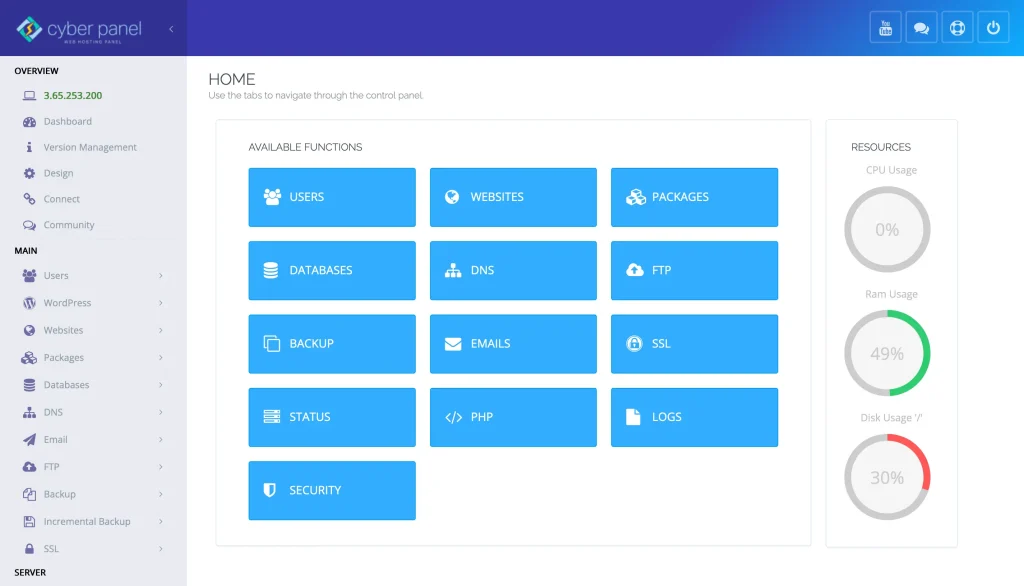
While Garuda Linux is mostly designed to be a desktop and gaming distribution, it can play a nice role with a web hosting control panel such as CyberPanel. Here’s how:
- LAMP Stack Hosting: Use the CyberPanel hosting stack in Garuda for lightweight projects.
- Deploy PHP App: Deploy PHP apps using CyberPanel.
- Database Management: Try using CyberPanel along with Garuda for seamless access to MySQL/PostgreSQL.
- Backup: Combine Garuda’s snapshot tools with CyberPanel for ultimate data protection.
Garuda’s btrfs system complements CyberPanel’s backup scheduling, making it a flexible setup for local development environments.
FAQs
Is Garuda Linux good for new users?
Yes, because it has a GUI installer and pre-set environments. Still, its users must be prepared to handle rolling releases.
Is Garuda Linux an Arch-based distribution?
Yes, it’s based on Arch Linux, so it uses the Arch repositories.
What are the differences between Garuda and Manjaro?
Garuda has more performance and eye-candy, Manjaro is stable and simple.
Final Thoughts!
Beauty, performance, and power converge in Garuda Linux. Whether you’re gaming, coding, or just playing around with Linux as a hobby, this is one of the most exciting distros out there today. With its eye-popping visuals, rolling updates, and user-friendly tools, Garuda is the star here in the Linux world.
Combine with CyberPanel for cloud hosting, and you have a combination that’s not only fast and efficient but also highly resilient.
Ready to power up your system? Download Garuda Linux today and unlock lightning-fast gaming and development performance!



