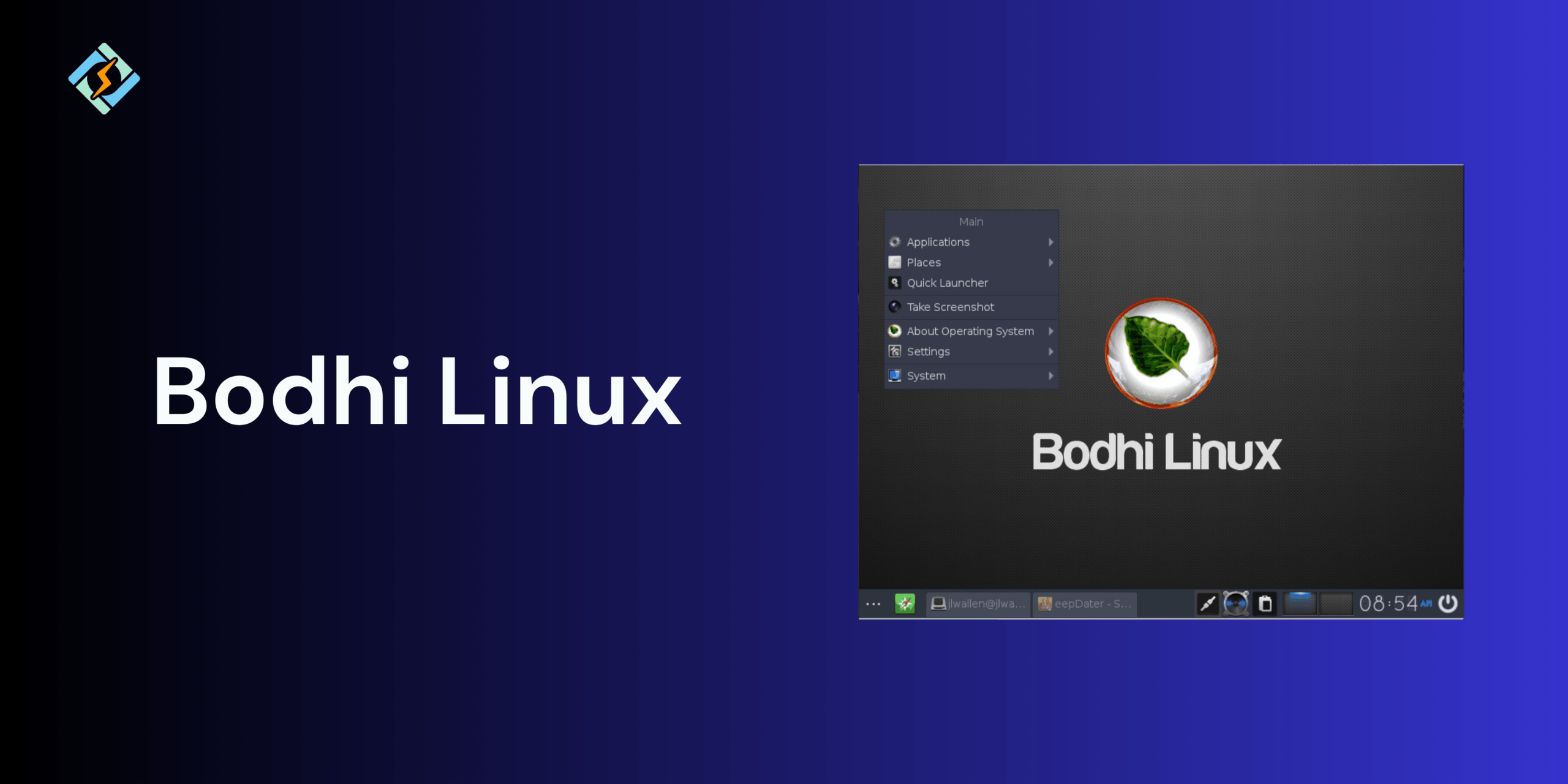If you need a fast, minimalist Linux distribution that would bring new life to older computers, Bodhi Linux is an excellent choice. Based on Ubuntu, Bodhi Linux combines a lightweight interface with the elegant Moksha desktop environment, offering both performance and visual appeal. Its modular approach lets users customize their setups according to their needs.
Whether you are a Linux beginner exploring alternatives or an experienced user, this guide will allow you to fulfill your needs, from basic installations to full-featured desktops.
What Is Bodhi Linux?
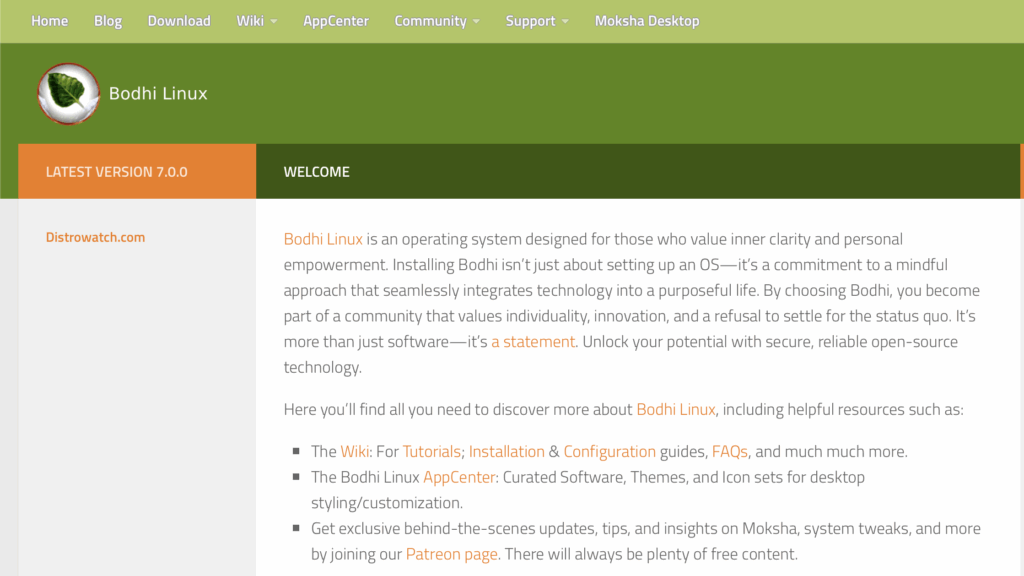
Bodhi Linux is a lightweight, Ubuntu-based operating system that is designed for speed, simplicity, and user customization. It makes use of the Moksha desktop environment, which is a fork of Enlightenment 17, known for its low resource usage and elegant interface. Bodhi focuses on minimalism, which provides only the essential tools out of the box; therefore, users can build their systems exactly how they want to.
This is an ideal solution to revive old hardware, run efficient virtual machines, or create optimized desktop setups.
System Requirements
| Component | Minimum Requirement | Recommended |
| Processor | 500 MHz CPU | 1.0 GHz dual-core or higher |
| RAM | 512 MB | 1 GB or more |
| Storage | 5 GB available space | 10 GB or more |
| Display | 800×600 resolution | 1024×768 or higher |
| Base System | 64-bit or 32-bit (depending on version) | 64-bit preferred |
Bodhi Linux Versions and Editions
Bodhi Linux is available in several editions that are designed to meet user needs and hardware capabilities. Each edition offers the same lightweight foundation but includes different levels of pre-installed software and support for architecture.
Bodhi Linux 6 Overview
Bodhi Linux 6.0, which was released in 2021, marks a major update in terms of design, performance, and base system. It is built on the principles of Ubuntu 20.04 LTS and introduces the refined Moksha 0.3.3 desktop, improving system stability, and an updated look with fresh themes and icons.
Get exclusive access to all things tech-savvy, and be the first to receive
the latest updates directly in your inbox.
Key highlights:
- Based on Ubuntu 20.04 LTS for long-term support.
- Updated Moksha Desktop Environment for improved performance.
- Enhanced UI themes and AppCenter integration.
- Focused on low memory usage and high responsiveness.
- Continued support for Legacy 32-bit systems.
This version is one of the most efficient and visually appealing lightweight Linux distributions available.
Bodhi Linux 7 and Newer Releases
Bodhi Linux 7.0 was released in 2023 and brought the distribution close to modern Ubuntu infrastructure while keeping the minimal core intact. It is built on the basis of Ubuntu 22.04 LTS and includes the latest updates from Moksha desktop improvements, updated kernels, and better hardware compatibility.
Notable updates in Bodhi Linux 7 and beyond:
- Updated base system with Ubuntu 22.04 LTS.
- Improved installer and AppCenter experience.
- Modernized themes with refreshed icons and UI elements.
- Enhanced Wayland support (experimental in some releases).
- Continued focus on performance for both new and old hardware.
Overall, newer releases of Bodhi Linux maintain the project’s balance between elegance, performance, and user control — offering a lightweight, customizable Linux experience suitable for a wide range of users.
How to Download and Install Bodhi Linux
Installing Bodhi Linux is simple and is similar to other Ubuntu-based distributions. Whether you are setting up on an old system or a new one, the installation is quite quick and lightweight.
Downloading Bodhi Linux ISO
You can download the latest version of Bodhi Linux from the official website.
Choose the edition that best fits your system:
- Standard Edition – for most users with 64-bit systems.
- HWE Edition – includes newer kernels for modern hardware.
- AppPack Edition – comes with extra pre-installed applications.
- Legacy Edition – for older 32-bit hardware.
After downloading the ISO file, you can then verify the integrity using a checksum.
Creating a Bootable USB
Once the ISO is downloaded, you can then create a bootable USB drive.

On Windows:
Use a tool like Rufus or Balena Etcher.
- Insert your USB drive (at least 4GB).
- Open Rufus and select the Bodhi Linux ISO.
- Choose your USB device and click Start.
On Linux/macOS:
Use the dd command or Etcher:
sudo dd if=/path/to/bodhi.iso of=/dev/sdX bs=4M status=progress
(Replace /dev/sdX with your actual USB device name.)
Once the bootable USB is ready, you can proceed to install Bodhi Linux.
Installation Steps
Installation steps are pretty straight forward, here is how you can do it:
- Restart your system and select the USB as the bootable drive from the BIOS/UEFI menu.
- Install Bodhi Linux or first try out the trial.
- Choose the language, region, and keyboard layout.
- You can install alongside another OS or erase the disk for a cleaner setup.
- Create a user account and set the password.
- Begin the installation to copy the necessary files and install the system in a few minutes.
- Remove the USB drive when prompted and log into the Bodhi Linux desktop.
After installation, you’ll be greeted by the Moksha desktop environment, where you can customize your system, install applications from the AppCenter, and configure system settings as needed.
Performance and Resource Usage
One of the strongest features of Bodhi Linux is its ability to perform on minimal hardware. Even if you install it with the graphical interface, it comes down to less than 300 MB of RAM at idle.
| Issue | Possible Cause | Solution |
| Wi-Fi not detected | Missing drivers on older hardware | Use sudo apt install firmware-linux-nonfree or connect via Ethernet to fetch drivers. |
| Display resolution issues | Improper graphics driver | Install proprietary drivers or use xrandr to set the resolution manually. |
| Slow app launch times | Running on very low RAM | Enable zRAM or add a small swap file to improve performance. |
| Moksha panel not loading correctly | Misconfigured startup session | Reset Moksha settings by deleting ~/.e config files and relogging. |
| AppCenter not opening | Network or repository error | Run sudo apt update && sudo apt upgrade to fix broken package lists. |
These performance metrics make Bodhi Linux an ideal solution for older systems, running on virtual machines, or creating a lightweight workstation.
Common Issues and Fixes
| Issue | Possible Cause | Solution |
| Wi-Fi not detected | Missing drivers on older hardware | Use sudo apt install firmware-linux-nonfree or connect via Ethernet to fetch drivers. |
| Display resolution issues | Improper graphics driver | Install proprietary drivers or use xrandr to set the resolution manually. |
| Slow app launch times | Running on very low RAM | Enable zRAM or add a small swap file to improve performance. |
| Moksha panel not loading correctly | Misconfigured startup session | Reset Moksha settings by deleting ~/.e config files and relogging. |
| AppCenter not opening | Network or repository error | Run sudo apt update && sudo apt upgrade to fix broken package lists. |
Comparison: Bodhi Linux vs Other Lightweight Distros
When it comes to lightweight Linux distributions, Bodhi Linux is often compared to the likes of Lubuntu, and Linux Lite. So here is a full side by side comparison of all of them.
| Distro | Base | Desktop Environment | Resource Usage | Ideal For |
| Bodhi Linux | Ubuntu LTS | Moksha (based on Enlightenment) | Very low (~200–300 MB RAM) | Users who want extreme minimalism and customization |
| Lubuntu | Ubuntu LTS | LXQt | Low (~300–400 MB RAM) | Users seeking a traditional, lightweight desktop |
| Xubuntu | Ubuntu LTS | XFCE | Moderate (~400–600 MB RAM) | Users want a balance of performance and usability |
| Linux Lite | Ubuntu LTS | XFCE | Moderate (~500–700 MB RAM) | Beginners switching from Windows |
| antiX | Debian | IceWM / Fluxbox | Very low (~150–250 MB RAM) | Reviving very old PCs and netbooks |
Conclusion
Bodhi Linux is one of the most efficient and lightweight distro that is highly customizable. It is even available for use on legacy hardware. It is modern, easy to understand, and comes with a graphical interface to make it even more usable.
FAQs
How much RAM does Bodhi Linux need?
Bodhi Linux can run smoothly on as little as 512 MB of RAM, making it one of the most resource-efficient Linux distributions available.
Can I install Bodhi Linux alongside Windows?
Yes, Bodhi Linux supports dual-boot setups with Windows. You can partition your drive during installation to keep both operating systems.
Is Bodhi Linux suitable for daily use?
Yes, Bodhi Linux is stable and efficient for daily use, especially for browsing, productivity tasks, and lightweight media usage.