Like Git’s .gitignore – the .dockerignore file is probably the most effective way to make your Docker-based build faster. Like Dockerfile, it is used for the most important thing: excluding unnecessary files from the build context. The key effect of this continues to grow building times and ensures lightweight and secure Docker images. In the following article, we discuss the use of dockerignore and .dockerignore files.
We will also explore how CyberPanel, an actual web hosting control panel, can be a pivotal tool in the management of Docker containers and the optimization of the use of .dockerignore files with better performance and security.
What is a .dockerignore file?
The .dockerignore is a simple text file Docker uses to tell it which files and directories should not be included in the build context when performing a build of a Docker image. In practice, it works pretty much the same way as a .gitignore in a Git repository, using patterns that match unnecessary files to ensure you only copy over relevant code and assets into your Docker image, which can speed up your builds and shave valuable bytes off your image size.
No matter whether you use a .dockerignore file or a dockerignore file (without the dot), the underlying goal is still: to make the Docker build more efficient by minimizing the size of the build context.
Importance of a .dockerignore file
Faster Builds: Exclusion of unnecessary files like build artifacts and log files decreases the building process of images in Docker.
Smaller image sizes: Huge directories, including node_modules, are excluded which also helps avoid bloated Docker images.
Get exclusive access to all things tech-savvy, and be the first to receive
the latest updates directly in your inbox.
Better Security: Sensitive files such as .env or config files can be left out of the build context using a dockerignore file.
Key differences between .dockerignore and dockerignore:
Naming Convention: The .dockerignore file has a dot prefix but is in most cases referred to incorrectly as the dockerignore file without the dot. Although they serve identical purposes, one needs to remember that the correct name is .dockerignore .
Purpose: Both files are aimed at excluding any files that do not necessarily need to be included when building the Docker.
Functionally: The two files, .dockerignore and dockerignore, are identical except for the use of a dot in the convention.
Syntax and Usage of .dockerignore and dockerignore Files
The syntax for the .dockerignore file as well as the dockerignore itself is very easy and flexible. Every line in the file tells the system a pattern to exclude files or directories. Wildcard characters like * or ** can be applied in a single line to exclude several files or directories in one go.
Example of a .dockerignore file:
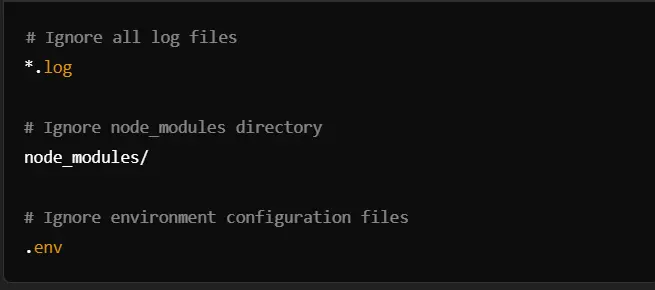
When you run the Docker build process with the .dockerignore file configured as above, you should see a smaller build context, which speeds up the build process:
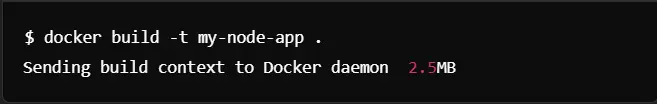
The dockerignore file has successfully excluded the node_modules/ directory and any .log files, reducing the build context to 2.5MB.
Common .dockerignore Patterns and Use Cases
Here are some common use cases:
Ignore everything except specific files.

At other times, you might want to exclude everything in a directory except certain files, and you could do this with the ! negation pattern.
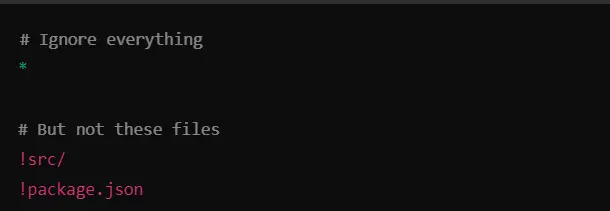
Output: This configuration would only include the src directory and package.json in the build context.
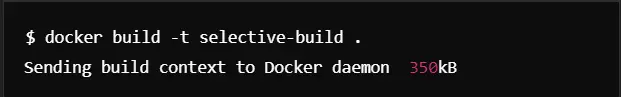
Ignore Python Cache Directories
Python projects often generate __pycache__ directories. To ignore these:
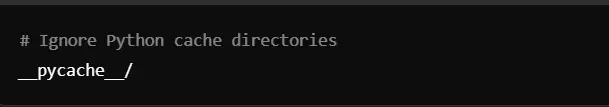
ADVANCED TECHNIQUES for .dockerignore
Exclude node_modules in Docker Builds
The node_modules directory is fairly large and should not be included in the Docker build context. By leaving it out, the building will remarkably speed up, especially for applications using npm or yarn.
Example: Exclude node_modules

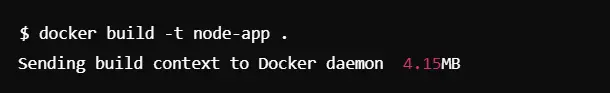
How to Use the Dockerfile ignore Approach
The dockerfile ignore refers to controlling what files from your project should be considered when the Dockerfile is processed. This is achieved by using both .dockerignore and COPY/ADD commands effectively in your Dockerfile.
Example Dockerfile with Ignore:
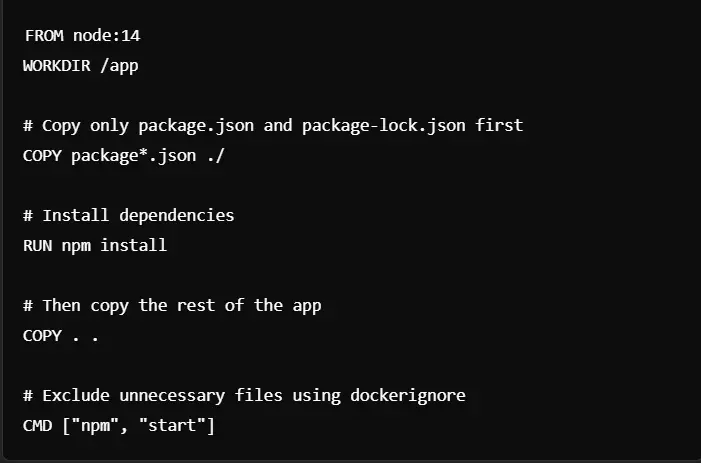
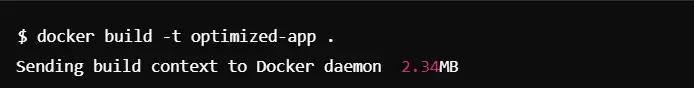
Creation of a .dockerignore file
If you do not know where to begin, there are .dockerignore generators that you can use online. For example, Dockerignore Generator is a customizable option to create a .dockerignore for your project’s specific setup.
Practical Examples of .dockerignore Files
Here are a few examples of practical .dockerignore files for different types of projects:
Node.js Project:
We are now going to create a basic Node.js project and will be including some unnecessary files that don’t need to be included in the Docker image.

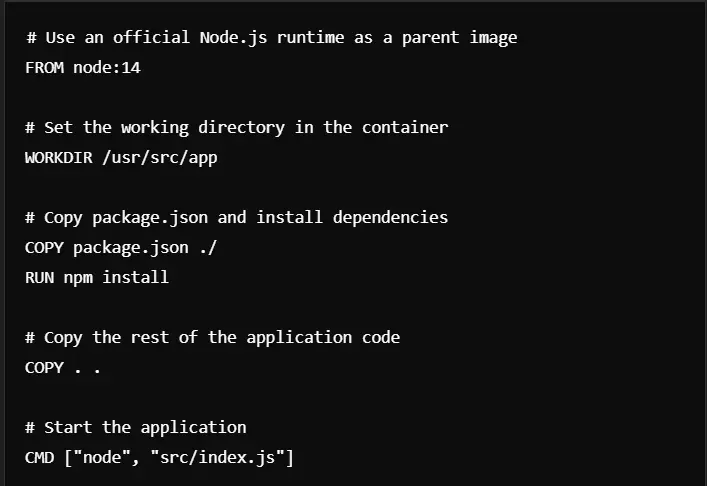
In this scenario, we want to exclude unnecessary files like node_modules/, logs/, and .env to reduce the build context size.
Here’s the .dockerignore file we’ll use:
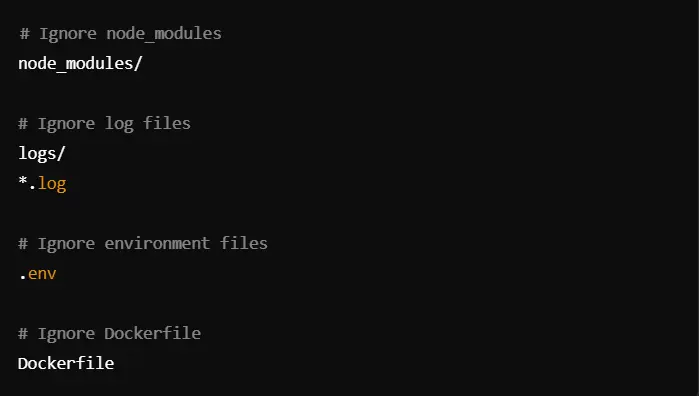
Let’s first see how things go if we don’t use the .dockerignore file and build the Docker image. All unnecessary files will end up in the build context, which is larger than required.
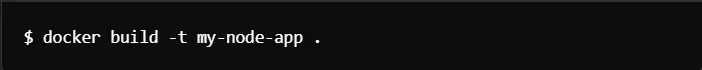
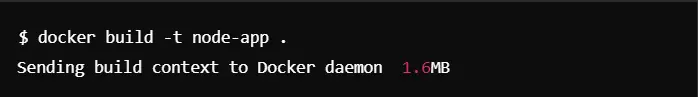
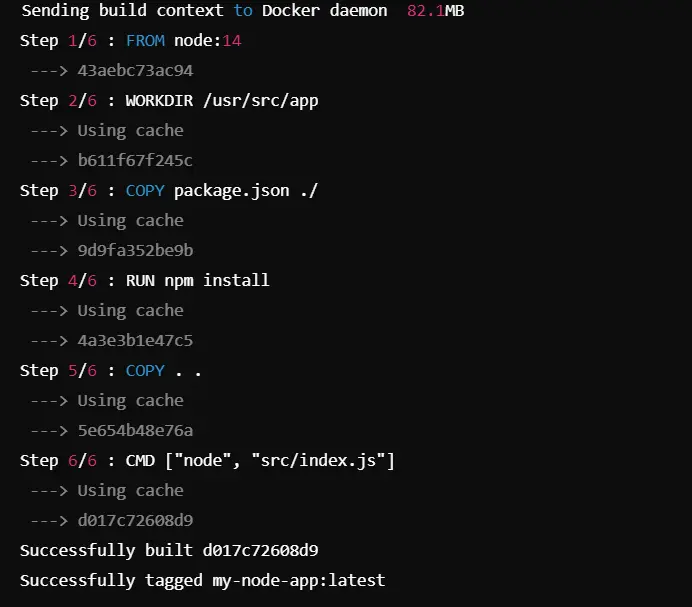
Build context size: 82.1MB
Construction time is longer because it includes some unwanted files like node_modules/ and logs/.
We are running the build process again, except this time using .dockerignore to filter out node_modules/, logs/, .env, and Dockerfile.
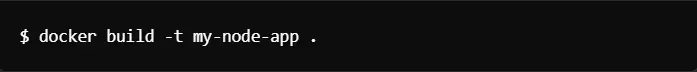
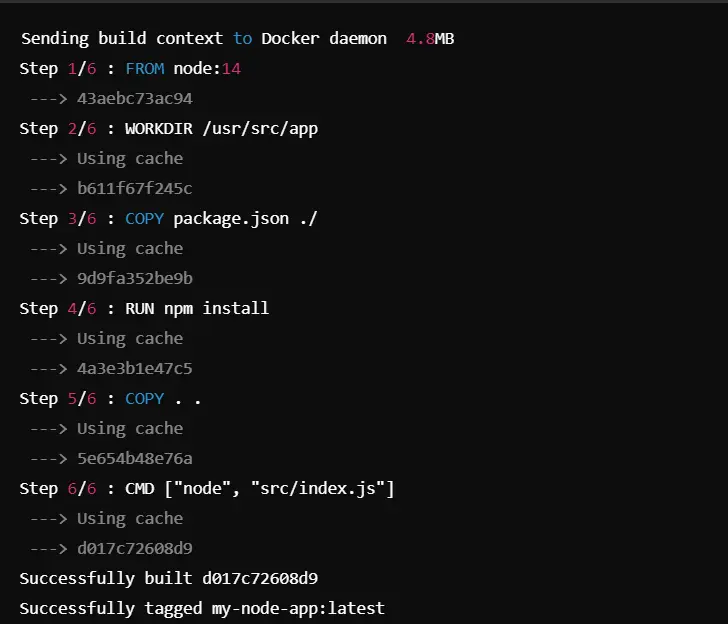
Build context size: 4.8MB
Build time: Less because large and unnecessary directories like node_modules/ and logs/ aren’t being included.
Comparison of Results
Without .dockerignore:
Build context size: 82.1MB
Build time: Longer because the context is more massive
With the .dockerignore file:
Build context size: 4.8MB
Build time: Faster because the build context is smaller in size.
Common Problems with .dockerignore Files and Their Solutions
Sometimes, the developers experience a problem where the .dockerignore file is not working as expected. Some common problems and their solutions are given below.
1. Case Sensitivity:
The dockerignore file follows case sensitivity. It will look upon all patterns to exactly match the case of filenames. For example, if your files are in uppercase but your dockerignore file has used lowercase for patterns, then those files would not be ignored.
2. Misusage of Wildcard:
Unwanted files might also make their way in or out due to wildcard usage. You can inspect what your dockerignore file contains by running the docker build and then inspect what was included.
3. Dot files are not excluded
Dot files are usually hidden in Unix-based systems where files whose names start with a dot are not shown. Make sure that you are excluding all the dot files in your .dockerignore file:
Example of a Misconfigured .dockerignore:
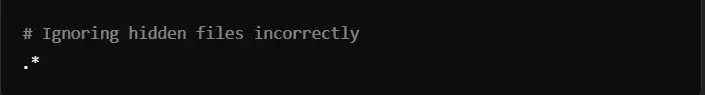
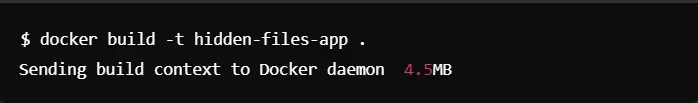
In this example, the .dockerignore file failed to exclude hidden files due to incorrect configuration, leading to a larger build context.
Best Practices for .dockerignore
Here are the best practices in writing an effective .dockerignore.
- Only bits necessary for an application should go in. Exclude building artifacts, logs, and dependency directories such as node_modules/ or __pycache//.
- Occasionally test your build context with the docker build to ensure files there are not needed by the Docker daemon.
- As your project gets older, check in periodically on your .dockerignore to make sure that your rules are indeed being applied and prune patterns are no longer in use.
- Use something like CyberPanel to be on the lookout for changes inside files as a relief in knowing that your .dockerignore is doing its thing
Role of CyberPanel in Docker Management

Now that you already know what is .dockerignore, let me shed some light on how CyberPanel can help you in Docker management.
A web hosting control panel like CyberPanel manages web hosting for your online project. It simplifies the management of Docker containers. Here is how CyberPanel can help you with regards to Docker and your .dockerignore files:
1. Easy Container Management
You can also manage your Docker containers with a graphical user interface through CyberPanel. This is even more handy when it comes to the deployment as well as managing your applications. You will see all the images of the Docker that exist in your machine with their size and be assured that it has work to do with the dockerignore.
2 Optimizing Docker Builds
Through CyberPanel, you would be able to automate the Docker build process. You could thereby test your dockerignore configurations in different environments to ensure that useless files are indeed excluded from the build context.
3. Enhanced Security
You can use CyberPanel to prevent sensitive files, including .env files, from being included in public images.
With its integration with Docker, CyberPanel offers an ideal tool for all the developers who aim to get optimized Docker workflows. Whether you are using a .dockerignore file, CyberPanel always tries to make things simpler and much more efficient.
FAQs on Using a .dockerignore file
1. What should I include in a .dockerignore?
In general, you should ignore:
Node_modules/, vendor/
Log files, *.log
Build artifacts, dist/, target/
Sensitive files, .env This will make your Docker image smaller and more secure.
2. Does the dockerignore file contain case sensitivity?
Yes, the .dockerignore file and dockerignore are case-sensitive. Therefore, make sure to match exactly the case of file and directory names.
3. Can I use regular expressions in a dockerignore?
No, dockerignore doesn’t support regex. It uses wildcard patterns such as * for multiple characters and ** for recursive directories.
4. If my .dockerignore file is not working?
Review your pattern syntax ensure the file is at the root of your build context and look for any conflicting patterns. You can also try with –no-cache to avoid the cached issues.
5. How does a .dockerignore file affect CyberPanel?
It optimizes the .dockerignore file to minimize the size of your build context so that you can experience better performance in managing Docker containers through CyberPanel, especially while deploying.
Crux: Optimizing Docker Builds with the Use of a .dockerignore file
Finally, I can say that mastering the .dockerignore file to build Docker images faster, lighter, and more secure by eliminating unnecessary files. This becomes all the more crucial with efficient container management provided by Docker itself in CyberPanel-Docker performance and efficient stream-lined deployments.
Take control of your Docker builds—seamless and optimized container management with CyberPanel today!



