In the tech and development world, the notion of acquiring a free Virtual Private Server (VPS) without needing to submit credit card details almost sounds like something out of a fantasy. But it is not a fantasy. It’s a real-world fact if you know where to find it and know how to keep your expectations in check. Whether you’re a student learning Linux, a programmer trying out an application, or just someone who wants to experience cloud computing without having to sign up for a payment scheme, free VPS no credit card solutions can be a doorway to what’s possible. This tutorial goes in-depth into what you need to know about looking for, utilizing, and getting the best out of a free VPS without having to input your card details.
Understanding VPS and Why It’s Valuable?

A Virtual Private Server (VPS) is simply a virtualized environment running on a physical server. Unlike shared hosting, a cloud VPS provides you with dedicated resources and root access, so you have a lot more control and flexibility. It’s like having your own private computer in the cloud. Developers use VPSes to serve applications, run databases, execute automation scripts, or host websites. It’s also a great vehicle for practicing server admin, learning DevOps tools such as Docker and Ansible, or trying out Linux-based environments.
But buying a VPS costs money especially if you’re new or have a hobby project. That’s where free VPS alternatives are very appealing, especially if you don’t have to give them your credit card details. Not everybody feels happy with entering payment information on unknown websites, and sometimes it just so happens that people don’t have one available. Fortunately, some companies understand this and provide fully free services.
Why Do Most Free VPS Offers Require a Credit Card?
If you’ve ever looked for free VPS hosting, then you know all about the dozens of “free trial” offers. They tout one to three months of VPS service for free but with a catch. They typically require your credit card in advance. They do this to authenticate your identity, prevent abuse, and turn you into a paying customer down the road. That makes good business sense, but it’s annoying to those who just want to play around or learn.
Fortunately, there are VPS providers and educational programs that offer real free tiers or student-based access without asking for credit card details. These options might come with limitations, but they’re often enough to run a small web app, set up a personal project, or sharpen your server-side skills.
What to Expect from a Free VPS?
Let’s be practical about our expectations. A free VPS without credit card verification will never be a high-end server. These services tend to offer limited resources such as 512MB to 1GB RAM, 1 vCPU, and 10 to 30 GB of storage space. Bandwidth is typically restricted, and uptime warranties are not usually given. Don’t count on dedicated customer support or the capability to execute CPU-intensive procedures either.
Get exclusive access to all things tech-savvy, and be the first to receive
the latest updates directly in your inbox.
All that being said, with minimal specs, you can actually get quite a lot done. You can deploy a WordPress website, install a lightweight Linux distribution such as Alpine or Debian, or try out server configurations. Provided that you know how to optimize and use the right lightweight software, a free VPS can be an excellent learning environment or test setup.
Real Free VPS Providers That Don’t Ask for Credit Cards
1. Oracle Cloud
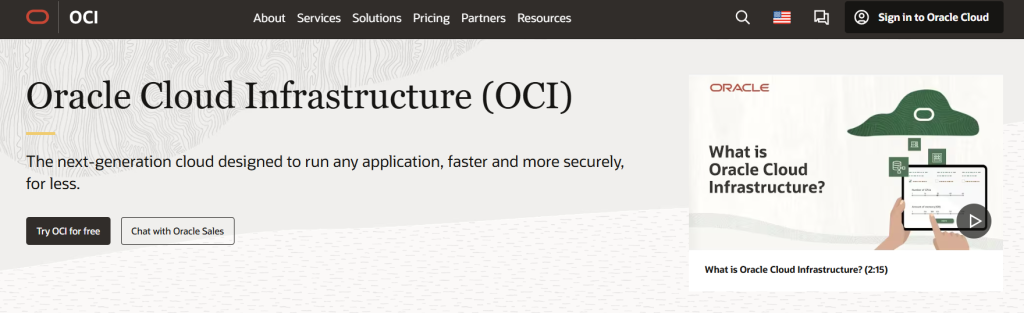
One of the most trusted solutions available is Oracle Cloud. Their “Always Free” level has a couple of virtual machines with 1GB each of RAM and AMD or ARM CPU. That is more than sufficient for a developer to try out applications or a student to learn Linux. The good news? In a lot of countries, you can subscribe without putting in any kind of payment details whatsoever. You also have large data transfer and storage allowances, which makes it one of the strongest free VPS contenders.
2. Google Cloud
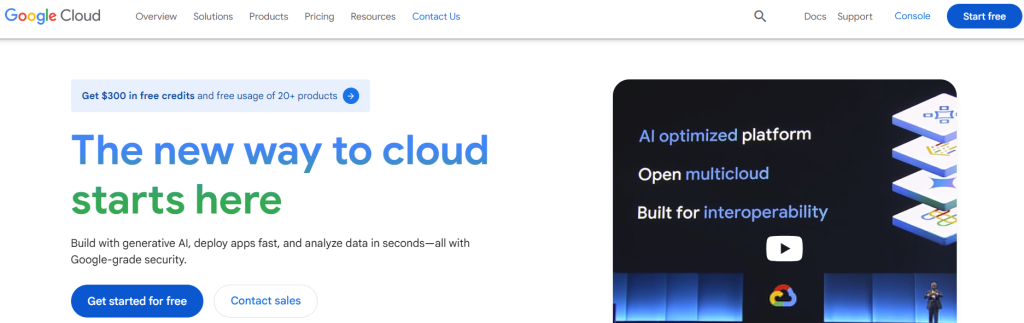
Google Cloud is one of the industry giants providing cloud credits via the GitHub Student Developer Pack. If you are a student, you are able to receive $300 worth of cloud credits, which are one-year valid, without having to input your card details.This gives you access to Google’s robust infrastructure for various services such as virtual machines, Kubernetes clusters, and storage for interactive flip books and other documents. It’s perfect for students learning cloud computing or DevOps courses who would like to gain real-world exposure.
3. Alibaba Cloud

Alibaba Cloud occasionally offers free VPS resources through promotions or regional events, and some of them do not require credit cards. You’ll need to keep an eye on their campaigns, though, because availability and terms can change. Similarly, platforms like FreeTier.io and AlwaysFree VPS offer limited but functional virtual servers for free, often with no payment information required. These are community-supported or developer-backed projects aiming to help new learners or open-source contributors get started.
VPS Alternatives for Free VPS No Credit Card
If you can’t get your hands on an active VPS provider that doesn’t require a credit card, look at alternatives that mimic VPS environments. Local software such as VirtualBox or Docker Desktop allow you to run Linux machines or containerized programs on your local PC. Although these aren’t actually “cloud-based,” they’re extremely helpful for developing skills that directly transfer to actual VPS environments. Another option is to employ services such as Replit or GitHub Codespaces, which offer cloud-based development environments ideal for coding, deploying mini-apps, and working on DevOps workflows.
InstaFree Hosting is also a mention-worthy one, particularly for novices. Though it is not the most up-to-date or secure option, it offers free VPS and shared hosting with no charge. The website is old-fashioned and the service may be slow occasionally, but it gets the job done for those who simply want a space to test without an obligation to spend a dime.
Education-Focused VPS Offers
Several education programs provide VPS or cloud credits without asking for payment details. Microsoft Azure for Students provides you with $100 in credit and access to Azure services with only a school email address. IBM Cloud provides free “Lite” accounts that enable you to execute small cloud instances and other services without asking for payment details. These courses are best for computer science or IT students, as they provide them with a secure and safe means of learning cloud computing.
These deals come in handy particularly for final-year projects, portfolio sites, or hackathons. What you often end up with is professional-level environments, and learning to use them instructs you in working on industry-level systems such as Azure, AWS, or Google Cloud. Just note that these credits usually run out within one year or when your student status expires.
A Word of Caution: Avoid Scams
Not every “free VPS” promotion is the same. There are enough scam websites to go around that claim to offer free servers but steal your information or install malware on your system. Back out at once if a site requests your personal documents, fishy software downloads, or credit card numbers in the name of “verification.”.
Only use established names or community-vetted sites. Sites such as Reddit’s r/vpsfree or r/selfhosted tend to have genuine users reviewing their experiences, and those may assist you in filtering out genuine offers from scams. Generally, if it sounds too good to be true, it likely is.

Obtaining the Best Use Out of a Free VPS
Once you’ve secured a VPS, you’ll want to make sure it runs efficiently. Lightweight operating systems like Debian, Alpine Linux, or Ubuntu Minimal can significantly reduce RAM and CPU usage. Avoid bloated web servers like Apache; instead, go for Nginx or Caddy. Minimize running services, clear logs frequently, and use tools like UFW and Fail2Ban to secure your environment.
For the automation enthusiast, you can use tools such as Ansible to easily configure your VPS. You can even host static websites with tools such as Hugo or Jekyll, deploy bots via Node.js or Python, or set up a personal VPN for incognito browsing.
When to Consider Upgrading
Eventually, a free VPS may no longer suffice. If your application attracts users, your site receives more visitors, or you’re performing more advanced processes, you’ll begin bumping up against the limitations of your free server. That’s a welcome dilemma it means you’re expanding. At that point, you may want to upgrade to a paid VPS. Several providers, such as DigitalOcean, Linode, and Hetzner, have plans that start at $5 per month, frequently with more dependable support and hardware.
If you’re wary about using a credit card, look for providers that accept PayPal, cryptocurrency, or even prepaid cards. Some developers even choose to sponsor small VPS projects by contributing via Patreon or GitHub.
Final Thoughts
The quest for a free VPS no credit card is not only available—it can be extremely fulfilling. If you’re a student, a budget-conscious developer, or an amateur attempting to venture into cloud servers, there are legitimate platforms out there who are willing to assist. Just keep in mind to adjust your expectations, stay away from dodgy deals, and utilize educational packages if you qualify.
Free doesn’t necessarily equal low quality. A little research and tweaking, and you can accomplish much with a small server. It’s your sandbox, your learning environment, your project centre. No card, no tuemoils just you, your terminal, and a waiting virtual server.
FAQs
Why do most providers request a credit card even if the VPS is free?
Most providers ask for credit card information to authenticate you,
block misuse (such as spam or automated signups), and possibly turn you into a paying user after the trial period expires. It’s an industry standard, but not every free VPS require this.
What are the restrictions of a free VPS without a credit card?
Free VPS plans tend to have limited resources like 1 vCPU, 512MB to 1GB RAM, and capped bandwidth or storage. You can also have slower performance, no customer support, and periodic downtime. The servers are ideal for learning, testing, or running lightweight applications.



