Today, we are going to learn how polling works in Linux. Polling in Linux provides a basic mechanism for checking and managing I/O operations. It allows a program to monitor several file descriptors to determine which one is ready for an I/O operation, such as read, write, or error. This technique is the most important in ensuring good system performance, especially when many tasks or network operations are happening at the same time.
Polling is largely used in servers, embedded systems, and all applications that demand high concurrency. Through polling, Linux can manage multiple processes without waiting for one to complete and thereby enhance multitasking and resource management. The tools available in this operation are the poll(), select(), and poll(), which allow the programmer to use any by the situation that they are handling.
In this guide, we will see how the polling mechanism works in Linux, what is inside it, and its practical application. We will also shed light on how CyberPanel, a cutting-edge web hosting control panel, utilizes Linux poll mechanisms to optimize server performance. By the end, you will be able to completely understand polling and its purpose in improving Linux systems.
Understanding the Basic Concept of Polling on Linux
Polling refers to a mechanism used to check the readiness of a file descriptor. A file descriptor is an abstract representation of some input/output resource, that is, a file, socket, or pipe. With Linux, polling works with the repeated query of file descriptors to determine which is ready for a particular kind of operation.
Important Details of Polling
- Blocking and Non-Blocking Polling:
- Blocking polling waits for a specific event to take place, stopping the execution until it does.
- Non-blocking polling, however, will keep checking the file descriptors without stopping the program execution.
- System Calls for Polling:
- select(): An older method for monitoring file descriptors.
- poll(): A more flexible and scalable alternative.
- epoll(): Optimized for large-scale applications, providing better performance than poll().
How Polling Works in Linux
Polling in Linux is based on efficient checking of file descriptors using system calls such as select(), poll(), and epoll(). Let’s break it down further.
Get exclusive access to all things tech-savvy, and be the first to receive
the latest updates directly in your inbox.
File Descriptors (FDs):
- File descriptors are references that the operating system creates when a process opens a file, socket, or pipe.
- Polling watches these descriptors for readiness to perform operations such as reading, writing, or error detection.
Event Monitoring:
Linux polling mechanisms check file descriptors for specific events, such as:
- POLLIN: Data is available to read.
- POLLOUT: The file descriptor is ready for writing.
- POLLERR: An error condition has occurred.
- POLLHUP: The connection has been terminated by the remote end.
System Calls Used for Polling:
- select(): Monitors a fixed set of file descriptors using bitmasks. It’s simple but has scalability limitations.
- poll(): It employs an array of structures for checking the file descriptors. Flexibility is enhanced, though the scanning of descriptors is linear.
- epoll(): An event-driven approach meant for high performance; thousands of file descriptors can be handled without significant overhead.
Timeout Handling:
- Polling allows the setting of timeout intervals, which are measured in milliseconds, enabling applications to wait until an event occurs or return without delay if there is no event.
- This enables applications to exercise control over their responsiveness.
How Polling Works in Linux Ubuntu
In Ubuntu, as is the case with any other Linux distribution, polling can be done through system calls in the kernel, which notify applications that file descriptors are ready for I/O operations. These system calls are really useful in servers and multitasking applications where resource management needs to be efficient.
Example: Implementing Polling to Monitor Input on Linux Ubuntu
Below is a simple program showing how it works to poll standard input in Linux Ubuntu:
Code Example:
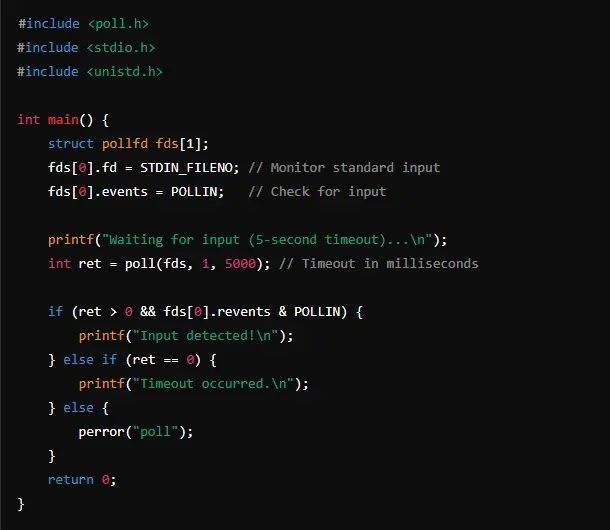
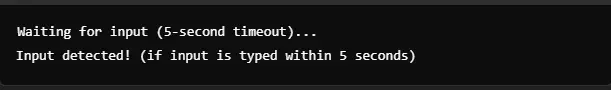
Polling with select() in Ubuntu
The following is an example of how polling works in Linux by using the select() system call:
Code Example:

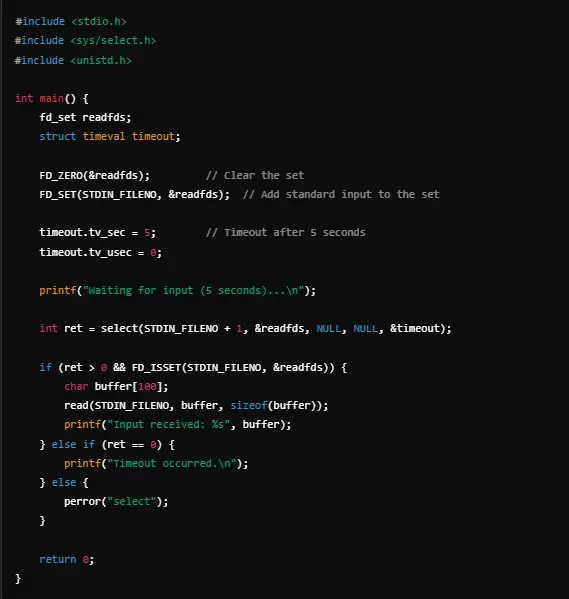
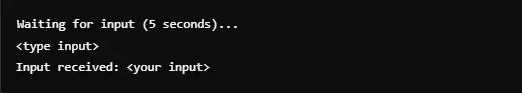
Explanation:
- select() will watch standard input (file descriptor STDIN_FILENO) for data.
- If there is data, it processes the input; otherwise, it times out and exits after 5 seconds.
- This shows a simple yet effective mechanism of polling in Linux.
C Poll Example with epoll()
epoll() is the most sophisticated polling mechanism within the Linux environment. Unlike select() and poll(), epoll() operates in an event-driven, not in a linear scan.
Polling Example: Using epoll
Code Example:
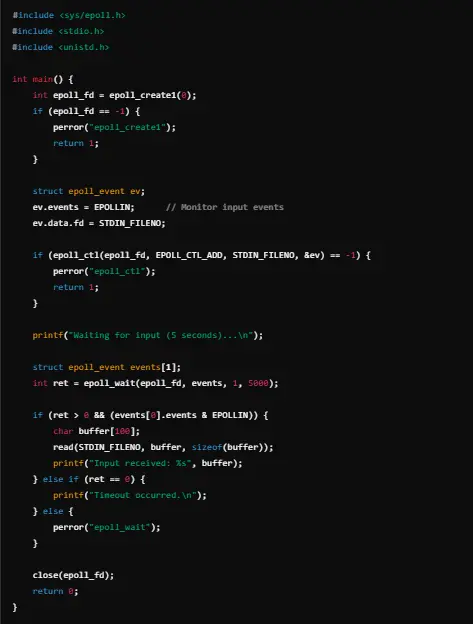
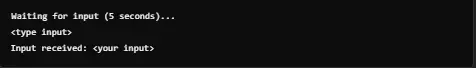
Explanation:
- epoll uses an event-driven model which avoids scanning in a linear fashion across file descriptors.
How Polling Works at the Linux Command Line
The Linux command line provides powerful tools and practices to test polling behavior. Developers and administrators often invoke the command line to analyze polling mechanisms in action when monitoring sockets, pipes, or standard input/output streams.
Steps to Test Polling at the Linux Command Line
Write a Polling Program: Use the code outlined in the previous section.
Compile the Program:
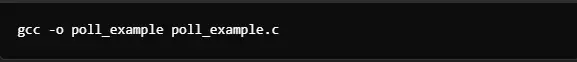
Run the Program: Execute the compiled binary to observe how it handles polling events.
Polling mechanisms are fundamental in many command-line utilities that rely on event-driven programming, such as network monitoring tools.
Linux Poll Example: Interpreting the System Call
The poll() is a widely used mechanism from the Linux family of systems: it allows developers to monitor multiple file descriptors simultaneously for specific events occurring.
Practical Example of Polling
Below is a more sophisticated polling program that monitors both standard input and output:
Code Example:
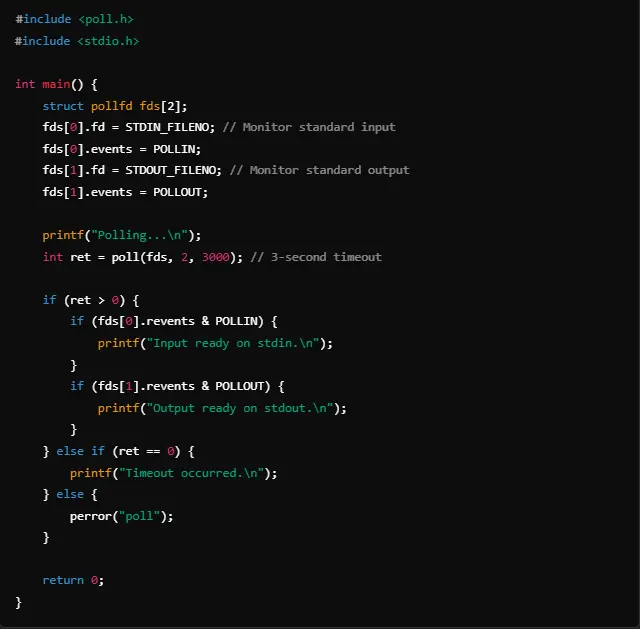
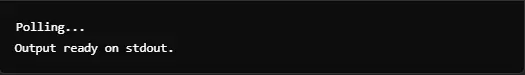
This shows how polling works in Linux where the input and output events may be monitored simultaneously.
Linux Poll Timeout
The poll() system call supports timeouts as well, so it is versatile for time-sensitive applications.
Example:
If the timeout period has elapsed with no I/O event occurring, the function returns.
Code Snippet:
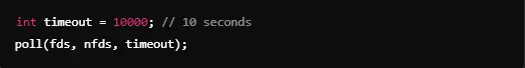
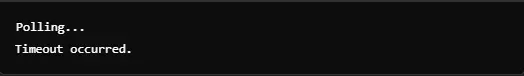
Linux Poll vs Select
The poll() and select() system calls differ in many ways:
File Descriptor Management:
select() uses bitwise manipulation for file descriptor sets, which is more work to clear and set bits. In contrast, poll() uses a simple array of pollfd structures, which is easier to manage.
File Descriptor Limitations:
select() has a limit by FD_SETSIZE (typically 1024) which limits the number of file descriptors that can be monitored, while poll() has no hard limit, and is thus suited for medium-sized applications.
Performance:
Both select() and poll() scan the file descriptors in a linear manner, which presents performance bottlenecks if there are a lot of descriptors. In such cases, epoll() performs better.
Differences Between Polling Mechanisms
Select: Suitable for small applications due to its simplicity but has limitations like FD_SETSIZE and manual management of descriptor sets.
Poll: Improved select() version with no hard limits. Cleaner code but still uses linear scanning so performance for very large descriptor sets may be worse.
Epoll: epoll() is event-driven and highly scalable, hence suitable for high-performance applications and modern server workloads.
Practical Applications of How Polling Works in Linux
Network Programming: How Polling Works in Linux
Polling mechanisms such as epoll() are essential for efficient network programming in Linux and enable web servers to manage thousands of connections. Nginx uses epoll() to manage client requests by monitoring multiple sockets. The following example briefly illustrates how polling works in Linux for client connections.
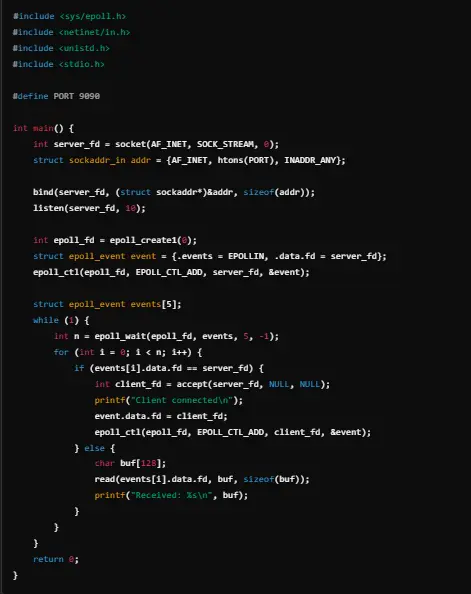
Output
1. Server Startups

2. Client Connection

3. Message Received

Real-Time Monitoring: How Polling Works in Linux
Linux uses polling, which monitors the system logs and hardware and I/O activities of the system in real-time. To illustrate, admins use polling to watch log files, such as /var/log/syslog, for instant change. Here is how polling tracks updates in log files in Linux:
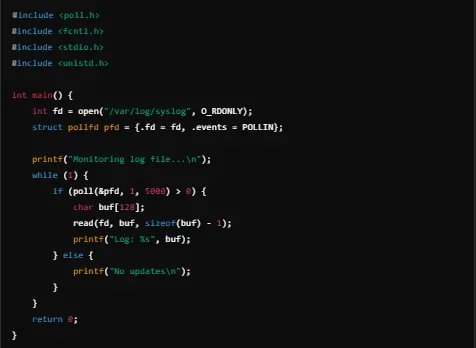
Output
1. Log Update Detected
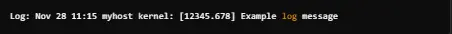
2. No update

Hosting Control Panels: How Polling Works in Linux
Polling is a very important feature in web hosting control panels such as CyberPanel for monitoring server performance, fetching real-time logs, and managing user connections. CyberPanel uses Linux polling for smooth hosting operations. Here is a Python script that emulates service polling.
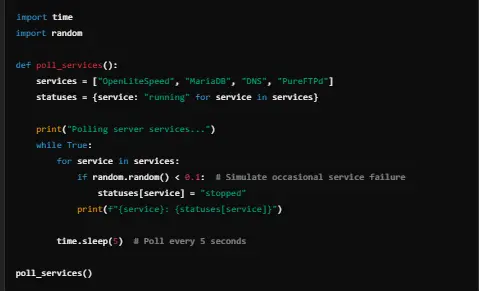
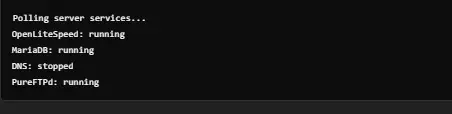
How Polling Works in Linux: Role of CyberPanel

CyberPanel is a modern and efficient web hosting control panel that leverages Linux polling mechanisms to increase functionality, scalability, and responsiveness. Polling, in this case, helps ensure that CyberPanel does its job seamlessly for the users, whether it be the management of websites, server monitoring, or even network connections.
How CyberPanel Uses Polling
Service Monitoring
- CyberPanel uses polling to monitor continuously vital services such as OpenLiteSpeed, MariaDB, PowerDNS, and PureFTPd.
- Using advanced polling techniques such as epoll(), CyberPanel makes sure that the services are always running and active.
- Polling mechanisms will enable CyberPanel to notice when any service becomes unresponsive or fails. In such a scenario, CyberPanel will instantly alert the administrator about it to ensure high availability.
Log Management
- Polling will help fetch and monitor server logs in real-time.
- Administrators can view web servers, databases, and other critical component logs in real-time, which makes it easier to identify and resolve issues such as misconfigurations or attacks.
- CyberPanel integrates polling into its logging tools to streamline troubleshooting and enhance system security.
Connection Handling
- CyberPanel exploits the efficiency of epoll() to handle multiple concurrent connections from users accessing the control panel or hosted websites.
- By avoiding resource-intensive methods such as select(), CyberPanel minimizes server load and guarantees fast response times, even under heavy traffic.
Task Scheduling and Automation
- Scheduled tasks such as backups, updates, and website cloning depend on polling to track their status and handle dependencies.
- Polling ensures these tasks are executed without blocking other processes.
By incorporating the Linux polling mechanisms into its architecture, CyberPanel offers a robust, scalable, and reliable hosting platform. This makes it an ideal choice for web hosting professionals seeking a modern control panel capable of handling high-demand workloads with minimal resource consumption.
FAQ About How Polling Works in Linux
1. What is polling in Linux?
Polling monitors file descriptors for readiness to perform I/O, thus permitting non-blocking, event-driven programming.
2. What are the main polling methods in Linux?
Linux uses select(), poll(), and epoll() for polling.
3. How Does CyberPanel Use Polling?
CyberPanel uses polling for hosting service monitoring, log retrieval, and handling connection processes.
4. Is polling CPU-intensive?
Polling can be a very expensive operation, but epoll() is concerned only with active events.
5. What is the difference between poll() and epoll()?
poll() scans all the file descriptors, whereas epoll() uses an event-driven model, which is more efficient for large applications. 6. Is polling possible in network programming? Polling is widely used in network apps to check socket readiness for data transmission.
Conclusion: Unlocking the Power of Polling in Linux
Linux Polling is a fundamental foundation of non-blocking I/O operations. Its utility stretches across critical domains, such as network programming, real-time monitoring, hosting control panels, and automation. Scalability and performance are directly related to using epoll() with thousands of connections or the use of poll() for ensuring real-time updates of logs.
CyberPanel demonstrates how polling can improve the hosting environment by optimizing resource usage and responsiveness. By knowing how polling works in Linux, developers and system administrators can make the best of it by building robust, high-performing applications tailored for modern workloads.
Ready to improve your Linux server performance? Let’s dive deeper into polling techniques and start optimizing your system today.



