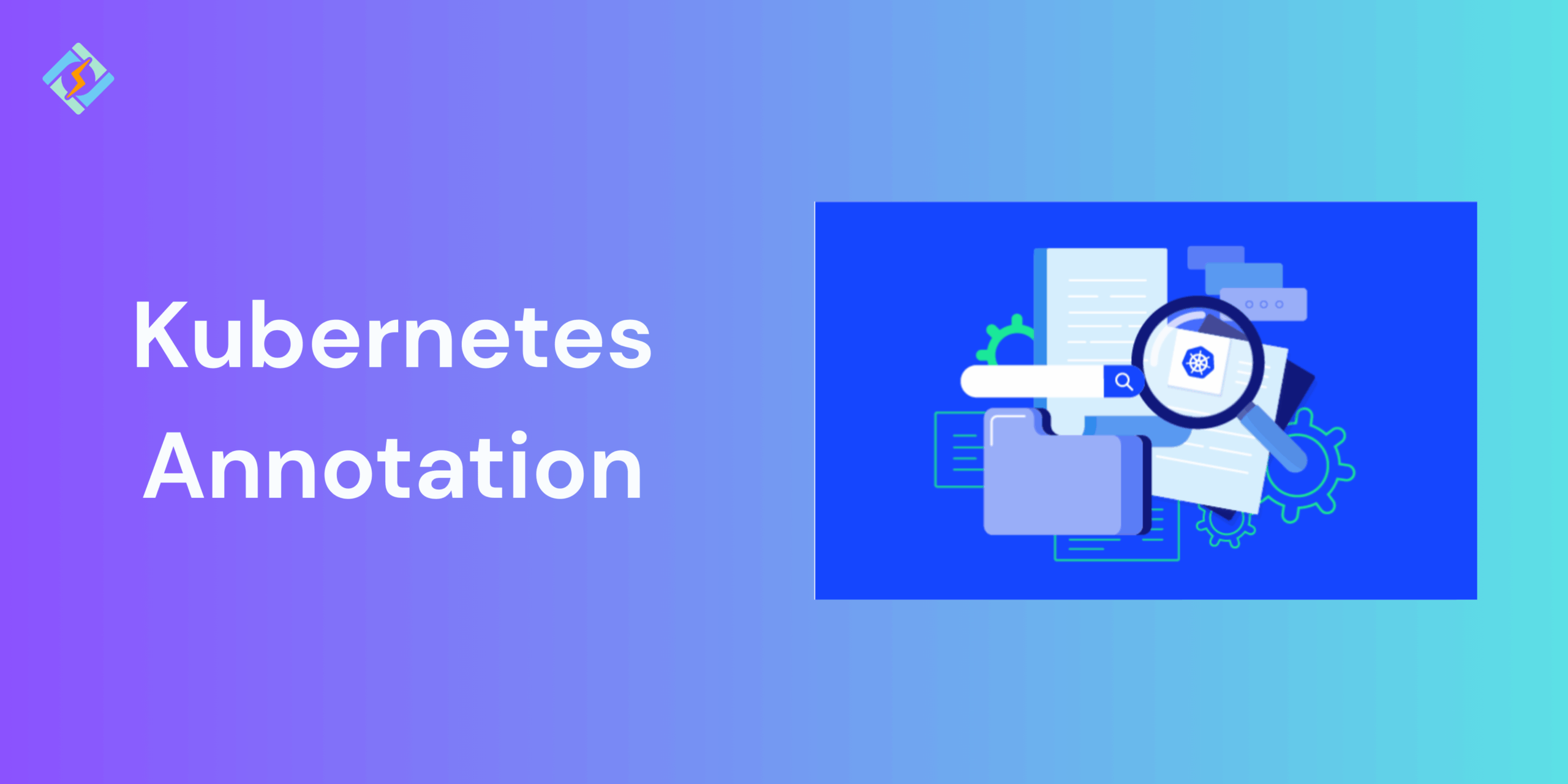When overseeing Kubernetes clusters, both efficiency and clarity are crucial. Labels assist in identifying and organizing resources, but occasionally, additional metadata is required that doesn’t directly affect scheduling or grouping. This is where Kubernetes annotations become useful.
Annotations serve as a hidden layer of metadata enabling developers, DevOps teams, and external tools to add essential information to Kubernetes objects without disrupting cluster functions.
In this article, you will discover what annotations are, how they differ from labels, their typical applications, and, most importantly, how to utilize Kubernetes annotations for metadata and tool integration.
What are Kubernetes annotations?
Kubernetes annotations are metadata that can be added to Kubernetes objects, such as ReplicaSets and pods. They are essentially key-value pairs. Using the Kubernetes Annotation, it’s so easy to organize your application into groups of properties based on your perspective.
Annotations consist of key/value pairs:
Valid keys for annotations consist of two parts: an optional prefix and a name, separated by a slash (/).
Get exclusive access to all things tech-savvy, and be the first to receive
the latest updates directly in your inbox.
The name part is necessary and should be 63 characters or fewer, starting and ending with an alphanumeric character ([a-z0-9A-Z]). It can include dashes (–), underscores (_), dots (.), and alphanumeric characters in between.
The prefix is not mandatory. If it is included, it must be a DNS subdomain: a sequence of DNS labels separated by dots (.), with a maximum total length of 253 characters, followed by a slash (/).
Kubernetes Annotations and Syntax Requirements
- Annotations are made up of a key and a value, where the key is a unique identifier and the value contains related information.
- Annotations hold extra or contextual data, like descriptions.
- Both keys and values must be strings, not numbers, booleans, lists, etc.
- Valid annotation keys can have an optional prefix and name, divided by a slash.
- The name part should be 63 characters or fewer, starting and ending with an alphanumeric character.
- A prefix is not required but must be a DNS subdomain, with a total length of no more than 253 characters.
- Automated system components that add annotations to user objects need to include a prefix.
- The prefixes kubernetes.io/ and k8s.io/ are reserved for the core components of Kubernetes.
For example, here’s a manifest for a Pod that has the annotation:
<code>imageregistry: https://hub.docker.com/</code> :<strong>apiVersion</strong>: v1
<strong>kind</strong>: Pod
<strong>metadata</strong>:
<strong>name</strong>: annotations-demo
<strong>annotations</strong>:
<strong>imageregistry</strong>: "https://hub.docker.com/"
<strong>spec</strong>:
<strong>containers</strong>:
- <strong>name</strong>: nginx
<strong>image</strong>: nginx:1.14.2
<strong>ports</strong>:
- <strong>containerPort</strong>: 80Practical Examples of Kubernetes Annotations
Example: Integrating with Prometheus
Prometheus uses annotations to choose Pods or Services for metric collection, allowing for seamless monitoring integration without changing global settings. This is beneficial for managing several microservices and modifying metrics paths without needing extra YAML files or configurations.
annotations:<br>prometheus.io/scrape: "true"<br>prometheus.io/path: "/metrics"<br>prometheus.io/port: "8080"Example: Using annotations for Ingress controllers
annotations:<br>nginx.ingress.kubernetes.io/rewrite-target: /<br>nginx.ingress.kubernetes.io/ssl-redirect: "true"Annotations vs Labels in Kubernetes
| Aspect | Labels | Annotations |
|---|---|---|
| Definition | Key-value pairs used to identify and group Kubernetes objects | Key-value pairs used to attach arbitrary metadata to Kubernetes objects |
| Purpose | Selection, filtering, and grouping of objects (e.g., for services, deployments) | Storing additional metadata for tools, automation, or documentation |
| Used by Kubernetes Internally | Yes, Kubernetes uses labels for scheduling, service discovery, replica sets, etc. | No, Kubernetes ignores annotations; they’re meant for external tools or human context |
| Semantic Meaning | Have semantic meaning in the cluster (affect how resources are grouped and managed) | No semantic meaning; treated as opaque strings |
| Selectors Support | Can be queried using selectors (kubectl get pods -l app=nginx) | Cannot be queried or filtered directly |
| Size Limit | Small, key up to 63 characters, values generally short | Much larger – up to 256 KB per object |
| Examples | app: nginx, env: production | prometheus.io/scrape: "true", description: "Frontend pod" |
| Best Use Cases | Workload grouping, environment separation, service discovery, and scheduling. | Documentation, monitoring configs, CI/CD metadata, security policies, tool integrations. |
Summary!
Kubernetes annotations are a super handy feature that often gets ignored. They let you add metadata, make tool integrations smoother, and enhance observability without messing with workloads.
Whether you’re adding details to logs for Fluent Bit, setting up Prometheus scraping, or automating Ingress routing, use annotations to create integrations with external systems for Kubernetes resources. This can be beneficial in many management and operational areas, including automation, monitoring, logging, and security. Also, keep your clusters well-documented, efficient, and ready for integration.
FAQ’s
1. What are Kubernetes Annotations?
In Kubernetes, annotations are key-value pairs used to hold additional metadata about objects. Unlike labels, annotations do not influence grouping or selection; they are primarily intended for use with external tools, automation, or documentation.
2. What is the maximum size limit for annotations?
Annotations can contain up to 256 KB for each object, which is significantly larger than labels.

3. Is it possible to use annotations for scheduling Pods?
No, annotations do not influence scheduling. Instead, use labels.
4: Where are Kubernetes annotations stored?
Kubernetes Annotations are kept in etcd as part of the object’s metadata.
5: Are there any standard annotations that are widely recognized?
Yes, Kubernetes has defined standard labels and annotations that are utilized by controllers and integrations.