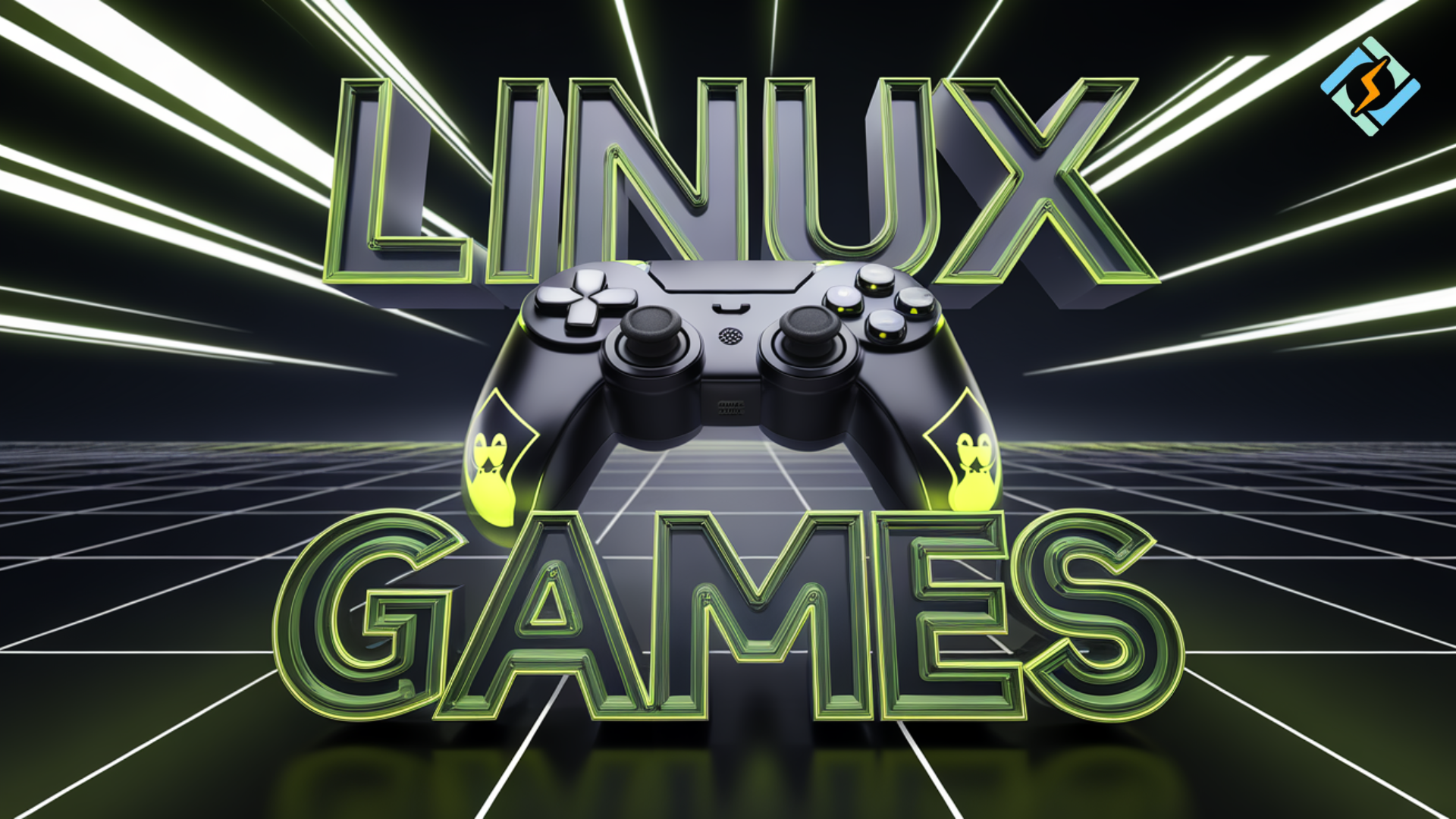In the past decade, gaming was considered a weak point for Linux users. Many thought that Linux had not caught up with the gaming expectations of modern-day users and that it was behind Windows. It was true for a time, but it has certainly changed a lot since. Nowadays, Linux games are real, with substantial improvements in compatibility, graphics, and performance since just a few years ago. A vast number of popular titles are available on Linux, both through Steam, Proton, Lutris, Wine, and even native ports.
If you consider yourself a casual gamer or one with a serious interest in gaming, you will find tons of options for playing games on Linux– FPS, RPG, strategy, indie adventures, or whatever other titles you might enjoy as a genre. With programs like Proton or Wine, it is even relatively easy to get a Windows-only section of your Steam library to work on distributions like Ubuntu, Fedora, and Arch. Not to mention, the games that run on Linux tend to be able to be high-performance and highly customizable, with fewer shortcomings like system resource overheads; thus, slower performance metrics when playing them than on an increased-resource usage application like Windows.
This guide will cover the current state of computing for gaming, what some of the best Linux games you can play are, and how you can take advantage of the best distribution and manage those games with minimal pain. If you have ever wondered whether or not gaming is ready for Linux, it certainly is. Let’s get started!
What Are Games That Run on Linux?
Linux games are video games that will work on the Linux operating system, whether they are coded natively or using compatibility layers like Proton, Wine, or emulators. These games range from AAA blockbusters to indie titles and open-source community projects.
Are There Games for Linux?
Yes, today there are over 7,000 Linux games offered through Steam alone and hundreds of thousands offered on other platforms. Many Windows games run seamlessly with the use of Proton.
What is the Difference Between Native Linux Games and Proton Games?
Native Linux games are games that have been written specifically for a Linux system, while Proton games are Windows-style titles that run in Linux using the Proton compatibility layer created by Valve. Native games usually perform better than on Proton games; however, because of Proton, the library of titles for Linux has grown dramatically.
Get exclusive access to all things tech-savvy, and be the first to receive
the latest updates directly in your inbox.
Popular Games on Linux
Here are some top-rated games on Linux you can enjoy today:
| Category | Popular Linux Game Examples |
|---|---|
| FPS | Counter-Strike: Global Offensive, Doom Eternal |
| RPG | The Witcher 3, Baldur’s Gate 3 |
| Strategy | Civilization VI, Total War: Warhammer II |
| Indie | Celeste, Hollow Knight |
Games für Linux: Is Support Available in Europe?
Indeed, the phrase “games für Linux” can be found in a lot of European gaming community forums, especially in Germany. Steam, GOG, and Lutris all provide sufficient support for Linux users regardless of geographic location. This includes local language support and availability for regions.
How to Run Windows-Only Games on Linux?
To run Windows-only games on Linux, you may consider:
- Proton (via Steam Play) – Play thousands of Windows titles directly.
- Wine – A compatibility layer to run Windows desktop programs.
- Lutris – A gaming platform for Linux that supports emulators and launchers.
- PlayOnLinux – A GUI tool for Wine that makes game installation easier.
Benefits of Gaming on Linux
- No licensing fees – Linux is free.
- Extreme capabilities for gamer customization.
- Lightweight OS increases performance.
- Huge support from the community.
- Supports most modern GPUs.
The Role of CyberPanel in Linux Gaming

While the vast number of Linux games can be found locally on the PC, a number of users have the added layer of making a game server for multiplayer gaming. This is where CyberPanel, a web hosting control panel, contributes. When you are hosting your dedicated gaming server (be it for Minecraft or Counter-Strike, or another) on a Linux machine, you will want things to be as simple as possible for the management of your server. This is where CyberPanel comes in. CyberPanel gives you access to easy web-based management of your gaming server, SSL integration for security, provisioning tools for ensuring safety for your server and users, and one-click features for you to optimize your game server hosting. For gamers who also want to provide the game server experience, CyberPanel is a way to ensure server uptime, responsiveness, and performance.
Final Thoughts!
The whole notion that Linux was not meant for gaming is firmly in the past. With support for Steam, Proton, and other awesome open-source tools, there are thousands of games that you can play today in Linux. Gamers can and do play everything from native Linux games to AAA gaming experiences from Steam on Proton, providing a smooth gaming experience in Linux. If you are looking for a free, customizable, and community-driven Operating System to game on, Linux is the OS you need to try today.
People Also Ask
Are all games für Linux safe to download?
Yes, as long as they are from trusted sources like Steam, GOG, or official developer sites.
Can I play AAA titles as Linux games?
Yes. Many AAA titles like Cyberpunk 2077, Elden Ring, and The Witcher 3 run smoothly on Linux using Proton.
Is Steam available on Linux?

Yes. Steam has a full Linux client with thousands of native and Proton-compatible games.
What are the best free games for Linux?
Dota 2, Team Fortress 2, SuperTuxKart, and 0 A.D. are great free Linux games.
Do games on Linux require high system specs?
No. Many Linux games are optimized for lower-spec systems, though AAA titles will require modern GPUs.