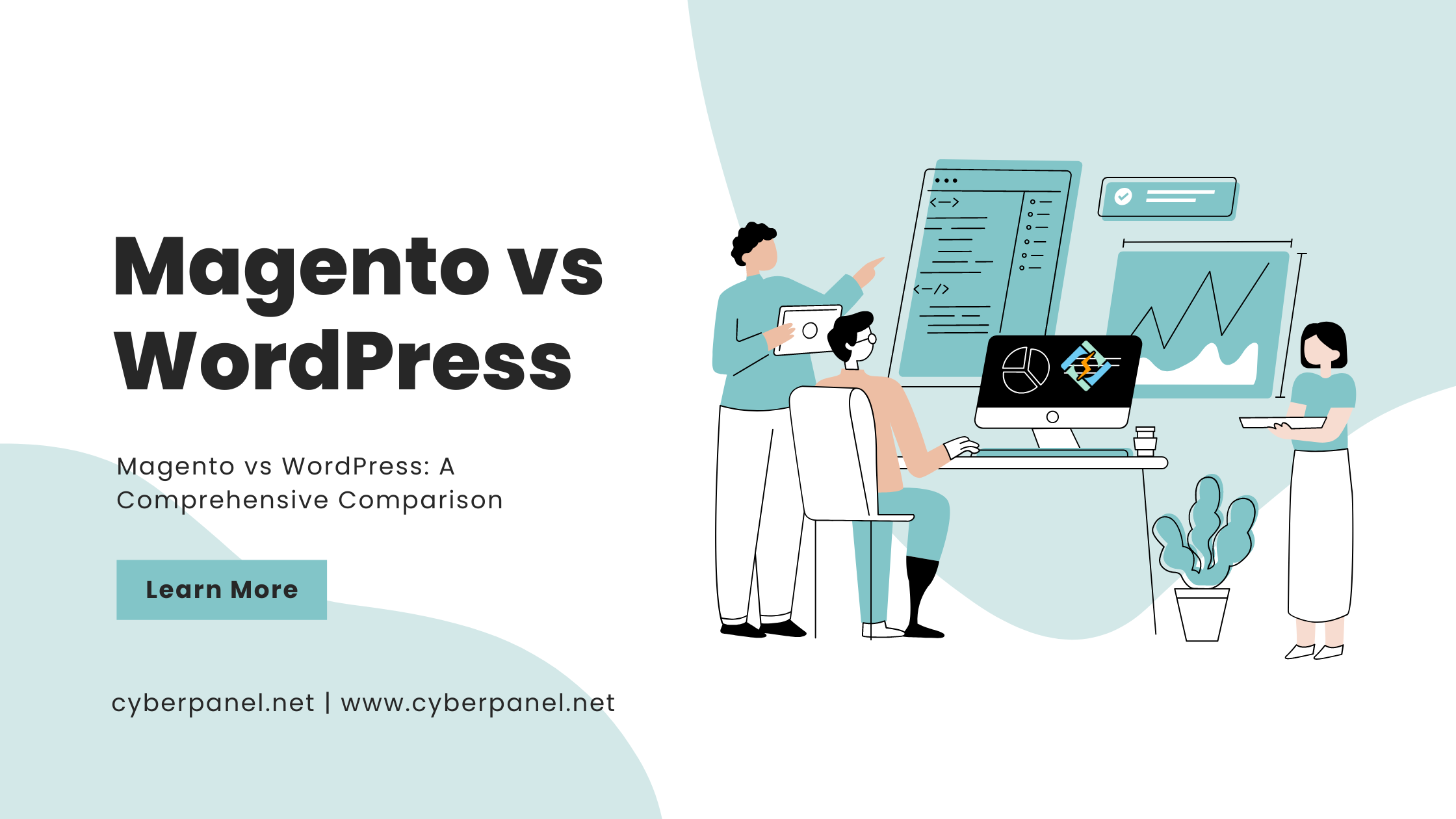Choosing the right platform for your online presence is a critical decision, and when it comes to eCommerce, Magento vs WordPress are two of the most popular choices. Each platform has its strengths and weaknesses, catering to different needs and preferences. In this detailed comparison, we will explore every aspect of Magento vs WordPress, from their origins and installation processes to their eCommerce capabilities, performance, security, scalability, and more.
1. Introduction Magento vs WordPress
Magento

Magento is a dedicated eCommerce platform developed by Varien Inc. It was first released in 2008 and has since evolved into two distinct editions: Magento Open Source (formerly known as Magento Community) and Magento Commerce (formerly known as Magento Enterprise).
WordPress
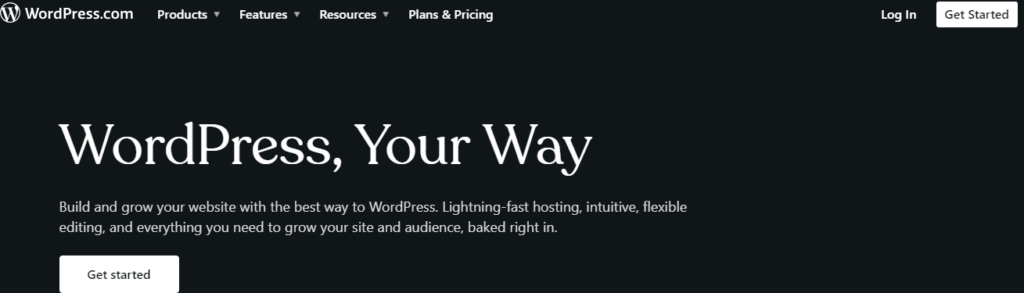
WordPress, on the other hand, started as a blogging platform in 2003 but has grown into a versatile content management system (CMS) that powers a significant portion of the web. While its primary focus is not eCommerce, its extensive plugin ecosystem allows users to add eCommerce functionality through solutions like WooCommerce.
2. Installation and Ease of Use
Magento
Magento’s installation process is generally more complex compared to WordPress. It requires a dedicated server, and users may need technical expertise to set up and configure the platform properly. For those seeking optimized Magento Hosting, a dedicated server with proper configuration can significantly enhance Magento’s performance. The learning curve for Magento is steeper, making it more suitable for businesses with specific eCommerce requirements and resources.
WordPress
WordPress is renowned for its user-friendly installation process. Many hosting providers offer one-click installations, and the platform itself is intuitive, making it accessible to users with varying technical skills. Adding eCommerce functionality through plugins like WooCommerce is straightforward, making it an attractive option for beginners.
3. eCommerce Capabilities
Magento
Magento excels in eCommerce capabilities with a robust set of features out of the box. It supports complex product catalogs, multiple storefronts, advanced pricing rules, and various payment options. The platform is highly customizable, allowing businesses to create a tailored shopping experience for their customers. Additionally, Magento has a strong community and marketplace for extensions and themes.
Get exclusive access to all things tech-savvy, and be the first to receive
the latest updates directly in your inbox.
WordPress
WordPress, when equipped with the WooCommerce plugin, provides a powerful eCommerce solution. It offers features like product management, inventory tracking, and diverse payment gateways. While not as feature-rich as Magento in its default state, WooCommerce’s extension ecosystem allows users to enhance functionality according to their needs.
4. Performance
Magento
Magento is known for its scalability but can be resource-intensive. To achieve optimal performance, it often requires robust hosting infrastructure. With proper server configurations and performance optimizations, Magento can handle large product catalogs and high traffic volumes effectively.
WordPress
WordPress, being a more lightweight platform, generally performs well. However, as the complexity of the eCommerce site increases, particularly with a growing number of products and users, performance optimization becomes crucial. Caching plugins and content delivery networks (CDNs) can help maintain smooth performance.
5. Security
Magento
Security is a top priority for Magento. Regular security updates, a dedicated security center, and a strong focus on best practices contribute to its reputation for providing a secure eCommerce environment. However, users must stay vigilant and implement security measures to protect against potential threats.
WordPress
WordPress has occasionally faced security concerns due to its popularity and extensive plugin ecosystem. However, the WordPress community actively addresses vulnerabilities through regular updates. Users can enhance security by following best practices, using reputable plugins, and employing security plugins.
6. Scalability
Magento
Magento is designed to scale, making it suitable for large enterprises with expansive product catalogs and high traffic. Its architecture allows businesses to grow without outgrowing the platform, and it supports features like multi-store setups to manage multiple brands or regions efficiently.
WordPress
WordPress, with WooCommerce, is scalable to a certain extent. For smaller to medium-sized businesses, it offers ample scalability. However, for enterprises with extensive eCommerce requirements, careful consideration of server resources and optimizations becomes crucial to maintain performance.
7. Community and Support
Magento
Magento boasts a robust community of developers, merchants, and agencies. The community actively contributes to forums, documentation, and extensions, providing valuable support and resources. Additionally, Magento Commerce users have access to official support from Adobe, the current owner of Magento.
WordPress
WordPress has one of the largest and most active communities in the world. The vast community ensures that users can find solutions to almost any issue through forums, blogs, and official documentation. While official support from the WordPress team is limited, many hosting providers offer support for WordPress-related inquiries.
8. Costs
Magento
Magento Open Source is free to use, but businesses need to budget for hosting, development, and potentially premium extensions. Magento Commerce, the enterprise edition, comes with licensing costs, and pricing is typically based on the business’s revenue.

WordPress
WordPress is open-source and free to use. WooCommerce, the primary eCommerce plugin, is also free, but businesses should consider costs related to hosting, premium themes, and extensions for additional functionality.
9. Customization and Flexibility
Magento
Magento provides unparalleled customization options, allowing businesses to tailor their eCommerce stores to specific needs. The platform’s modular architecture and extensive API support facilitate seamless integrations with third-party systems and services.
WordPress
WordPress, known for its flexibility, allows users to customize their websites with a vast selection of themes and plugins. While WooCommerce is highly customizable, the level of flexibility may not match that of Magento, particularly for complex eCommerce requirements.
Difference Between Magento and WordPress
| Feature | Magento | WordPress (with WooCommerce) |
|---|---|---|
| Primary Purpose | eCommerce platform | Content Management System (CMS) with eCommerce capabilities (via WooCommerce) |
| Ease of Installation | More complex; requires technical expertise | User-friendly; often includes one-click installations with hosting providers |
| eCommerce Capabilities | Robust out-of-the-box features; supports complex product catalogs, multiple storefronts, advanced pricing rules | Comprehensive eCommerce capabilities with WooCommerce plugin; may require additional plugins for advanced features |
| Performance | Scalable but resource-intensive; optimal performance with proper server configurations | Generally performs well; performance optimization becomes crucial with growing complexity |
| Security | Strong emphasis on security; regular updates and a dedicated security center | Security concerns due to popularity; actively addressed through regular updates and security plugins |
| Scalability | Designed for large enterprises; supports multi-store setups | Scalable for small to medium-sized businesses; careful consideration needed for extensive requirements |
| Community and Support | Active community; official support for Magento Commerce users | One of the largest and most active communities; extensive community support and resources |
| Costs | Magento Open Source is free; costs associated with hosting and development | WordPress is free; costs associated with hosting, premium themes, and extensions |
| Customization and Flexibility | Unparalleled customization; modular architecture; extensive API support | Highly flexible with a vast selection of themes and plugins; may not match Magento’s level of customization for complex requirements |
| Updates and Maintenance | Regular updates; maintenance may require technical expertise | Regular updates; maintenance generally user-friendly |
| Hosting Requirements | Requires dedicated hosting for optimal performance | Can run on a variety of hosting environments; scalable hosting options available |
| Ownership and Licensing | Open-source (Magento Open Source); Licensing costs for Magento Commerce | Open-source (WordPress); Free to use, with optional costs for premium themes and plugins |
| Popular Brands Using | Coca-Cola, Ford, Nike | The Walt Disney Company, Sony Music, Microsoft |
| Overall Focus | Specialized eCommerce solution | Versatile CMS with eCommerce capabilities added through plugins |
FAQs
Is Magento harder to install than WordPress?
Yes, Magento’s installation process is generally more complex and may require technical expertise. WordPress, in contrast, is known for its user-friendly installation, often available as a one-click setup with hosting providers
Can I use shared hosting for Magento?
While shared hosting may work for smaller Magento installations, it’s recommended to use dedicated hosting for optimal performance, especially as your eCommerce site grows.
Which platform is better for handling a large product catalog?
Magento is well-suited for handling large product catalogs with advanced features like multi-store setups, making it a preferred choice for enterprises with extensive product offerings.
Is Magento more customizable than WordPress for eCommerce?
Yes, Magento is known for its high level of customization and flexibility, making it suitable for businesses with specific and complex eCommerce requirements.
Can I use security plugins with WordPress?
Yes, WordPress allows the use of security plugins to enhance website protection. Regular updates, strong passwords, and secure hosting also contribute to a secure WordPress site.
Conclusion
In conclusion, the choice between Magento vs WordPress depends on the specific needs and goals of the business. Magento is a powerhouse for large enterprises with complex eCommerce requirements, seeking scalability, and willing to invest in dedicated hosting and development resources. WordPress, with WooCommerce, is an excellent choice for small to medium-sized businesses looking for a user-friendly platform with a lower entry barrier.
Both platforms have their strengths, and the decision should be based on factors such as technical expertise, budget, scalability requirements, and the desired level of customization. Careful consideration of these factors will help businesses make an informed decision that aligns with their eCommerce goals and long-term strategies.