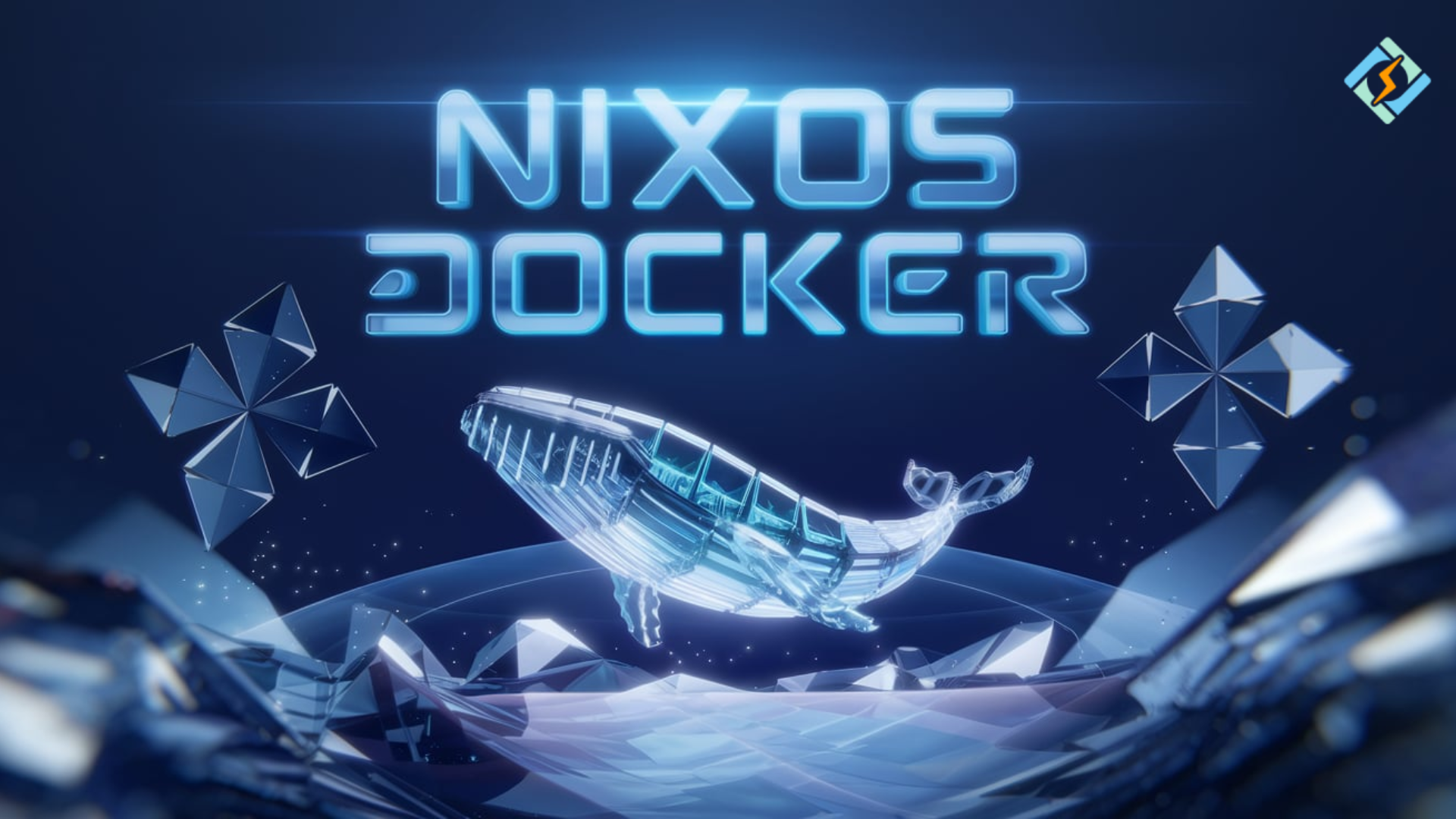Developers today want to deploy applications more cleanly, reproducibly, and efficiently than they do currently in DevOps. This is where NixOS Docker is a game-changer. NixOS Docker gives users unrivaled control, stability, and predictability in the configuration and deployment of their systems by combining Nix’s declarative package management with Docker’s containerization.
If you have ever considered how to run Nix in Docker or whether to use Nix vs Docker for building reproducible development environments, this guide aims to take you from complete beginner to understanding all of it step by step. You will learn what is unique about NixOS Docker, how to leverage NixOS Docker in your workflow, and how it compares with standard Docker or potentially with other Linux-based systems.
Let’s learn together!
What is NixOS Docker?
NixOS Docker denotes the action of running a Nix-based environment or operating system inside Docker containers. It combines two ideas together:
- NixOS is a declarative Linux distribution that utilizes the Nix package manager.
- Docker is a container platform to isolate and run applications consistently across system types.
Used together, they provide deterministic builds, complete reproducibility, and allow for quicker recovery or replication of environments, a wonderful setup for both developers and DevOps engineers.
Why Use NixOS and Docker Together?
While NixOS and Docker solve different parts of the same problem, which is reliably deploying software, using Nix inside a container has some additional precision behind it.
Get exclusive access to all things tech-savvy, and be the first to receive
the latest updates directly in your inbox.
- Reproducibility: Every deployment and build is guaranteed to be exactly the same.
- Isolation: Docker is responsible for isolation, and Nix manages the dependency purity.
- Simplicity: “No dependency hell” – Each package has its own isolated build path.
- Automation: You can script entire containers declaratively by implementing Nix expressions.
How to Set Up NixOS Docker
Official image and Docker Hub support make setting up NixOS Docker simple. Here is how:
Step 1: Pull the Official Nix Image
docker pull nixos/nix<br>This command downloads the latest official NixOS Docker image.
Step 2: Run a Nix Container
docker run -it nixos/nix
You now have a running container with a complete Nix environment.
Step 3: Install Packages Declaratively
Use a default.nix file to declare what your environment needs:
{ pkgs ? import <nixpkgs> {} }:
pkgs.mkShell {
buildInputs = [ pkgs.nodejs pkgs.git pkgs.docker ];
}
Run this inside the container with:
nix-shell
This launches an environment preloaded with Node.js, Git, and Docker.
Step 4: Build Custom Docker Images with Nix
nix-build '<nixpkgs/nixos>' -A config.system.build.dockerImage
How to Use Docker in NixOS
If you’re running Docker on NixOS, enable it using the system configuration file:
{
services.docker.enable = true;
users.extraGroups = [ "docker" ];
}
After saving this, rebuild the configuration:
sudo nixos-rebuild switch
Docker will start automatically, ready to handle containers on NixOS.
Difference Between NixOS and Docker
Let’s clarify where NixOS vs Docker differ:

| Feature | NixOS | Docker |
|---|---|---|
| Purpose | Declarative OS configuration | Application containerization |
| Scope | Entire system and package management | Isolated app environments |
| Reproducibility | Deterministic builds via Nix expressions | Depends on Dockerfiles |
| Dependency Management | Managed at system and user level | Managed per image |
| State Handling | Immutable and rollback-friendly | Mutable layers |
Integrating NixOS Docker in DevOps
Leveraging Docker NixOS in CI/CD pipelines enhances automation and the trust factor of the pipeline.
- You may create a Dockerfile to build your entire Nix environment.
- This guarantees identical dependencies for each deployment in either staging or production.
- Pair it with some CI solutions like GitLab CI, Jenkins, or even GitHub actions for continuous integration.
Here is an example of a Dockerfile:
FROM nixos/nix
COPY default.nix .
RUN nix-build default.nix
CMD ["nix-shell"]
This builds your development container from the Nix expression, ensuring consistency across all machines.
Nix vs Docker: Which Should You Choose?
If you’re choosing between Nix vs Docker, it depends on your goals:
| Scenario | Recommended Choice |
|---|---|
| Want reproducible builds | Nix |
| Need isolated apps quickly | Docker |
| Want full OS control | NixOS |
| Need lightweight microservices | Docker |
| Want both system + container reproducibility | NixOS Docker |
Advanced Example: Building a NixOS Docker Image
Here’s an example configuration that builds a custom web server image:
{ config, pkgs, ... }:
{
services.httpd.enable = true;
services.httpd.adminAddr = "[email protected]";
services.httpd.virtualHosts.localhost = {
documentRoot = "/var/www";
};
}
Run:
nix-build '<nixpkgs/nixos>' -A config.system.build.dockerImage
After that, load it into Docker:
docker load < result
You now have a fully reproducible web server container built from pure Nix code.
The Role of CyberPanel with NixOS Docker

While NixOS Docker emphasizes reproducibility in the system using containers, CyberPanel provides an excellent interface for managing web applications and servers provisioned through Docker.
CyberPanel as a web hosting control panel provides users with a visual interface from which they can:
- Deploy Nix-based Docker containers easily.
- Manage websites, databases, and SSL certificates.
- Easily manage hosting of applications inside Docker.
This leads to easy server administration and container orchestration all in a single dashboard.
Final Thoughts!
NixOS Docker also acts as a bridge between declarative builds and containerized deployment.
It simplifies how developers build, test, and manage environments by eliminating inconsistencies, automating dependencies, and ensuring reliability.
If predictable environments and scale in container management is what you are looking for, it is time to adopt NixOS Docker and observe the changes in stability and speed.
Start using NixOS Docker today to reshape the way you build and ship modern applications!
People Also Ask
Can I run Docker inside NixOS?
Yes, by enabling Docker in configuration.nix and rebuilding your system, you can run Docker natively.
How to disable BuildKit in Nix Docker builds?
Add DOCKER_BUILDKIT=0 to your environment variables before building.
How does Docker Nix differ from traditional Docker images?
Docker Nix images are declaratively built, meaning you can rebuild them identically every time.