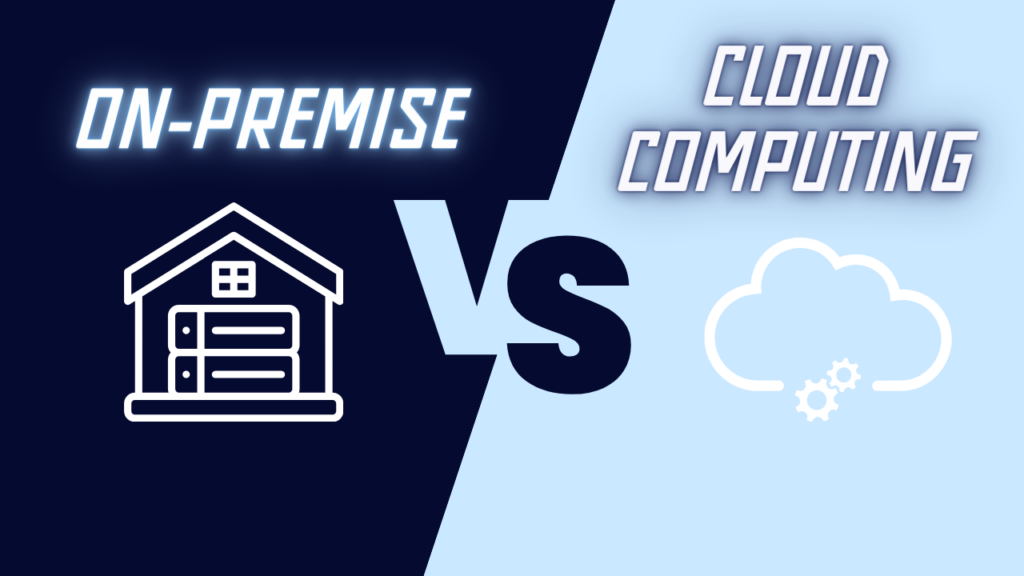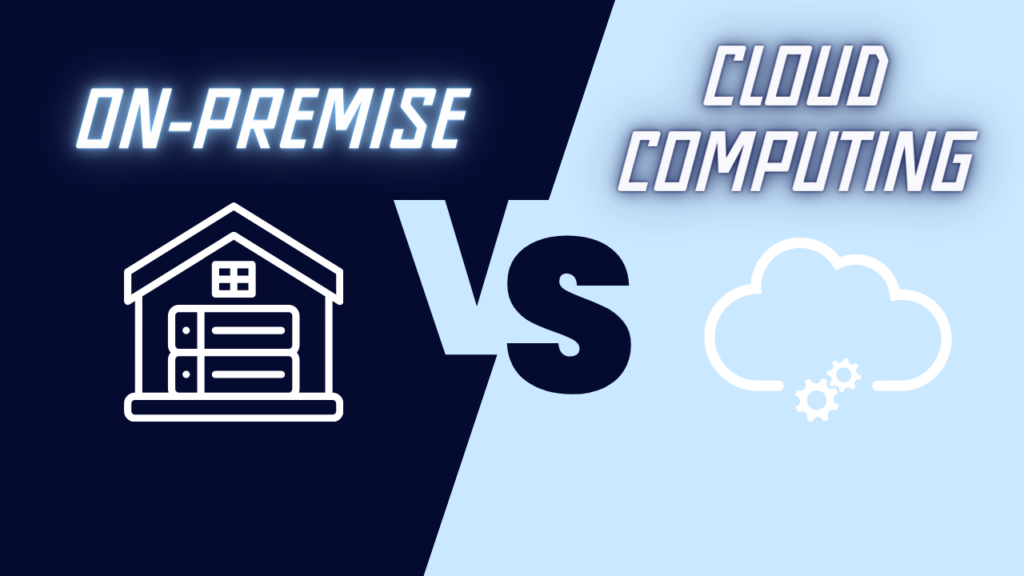
Deciding between on-premise vs. cloud environments is a multifaceted process, where numerous factors come into play. Analyzing business requirements is the first step, guiding the choice towards either on-premise vs. cloud solutions. Following this decision, selecting a reliable technology partner becomes crucial, considering the array of vendors offering services at varying levels. In this comprehensive exploration, we will dissect the nuances of on-premise vs. cloud solutions, considering factors such as deployment, control, security, costs, and the prevalent migration trend from on-premise to the cloud.
On-Premise vs. Cloud: Definitions, ERPs and Distinctions
What is On-Premise Software?
With on-premise software, every aspect, from implementation to operational execution, is managed internally. This entails handling maintenance, safety, and updates in-house. Upon purchasing the software, it is installed on the company’s servers, necessitating additional investments in power servers, database software, and operating systems. The absence of third-party involvement means complete ownership and control rest with the organization.
On-premise ERP software is deployed and maintained in-house at a physical office, rather than being hosted on a vendor’s cloud. It runs under company supervision, offering specialized integration with existing business systems and keeping ERP systems and data under the company’s control.
What is Cloud Computing Software?
Cloud computing involves delivering on-demand computer system resources, typically including applications such as storage and processing power. A cloud-based subscription model eliminates the need for additional infrastructure or licenses. In exchange for an annual fee, a cloud provider maintains servers, networks, and software, accessible through a web portal. Cloud options include dedicated private clouds, allowing complete usage without shared resources, and shared clouds, offering cost-effectiveness with limited customization.
Enterprise Resource Planning (ERP) software encompasses a range of applications, from accounting to inventory management. Cloud ERP leverages cloud computing platforms, enabling flexible business process transformations. Accessible via the internet, cloud ERP involves lower costs as computing resources are licensed rather than purchased, making it an attractive option for businesses of all sizes.
On-Premise vs. Cloud: Key Differences
Two primary distinctions between on-premise vs. cloud solutions lie in the cost and level of ownership. An enterprise web browser can help businesses manage access controls and security policies effectively across both environments.
Get exclusive access to all things tech-savvy, and be the first to receive
the latest updates directly in your inbox.
Cloud
- Cost: Particularly advantageous for smaller firms, as it provides full functionality without significant upfront investments. Typically priced under monthly or annual subscription packages covering training, support, and updates.
- Ownership: The cloud offers greater flexibility, scalability, and agility. Users benefit from time and cost savings.
On-Premise
- Cost: Generally involves an upfront perpetual license fee, with the company bearing responsibility for training, support, and updates. Perceived as more reliable and secure, offering complete ownership and control.
Key Differences Explored
| Aspect | On-Premise | Cloud |
|---|---|---|
| Deployment | Done in-house using the company’s infrastructure | Service provider manages systems on their servers, accessible by the enterprise with related processes handled by the provider |
| Control | Enterprises enjoy complete control over systems | Shared ownership with the third-party provider, raising accessibility concerns during downtime |
| Security | Traditional security measures in-house | Cloud ERP systems offer robust disaster and redundancy protocols for enhanced data security |
| Compliance | Easier compliance with regulatory controls as all data is maintained in-house | Service providers must meet specific industry regulations; data privacy is crucial |
| Cost Comparison | Involves substantial upfront and ongoing costs for infrastructure, maintenance, and operations | More cost-effective, with a nominal subscription fee covering updates and maintenance by the cloud host |
| Mobility | Accessible remotely but may require third-party support and security measures | Requires internet connectivity but offers mobility and flexibility, enabling work from anywhere |
On-Premise vs. Cloud: Advantages and Disadvantages
The fundamental distinction between on-premise vs. cloud software lies in their installation location, local servers for on-premise and vendor servers for the cloud. Differences extend to flexibility, reliability, and security.
Cloud Software
| Cloud Software Advantages | Cloud Software Disadvantages |
|---|---|
| Applications can be accessed from anywhere via any device or web browser. | Reliance on reliable internet access for productivity. |
| No upfront costs, with payments as operating expenses covering maintenance, support, and licensing. | Total ownership cost might be higher over the system’s lifecycle. |
| No need for in-house maintenance; the cloud provider handles compatibility and upgrades. | Cloud solutions often offer standard configurations with limited options for customization. |
| Robust security measures implemented by the cloud provider, offer enhanced protection. | Depending on external providers introduces the risk of downtime and service disruptions. |
| Cloud software can be deployed quickly via the Internet. | Entrusting data to third-party providers raises apprehensions about data protection. |
On-Premise Software
| On-Premise Advantages | On-Premise Disadvantages |
|---|---|
| Lower total cost of ownership, especially when spread over the system’s lifecycle. | Significant upfront capital cost, ongoing support costs, and maintenance efforts. |
| Complete ownership and control over hardware, data, and software. | Requires in-house maintenance of hardware, software, storage, and data backups. |
| No reliance on external factors like the internet for server access. | Longer deployment time as the software is installed on servers and individual computers. |
| Specialized integration with existing business systems for tailored solutions. | Ongoing support costs and maintenance efforts managed in-house. |
| Enhanced security with direct control over data protection measures. | Limited scalability compared to cloud solutions, making expansion challenging. |
Top ERP Solutions: On-Premise and Cloud
Best On-Premise ERPs
1. Microsoft Dynamics AX

- Flagship ERP by Microsoft, designed for mid to large-sized companies.
- Boasts advanced security measures and global deployment capabilities.
- Core strengths in manufacturing and e-commerce processes.
- Seamless integration with other Microsoft products, enhancing overall business efficiency.
- Compatibility with third-party applications for extended functionality.
2. Epicor ERP
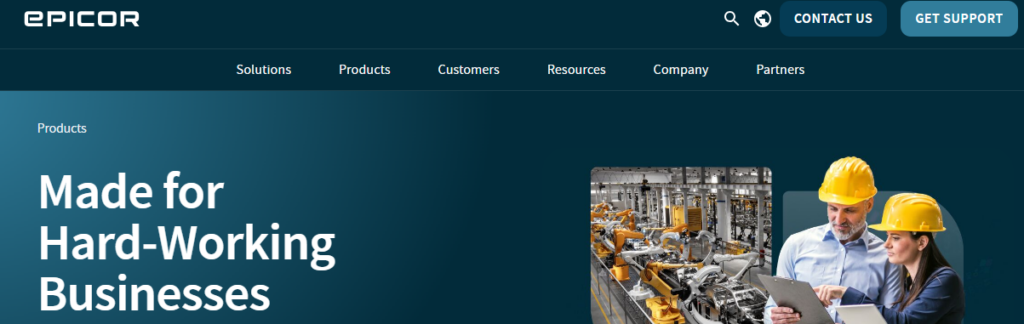
- Comprehensive on-premise ERP solution is suitable for various industries.
- Offers rich functionality, scalability, and integration capabilities.
- Particularly known for its strength in supply chain management.
- Tailored features for specific industries, ensuring a more customized and efficient ERP experience.
- Adaptive to diverse business needs, from manufacturing to service-oriented sectors.
3. Infor LN
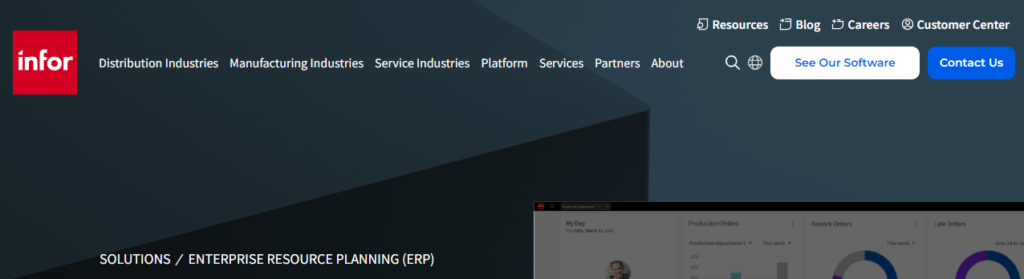
- On-premise ERP catering to businesses of different sizes.
- Emphasizes user-friendly interfaces and advanced features.
- Known for its manufacturing and financial modules.
- Continual improvements in user interfaces for a more intuitive and user-friendly experience.
- Regular updates to enhance overall user satisfaction and productivity.
4. Oracle E-Business Suite
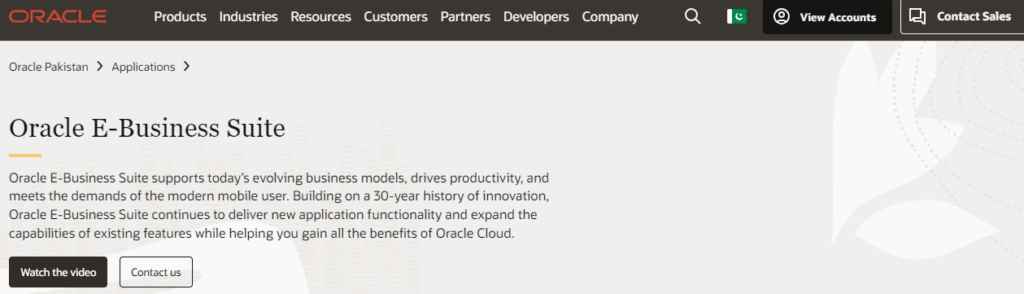
- A robust on-premise ERP solution with a wide range of applications.
- Comprehensive modules covering financials, procurement, and human resources.
- Offers strong integration capabilities with other Oracle products.
- Global deployment capabilities with multi-language and multi-currency support.
- Enables seamless management of international business operations.
Best Cloud ERPs
1. Microsoft Dynamics 365
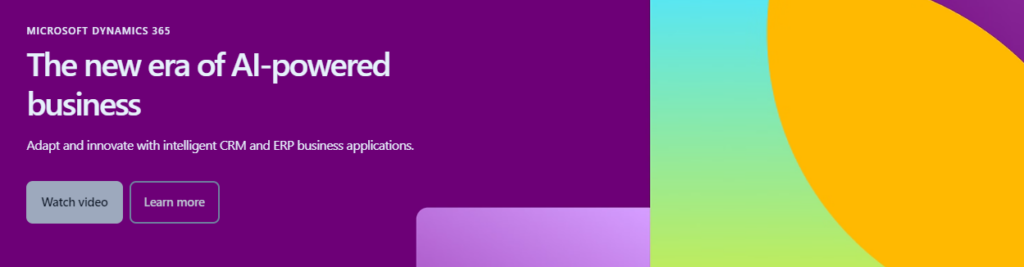
- Cloud-enabled product seamlessly integrating CRM and ERP functions.
- Features PowerApps and Flow for enhanced customization.
- Provides a unified solution for efficient data sharing and informed decision-making.
- Smooth integration with other Microsoft cloud services for a cohesive business environment.
- Compatibility with third-party applications, expanding the range of available functionalities.
2. Acumatica Cloud ERP
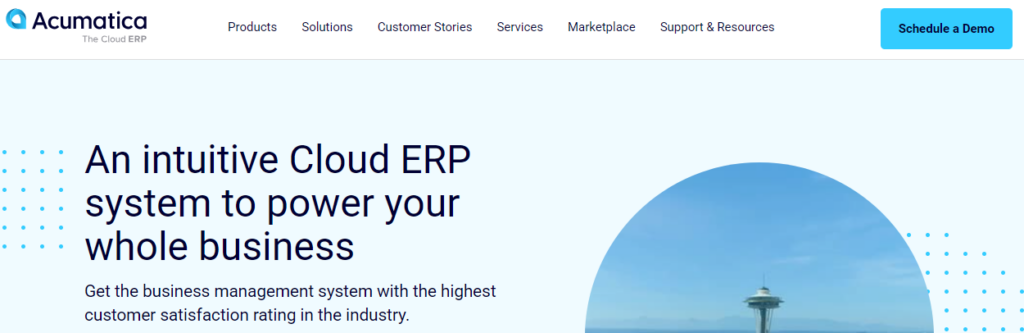
- Cloud ERP solution designed for flexibility and scalability.
- Boasts an adaptable platform suitable for various industries.
- Offers comprehensive functionality, including financials and project management.
- Tailored solutions for specific industries, ensuring a more specialized ERP experience.
- Adaptable to diverse business models, from service-oriented to project-centric organizations.
3. SAP S/4HANA Cloud
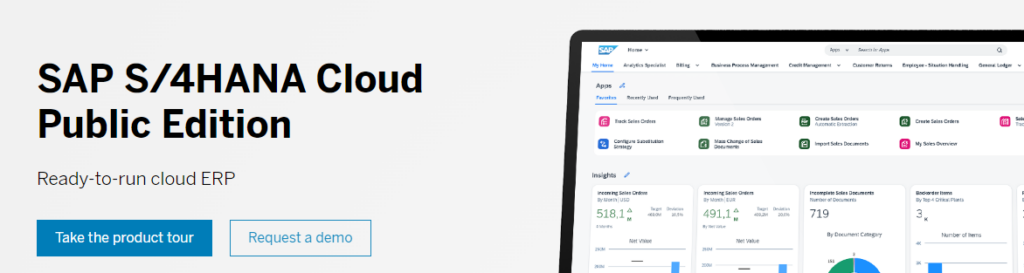
- Cloud-based ERP by SAP catering to diverse business needs.
- Leverages in-memory computing for real-time data processing.
- Provides a user-friendly interface with accessibility via the cloud.
- User-centric design for a more intuitive and accessible user experience.
- Regular updates to improve usability and keep up with evolving business requirements.
4. Rootstock Cloud ERP
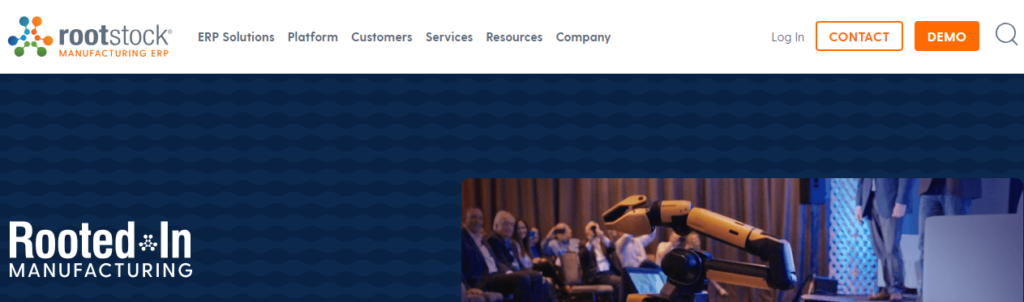
- Cloud-based ERP solution focused on manufacturing and distribution.
- Offers scalability and flexibility for businesses of different sizes.
- Known for its robust features in inventory management and order processing.
- Mobile-friendly design for on-the-go access and management of critical business processes.
- Mobile apps for specific functionalities, enhancing flexibility and responsiveness.
5. Netsuite SuiteCommerce
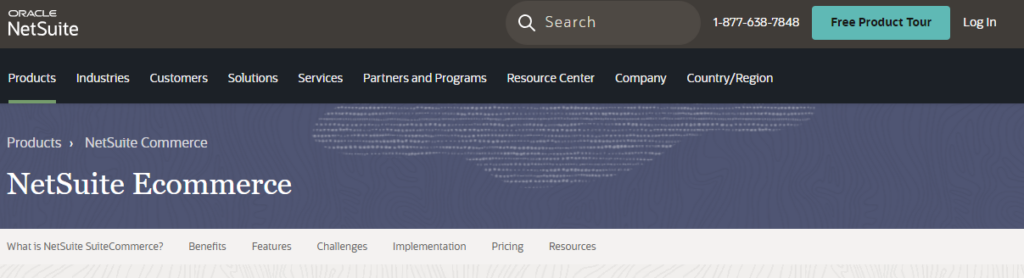
- Cloud ERP solution by Oracle Netsuite, emphasizing e-commerce capabilities.
- Allows for rapid updates using agile development methodologies.
- Integrates seamlessly with major e-commerce platforms for enhanced functionality.
- Ongoing updates to align with evolving e-commerce trends and technologies.
- Continuous improvements for seamless integration with popular e-commerce platforms.
Factors to Consider
1. Flexibility
- On-premise offers dedicated systems with full control, suited for larger organizations.
- Cloud allows unlimited capacity remotely, ideal for smaller firms but with limited local control.
2. Security
- Cloud services require rigorous vetting of security certifications.
- On-premise offers direct control but necessitates additional measures for remote access.
3. Cost
- On-premise incurs all costs, from upfront investments to ongoing expenses.
- Cloud services provide cost-effectiveness, scalability, and flexibility, especially for smaller firms.
Migration to Cloud Solutions
Strategic alignment with overall business processes is crucial as more companies migrate to the cloud from traditional environments. Migration to hosted servers offers benefits like rapid additions to storage space and enhanced agility.
Holistic Integration of Workflows
Successfully migrating to hosted servers involves more than just moving data and applications. It necessitates a holistic integration of workflows to ensure a seamless transition. This entails mapping existing business processes onto the cloud infrastructure, identifying areas for optimization, and ensuring that the cloud environment complements and enhances these workflows. The goal is to create an integrated ecosystem where cloud technologies become an enabler of efficiency and productivity across the entire organization.
Agility in Response to Business Needs
One of the primary benefits of migrating to hosted servers is the agility it brings to the organization. Businesses can respond rapidly to changing storage demands without the traditional complexities associated with on-premise solutions. The ability to make rapid additions to storage space provides a dynamic and scalable infrastructure, allowing organizations to scale resources up or down based on evolving business requirements. This agility ensures that the IT infrastructure remains in sync with the dynamic nature of the business landscape.
Enhanced Flexibility and Adaptability
Cloud migration introduces a new level of flexibility and adaptability to the organization. Unlike traditional environments that may require significant lead time for hardware procurement and setup, cloud solutions empower businesses to adapt swiftly to changing needs. Whether it’s expanding storage capacity, deploying new applications, or adjusting computing resources, the cloud provides a platform where such changes can be implemented with speed and efficiency.
Optimized Resource Allocation
As companies migrate to hosted servers, they gain the advantage of optimized resource allocation. Cloud environments allow for a more efficient use of computing resources, enabling organizations to pay for what they use. This optimized resource allocation not only contributes to cost savings but also ensures that resources are allocated based on actual demand, preventing underutilization or over-provisioning. It aligns resource expenditure with business needs, fostering a more cost-effective IT ecosystem.
Benefits of Cloud Migration
- New additions like storage space can be addressed in hours, enhancing business agility.
- Simplicity and removal of region-specific dependencies enhance team performance.
- Cloud hosts often provide built-in security features like disaster recovery and continuous monitoring.
- Cloud environments reduce the chances of downtime, ensuring optimal asset utilization.
- Flexibility to scale up or down based on business needs, adjusting subscription plans accordingly.
FAQs
What is the primary difference between on-premise vs. cloud solutions?
On-premise solutions are hosted and operated within the organization’s infrastructure, while cloud solutions are hosted on remote servers managed by a third-party provider and accessed via the internet.
What level of control do organizations have over on-premise systems compared to cloud systems?
Organizations have complete control over on-premise systems, maintaining 100 percent privacy. Cloud systems involve shared ownership with the provider, raising accessibility concerns during downtime.
Are there differences in terms of security measures between on-premise vs. cloud solutions?
Yes, on-premise solutions rely on traditional in-house security measures, while cloud solutions, particularly Cloud ERP systems, offer robust disaster and redundancy protocols for enhanced data security.
What are the cost implications of choosing on-premise over cloud solutions?
On-premise solutions involve substantial upfront and ongoing costs for infrastructure, maintenance, and operations. Cloud solutions are generally more cost-effective, featuring a nominal subscription fee covering updates and maintenance by the cloud host.

What factors should organizations consider when deciding between on-premise and cloud solutions?
Organizations should consider factors such as control, security, compliance, cost, mobility, and scalability when deciding between on-premise and cloud solutions. The choice depends on specific organizational needs and circumstances.
Conclusion
In conclusion, the choice between on-premise vs. cloud solutions requires meticulous consideration of various factors. The decision impacts deployment, control, security, costs, and overall business efficiency. Both options bring unique advantages, and the right choice depends on the specific needs and circumstances of each organization.
This comprehensive guide aims to provide clarity on the on-premise vs. cloud dilemma, offering insights into their definitions, distinctions, and key differences. Whether opting for traditional on-premise solutions or embracing the flexibility of the cloud, understanding the implications and making informed decisions are pivotal for the success and growth of any enterprise.