A slow Magento store leads to unhappy visitors, abandoned carts, and missed sales. Did you know that just a 1-second delay in loading can cut conversions by as much as 7%? You need Magento themes to keep your Magento store isn’t running smoothly, you might be pushing customers away without knowing it.
In this guide, I’ll show you how you can optimize Magento themes for speed and performance using CyberPanel, and help you understand why it’s so important for your e-commerce store.
Key Features Of Magento Themes
- Responsive Design: The website layout adapts to different screen sizes, making it easy for users to access the site from any device.
- Simple Installation: These themes are user-friendly and can be easily installed, even by those with little technical knowledge.
- Enhanced Product Display: The themes provide advanced options for visually presenting products, helping customers make better buying choices.
- Browser Compatibility: The themes ensure that the website works well on various browsers, increasing the site’s audience reach.
- Intuitive Layout: The design enhances user experience, leading to greater customer satisfaction and higher conversion rates.
- Multi-Language Options: The themes support multiple languages, allowing the website to cater to a worldwide audience.
- SEO Friendly: The themes focus on search engine optimization, boosting the website’s visibility and helping potential customers find products and services online.
- Customization Options: The themes allow for easy customization, enabling the website to reflect the brand’s identity and specific business needs.
Magento Themes: Important Factors for a Smart Purchase
Business Objectives
- Reflect on your business vision.
- Address your audience’s requirements.
- Maintain a clear visual structure.
- Emphasize user experience and contemporary design.
User-Friendly
- Quick loading times are essential.
- Opt for a theme with an easy-to-use interface and standard buttons.
Cross-Browser Compatibility
- Make sure the theme works on all browsers.
- Steer clear of themes that are limited to Google Chrome.
SEO-Friendly
- Choose themes that are optimized for SEO to enhance site crawling and indexing.
- Utilize clean HTML/CSS coding and standard codes for quicker indexing.
Design Features
- Select a theme with key design elements like banners, social media icons, and options for blogs and reviews.
Customization Options
- Pick a theme with a “Live Theme Editor” for easy adjustments to meet business needs.
Technical Features
- Look for themes that incorporate the latest technologies like SASS, Bootstrap 3, HTML5, and CSS3.
Multilingual and RTL-Ready
Here’s How You Can Optimize Your Magento Theme Using CyberPanel
1. Choose a Lightweight Magento Theme
Your choice of Magento theme greatly affects your site’s speed. A poorly designed theme with excessive animations, large images, and unnecessary scripts can slow down your store.
2. Selecting a High-Performance Magento Theme
- Opt for lightweight themes like Porto, Claue, or Hyva.
- Steer clear of heavy themes that are overloaded with design elements.
- Ensure the theme is mobile-friendly, as over half of online shopping happens on mobile devices.
- Test the demo speed before purchasing using GTmetrix.
3. Speeding Up Your Magento 2 Theme
- Minify CSS, JavaScript, and HTML
- Go to Stores > Configuration > Advanced > Developer
- Enable Minify for JavaScript, CSS, and HTML
- This will reduce file sizes and enhance loading speed.
- Enable Browser Caching and GZIP Compression
- GZIP compression reduces data size on websites, allowing cached data to load faster for returning visitors.
- Use LiteSpeed Cache on CyberPanel to enable browser caching and GZIP compression for quicker load times.
- Remove Unused Theme Features
- Avoid pop-ups, animations, or sliders, as they can slow down loading.
- Keep the theme clean and simple while prioritizing speed.
4. Enhancing Magento Speed with CyberPanel
LiteSpeed Web Server from CyberPanel is optimized for fast Magento hosting. Here’s how to set it up.
- Activate LiteSpeed Cache.
- Install LiteSpeed Cache for Magento.
- Navigate to Stores > Configuration > LiteSpeed Cache and enable Full-Page Cache.
- Adjust PHP Settings for Magento.
- Go to CyberPanel > PHP Configurations.
- Increase memory_limit to 512M to meet Magento’s processing needs.
- Set max_execution_time to 180 for handling longer queries.
5. Optimizing Images and Media in Magento Themes
Large images are a major reason for slow-loading Magento themes.
- Convert Images to WebP Format.
- WebP images are 80% smaller than PNG or JPEG without losing quality.
- Utilize Magento’s built-in WebP support or a plugin like Image.
6. Improving Magento Database Performance
A slow database can delay how quickly your Magento store gets product information.
Get exclusive access to all things tech-savvy, and be the first to receive
the latest updates directly in your inbox.
7. Remove Old Logs & Sessions
Magento keeps unnecessary log data. Use SSH to run this command:
php bin/magento setup:db-schema:upgrade
8. Enhance Database Queries
Utilize MySQL optimization tools in CyberPanel to speed up queries. Regularly clear expired caches and unwanted data.
9. Using a CDN to Boost Theme Loading Speed
A Content Delivery Network (CDN) enhances the delivery of images and scripts by distributing them across various global servers.
10. Setting Up Magento CDN on CyberPanel
Choose Cloudflare, StackPath, or KeyCDN for Magento. Add CDN URLs to the static content in Magento’s Base URLs under Stores > Configuration > General > Web.
11. Evaluating & Monitoring Magento Theme Performance
Even with the best settings, regularly test your Magento store’s speed.
Recommended Free Tools
- GTmetrix – Analyzes site speed and offers performance insights.
- Google PageSpeed Insights – Rates mobile and desktop performance.
- WebPageTest – Measures real-world loading speeds from various locations.
If your score is below 80 for mobile or 90 for desktop, check your caching, minification, and database optimization again.
Top 5 Magento Themes for Dropshipping & Multi-Vendor Stores
1. Porto
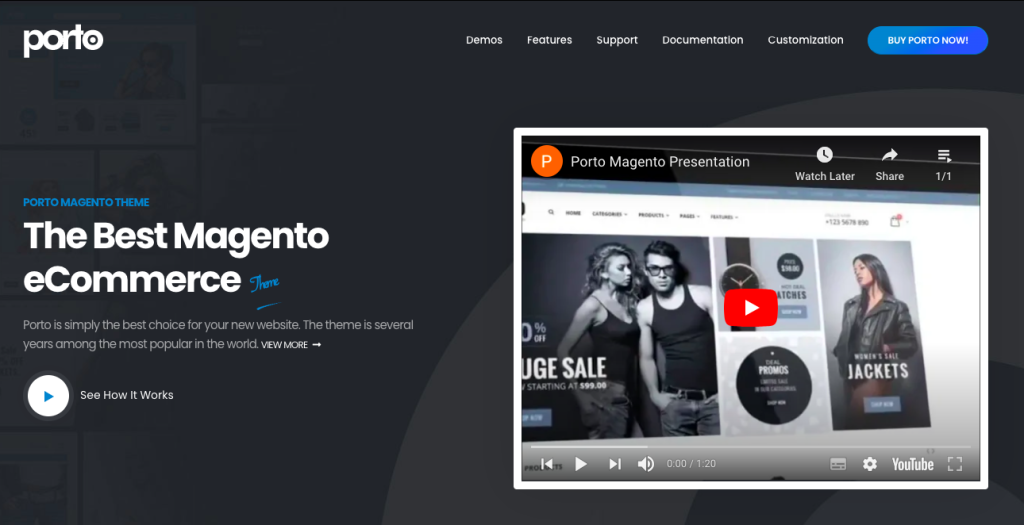
The Porto theme is popular among Magento users for its optimization and user-friendliness, offering over 25 homepage layouts and features like megamenu, customizable category pages, and adjustable product labels. Its advantages include visual elements, easy navigation, simple installation, and SEO optimization. However, technical support is limited, and product updates are uncertain.
2. Hyva
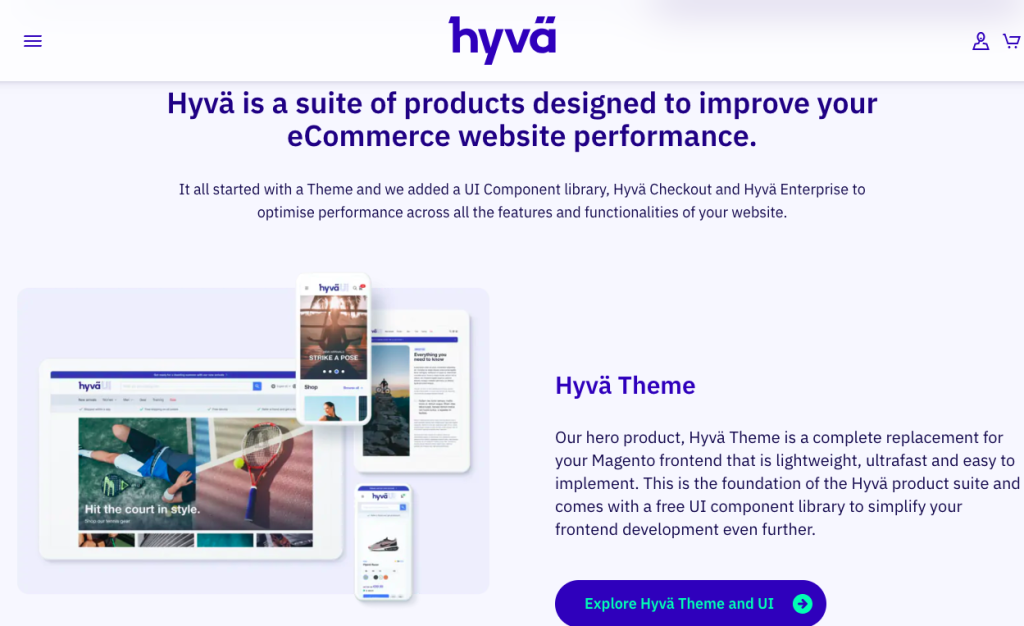
The leading Magento theme on the list today is the Hyva theme. It is recognized for its lightweight design and outstanding performance. With a modern and user-friendly interface, it is optimized for speed, making it perfect for e-commerce sites that focus on providing a smooth shopping experience.
Key Features:
- Clean code structure
- Enhanced performance
- User-friendly design
- Customization options
- Mobile-friendly design
- Easy integration options
- Price: €1,000.00 for a license per domain
Since the launch of the Hyva theme, many stores have switched from Luma to Hyva. This has prompted top Magento extension developers, including Mageplaza, to ensure their modules are compatible.

3. Pizzaro
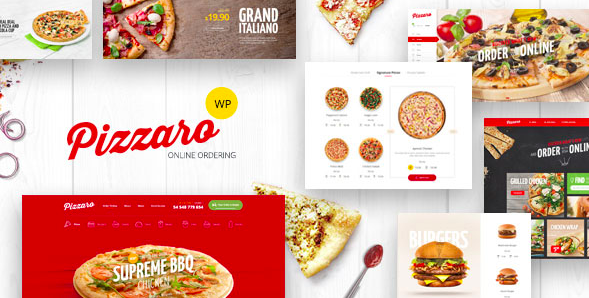
Pizzaro is a sleek, contemporary, and useful WooCommerce theme made for sushi, pizza, and fast food delivery businesses. It was created following a six-month investigation of online ordering and meal delivery. Users can create unique pages, blogs, or recipes using the theme’s six customizable home content pages. It is lean and adaptable, enabling developers to add functionality through child themes or plugins, and is based on the Underscores foundation. Pizzaro offers well-known extensions like Elementor, King Composer, Slider Revolution, and Events Calendar, and it is compatible with WooCommerce core.
4. Cosmetta
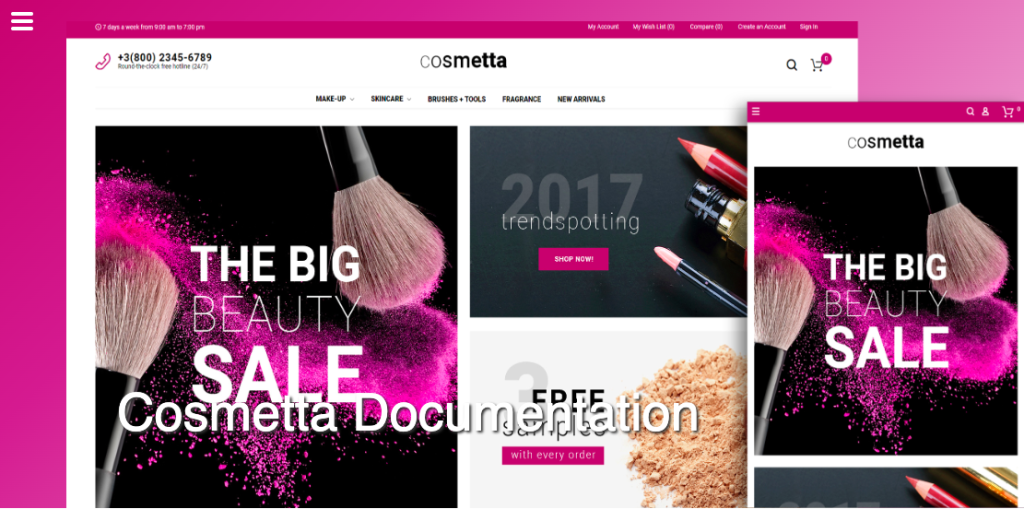
Cosmetta is a flexible Magento 2 themes designed for online cosmetics shops. Its standout feature is its responsive and customizable design. This theme excels at showcasing your products attractively. Banners highlight your newest collections and sales items. It also includes featured products to draw in customers. With search engine optimization and a responsive layout, this theme is ideal for your beauty store.
5. Infinit
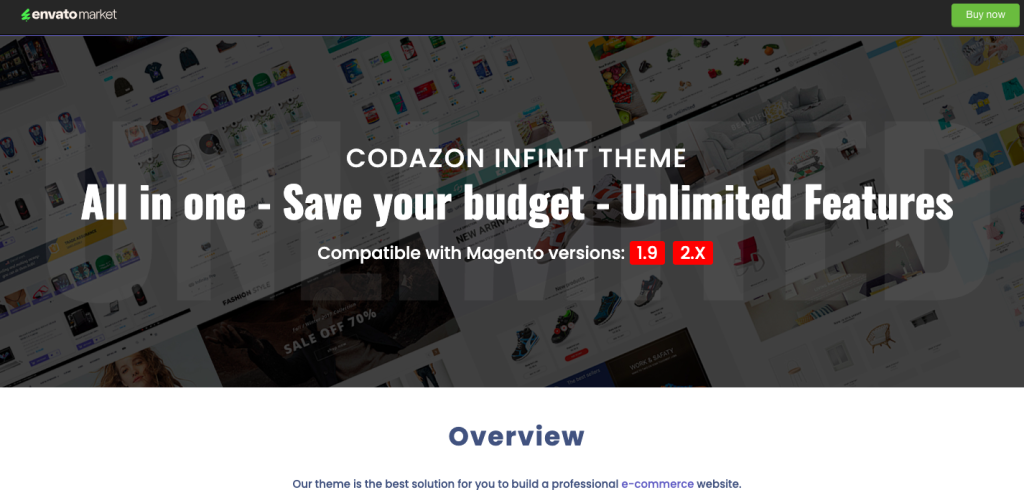
Infinite is one of the most flexible Magento themes, Infinit provides a flexible platform with extensive capabilities for a variety of industries, such as jewelry, fashion, baby, supermarket, and mobile. It has an extensive feature library, frequent upgrades, and a flexible architecture.
- Right-to-left layout supports multiple languages.
- A visual page builder allows for effortless customization.
- Over 15 stunning designs with various layout choices for product and listing pages.
- Codazon’s mega menu features a user-friendly drag-and-drop system for easy navigation.
- The Codazon slideshow extension offers eye-catching visuals.
- Demos and designs can be imported with just one click.
- Product labels and custom tabs provide in-depth product details.
- Ajax cart pro and Quickshop extension ensure a smooth shopping experience.
- Includes options to ‘Shop by brands’ and ‘Search by categories.’
- Mobile-friendly design ensures accessibility on all devices.
- Infinite scrolling on category pages makes browsing easy.
- SEO is optimized with multi-select navigation and custom tabs.
- Visual promotions feature banners to grab customer attention.
Conclusion
Selecting the right Magento themes entirely depends on your business model needs, your site speed requirements, and your customization needs. So if you’re running an e-commerce or multi-vendor marketplace, consider themes like Infinit, Martfury, and Porto for excellent vendor management tools. For dropshipping, themes such as Fastest, Ultimo, and MegaMall are designed for quick performance and easy product imports.
Regardless of the Magento 2 theme you select, optimization is essential. Remember to minify CSS and JavaScript, enable caching, and utilize a CDN to enhance speed and user experience. An optimized Magento store load quickly, ranks better, and turns more visitors into buyers.
Choose Magento themes that are aesthetically pleasing, adaptable, responsive, mobile-friendly, and easy to use to improve product discovery, navigation, and use. Make sure it’s SEO-friendly, performance-optimized and compatible with well-known Magento extensions. Before choosing a theme, read user evaluations and weigh costs against your spending limit.
FAQ’s
1. What is the top Magento theme for dropshipping?
The top Magento themes for dropshipping include Porto, Fastest, and Ultimo. These themes are known for their quick performance, mobile adaptability, and smooth integration with dropshipping tools such as AliExpress Dropshipping, Dropshipper, and Spocket.
2. Which Magento theme is ideal for multi-vendor stores?
For multi-vendor marketplaces, Market, Martfury, and MegaMall stand out as great options. They offer vendor dashboards, commission management, and compatibility with multi-vendor extensions from Webkul and CedCommerce.
3. How can I select the right Magento theme for my business?
Keep these factors in mind:
- Speed – Lightweight themes enhance loading times.
- Mobile Compatibility – More than 50% of online shoppers use mobile devices.
- Customization – Ensure the theme aligns with your branding.
- SEO-Friendly – Aids in improving your store’s Google ranking.
4. Is it possible to customize a Magento theme?
Absolutely! Most Magento 2 themes provide extensive customization options through theme settings, custom CSS, and Magento Page Builder. You can adjust layouts, colors, fonts, and product pages.
5. Are free Magento themes suitable for dropshipping?
Free themes can be functional, but they often lack advanced features such as SEO optimization, improved page speed, and multi-vendor support. Premium themes like Porto or Claue deliver superior performance and ongoing support.
6. How can I enhance the speed of my Magento 2 themes?
- Minimize CSS & JavaScript
- Activate LiteSpeed Cache on CyberPanel
- Utilize a CDN like Cloudflare
- Optimize product images (using WebP format)
7. Do Magento themes accommodate multiple languages and currencies?
Yes! Numerous themes, including Market, Pearl, and Electro, support multi-language and multi-currency functionalities, making them perfect for international dropshipping stores.
8. What are the steps to install a Magento theme?
- Download the theme ZIP file.
- Navigate to Magento Admin > Content > Themes.
- Upload and activate the theme.
- Clear the cache and check your store layout.
9. What is the best Magento hosting for speed optimization?
CyberPanel with LiteSpeed Web Server is an excellent option for hosting Magento. It provides quicker loading speeds, complete page caching, and built-in features for optimizing high-performance stores.



