If you have ever experienced a website mysteriously crashing, or unpredictably coming down, you will know what I mean. Or better still, you are running an online business and then suddenly it seems orders have stopped coming. What could be the cause? Enter PHP error_log i.e. the developer’s best friend for the diagnosis and solution of such problems. But do you know how to use the PHP error logs to their full potential so that your online presence runs on autopilot?
In the vibrant and fast-paced world of web development, knowing the PHP error_log is not just beneficial; it is a must. Whether you are an experienced developer or just starting your coding journey, knowing how to use php error_log well can ultimately save you time and spare you lost revenue.
This guide tries to take you through the whole agonizing process of PHP error logging, starting from PHP error_log itself to how you can access and manage logs through cPanel. Also, the differentiation between PHP error_log and php_errors log will be made clear, you will get step-by-step instructions for creating your logging environment, and good practices will be shared for keeping your website running. By the time you are done reading this article, you should be equipped with the information needed to manage your PHP error logs effectively for a robust, reliable, and user-friendly website.
What Are PHP Error Logs?
Essentially, PHP error logs are historical documents that register all errors, warnings, and notices your PHP scripts generate. Use these reports for diagnosis as they can tell you what went wrong when your code did not behave as expected. By reading PHP error logs, the developer can quickly identify, understand, and fix the problems, which minimizes the duration of trouble-free website activity.
Understanding PHP error_log
php error_log is an incredibly robust and formidable function in PHP that will allow the developer to send messages about errors directly to a specified log file or to other desirable locations such as an email address defined within the parameters of the function. In and of itself, PHP error messages are sent to the main error log of the server. But with error_log(), you could explicitly mention where you want to collect a particular error. This leads to far better management per error.
<?php
// Example of using error_log function
$message = "Error: Unable to connect to the database.";
error_log($message, 3, "/var/log/custom_php_errors.log");
?>In this case, the custom_php_errors.log file will contain the error message. This is a productive feature because it allows one to track specific issues without filling up the normal error log.
Get exclusive access to all things tech-savvy, and be the first to receive
the latest updates directly in your inbox.
Different Types of PHP Errors
Understanding the different categories of PHP errors is an essential part for appropriate error logs and troubleshooting. PHP categorizes errors in order for the developers to more effectively pinpoint the problem and resolve it.
- Parse Errors: These types of errors occur when PHP fails to correctly parse the code of the script due to syntax mistakes, such as the absence of a semicolon or mismatched brackets preventing subsequent execution.
- Fatal Errors: When PHP comes in touch with a critical problem, usually calling an undefined function or class, it falls into this category. Fatal errors cause immediate termination of the execution of the script.
- Warning Errors: Non-critical errors that don’t halt script execution, like including a missing file. They tell you something may go wrong, but they don’t break your site.
- Notice Errors: Minor issues, usually relating to using variables, including using an undefined variable. They do not prevent the execution of the script but do indicate that some improvement can be incorporated with a read more thoroughly.
- Deprecated Errors: Informs the developer of functions or features that might not be effective in future PHP versions, thus prompting the modernization of codes.
- User Errors: Errors are raised intentionally by a developer with the help of a function like trigger_error(). These are perfect for custom error handling or debugging.
- Strict Standards: This means recommendations to improve codes for future compatibility and best practices. It is not an error but a recommendation or suggestion for a better coding practice.
Accessing PHP Error Log cPanel
Accessing PHP error logs through cPanel is another one of those simple things. cPanel presents an intuitive interface that simplifies such tasks and makes it very easy to monitor or manage the error logs without complex server setups.
Steps to Access PHP Error_Log in cPanel
- Log into cPanel: Type your login details to access the cPanel dashboard.
- Access Metrics: Find the category called “Metrics.”
- Click on Errors: Click the “Errors” icon. You can view all the latest error messages that were generated by your site.
- Filter and check: Filter by date, domain, or specific directories to make it easier for you to find and correct them.
By regularly monitoring PHP error logs cPanel customers can quickly identify problems on their sites and keep the overall performance at optimum availability along with a good user experience.
Differentiating Between php error log and php_errors log is Important for Error Management
php error log: The most general meaning of this term usually relates back to the main error logging method as determined in the php.ini configuration file, which defines the default global destination of PHP to send all error messages.
; php.ini configuration
log_errors = On
error_log = /var/log/php_error.logphp_errors log: it usually indicates a particular log file where errors are recorded, often set using the error_log() function for individual scripts, allowing developers to funnel certain errors to specific files
Leveraging both global php error_log settings as well as specific php_errors log files, developers can create a robust yet highly organized error-tracking system that meets the specific needs of their project.
Configuring PHP Error Logging
PHP error logging needs to be configured properly in order to capture relevant information without flooding your server with unnecessary data. Here is the best approach to do that:
Editing the php.ini File
The php.ini file is the most important configuration file in PHP. To configure error logging, you:
Enable Error Logging:
log_errors = OnSpecify the Error Log File Path:

error_log = /path/to/your/php_error.logDefine the Error Reporting Level:
error_reporting = E_ALL & ~E_NOTICE & ~E_DEPRECATEDThese settings ensure that critical errors are logged and less severe notices and deprecated warnings are suppressed to boot.
Using .htaccess for PHP Error Logging
In shared hosting environments, where there is no access to php.ini, you can configure php error_log through the .htaccess file. This way, you can enable error logging and specify log file locations without modifying the global PHP configuration.
Enhancing .htaccess for PHP Error Logging
To improve php error_log using .htaccess, complete these steps:
Locate or Create the .htaccess File:
Navigate to your website’s root directory.
If the .htaccess file exists then edit it, otherwise create a new one.
Add PHP Error Logging Directives:
# Enable PHP error logging
php_flag log_errors On
# Specify the path to the PHP error log file
php_value error_log /path/to/your/custom_php_error.log
# Set the error reporting level
php_value error_reporting 30711- php_flag log_errors On: Activate error logging.
- php_value error_log: Set the path where the error log file will be stored.
- php_value error_reporting: This defines the level of error reporting. The value 30711 corresponds to E_ALL & ~E_NOTICE & ~E_DEPRECATED.
Save the .htaccess File:
After the above directives have been added, save the file and upload it to your server if editing locally.
Configuration Verification:
Trigger an error on the website and check the specific log file to confirm errors have been logged correctly.
PHP Error Logging Configuration Directives
For a proficient management of the php error_log, it’s imperative to understand the numerous configuration directives existent in PHP.
Key Directives
- log_errors: It is a directive that enables the error logging mechanism. It should set on to activate the logging.
- error_log: This defines the location file where errors would be logged. The path given for this should be properly set with write privileges.
- error_reporting: Sets out the types of errors that will be logged. The option E_ALL will include all of the errors, except for those that it specifically excludes.
- display_errors: Whether or not errors get displayed to the user is handled by this directive. It is primarily set Off for production to conceal the sensitive information.
- html_errors: It translates error messages to HTML so that they become more readable in the browsers.
Best Practices: Manage Your PHP Error_Log effectively
It’s more than just logging errors. Best practices will ensure that your error-tracking system will not just be efficient but also secure.
1. Regular Monitoring
Have a regular review schedule for error logs so that issues can be addressed as soon as possible. Regular monitoring is a preventive measure to stop minor issues from escalating into major disruptions.
2. Introduced Rotational Log
Log files can grow rapidly and take up much space on the server. Suppose you want to keep all logs on file but want to keep a check on their size. The best way to do so is through log rotation. Archive old logs to save space. Logrotate on Linux is one such tool.
3. Secure Your Log Files
Log files must be secured from unauthorized access. This might be enforced through proper file permission settings, which ensure that only trusted users or processes can read or write data to the file.
4. Automated Alerts
Automated emails to inform users of critical errors can be set up in advance. Such alerts can be sent to email or mobile when the given error limit passes in the cron jobs or any monitoring service.
5. Clearer and Cleaner Logging
Error Messages should be clear, precise, and explain itself enough to work with it for debugging. These messages must not be vague or too generic to act as barriers to the troubleshooting process.
6. Different Logs for Development and Production
Development and production logs must be kept separate. Because of this, this prevents logging development-related errors into production logs, making monitoring much more effective.
7. Use Structured Logging Formats
Implement structured logging formats like JSON to ease the arsing and analyzation of logs. Structured logs will blend freely into log management and analysis tools, providing more usage.
Utilizing PHP Error Logs for Improving Website Functionality
Analyzing the PHP error _log is not a method of troubleshooting, but also a tool for improving the website performance. By analyzing the same, a developer can trace the repetitive coding errors in the website and thus improve the site’s application efficiency.
Recognizing and Correcting Basic PHP Errors
The general errors in the PHP are syntax errors, undefined variables, deprecated functions, database connection issues, etc. Addressing common errors like the above will eventually help improve your code quality and reduce many future probabilities.
Refactor Code as Revealed by Error Analysis
Error logs usually capture bad code segments and may, at times, highlight some security vulnerabilities. Use this information, refactor your code, apply best practices, and strengthen your website security posture.
<?php
// Before: Vulnerable to SQL Injection
$query = "SELECT * FROM users WHERE id = " . $_GET['id'];
$result = mysqli_query($conn, $query);
// After: Using Prepared Statements
$stmt = $conn->prepare("SELECT * FROM users WHERE id = ?");
$stmt->bind_param("i", $_GET['id']);
$stmt->execute();
$result = $stmt->get_result();
?>User Experience Improved Knowing That Their Pages Are Stable
This leads to higher user satisfaction and retention because a stable website has few errors. The lead to a more spectacular viewing experience is keeping PHP error logs as a proactive measure.
Using Specialized Tools and Plugins for PHP Error Logging
Error logging can be improved by the advanced and useful tools and plugins specially designed for it.
Log Management Tools
Loggly, Splunk, ELK Stack (Elasticesearch-Logstash-Kibana)-provide advanced log management like real-time monitoring, search, and visualization dashboards. These tools also can aggregate php error_log coming from different sources to have a centralized view of the error data.
Example: Using ELK Stack
- Elasticsearch: Log data is stored and indexed.
- Logstash: Collects and processes logs.
- Kibana: Visualizing the log data through dashboards.
WordPress Plugins
For WordPress users, the abbreviation wp debugging and error log monitor simplifies the whole issue of enabling and monitoring php error_logavy by WordPress. It just leaves the emery open even for the non-developer.
Example: WP debugging setups
- Install and Activate Plugin: Search for WP debugging in the WordPress Plugin directory.
- Set up Settings: These check the enable debugging and the log location in the plugin settings.
- Monitor Logs: access error logs directly through the WordPress admin panel.
IDE Integrations
PhpStorm and Visual Studio Code are IDEs that come with built-in capabilities to analyze php error_log. Thus, they enable developers to monitor and debug errors right within their coding environment.
Example: PhpStorm Setup
- Configure PHP Interpreter: Set up PHP in PhpStorm with the appropriate settings.
- Enable Error Log Monitoring: Using built-in tools in PhpStorm, enable real-time monitoring and displaying of php error_log.
- Debugging: Use PhpStorm’s debugging features to effectively trace errors and resolve them.
CyberPanel in PHP Error Logging
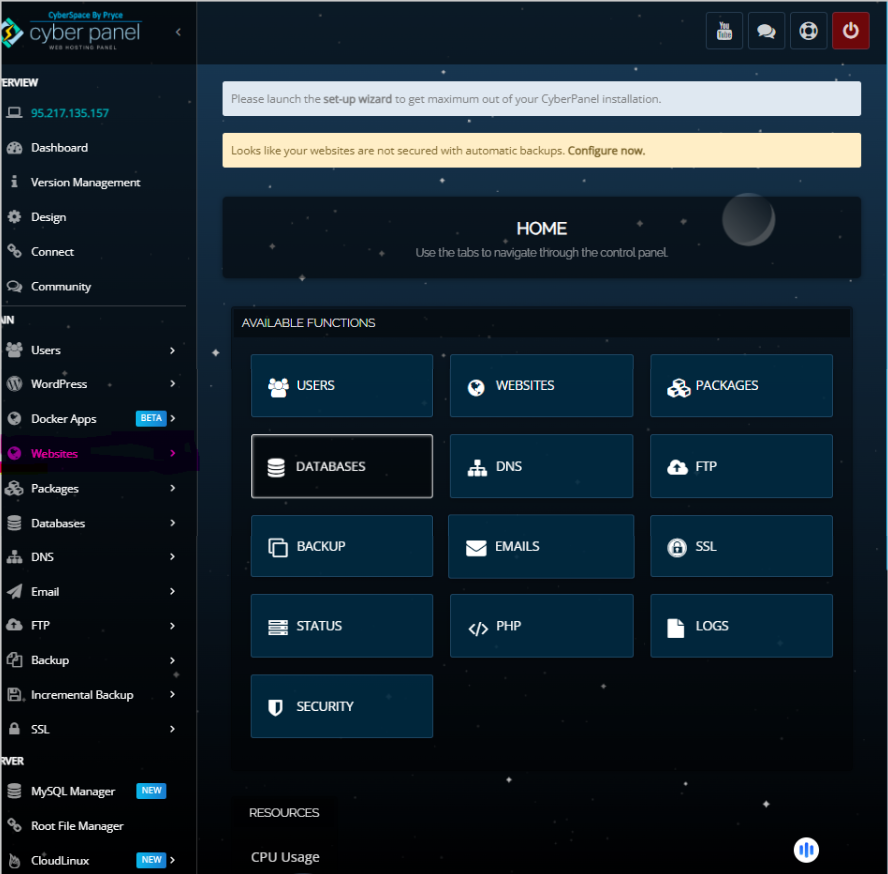
CyberPanel is a cutting-edge, user-friendly web hosting control panel that simplifies the task of server management, including the logging of PHP error messages. There are multiple features present in it that will assist a developer or UI admin in monitoring, configuring, and managing error logs of the PHP Application.
Some of the Features of CyberPanel for PHP Error Logging
- Integrated error log viewer– Simply access PHP error logs from anywhere in the CyberPanel Dashboard without having to SSH into the server.
- Customizable Logging Settings: Administer error logging by enabling or disabling it, specifying paths for log files, and configuring error reporting levels-all using a simple interface.
- Log rotation automation: This function performs automatic archiving of expired logs and creating fresh logs to ensure endless growth of log files, thus achieving optimum performance for the server.
- Security and Permissions: Secure PHP error logs with related file permissions assigned appropriately to allow access to such logs exclusively for authorized users.
Benefits Accruing from CyberPanel
- User-friendly Interface: Simplifies log management while lessening the requirement for deep technical knowledge.
- Efficiency: Time-saving from server directories and command-line tools.
- Better Monitoring: Direct access to error logs is possible in real-time for quick Identification and resolution of problems.
- Scalability: Manage hundreds of domain names with their error logs from a single dashboard.
The complete features of CyberPanel help developers and administrators completely manage all of the sections related to PHP error logging. Thus, the sites remain stable and secure and also provide high performance.
FAQs: PHP Error_Log
1. What is the main function of the PHP error logs?
PHP error logs serve the function of recording any errors, warnings, or other notices that are generated by PHP scripts. It serves as a guideline for the developer on the most probable issues that need attention to ensure that the site remains functional.
2. How is it different from the default PHP error logging with the php error_log function?
The php error_log allows redirection of error messages for storage in custom-defined places, such as on specific log files or email addresses, which makes it more specific than the default general error log.
3. Can I also change the location of the storage of PHP error logs?
Yes, you can change the location where PHP error logs are saved with both the error_log directive in the php.ini file or by using the error_log() function within your scripts. Most control panels such as cPanel and CyberPanel come with interfaces for setting custom log locations without needing to edit the files manually.
Final Take
Master Your PHP Error_Log for a Perfect Website
An online space is such a wonderful geography when it comes to setting a perfect experience on-site today. One needs to adopt innovative ways such as php error_log to ensure that the issues are identified and resolved quickly such that the site remains robust for a user to access. By using control panels like cPanel and CyberPanel, one can manage and configure the php error_log to effectively help in troubleshooting and enhance the performance of his/her website.
Don’t let hidden errors determine the fate of your website. Effective php error_log management allows you to keep your website healthy, optimize performance, and ensure that your user experience is second to none.
Start Using CyberPanel Now. Advance your features in php error_log and take control of your website’s reliability. Would you like some personal assistance? Our team is here to help you set up and tone-optimize your php error_log for maximum effectiveness.
Complete your web management strategy with full-fledged php error_log solutions. This is the first step to a more stable and high-performing website!
Here is your video tutorial!



