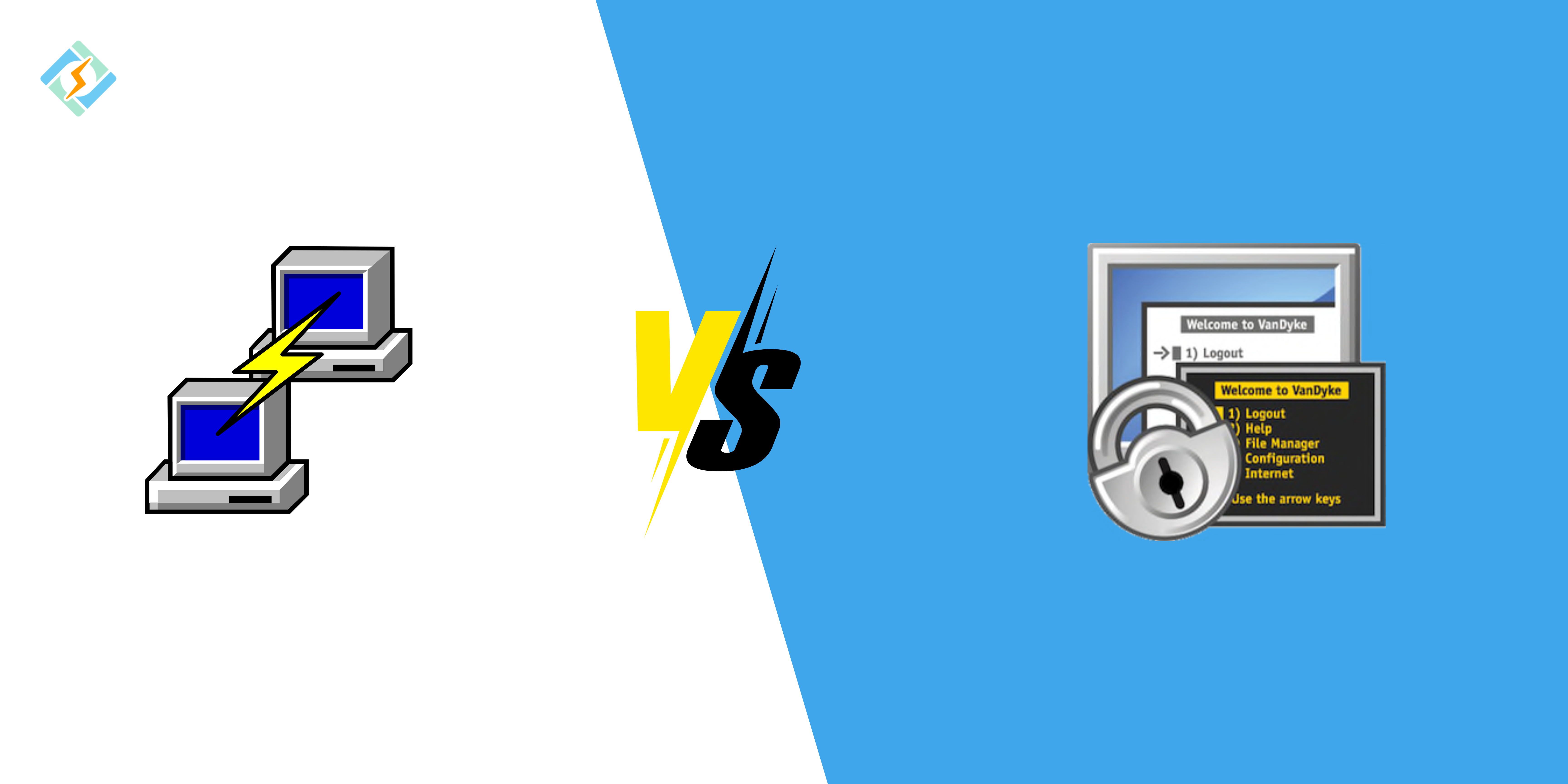When it comes to remote access and secure connections, SecureCRT, and PuTTY are two commonly used tools by IT professionals and network administrators. While both serve the main purpose of requiring secure remote access to servers, they differ greatly in features, usability, and audiences.
This blog explains various aspects of SecureCRT vs PuTTY, and helps you discover the difference between the two tools and which one is right for your needs. When you’re done, you’ll be up to speed on which tool may be best for you.
What is SecureCRT?
SecureCRT is a commercial terminal emulator created by VanDyke Software. It supports secure protocols such as SSH, Telnet, and SFTP strongly as well. SecureCRT is renowned for its robust features and high degree of customizability, which makes it a popular choice among enterprises and professionals who require a stable, secure, and user-friendly tool for their remote access solutions.
Key Features of SecureCRT:
- Advanced Session Management: Organize sessions into folders and use color-coded tabs. This feature is particularly useful for managing multiple connections efficiently.
- Customizable Interface: Customize fonts, colors and keyboard mappings to suit your needs and workflow.
- Secure File Transfers: Native support for SFTP and SCP facilitates effortless and secure file transfers between local and remote devices.
- Automation Support: Use scripts (Python, VBScript) to automate repetitive tasks, saving time and reducing manual errors.
- Robust Security: Offers strong encryption algorithms, SSH key management, and two-factor authentication for enhanced security.
- Multi-Platform Support: Available for Windows, macOS, and Linux, allowing for flexibility in cross-platform environments.
The combination of robust security and usability makes SecureCRT the preferred choice for businesses that need high-level reliability.
What is PuTTY?
PuTTY is a popular free, open-source terminal emulator for SSH and Telnet. It is lightweight and highly reliable thanks to its origin from Simon Tatham. In fact, it is quite popular among developers and system administrators for fast and easy remote access.
Key Features of PuTTY:
- Lightweight and Portable: A small application that runs efficiently even on older systems. Its minimal footprint ensures it’s accessible to a wide range of users.
- Open-Source: Free to use with source code available for customization, making it a great choice for developers who need specific features or integrations.
- Multiple Protocol Support: Includes SSH, Telnet, rlogin, and raw socket connections, offering flexibility for different use cases.
- Session Logging: Logs all terminal activities for later reference, a crucial feature for debugging and documentation purposes.
- No Installation Required: A standalone executable file ensures hassle-free setup and operation.
- Wide Community Support: Extensive documentation and forums provide ample resources for troubleshooting and learning.
Overall, PuTTY is a user-friendly and efficient tool, making it a popular choice for users who value speed and simplicity more than just advanced features.
Get exclusive access to all things tech-savvy, and be the first to receive
the latest updates directly in your inbox.
Key Differences Between SecureCRT vs PuTTY
| Feature | SecureCRT | PuTTY |
| Cost | Paid (Free trial available) | Free and open-source |
| Security | Advanced encryption and SSH key tools | Standard encryption protocols |
| Ease of Use | User-friendly with a graphical interface | Simple but less intuitive for beginners |
| Customization | Highly customizable | Limited customization options |
| File Transfer Support | Built-in SFTP and SCP | Requires additional tools (e.g., PSCP) |
| Automation | Scripting support for task automation | No native scripting support |
| System Requirements | Requires more system resources | Lightweight, runs on minimal resources |
| Platform Availability | Windows, macOS, Linux | Primarily Windows (Linux ports available) |
| Target Audience | Enterprises and advanced users | General users and developers |
Both tools offer different capabilities and may better suit specific user needs after the differences are explored. If you are an advanced user or a beginner, understanding the differences can help you choose the option that will lead you to victory.
Detailed Comparison of SecureCRT vs PuTTY
When comparing SecureCRT vs PuTTY, it’s essential to understand how they differ across various features to determine which tool best suits your needs. Here’s a detailed comparison:
1. Cost
- SecureCRT: This is a paid application, though a free trial is available for evaluation purposes.
- PuTTY: An open-source tool that is free to use.
2. Security
- SecureCRT: Offers advanced encryption methods and comprehensive SSH key management tools, enhancing secure remote access.
- PuTTY: Implements standard encryption protocols, providing essential security for remote sessions.
3. Ease of Use
- SecureCRT: Features a user-friendly graphical interface, making it intuitive for both beginners and advanced users.
- PuTTY: While functional, its simplicity may present a steeper learning curve for newcomers.
4. Customization
- SecureCRT: Highly customizable, allowing users to tailor the interface and functionalities to their preferences.
- PuTTY: Offers limited customization options, focusing on straightforward functionality.
5. File Transfer Support
- SecureCRT: Includes built-in support for SFTP and SCP protocols, facilitating seamless file transfers.
- PuTTY: Requires additional tools, such as PSCP (PuTTY Secure Copy), to handle file transfers.
6. Automation
- SecureCRT: Provides scripting support for task automation, enabling users to streamline repetitive processes.
- PuTTY: Lacks native scripting support, limiting automation capabilities.
7. System Requirements
- SecureCRT: Demands more system resources due to its extensive features and graphical interface.
- PuTTY: A lightweight application that operates efficiently on minimal system resources.
8. Platform Availability

- SecureCRT: Compatible with Windows, macOS, and Linux operating systems.
- PuTTY: Primarily designed for Windows, with ports available for Linux and other platforms.
9. Target Audience
- SecureCRT: Geared towards enterprises and advanced users who require robust features and enhanced security.
- PuTTY: Suitable for general users and developers seeking a free, straightforward terminal emulator.
Wrapping Up
SecureCRT and PuTTY are both excellent tools for secure remote access, but they cater to different needs. SecureCRT is a very powerful tool, aimed at both the professional and enterprise market, with advanced features, strong security, and top-notch support. Meanwhile, PuTTY is still one of the most dependable options for lightweight and budget-conscious users who simply need an effective tool to connect to a remote server. Consider your requirements, budget, and technical skills before making a decision on the connectivity solution that is right for you.
Having a good sense of these tools, you would be able to find the one best suited for your personal or organizational needs!
FAQS
1. Is PuTTY secure for SSH connections?
Yes, PuTTY is secure for SSH connections. It supports robust encryption protocols to ensure the safety of data transmitted over the network. However, it lacks advanced security features compared to SecureCRT.
2. Can I use SecureCRT for free?
SecureCRT is a paid application, but it offers a free trial for users to evaluate its features before purchasing. This trial period is an excellent way to explore its functionalities.
3. Does PuTTY support file transfers?
While PuTTY itself does not support file transfers, you can use companion tools like PSCP (PuTTY Secure Copy) or WinSCP for this purpose. These tools integrate well with PuTTY for seamless operations.
4. Which tool is better for beginners?
PuTTY is often considered more beginner-friendly due to its simplicity and zero cost. However, SecureCRT’s intuitive interface might also appeal to users willing to explore premium options.
5. Is SecureCRT worth the price?
For professionals and enterprises requiring advanced features, strong security, and excellent support, SecureCRT’s price is justified. It’s an investment for those needing reliability and customization.