It is crucial to choose a functional website-building platform that matches your skill level, business needs, and creative vision. Both Webflow vs WordPress are leading platforms for website building.
Recognizing these differences can help you easily determine which choice aligns best with your requirements.
- Selecting between WordPress and Webflow for your website primarily hinges on three key factors:
- The skill level and experience of the person building your website
- The intended purpose of your website
- Who will be responsible for the ongoing management of your site(s)
Recognizing these distinctions will help you determine which platform aligns better with your requirements.
Don’t worry! We’re doing the digging for you! This article compares Webflow vs WordPress breaking down their differences, strengths, and weaknesses to help you make an informed choice.
What are WordPress and Webflow? A Quick Overview
WordPress: Powers 43% of the Internet
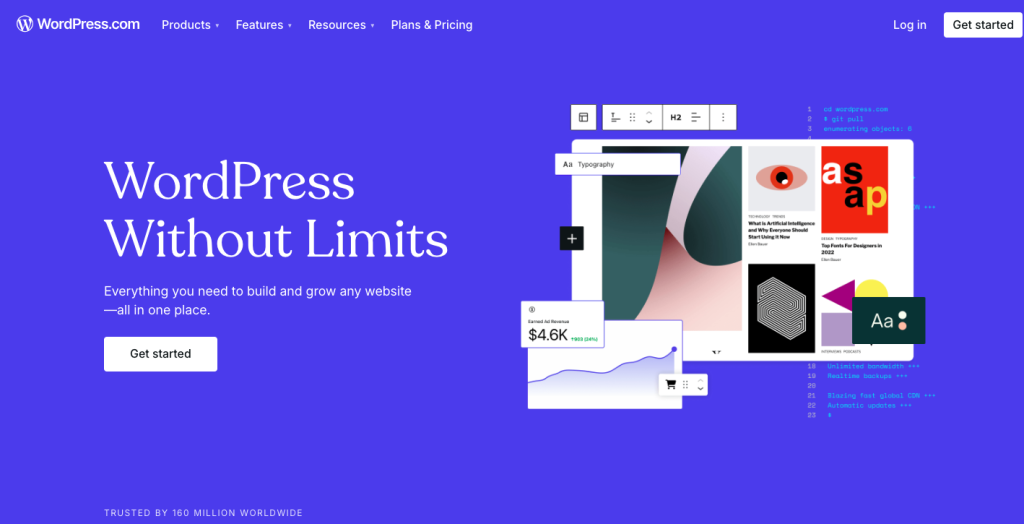
WordPress is free open-source software anyone can download to build a website. Established in 2003, it is one of the most popular website creation tools available. The platform aims to minimize setup requirements, allowing users to concentrate on sharing their stories, products, or services. To get started, you simply need to buy a domain and hosting, and you can have your website live in just a few minutes.
However, to set it up, you will incur some expenses, such as hosting, a domain name, and plugins. If you lack a web developer to create your site from scratch, you’ll also need to invest in a theme. Keep in mind that hiring a developer will also come with its costs.
Get exclusive access to all things tech-savvy, and be the first to receive
the latest updates directly in your inbox.
Webflow: Build Websites Visually Without Code
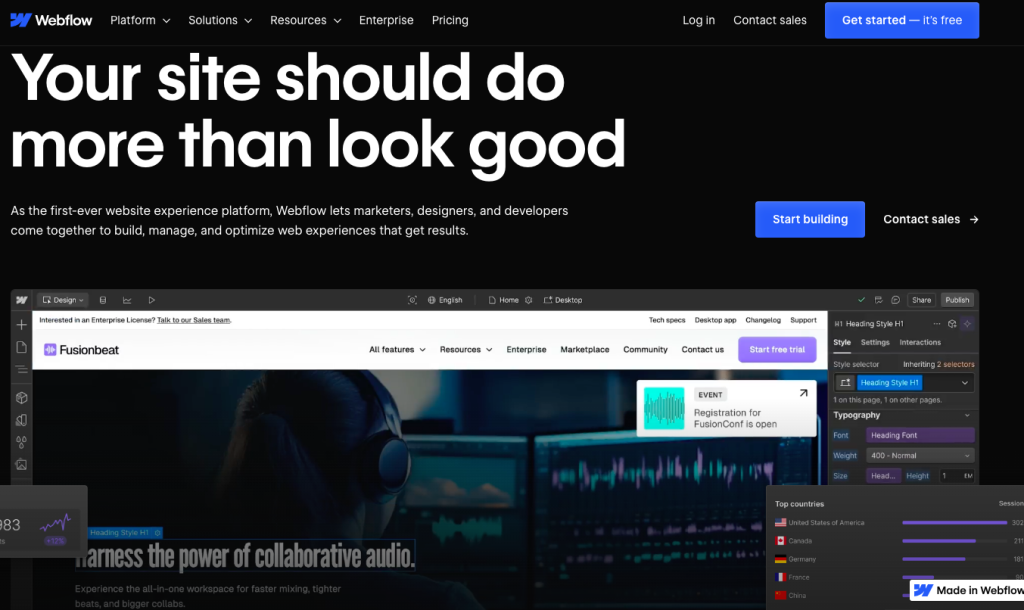
Webflow vs. WordPress is a rather new contender, launched in 2013. It’s a no-code platform. How?
Webflow is more than just a web design tool; it also serves as a CMS and hosting platform. With the Webflow editor, designers can create stunning, tailored websites entirely through a visual interface. This means you can enjoy the benefits of a visual editor while having the freedom to develop a fully customized website from scratch.
Webflow is a visual website creation tool that features a block-based drag-and-drop interface. It allows users to craft their websites in an intuitive, no-code setting. Making it super convenient for designers who want freedom without relying on developers.
Now Let’s Compare Webflow vs WordPress!

WordPress Vs Webflow: Which is Easier for Beginners?
WordPress
WordPress vs webflow can be a bit more challenging to learn compared to Webflow, particularly when it comes to the initial setup process, which involves:
- Choosing a hosting provider, such as installing WordPress, and navigating to the dashboard.
- Customization requires plugins, and themes, which can overwhelm a user.
- Learning how to manage updates, backups, and security adds complexity.
WordPress can be somewhat challenging to navigate, particularly for newcomers. Establishing a site involves multiple steps, such as selecting a hosting provider, registering a domain, installing WordPress (unless your hosting service does it for you), and incorporating themes and plugins.
Although these initial steps may seem unmanageable, once everything is set up, WordPress transforms into a robust platform for creating nearly any kind of website.
One of the standout features of WordPress vs Webflow is its adaptability, whether you’re building a straightforward blog or a more intricate website, it can accommodate your needs.
For example, creating a blog post is straightforward: simply click “Add New” and utilize the block editor to craft and modify your content. However, for those seeking greater customization, the platform can quickly feel overwhelming.
With a plethora of settings and options to adjust, beginners may find themselves confused, especially when aiming for advanced features or a distinctive design.
If you expect complete flexibility, WordPress is an excellent option, but be ready to dedicate some time to mastering its functionalities. Requires more technical know-how!

Webflow
Webflow vs. WordPress is easier to start with than WordPress, especially for setting things up.
Its drag-and-drop builder is great for beginners and allows for more design creativity than WordPress’s block editor. You can begin building immediately without any coding knowledge, and Webflow offers tutorials and free templates to assist you.
However, there is a slight learning curve, particularly if you are new to website builders.
At first, finding the right customization options can be challenging, and the dashboard may seem confusing until you become familiar with it. If you know design tools like Figma, Webflow’s interface will be somewhat recognizable.
Once you learn how to use it, Webflow is an excellent platform for quickly creating professional websites without needing third-party plugins. Although Webflow might not have as many advanced features as WordPress, its ease of use and design flexibility make it a great option for those seeking a straightforward tool that produces high-quality results. As a small business owner webflows pre-built templates can help you get started
WordPress Vs Webflow: Pricing Comparison for Beginners and Experts
WordPress
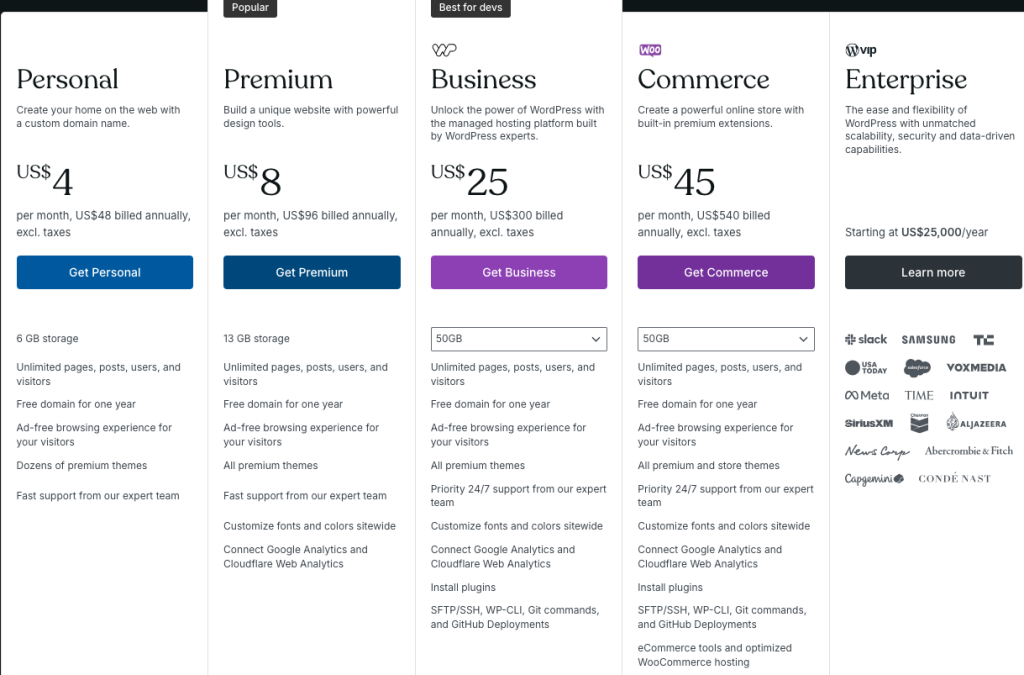
The WordPress software can be downloaded for free. As a result, your main costs will be for hosting services, your domain, plugins, and themes.
The WordPress software is free to download. However, most of your costs will come from hosting services, domain names, plugins, and themes. While WordPress is often advertised as a free, open-source platform, maintaining a website on it involves several ongoing expenses.
You will need to pay for web hosting (like SiteGround or Cloudways), a domain name, and any premium themes, plugins, or memberships you choose.
WordPress hosting plans can cost between $5 and $9 each month, domain registration is usually about $10 per year, and themes can have a one-time fee starting at $29.99.
Plugins and premium memberships can also add to your expenses, with some requiring yearly payments.
For a simple site, you might spend around $50 to $75 annually, but for a more advanced site with premium features and better hosting, costs could range from $100 to $350 each year.
Webflow
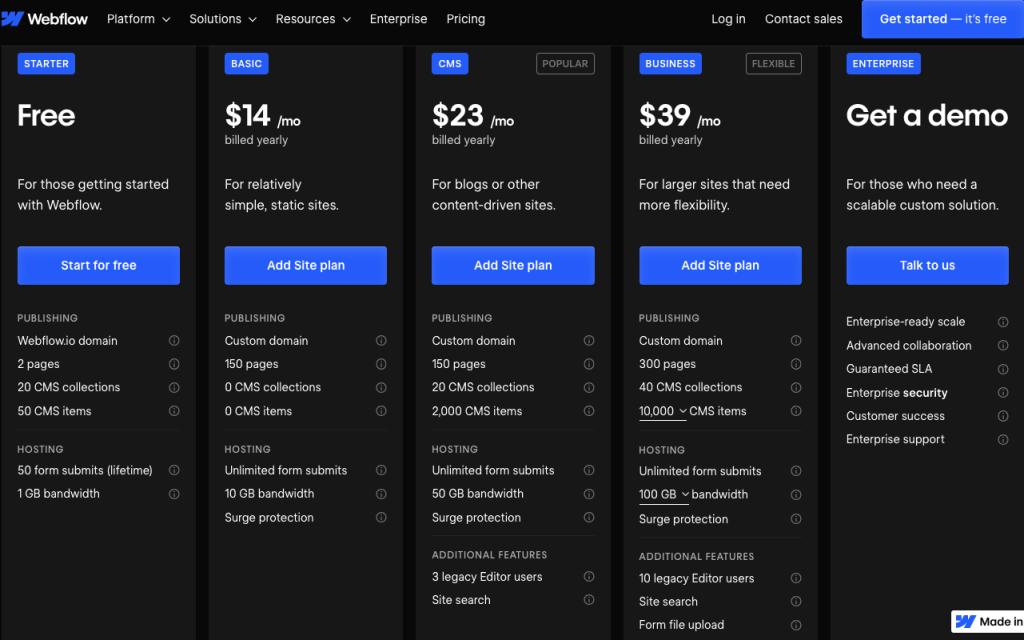
You can build a Webflow site for free, but the free plan has restrictions. You can only use a webflow.io subdomain, have 1 GB of bandwidth, and manage up to 50 CMS items. Also, you won’t have access to custom code editing or SEO tools.
Overview of Webflow Pricing Plans
- Starter (Free): Up to 50 CMS items and the webflow.io domain are included.
- CMS ($29/m): Comes with three content editors and up to 2,000 CMS items.
- Basic ($18/m): Does not include a blogging CMS, but it does provide a custom domain.
- Business ($49): Provides 2,5000 monthly form subscribers, 10 content editors, and up to 10,000 CMS storage items.
- Enterprise ($49): Offers higher storage capacity, but a call is necessary to finalize the cost.
WordPress vs Webflow is a cheaper platform if you can manage everything yourself. Webflow is pricier but transparent.
WordPress Vs Webflow for SEO: Which One is Better?
WordPress
WordPress EXCELS AT ON-PAGE SEO, and is widely regarded as the top CMS for SEO. 45% of the websites that lead on Google use WordPress.
Key WordPress SEO features:
- Settings to enhance your site’s visibility on search engines.
- Custom permalink options for creating SEO-friendly URLs.
- Tools for editing image alt text and file names to improve visual content optimization.
- Manual comment moderation to block spam and harmful links, boosting your site’s credibility.
Additionally, WordPress supports many SEO plugins. We suggest using All in One SEO (AIOSEO) because it provides features like site analytics and page analysis that recommend ways to enhance your content.
During the setup of our WordPress hosting, users can choose to install AIOSEO right away.
AIOSEO includes Search Appearance settings, allowing you to set up meta descriptions and title tags for your web pages.
Since WordPress is self-hosted, your choice of web hosting can greatly impact your SEO success.
Webflow
Webflow vs WordPress provides fast and simple access to all the on-page SEO settings you require. For CMS content, it automatically generates meta titles and descriptions from the fields you set up. Every Webflow website comes with free SSL.
Webflow automates much of its SEO performance through dynamic settings, eliminating the need for manual input. You set a template with elements like title tags and meta descriptions, and all pages within that collection will automatically adopt this template for their SEO settings (see the guide for more details). This approach is ideal for technical users and designers who prefer not to engage in writing meta descriptions and handling other SEO tasks.
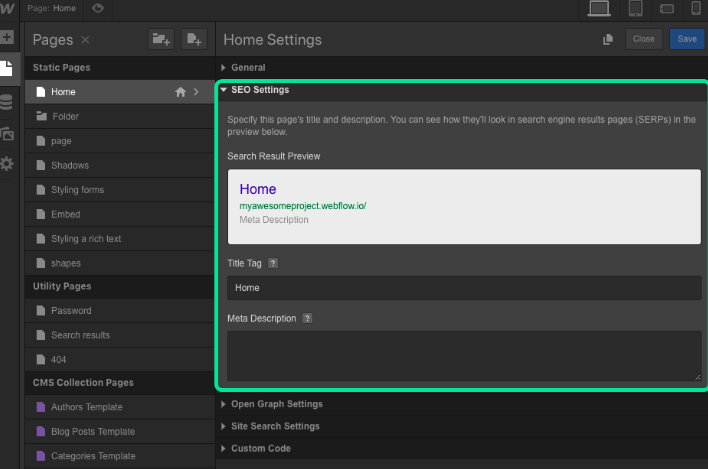
While you can modify the automated metadata, the existence of this feature suggests that Webflow is primarily designed for users other than marketers.
Integrations with Third-Party Services
WordPress
WordPress vs Webflow excels in integrations, making it a top choice. Its extensive plugin library allows you to connect your site with nearly any tool available. If you want to integrate HubSpot, there’s a specific WordPress plugin that not only connects your site to HubSpot but also provides access to the HubSpot CRM and essential features directly from your WordPress dashboard.
For more complex integrations, consider using tools like WP Webhooks or Uncanny Automator, which enable you to create custom automation to connect with other services.
In summary, WordPress is particularly notable for its simplicity in linking with the platforms you already utilize.
Webflow
Webflow vs . WordPress offers limited options for integrations. You can link your site to other tools, but it doesn’t provide as many built-in integrations.
This often means you will need to use code embeds or different platforms for some services.
For example, to add a HubSpot lead generation form, you must create the form in HubSpot first and then manually insert the code into Webflow.
You will see similar processes for other tools you want to connect.
WordPress vs. Webflow: Customization and Flexibility
WordPress
- Provides endless options for design and functionality.
- Has over 50,000 free plugins to enhance site features.
- Allows users with coding skills to modify and enhance themes.
- Supports forms, social media links, eCommerce, email marketing, and more.
- Features thousands of free and premium themes along with page builders.
Webflow
- Requires starting a new project to select a different template.
- Includes 20+ design elements or blocks for site customization.
- Offers a range of templates (both free and paid) to start building websites.
- Modifying templates is more complex than changing themes in WordPress.
- Enables the creation of “components” for consistent styling across the site.
Webflow vs. WordPress: Which Platform is Best for Your Needs?
Both website-building platforms are amazing in their own way and here’s how should decide:
Webflow is a good option for your website if:
- You or your team have little to no coding skills.
- You need to launch your website quickly and easily.
- You are collaborating with a freelance designer or top Webflow agencies.
- You want to make design changes on your own without needing a developer.
- You are somewhat new to website creation and might need customer support for questions or issues.
WordPress is a suitable choice for your website if:
- have coding skills or can afford to hire a web developer.
- You want to connect your existing technology with your website.
- You plan to run a blog or frequently add new content to your site.
- You have a team of marketers or editors who will be updating the site regularly.
Final Verdict: Webflow vs. WordPress?
Both Webflow vs WordPress offer the best features, but the choice depends on your business needs entirely.
Go for WordPress if you want a flexible, inexpensive platform and access to thousands of plugins and themes. Overall the best choice for a beginner. Webflow is perfect for designers, and small business owners. Go for it if you want a comprehensive no-code tool and are willing to spend some time getting to know its complex web design features. You might want to try out the free starter plan to get a feel for the interface and see if it suits your needs.
Webflow vs WordPress is great for its user-friendliness and design flexibility. Take a moment to evaluate your skills, budget, and objectives to choose the platform that best fits your vision.
FAQ’s
1. How can I choose Webflow vs WordPress as a beginner?
If you’re just starting out, Webflow is a great choice due to its intuitive drag-and-drop interface and straightforward setup. However, if you’re open to a steeper learning curve, WordPress provides greater flexibility and potential for growth.
2. Which option is more budget-friendly: WordPress vs Webflow?
For a cost-effective solution, opt for WordPress with a budget hosting service and free plugins. Webflow is ideal if you prefer an all-inclusive solution, but be prepared for higher initial expenses.
3. How do I transfer my site from Webflow to WordPress?
You can export your content from Webflow using its export feature (which includes HTML, CSS, and JavaScript files) and then import it into WordPress. You’ll need to recreate your design using a suitable theme or custom coding.
4. What’s the ideal platform for designers without coding skills?
Webflow is perfect for those who want a visual editing experience and design flexibility without coding. If you prefer more design control through plugins, consider investing time in learning WordPress.
5. Which platform offers better SEO performance?
For enhanced SEO capabilities, WordPress is the way to go, especially with plugins like Yoast or Rank Math. If you prefer a user-friendly approach with built-in SEO tools, Webflow has everything you need without the need for extra plugins.



