WordPress LMS (Learning Management System) refers to a type of plugin designed for the WordPress platform that allows users to create and manage online courses, educational content, and training programs. It provides features such as course creation, student management, progress tracking, quizzes and assessments, discussion forums, and more, all within the WordPress ecosystem.
In today’s fast-paced world, the pursuit of knowledge has evolved beyond traditional classrooms. Whether it’s picking up a new language or delving into the intricacies of data science, individuals are increasingly turning to online platforms for interactive and flexible learning experiences. This shift in learning preferences has fueled a surge in demand for Learning Management Systems (LMS).
This remarkable growth is a testament to the widespread adoption of online learning platforms across various industries and educational domains. If you’re contemplating the launch of an online learning website, there’s no better time than now to take the plunge. The landscape is ripe with opportunities, and WordPress offers a plethora of plugins – both free and premium – to streamline the process. These WordPress LMS plugins empower educators, trainers, and entrepreneurs to create dynamic and engaging learning environments tailored to diverse learning needs.
Why Use WordPress LMS?
There are several compelling reasons to choose WordPress LMS for your online course platform:
Flexibility and Customization
WordPress offers unparalleled flexibility and customization options. With thousands of themes and plugins available, you can tailor your online course platform to meet your specific needs and branding requirements.
Ease of Use
WordPress is renowned for its user-friendly interface, making it accessible to users of all technical abilities. With intuitive tools for course creation, management, and student interaction, you can streamline the entire learning process.
Get exclusive access to all things tech-savvy, and be the first to receive
the latest updates directly in your inbox.
Cost-Effectiveness
Many LMS plugins offer both free and premium versions, allowing you to start small and scale as your needs grow. Compared to proprietary online course platforms, WordPress LMS solutions often provide better value for money over the long term.
Ownership and Control
With WordPress LMS, you maintain complete ownership and control of your content and data. Unlike hosted platforms where you are subject to their terms and conditions, WordPress gives you the freedom to manage your platform as you see fit.
Scalability
Whether you’re running a single course or managing a large-scale e-learning platform, WordPress LMS can scale to accommodate your needs. With robust features and reliable performance, you can grow your online course business with confidence.
Integration with Existing Tools
The best LMS plugins seamlessly integrate with a wide range of third-party tools and services, including payment gateways, email marketing platforms, analytics tools, and more. This allows you to leverage existing resources and streamline your workflow.
Community Support
WordPress boasts a vibrant community of developers, educators, and enthusiasts who are always willing to lend a helping hand. Whether you need technical assistance, advice on best practices, or inspiration for your courses, you’ll find ample support within the WordPress ecosystem.
How to Use WordPress LMS?
Using WordPress LMS to create and manage online courses involves several steps. These steps are designed to empower individuals at any level of expertise to complete the integration, even without prior knowledge. Let’s delve deeper into each step:
Choose a WordPress LMS Plugin
Selecting the right WordPress LMS (Learning Management System) plugin is a crucial decision for anyone looking to create and manage online courses effectively. With numerous options available, it’s important to carefully evaluate each plugin to ensure it meets your specific needs and requirements. Log in to your WordPress admin dashboard and navigate to Plugins > Add New, and search for your chosen LMS plugin.
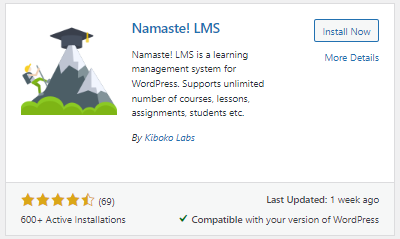
Install and Customize Plugin
After you’ve made your decision on which theme to utilize for your website, the next step is to proceed with installing the theme. Click “Install Now.” Once installed, activate the plugin.
Create Your Courses
Begin creating your courses by giving them a title, description, and objectives. Use the course builder provided by the WordPress LMS plugin to add lessons, quizzes, assignments, and other learning materials.
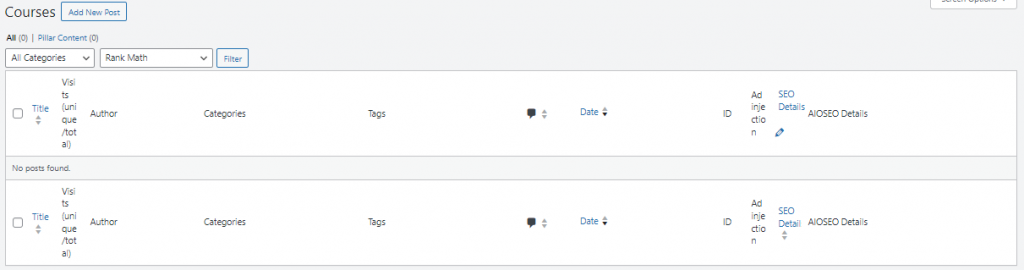
Configure General Settings
Go to the settings section of your WordPress LMS plugin to configure general settings such as course URLs, permissions, and notifications.

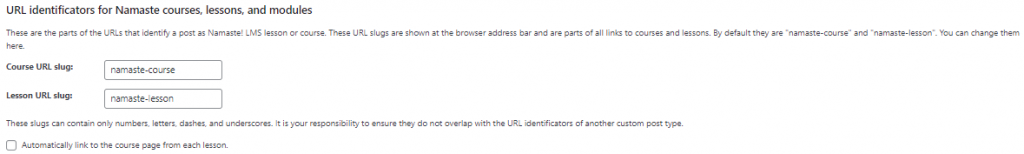
Manage Students and Enrollments
Monitor student enrollment and progress through the WordPress LMS dashboard. Enroll students manually or allow self-registration, and use tools provided by the plugin to track student activity and grades.
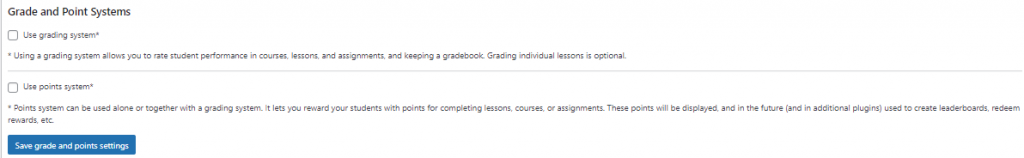
Monetize Your Courses
If desired, set pricing options for your courses, integrate payment gateways and offer discounts or coupons to attract students.
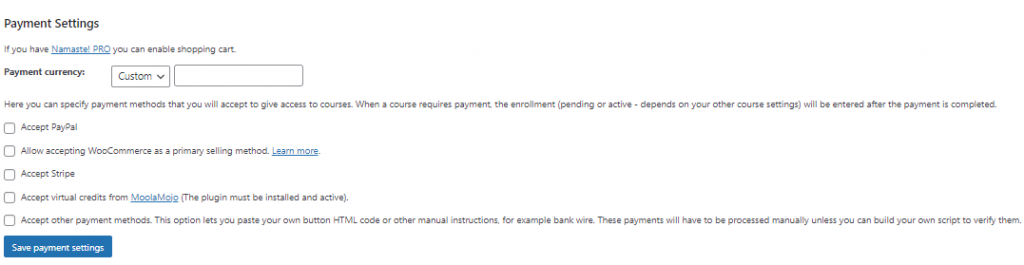
Promote Your Courses
Optimize your WordPress LMS course pages for search engines, create compelling content to attract learners, and use social media, email marketing, and other channels to promote your courses.
Regularly Update and Maintain Your Courses
Keep your courses up to date with relevant content, monitor course performance, and make adjustments based on feedback and analytics.
Top 7 WordPress LMS Plugins
Below are the WordPress LMS plugins that vary in features, pricing, and ease of use, so it’s essential to evaluate your specific requirements before choosing the one that best fits your needs.
1. LearnDash
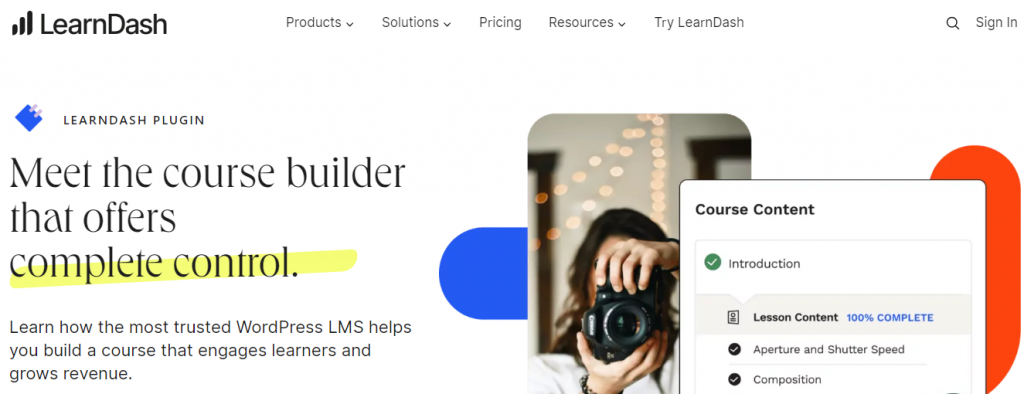
LearnDash is a leading WordPress LMS plugin trusted by Fortune 500 companies, major universities, and entrepreneurs worldwide. It offers robust features such as a drag-and-drop course builder, advanced quiz capabilities, drip-feed content, certificates, and gamification options.
Key Features
- LearnDash offers a user-friendly course builder for creating structured and engaging courses. Easily organize content into lessons, topics, quizzes, assignments, and drip-feed to learners.
- With LearnDash, you control how content is delivered. Choose self-paced learning, scheduled releases, or membership-based access to suit your teaching style.
- Create interactive quizzes and assessments to evaluate learner understanding. Support various question types, grading options, and feedback mechanisms.
- Monetize courses with one-time purchases, subscriptions, memberships, or bundles. Integrate seamlessly with PayPal, Stripe, and other popular payment gateways.
- Efficiently manage students and instructors with robust user management features. Enroll manually, allow self-registration, and control access with user roles and permissions.
- Gain insights into course performance and learner progress with advanced reporting and analytics tools. Track completion rates, quiz scores, and engagement metrics.
- Seamlessly integrate LearnDash with the WordPress ecosystem. Customize courses, integrate third-party tools, and extend functionality to meet specific needs.
- Access dedicated support and resources including documentation, tutorials, and responsive customer support for successful online teaching.
Pricing
LearnDash basic plan starts at $199 per year, it includes essential features for creating and managing online courses. It supports unlimited courses and users, drip-feed content, advanced quizzing, certificates, and email notifications.
2. LifterLMS
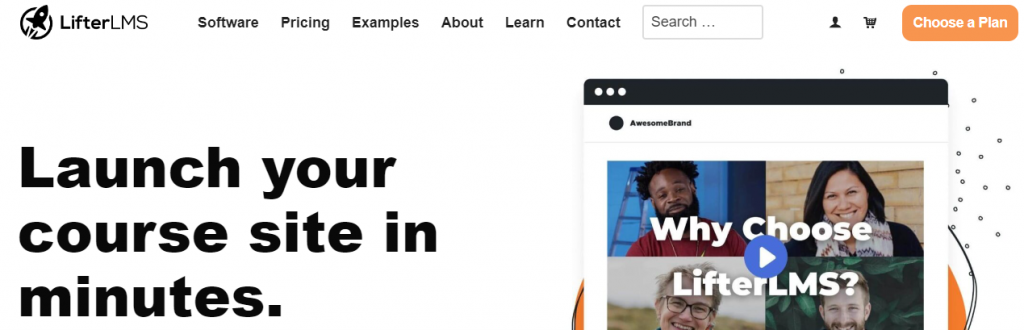
LifterLMS is a versatile WordPress LMS plugin suitable for creating and selling online courses, membership sites, and training-based membership websites. It provides features like multimedia lessons, quizzes, student analytics, customizable certificates, and powerful membership integration options.
Key Features
- LifterLMS provides an intuitive course builder for crafting structured and engaging courses. From lessons and quizzes to assignments and multimedia content, it offers flexibility to suit diverse teaching styles.
- Interactive elements such as quizzes, assessments, and discussion forums enrich the learning experience, fostering student engagement and knowledge retention. Features like gamification and achievement badges encourage active participation.
- LifterLMS offers various monetization options, including one-time purchases, subscriptions, memberships, and course bundles. Integration with leading payment gateways facilitates secure transactions, empowering course creators to generate revenue.
- Efficiently manage students, instructors, and course content with comprehensive user management features. From enrollment and access control to progress tracking and communication tools, administrators have full control.
- Seamlessly integrate LifterLMS with the WordPress ecosystem for easy customization and extension of functionality through plugins and add-ons. Compatibility with popular themes and plugins enhances versatility.
- Access extensive documentation, tutorials, and dedicated support to maximize the platform’s capabilities. An active community of educators and developers offers valuable insights and collaboration opportunities.
Pricing
The LifterLMS core plugin is free of cost. Its Earth bundle starts from $299/yr.
3. Sensei

Developed by WooCommerce, Sensei is a user-friendly WordPress LMS plugin that seamlessly integrates with WordPress and WooCommerce. It allows you to create courses, lessons, and quizzes, track student progress, and sell courses as products through WooCommerce.
Key Features
- Sensei platforms often employ algorithms and data analytics to tailor learning experiences to individual users, understanding their strengths, weaknesses, and learning preferences.
- They provide timely and relevant feedback to users, helping them understand their progress, and areas for improvement, and suggesting the next steps.
- Sensei systems adapt the learning curriculum based on user performance, ensuring that users are challenged appropriately and that the material remains engaging and relevant.
- They offer a variety of multimedia content such as videos, interactive lessons, quizzes, and simulations to cater to different learning styles and preferences.
- Many Sensei platforms foster a sense of community among users, allowing them to interact, collaborate, and learn from each other through forums, discussion boards, or social media integration.
- Some Sensei systems integrate expert advice or insights into the learning experience, providing users with access to industry professionals or subject matter experts.
- Users can track their learning progress over time, visualizing their achievements, milestones, and areas for improvement through dashboards or progress reports.
- To enhance engagement, Sensei platforms may incorporate gamification elements such as badges, points, leaderboards, and challenges to motivate users and make learning more enjoyable.
- Sensei platforms frequently update their content and features to reflect changes in the field or domain, ensuring that users have access to the latest information and best practices.
Pricing
Sensei WordPress LMS offers a free plan for its plugin. The paid version starts at $15 per month.
4. LearnPress
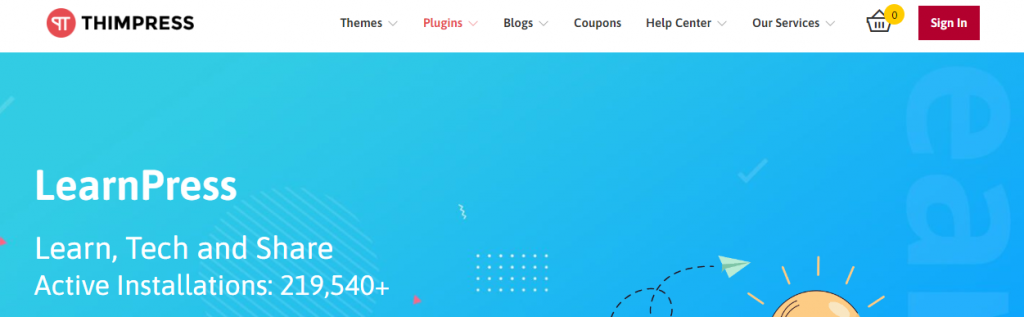
LearnPress is a free WordPress LMS plugin with a range of features, including a course builder, quizzes, discussions, and student management tools. It’s highly customizable and offers various premium add-ons for enhanced functionality.
Key Features
- LearnPress offers a user-friendly interface that seamlessly integrates with WordPress, allowing users to create, organize, and customize their online courses without the need for coding knowledge.
- With LearnPress WordPress LMS, users can create and manage courses effortlessly. The plugin provides tools for adding course descriptions, lessons, quizzes, assignments, and multimedia content to enhance the learning experience.
- LearnPress allows for flexible course structures, enabling users to organize their content into modules, lessons, and quizzes to suit their specific teaching goals and learning objectives.
- LearnPress supports multiple instructors, making it ideal for collaborative teaching environments where different educators can contribute to or manage courses.
- LearnPress seamlessly integrates with e-commerce plugins like WooCommerce, enabling users to monetize their courses by selling them as individual products or memberships.
- Instructors can award certificates and badges to students upon course completion, motivating learners and recognizing their achievements.
- LearnPress provides built-in analytics and reporting tools, allowing instructors to track course performance, student engagement, and other key metrics.
- LearnPress is highly extensible, with a wide range of add-ons and integrations available to enhance its functionality and integrate with third-party tools and services.
- LearnPress supports multiple languages, making it easy to translate course content and interface elements to reach a global audience.
- The LearnPress team regularly updates the plugin to ensure compatibility with the latest WordPress versions and provides dedicated support to assist users with any questions or issues they may encounter.
Pricing
LearnPress is a free-of-cost WordPress LMS plugin.
5. Namaste LMS
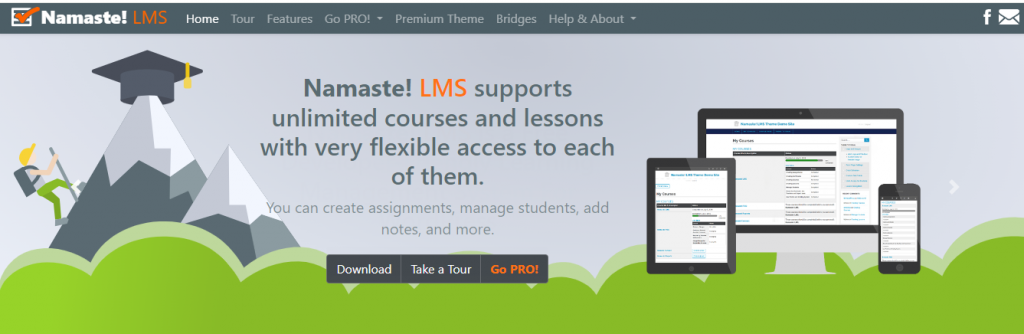
Namaste LMS is a robust WordPress LMS plugin designed specifically for WordPress users who want to create and manage online courses with ease. Developed by the team at the e-commerce company, ‘Tychesoftwares,’ Namaste LMS offers a comprehensive suite of features tailored to meet the needs of educators, trainers, and entrepreneurs alike.
Key Features
- Namaste LMS allows for easy creation and organization of courses, including adding descriptions, lessons, quizzes, assignments, and multimedia content.
- Instructors can structure courses according to their preferences, arranging modules, lessons, quizzes, and assignments to suit different learning objectives.
- The platform supports multiple instructors, enabling collaborative teaching environments where different educators can contribute to or manage courses.
- Namaste LMS provides robust assessment features such as quizzes and assignments to evaluate student learning progress. Instructors can offer feedback and assign grades.
- Instructors have access to comprehensive student management tools, allowing them to track enrollment, monitor progress, and assess performance.
- This WordPress LMS plugin seamlessly integrates with e-commerce platforms like WooCommerce, enabling instructors to monetize courses by selling them as individual products or memberships.
- Instructors can award certificates and badges to students upon course completion, motivating learners and recognizing their achievements.
- The platform offers built-in analytics and reporting tools, allowing instructors to track course performance, student engagement, and other relevant metrics.
- Namaste LMS supports third-party add-ons and integrations, providing users with additional functionality and customization options.
- The platform supports multiple languages, facilitating the translation of course content and interface elements to reach a global audience.
Pricing
Namste LMS plugin is free of cost however it offers paid add-ons as well.
6. Tutor LMS

Tutor LMS is a powerful and easy-to-use WordPress LMS plugin with a modern interface. It provides features like course builder, quizzes, assignments, course prerequisites, and monetization options through WooCommerce integration.
Key Features
- Tutor LMS offers a user-friendly course builder interface that allows instructors to create courses easily without any coding knowledge.
- Instructors can incorporate various multimedia elements such as videos, images, audio files, and documents into their courses to enhance the learning experience.
- This WordPress LMS plugin provides robust quiz creation tools, allowing instructors to create quizzes with different question types, grading systems, time limits, and feedback options.
- Instructors can create and manage assignments for students, set deadlines, and provide feedback and grades upon completion.
- Tutor LMS allows instructors to schedule content release using drip content feature, enabling them to deliver course materials gradually over time.
- The platform supports multiple instructors, facilitating collaborative teaching environments where different educators can contribute to or manage courses.
- Instructors can track student progress, enrollment, and performance through comprehensive student management tools.
- Tutor LMS seamlessly integrates with e-commerce plugins like WooCommerce, allowing instructors to sell courses, memberships, and digital products.
- Instructors can award certificates and badges to students upon course completion, motivating learners and recognizing their achievements.
Pricing
Tutor LMS provides a free version with basic features suitable for beginners or those with simple course creation needs. Tutor LMS also offers various pricing plans to accommodate different needs.
7. Teachable WordPress Plugin
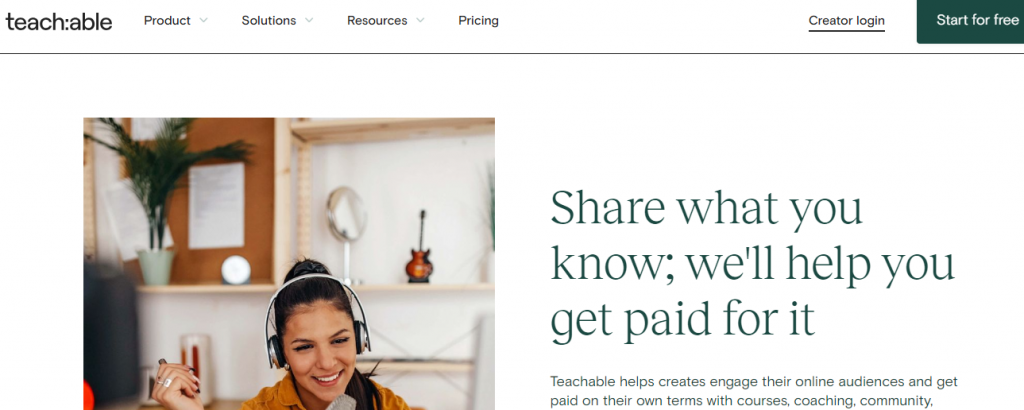
Teachable offers a WordPress plugin that allows you to embed your Teachable courses directly into your WordPress site. This plugin enables seamless integration between your WordPress website and Teachable’s powerful course creation and management platform.
Key Features
- The plugin allows for seamless integration between Teachable’s powerful online course creation and management platform and WordPress websites, enabling users to easily embed their courses directly into their WordPress site.
- Users can create, customize, and manage their online courses using Teachable’s robust course creation tools. This includes adding course content, multimedia elements, quizzes, assignments, and drip content scheduling.
- The plugin offers various customization options to match the look and feel of the Teachable course content with the WordPress website design. Users can customize colors, fonts, layouts, and branding elements to create a cohesive learning experience.
- Teachable WordPress LMS Plugin provides seamless user registration and authentication, allowing students to sign up, log in, and access their courses directly from the WordPress site.
- Teachable WordPress LMS Plugin supports various multimedia formats, including videos, images, PDFs, and audio files, allowing instructors to create engaging and interactive course content.
- Courses created with Teachable WordPress Plugin are designed to be responsive and mobile-friendly, ensuring optimal display and functionality across different devices and screen sizes.
- The plugin provides built-in analytics and reporting tools, allowing instructors to track student engagement, course completion rates, revenue metrics, and other key performance indicators.
- Teachable WordPress Plugin offers SEO optimization features to help improve the visibility and ranking of courses on search engines, increasing the chances of attracting organic traffic to the WordPress site.
- Users receive regular updates and dedicated support from Teachable’s team, ensuring that the plugin remains compatible with the latest WordPress versions and providing assistance with any technical issues or questions.
Pricing
Teachable WordPress plugin is free of cost however its basic paid plan starts from $39/month.
FAQs
Do I need coding knowledge to use WordPress LMS?
No, you do not need coding knowledge to use WordPress LMS. Most LMS plugins offer intuitive interfaces and drag-and-drop functionalities, making it easy for users to create and manage courses without any technical expertise.
Can I monetize my courses with WordPress LMS?
Yes, WordPress LMS plugins typically offer various monetization options, including one-time payments, subscriptions, memberships, and course bundles. You can integrate payment gateways like PayPal, Stripe, or WooCommerce to facilitate secure online transactions.
Is WordPress LMS scalable for large-scale e-learning platforms?
Yes, WordPress LMS is scalable and can accommodate both small-scale and large-scale e-learning platforms. With robust features and reliable performance, WordPress LMS plugins can handle a growing number of courses, students, and interactions with ease.
Can I integrate WordPress LMS with other tools and services?
Yes, WordPress LMS plugins often support integration with third-party tools and services such as email marketing platforms, analytics tools, CRM systems, and more. This allows you to extend the functionality of your online learning platform and streamline your workflow.
Do I need to purchase additional hosting for WordPress LMS?
While you may need to upgrade your hosting plan for larger websites or increased traffic, many WordPress LMS plugins can run on standard WordPress hosting plans. However, it’s essential to ensure that your hosting provider meets the performance and security requirements of your online learning platform.
Wrapping Up
In conclusion, WordPress LMS stands as a powerful solution for individuals and organizations seeking to venture into the world of online education. With its user-friendly interface, extensive customization options, and a vast array of plugins and themes, WordPress LMS empowers educators, trainers, and entrepreneurs to create engaging and interactive learning experiences tailored to their specific needs.



