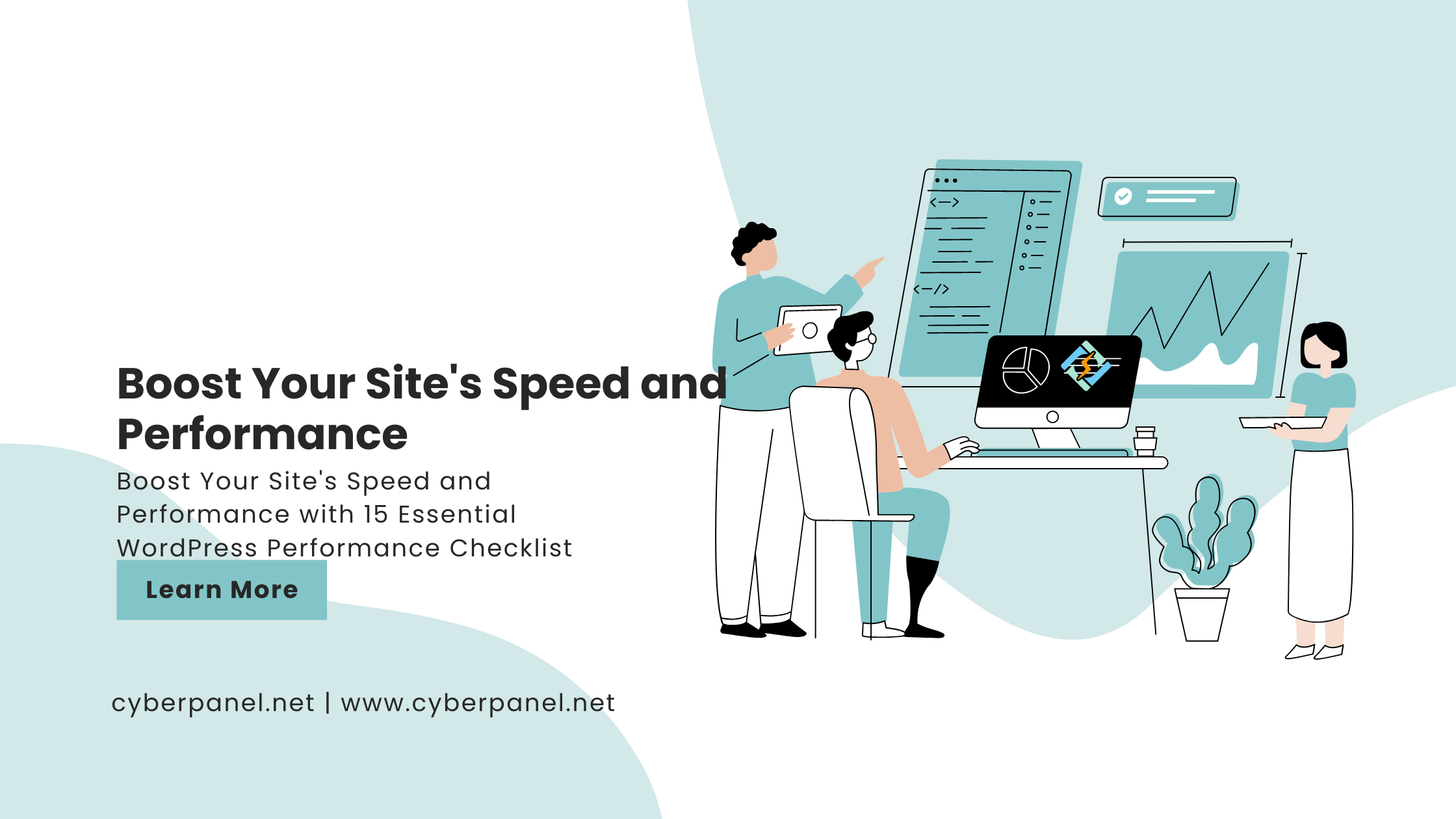In an era where speed and efficiency are paramount, ensuring that your WordPress site runs smoothly and loads quickly is crucial for attracting and retaining visitors. This comprehensive WordPress performance checklist will guide you through a series of essential steps and optimizations to supercharge your website’s performance, providing a seamless user experience and improving your search engine rankings. Whether you’re a seasoned WordPress pro or just getting started, this WordPress performance checklist is your go-to resource for maximizing your site’s speed, responsiveness, and overall performance.
What is Website Performance?
Website performance encompasses the overall quality and efficiency of a website in various aspects, including its speed, responsiveness, and functionality. It relates to how well a website operates and delivers content to its visitors. Website performance is not solely about how fast a webpage loads, although load times are a critical factor. It also includes factors like the site’s ability to adapt to different devices, its user-friendliness, and its reliability under various network conditions.
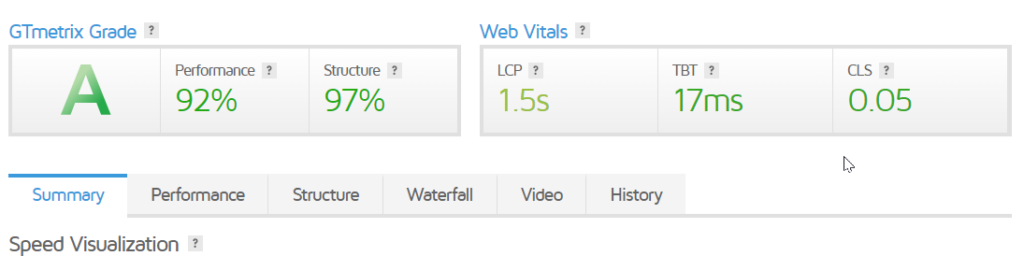
In essence, website performance is a holistic measure of how effectively a website functions to provide a positive user experience. It takes into account the technical aspects of a site, such as page load times, server response times, resource optimization (e.g., images, scripts, and styles), and its ability to function seamlessly on a wide range of devices, from smartphones and tablets to desktop computers.
What Makes Website Performance Significant?
Website performance holds a pivotal role in the success and impact of any online presence. It matters for a multitude of reasons that extend beyond mere technical considerations. Here are some of the key reasons why website performance is of utmost importance:
- SEO Rankings: Search engines, especially Google, consider website performance a vital ranking factor. Fast-loading websites with a strong technical foundation tend to rank higher in search results. A high position in search engine rankings can lead to increased visibility and organic traffic, making website performance a crucial element in search engine optimization (SEO) strategies.
- User Experience (UX): User experience is at the heart of website performance. A website that loads quickly and operates smoothly provides an optimal experience for visitors. A positive user experience helps keep users engaged, reduces bounce rates, and encourages return visits. In contrast, slow-loading pages or glitchy functionality can lead to frustration and lost opportunities.
- Cross-device Optimization: With the diverse array of devices used to access websites, from smartphones and tablets to desktop computers, cross-device optimization is paramount. Websites must be designed and optimized to function seamlessly on all platforms. A well-optimized, responsive design ensures that visitors have a consistent and enjoyable experience, regardless of the device they’re using.
- Cost Savings: Efficient website performance can result in cost savings. A website that operates smoothly and loads quickly typically requires fewer server resources and less bandwidth. This can translate to reduced hosting costs, making website performance improvements a practical and economical choice.
- Competitive Advantage: In a highly competitive digital landscape, a well-performing website can give you a significant edge. It not only provides a superior user experience but also attracts and retains more visitors. This, in turn, can lead to higher conversions, better brand perception, and a stronger competitive position compared to websites that lag in performance.
The Essential WordPress Performance Checklist
WordPress websites can falter if they don’t deliver optimal performance. Slow-loading pages can frustrate visitors, affect search engine rankings, and ultimately harm your online success.
The good news is that you don’t need to be a tech wizard to boost your WordPress website’s performance. You can significantly enhance its speed and efficiency by following ‘The Essential WordPress Performance Checklist.’ In this article, we will walk you through the key steps and optimizations to ensure your site operates at its best.
Get exclusive access to all things tech-savvy, and be the first to receive
the latest updates directly in your inbox.
1. Choose a Reliable Hosting Provider
Your hosting provider serves as the bedrock of your website’s performance. Opt for a reputable, high-quality hosting provider that not only offers ample resources but also provides top-notch customer support. While shared hosting can be a cost-effective choice, it may lead to slower loading times as your site shares server resources with other websites. Consider upgrading to managed WordPress hosting for superior performance, security, and support.
2. Keep WordPress and Plugins Up to Date
Regularly updating your WordPress core and plugins is essential for maintaining peak performance. Updates often include improvements that enhance website speed, security, and functionality. By keeping your website’s components up to date, you ensure access to the latest enhancements and bug fixes, bolstering your site’s overall performance and reliability.
3. Optimize Images and Media
High-resolution images and videos can be major culprits in slowing down your website’s loading times. Prior to uploading media files to your WordPress site, compress and optimize them to reduce their file size without sacrificing quality. Additionally, implement lazy loading to ensure that images and videos are loaded only as users scroll down the page, further enhancing page speed.
4. Utilize Caching
Implementing caching is a proven strategy for reducing load times. Consider installing a caching plugin like WP Super Cache or W3 Total Cache. These plugins generate static versions of your web pages, minimizing server processing time and dramatically improving loading speeds.
5. Minimize HTTP Requests
Each element on your webpage, such as images, stylesheets, and scripts, generates an HTTP request. Streamline your website’s performance by minimizing these requests. You can achieve this by reducing the number of elements on your pages or by combining them, resulting in faster loading times, especially for users on slower internet connections.
6. Optimize Database Performance
Regular maintenance of your database is crucial for optimal performance. Clean up your database by removing redundant or unnecessary data, such as spam comments and post revisions. Plugins like WP-Optimize can help automate this process, ensuring your database operates efficiently.
7. Enable GZIP Compression
Enabling GZIP compression on your server significantly reduces the size of files sent to visitors’ browsers. This reduction leads to quicker page load times, as smaller files are faster to download and render, resulting in a smoother user experience.
8. Implement Content Delivery Networks (CDNs)
Utilize Content Delivery Networks like Cloudflare and Akamai to distribute your website’s content across multiple servers located worldwide. CDNs improve loading speeds by delivering content from servers geographically closer to users, regardless of their location.
9. Reduce External HTTP Requests
Minimize the number of external requests made to resources hosted on other domains. Thoughtfully use plugins and consider hosting third-party resources locally when possible, reducing the dependencies on external servers and improving website loading times.
10. Monitor Website Performance
Regularly monitoring your website’s performance is essential to identify areas that may require improvement. Utilize performance analysis tools such as Google PageSpeed Insights, GTmetrix, or Pingdom to gain insights and recommendations for further optimization.

11. Implement AMP (Accelerated Mobile Pages)
Accelerated Mobile Pages (AMP) is a Google-backed project that focuses on creating streamlined versions of web pages optimized for mobile devices. Implementing AMP can significantly enhance the mobile user experience by delivering faster-loading pages.
12. Ensure Mobile Responsiveness
With the increasing number of users accessing websites via mobile devices, having a mobile-responsive design is imperative. Google’s mobile-first indexing ranks mobile-friendly websites higher in search results, emphasizing the importance of catering to mobile users for both SEO and user experience.
13. Secure Your Website
Security is a critical aspect of website performance. Protect your site from threats and malware, as a compromised website can become sluggish or inaccessible. Invest in security plugins, employ secure login practices, and keep software up to date to maintain robust security.
14. Consider a Content Delivery Strategy
Implement a content delivery strategy that optimizes the loading of content, such as infinite scrolling or lazy loading. These techniques ensure that only the necessary content is loaded initially, reducing the initial load time, particularly for websites with extensive content.
15. Clean Up Your WordPress Dashboard
It’s essential to declutter your WordPress dashboard regularly. Deactivate and remove unused plugins and themes, as they can have a performance impact even when not in use. By doing so, you maintain an efficient and streamlined website administration, contributing to overall performance improvements.
By diligently following these performance-enhancing guidelines, you can optimize your WordPress website for speed, efficiency, and user satisfaction, ultimately enhancing your online presence and user engagement.
FAQs – WordPress Performance Checklist
What are Content Delivery Networks (CDNs), and how do they enhance website performance?
CDNs like Cloudflare and Akamai distribute website content across multiple servers globally. They improve loading speeds by delivering content from servers closer to users, regardless of their location.
How can I monitor my website’s performance?
Regularly monitoring your website’s performance is essential. You can use performance analysis tools like Google PageSpeed Insights, GTmetrix, or Pingdom to gain insights and recommendations for optimization.
How can I secure my website to maintain optimal performance?
Security is vital for website performance. You can protect your site by investing in security plugins, employing secure login practices, and keeping software up to date to maintain robust security.
How can I reduce the number of HTTP requests on my website?
You can minimize HTTP requests by reducing the number of elements on your pages or by combining them. This results in faster loading times, especially for users on slower internet connections.
How can I improve my WordPress website’s performance?
To enhance your WordPress website’s performance, follow the checklist provided in the article. It includes steps such as choosing a reliable hosting provider, keeping WordPress and plugins up to date, optimizing images, utilizing caching, and more.
Conclusion
In conclusion, website performance is not just a technical consideration but a fundamental element of your online success. Whether you’re aiming to boost your search engine rankings, provide a stellar user experience, or gain a competitive edge, optimizing your WordPress site’s performance is key. The Essential WordPress Performance Checklist presented in this article equips you with a comprehensive guide to achieving these goals, even if you’re not a tech expert. By choosing a reliable hosting provider, keeping your software up to date, optimizing media, and following the checklist’s other recommendations, you’ll supercharge your website’s performance.