Progressive Web Apps (PWAs) stand as a transformative force, seamlessly fusing the finest elements of web and mobile encounters.
Step into the fast-paced realm of web development, where staying ahead is the key to captivating user experiences and outshining the competition. Join me on an immersive journey into the realm of WordPress PWAs, uncovering their essence, significance, and the boundless opportunities they offer to propel your website to unprecedented heights.
What are Progressive Web Apps (PWAs)?
Progressive Web Apps (PWAs) represent a cutting-edge approach to web development, designed to offer users an app-like experience directly through their web browsers. They combine the best features of traditional websites and native mobile applications, providing a seamless and engaging experience across various devices and network conditions.
At their core, PWAs leverage modern web technologies such as Service Workers, Web App Manifests, and HTTPS to deliver functionalities traditionally associated with native apps, including offline access, push notifications, and home screen installation. This means users can interact with PWAs even when they’re offline or on low-quality networks, enjoying a consistent experience akin to that of a native app.
The Rise of WordPress PWA
WordPress, the world’s leading content management system (CMS), powers millions of websites across the globe. Recognizing the growing demand for immersive web experiences, WordPress has embraced the PWA trend, offering tools and plugins to facilitate the creation of WordPress PWA for WordPress-powered sites. This convergence of WordPress and PWAs opens up a world of possibilities for website owners, enabling them to enhance user engagement, improve performance, and drive growth.
What are the Reasons to Choose WordPress PWA?
There are several compelling reasons to choose WordPress PWA:
Get exclusive access to all things tech-savvy, and be the first to receive
the latest updates directly in your inbox.
Enhanced User Experience
WordPress PWA provides users with a seamless and immersive experience similar to native mobile apps. With features like offline access, push notifications, and smooth navigation, users can enjoy a fast and engaging experience, leading to increased satisfaction and retention.
Improved Performance
By leveraging modern web technologies, WordPress PWA offers improved performance compared to traditional websites. Faster load times, reduced server requests, and optimized caching mechanisms ensure a smooth and responsive user experience, ultimately leading to higher conversion rates and improved SEO rankings.
Increased Accessibility
WordPress PWA is accessible across various devices and platforms, including desktops, smartphones, and tablets. This cross-device compatibility ensures that your content reaches a wider audience, regardless of the device they’re using, thereby maximizing accessibility and engagement.
Cost-effectiveness
Building a WordPress PWA can be more cost-effective than developing separate native apps for different platforms. With WordPress’s extensive ecosystem of themes, plugins, and development tools, you can create a feature-rich PWA without the need for extensive custom development, saving both time and resources.
Seamless Integration
WordPress PWAs seamlessly integrate with the existing WordPress ecosystem, allowing you to leverage familiar tools and workflows. Whether you’re managing content, optimizing SEO, or analyzing user data, you can continue using WordPress’s robust features while reaping the benefits of PWAs.
Future-proofing
As the mobile landscape continues to evolve, PWAs are increasingly becoming the preferred choice for web development. By investing in WordPress PWA, you future-proof your website, ensuring that it remains competitive and relevant in the ever-changing digital landscape.
Benefits of using WordPress PWA
Using WordPress PWAs (Progressive Web Apps) offers a wide array of benefits, catering to both website owners and end-users alike:
- WordPress PWA offers an enhanced user experience akin to native mobile apps.
- Improved performance with faster load times and smoother navigation.
- Offline access ensures uninterrupted browsing, even in low network conditions.
- Push notifications enable re-engagement with users, driving repeat visits.
- Cross-platform compatibility for accessibility across various devices.
- Cost-effective solution compared to developing separate native apps.
- Seamless integration with the existing WordPress ecosystem.
- Future-proof your website with the evolving mobile landscape.
Prerequisites
Below are the factors that you need to consider before converting your site into WordPress PWA.
1. Choosing the Right Theme
Selecting a fast and compatible WordPress theme is crucial for a smooth PWA experience. Look for lightweight options like the Hestia theme, known for its sleek design and simplicity.
- Hestia offers a user-friendly one-page layout, perfect for showcasing your content without overwhelming visitors.
- Consider the free version of Hestia if you’re on a budget, ensuring affordability without compromising quality.
2. Essential Features to Consider
Before converting your WordPress site into a WordPress PWA, identify the key features you want to incorporate.

- Ensure your PWA can function seamlessly offline, allowing users to access content even without an internet connection.
- Make it easy for users to add your PWA to their device’s home screen for quick access and enhanced engagement.
- Prioritize the integration of push notification functionality to keep users informed and engaged with timely updates.
3. Assessing Technical Requirements
If you’re uncertain about handling the technical aspects of converting your site into a PWA, consider hiring a developer.
- A skilled developer can ensure a smooth transition and address any technical challenges that may arise during the process.
- Investing in professional assistance can save time and effort while ensuring the successful implementation of your WordPress PWA.
Transforming your WordPress website into a Progressive Web App (PWA)
Converting your WordPress website into a Progressive Web App (PWA) can be accomplished through two main methods:
Using a Plugin
- Utilizing WordPress plugins is the simplest way to convert your website into a PWA. These plugins offer user-friendly interfaces that allow you to enable PWA features on your site without requiring any technical expertise.
- Plugins streamline the process by automating tasks such as generating a manifest file, configuring service workers, and implementing offline capabilities.
- Users can choose from a variety of PWA plugins available in the WordPress plugin directory, each offering different features and customization options to suit individual needs.
Manual Implementation
- For users with coding knowledge or access to developers, the manual implementation provides greater control and customization over the PWA conversion process.
- Manual implementation involves adding specific code snippets to your WordPress website, such as a manifest file and service worker, to enable PWA features like offline capabilities, push notifications, and app-like behavior.
- While more technically involved, the manual implementation allows for greater flexibility in tailoring the PWA to your specific requirements and integrating advanced features not available through plugins.
- Additionally, manual implementation ensures a deeper understanding of the PWA architecture and may result in a more optimized and tailored PWA experience for your users.
- Users can refer to online resources, PWA documentation, and tutorials to guide them through the manual implementation process or enlist the help of experienced developers for assistance and guidance.
Best WordPress PWA plugins
Choosing the right WordPress PWA plugin is essential for seamlessly transforming your website into a Progressive Web App. Here are some of the best WordPress PWA plugins available:
1. SuperPWA
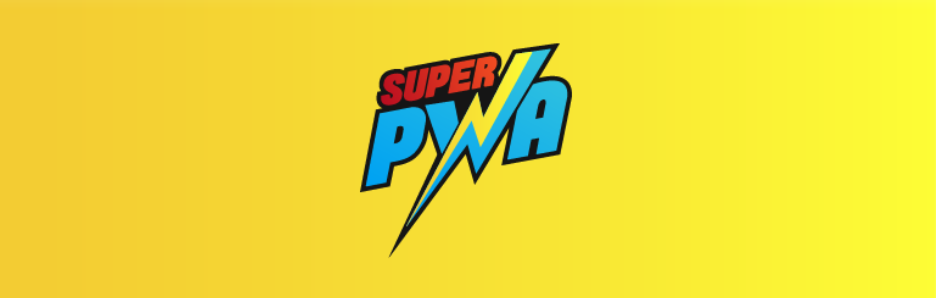
SuperPWA is a popular choice for adding PWA functionality to WordPress sites. It offers features like offline support, push notifications, and automatic caching, ensuring a smooth user experience.
Key Features
- Easy setup process with minimal configuration required.
- Supports offline mode, enabling users to access your site even without an internet connection.
- Provides push notification functionality to keep users engaged and informed.
- Offers customization options for app icons, splash screens, and offline pages.
2. PWA for WP & AMP
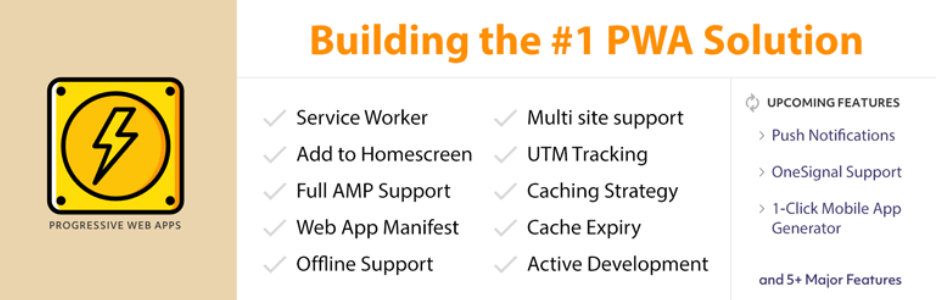
PWA for WP & AMP is another feature-rich plugin for converting WordPress sites into PWAs. It supports AMP (Accelerated Mobile Pages) and offers advanced features for optimizing performance and user experience.
Key Features
- Integrates seamlessly with AMP, ensuring fast loading times and improved mobile experience.
- Supports offline mode, push notifications, and background sync for enhanced functionality.
- Provides options for customizing the PWA appearance, including app icons, splash screens, and offline pages.
- Offers detailed analytics to track PWA performance and user engagement.
3. PWA Plugin

PWA Plugin is a simple yet effective solution for adding PWA functionality to WordPress sites. It offers essential features like offline support and push notifications, making it suitable for small to medium-sized websites.
Key Features
- Easy setup process with intuitive configuration options.
- Supports offline mode, allowing users to access your site offline.
- Provides push notification functionality to engage users with timely updates.
- Offers basic customization options for app icons and splash screens.
4. AppPresser
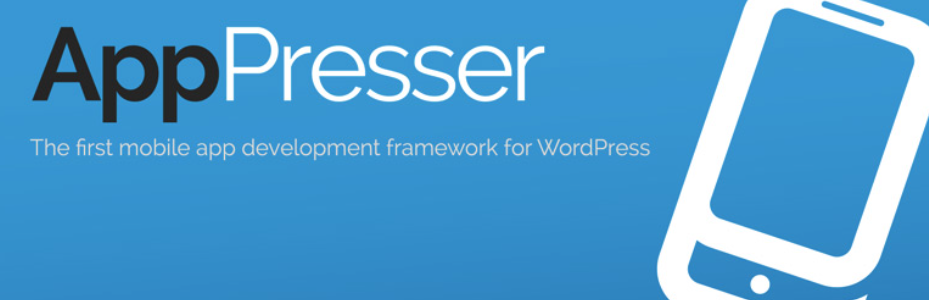
AppPresser is a powerful plugin that allows you to build native iOS and Android apps using your WordPress site as a backend. With its extensive feature set and flexibility, it’s ideal for businesses and organizations looking to create custom mobile apps without writing code.
Key Features
- Seamless integration with WordPress, enabling you to leverage your existing content and plugins.
- Supports offline mode, push notifications, and other native app features for a fully immersive user experience.
- Offers custom app development services for those seeking a tailored solution to their mobile needs.
- Extensive documentation and community support to assist with setup and troubleshooting.
- Regular updates and enhancements to keep pace with evolving mobile technologies and user expectations.
5. OneSignal Push Notifications
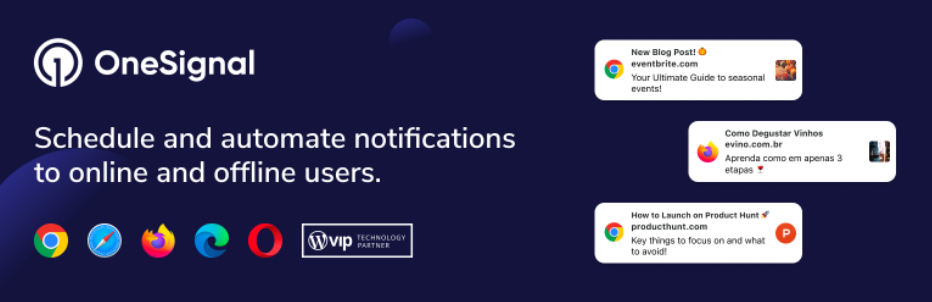
While primarily known for its push notification functionality, OneSignal also offers seamless integration with WordPress to enhance your site’s PWA capabilities.
Key Features
- Enables easy implementation of push notifications on your WordPress site, enhancing user engagement and retention.
- Compatible with popular PWA plugins, allowing you to combine push notifications with offline support and other PWA features.
- Provides advanced targeting and scheduling options for delivering personalized notifications to your audience.
- Offers comprehensive analytics to track notification performance and optimize your engagement strategies.
- Continuously updated and supported by a dedicated team to ensure reliability and compatibility with evolving web standards.
Examples of Successful PWAs
Here are some examples of successful PWAs:
The Washington Post
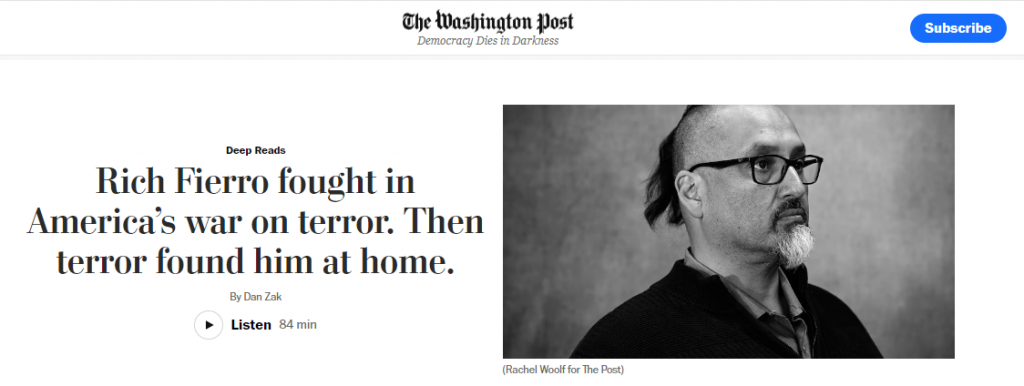
The Washington Post is a prominent news organization that has embraced PWA technology to deliver a fast and engaging mobile experience to its readers. Their PWA offers offline access to articles, smooth navigation, and push notifications for breaking news updates.
AliExpress
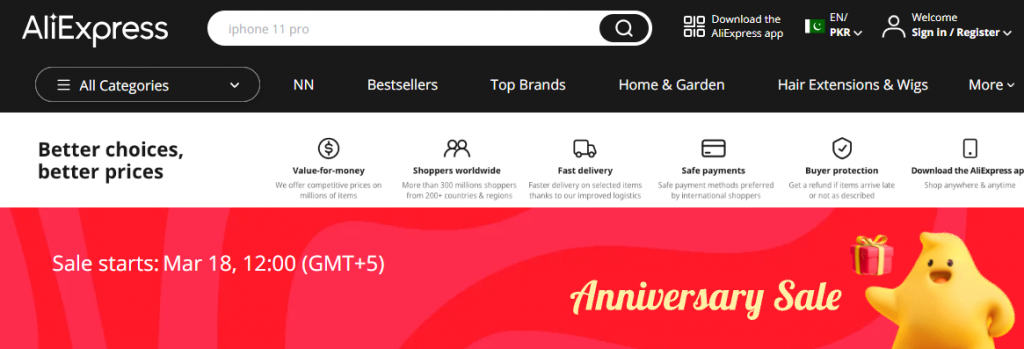
AliExpress, an e-commerce giant, has leveraged PWA technology to create a fast and user-friendly mobile shopping experience. Their PWA enables users to browse products, add items to a cart, and make purchases seamlessly, even on slow networks or offline.
Smashing Magazine
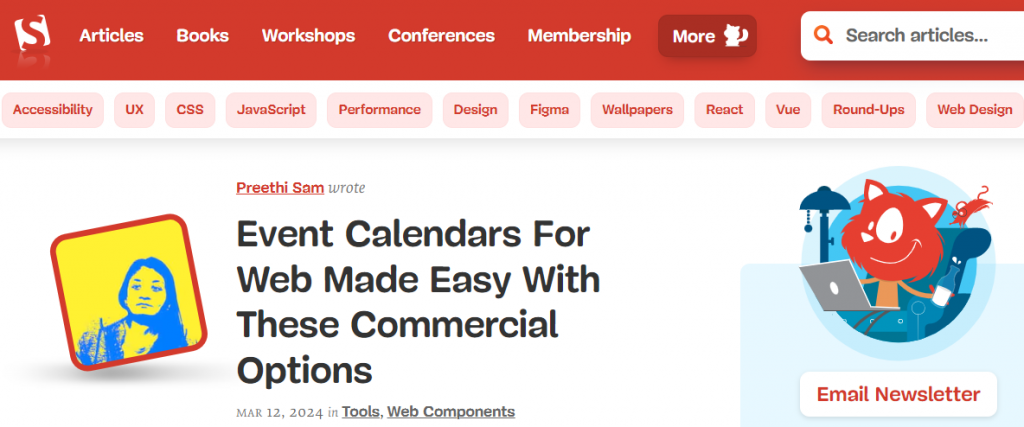
Smashing Magazine, a popular resource for web designers and developers, has implemented a PWA to enhance user engagement and accessibility. Their PWA offers a smooth reading experience, offline access to articles, and push notifications for new content updates.
Best Practices for WordPress PWA
- Optimize Performance– Prioritize performance optimization techniques such as lazy loading images, minimizing server requests, and leveraging browser caching to ensure fast and responsive user experiences.
- Focus on Mobile Experience– Since PWAs are inherently mobile-friendly, prioritize mobile-first design principles to deliver a seamless experience across all devices and screen sizes.
- Implement Offline Support– Utilize service workers to cache critical assets and content, enabling your PWA to function offline and provide a consistent user experience regardless of network conditions.
- Maximize Engagement– Leverage push notifications strategically to re-engage users and drive traffic back to your site. However, be mindful of user preferences and ensure that notifications provide value without being intrusive.
- Test and Iterate- Continuously monitor and analyze the performance of your WordPress PWAs using tools like Google Lighthouse and Chrome DevTools. Iterate based on user feedback and analytics data to optimize the user experience and maximize engagement.
FAQs
How do I convert my WordPress website into a PWA?
You can convert your WordPress website into a PWA using plugins specifically designed for this purpose, such as SuperPWA or PWA for WP & AMP. These plugins streamline the process and offer features like offline support, push notifications, and app-like behavior.
Do I need coding knowledge to create a WordPress PWA?
No, you don’t necessarily need coding knowledge to create a WordPress PWA. Many plugins provide a user-friendly interface that allows you to enable PWA features on your website without writing code. However, if you prefer manual implementation or need advanced customization, coding knowledge may be beneficial.
Are WordPress PWAs compatible with all devices and browsers?
Yes, WordPress PWAs are designed to be compatible with various devices, browsers, and operating systems. They offer a responsive and consistent user experience across different platforms, including desktops, smartphones, and tablets.
How can I optimize my WordPress PWA for performance and SEO?
To optimize your WordPress PWA for performance and SEO, focus on factors such as fast load times, mobile responsiveness, optimized images, clean code, structured data, and HTTPS security. Additionally, consider implementing features like lazy loading, caching, and responsive design.
Can I monetize my WordPress PWA?
Yes, you can monetize your WordPress PWA through various methods, such as advertising, affiliate marketing, sponsored content, subscription models, e-commerce sales, and premium memberships. Choose a monetization strategy that aligns with your website’s goals, audience, and content.
Conclusion
WordPress PWA represents a powerful synergy between the flexibility of WordPress and the capabilities of PWAs, offering website owners a unique opportunity to elevate their online presence. By embracing PWAs, you can unlock new avenues for user engagement, improve performance, and stay ahead of the curve in today’s competitive digital landscape. Whether you’re a content creator, e-commerce retailer, or business owner, WordPress PWA provides a versatile and scalable solution to meet the evolving needs of your audience.



