As if in the Unix and Linux operating systems, bash and shell are usually interchanged but have different meanings. Understanding these nuances can make a difference in workflow maximization for both new and seasoned users. Let’s take a closer look at the differences in functionality, scripting capabilities, and best practices in the usage of the two. We also focus on how tools such as CyberPanel enhance user experience when using these command-line interfaces.
While speaking about bash vs shell, we will discuss technical definitions, types of shells, the difference in scripting, and a few practical applications. It is our aim to produce an all-inclusive guide that answers most questions and deepens your knowledge of these basic elements in the Linux world.
Understanding Bash VS Shell
What is a Shell?
A shell is an interface from the command line. This is where the user interfaces with the kernel, where it interprets commands and runs them. Shells can be categorized into two major categories: command-line shells and graphical shells. Graphical shells provide a user-friendly interface, but command-line shells like Bash are more versatile for advanced users.
What is Bash?
Bash is one of the most widely used command-line shells today. In 1987, Brian Fox produced Bash as an advanced replacement for the Bourne shell, sh. The capabilities are taken from ksh i.e. Korn Shell and csh i.e. C Shell to be considered an all-around shell capable of scripting and running commands for most users. It has high popularity in several Linux versions and macOS, thus reflecting great importance in the Unix /Linux environment.
Key Differences: Bash VS Shell
Functionality: While all shells are usable for running commands, Bash offers command line editing, more advanced scripting capabilities, and help that is much better constructed.
Scripting: More powerful than the other types of shell scripts because they have advanced features like arrays, functions, and arithmetic operations; Bash scripts usually end in.sh.
Get exclusive access to all things tech-savvy, and be the first to receive
the latest updates directly in your inbox.
Compatibility: Bash is meant to be compatible with the Bourne Shell; thus most scripts written for sh should run in Bash with little modification. However, certain Bash features may not be present in other shells.
Under these differences lie the laying ground for a further exploration into the details of bash vs. shell, and how each can be effectively deployed in specific situations.
Bash Script VS Shell Script
When comparing bash script vs shell script, note that all Bash scripts are shell scripts, but not vice versa. A shell script can be written in any shell language, including sh, ksh, zsh, or bash. However, Bash scripts specifically utilize the Bash shell with its unique features. Here’s the breakdown of the differences:
1. Syntax and Features
Bash Script It has the following advanced features- associative arrays, arithmetic evaluation, and string manipulation. Example of a simple bash script:
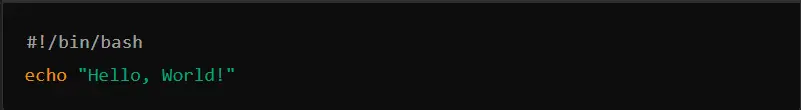
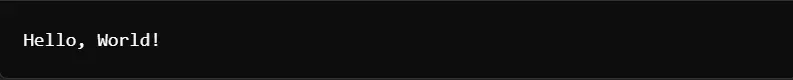
Shell Script: It can run many of the same commands, but it may not support some of the advanced features that are available in Bash. For example, a simple shell script might look like this:
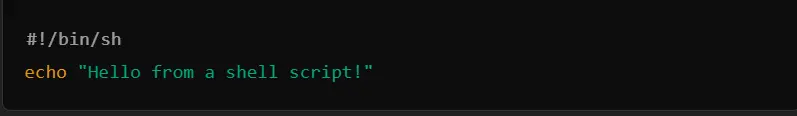

2. Use Cases
Bash Scripts: Best for when you have complex tasks that may use advanced features, such as parsing JSON, automation of simple system administration, or building interactive scripts.
Shell Scripts: Good for simple tasks or when portability among different shell environments is paramount.
Practical Applications of Bash and Shell Scripting
A kind of shell scripting, bash is extensively applied in system administration, automation, web development, and data processing. Traditionally used for:
System Administration: Automated backups, updates, and log analysis.


Web Development: Applications development as part of web development, including the management of servers and the execution of cron jobs for running particular scheduled tasks.

Data Processing: Automates the data extraction transform process in the pipeline data.
Table of Differences: Bash VS Shell
| Feature | Bash | Shell |
| Definition | An example of a specific type of Unix shell is the Bourne Again Shell, which offers additional functions. | General term for command-line interpreters on Unix-based systems. |
| Syntax & Features | Advanced features include associative arrays, process substitution, and command completion. | Only capable of executing basic commands, with no scripting capabilities like Bash has developed. |
| Script Compatibility | It supports more complex scripting using loops and functions with conditionals for more automated automation. | Provides basic scripting skills to do simple portable scripts across Unix-based systems. |
| Portability | Compatible with most systems where Bash is installed but will fail to work in some shells if it lacks the Bash-specific feature. | Extremely portable, works almost universally across all Unix-based shells with near-negligible changes. |
| User-Friendly Features | It delivers command history, auto-completion, and inline editing for easier navigation and managing of commands. | It is generally non-interactive; and less user-friendly than Bash. |
| Performance | Optimized for the modern Linux systems. Often the fastest in complex scripts because of the advanced built-in features | Often faster for simple single-line commands. It will be slower for a complex operation as it has a lot of overhead. |
| System Availability | Default on most Linux distributions and also available on macOS and Windows via WSL. | Available on nearly all Unix-based systems, often as sh. |
| Use Cases | Used for system automation, for scheduling tasks, and some more advanced administrative | Good for simple execution of commands and minimal script |
CyberPanel Role in Shell Management

CyberPanel an open-source web hosting control panel uses OpenLiteSpeed, which makes hosting websites easier than ever. It offers all the benefits of shells including Bash. This way, CyberPanel allows offering shell functionality combined with all the rest in one neat package:
User Management: Admins will be free to create user accounts along with managing user details as they do on the CyberPanel graphical user interface but can continue to have full shell access for advanced configuration over SSH.
Automatic Backup: Automatically backed up, updated, and migrated sites can be the result of Bash scripts and CyberPanel supports this method of enhancing server management in several ways.
Access Logs: CyberPanel provides you access logs that you can then parse and analyze with shell scripts for performance monitoring as well as troubleshooting.
Putting it simply, the combined use of CyberPanel along with Bash and shell scripting scripts is a great toolkit when put to effective use in proper server management and automation.
FAQs About Bash VS Shell Script
1. What is the difference between “Bash vs Shell”?
Bash is a specific implementation of a shell, and offers advanced features and more functionality than other types of shells.
2. Is it possible to port Bash scripts across different systems?
Yes, assuming the target system has Bash installed. Except for the use of Bash-specific features, the script should run on other shell environments, too.
3. Can I run Bash scripts in other shells?
Yes. Provided they don’t use Bash-specific features. For maximum compatibility, it’s better to stick to basic syntax.
4. What is the file extension for Bash scripts?
It normally saves with an extension that is.sh, but this is not a compulsion. Instead, this is a convention that serves to identify file scripts.
5. What is a shell environment?
A shell environment is simply the context wherein the commands of the shell are implemented. Included in this shell environment are variables, functions, as well as the current working directory.
Culmination: Bash VS Shell
Absorb the Energies of Bash and Shell
In one word, understanding the difference between bash vs shell is very critical in maximizing productivity in Unix/Linux. As though both are command-line interfaces, Bash offers more complex functionality and scripting capabilities as opposed to shell, thus explaining why many developers and system administrators want to use it.
Having mastered all the concepts and using an environment such as CyberPanel for the automation of many operations on the server, their usage, and workflow control allows them to work most effectively with servers. Through the continuous study of the command line interface, you must remember that getting adept in Bash and the creation of shell scripts provide vast possibilities for automation as well as management.
Ready to take your shell scripting skills to the next level? Start experimenting with Bash scripts today! Explore the capabilities of CyberPanel to enhance your server management experience. For more tips and resources, make sure to subscribe to our newsletter for the latest updates in web hosting and server management!



