Unoptimized images can slow down your site and the best way to optimize your images is by compressing them, for that, you need WordPress Image Optimizer plugins.
There are a bunch of WordPress image optimizer plugins available that tackle this problem by automatically reducing your images to a size that won’t slow down your site, all while keeping the quality and resolution pretty decent.
How Do WordPress Image Optimizer Plugins Work? And When Do You Need Them?
Image optimization plugins help website owners enhance performance and speed by effectively compressing images.
These plugins are essential for improving load times, boosting search engine rankings, and enhancing the user experience through faster page loads. They provide features for automatic image compression, optimizing file sizes without sacrificing quality, and delivering images in modern formats.
Images can be optimized using lossless and lossy compression. Lossless compression minimizesi mage file size without sacrificing image quality by eliminating unnecessary metadata. Files with lossy compression are smaller, but they cannot be restored. This problem is resolved by WordPress image optimizer plugins, which enable image preservation and restoration at a later time.
Common features include:
Get exclusive access to all things tech-savvy, and be the first to receive
the latest updates directly in your inbox.
- Automatic image compression
- Bulk optimization for existing images
- Conversion to modern image formats
- Tools for resizing and cropping images
Search engines are becoming increasingly intelligent with each passing day. They have improved their ability to identify and classify images effectively. However, you need to supply context for the images and optimize them to enhance their visibility in image search results.
Using these plugins ensures that website images are optimized, resulting in faster loading times and better overall performance. This not only enhances user experience but also helps in achieving higher search engine rankings and a more compelling online presence.
The Best Image Optimization Plugin WordPress Offers in 2026
Here’s a list of top-performing WordPress image optimizer plugins you can use in 2026:
1. ShortPixel
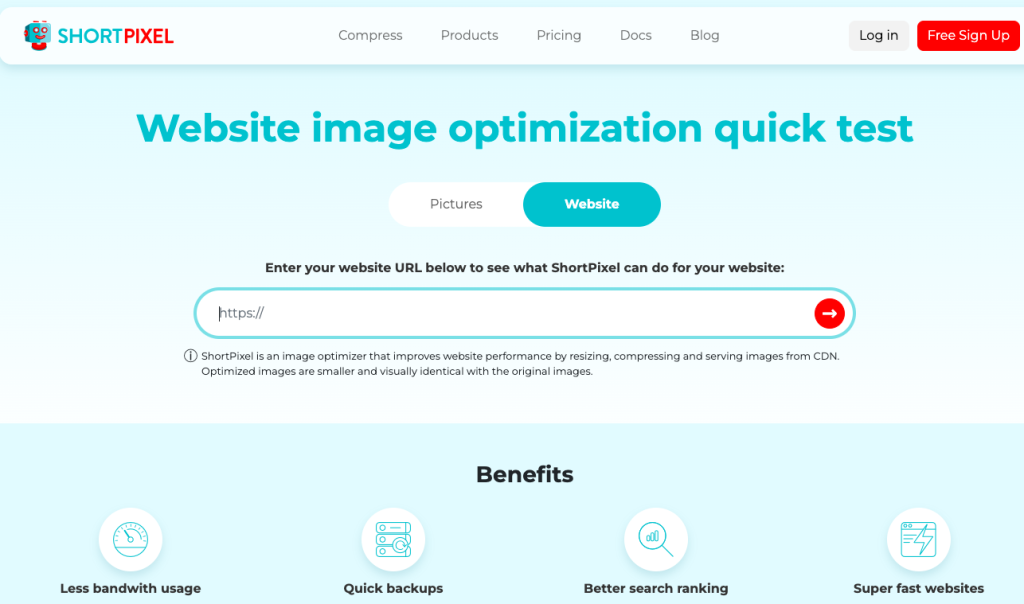
ShortPixel is one the best WordPress image optimization plugin WordPress offers and it that comes with a robust optimization engine that slashed our total page size from 9.3MB down to 6.1MB. The default image we tried out went from 693KB to just 175KB.
With ShortPixel, you get some cool advanced features that let you choose your compression formats. As soon as you turn on the plugin, it kicks off the image compression process, making everything super fast and easy. Plus, it keeps your original images in a separate folder, so you can quickly get them back if you ever need to.
ShortPixel’s user-friendly interface makes picture optimization simple for users of all experience levels. It gives clear feedback on the optimization process and provides choices for automatic format conversion and compression.
2. Smush
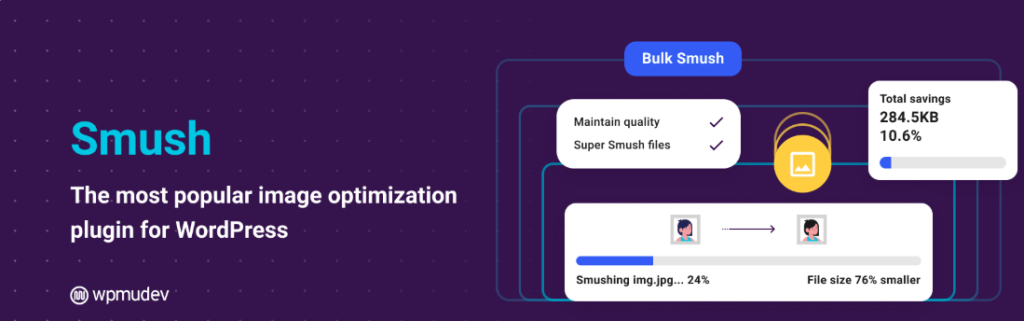
With more than a million active installations, Smush is the most 3. widely used WordPress image optimizer. Created by the WPMU DEV team, which has been around since 2007 and is trusted by web pros from freelancers to agencies all over the globe.
It identifies too-small or too-large photos, allows slow loading, and can compress up to 50 images at once. Smush is the top image optimization plugin out there. It helps you optimize, resize, and compress your images, plus it can convert them to WebP format for quicker loading times on your web pages.
No matter if you say ‘optimize’ or ‘optimize,’ Smush’s image optimizer lets you compress images and serve them in next-gen formats like WebP, all while keeping the quality intact.
Smush Image Optimization Plugin offers:

- Lossless Compression: Removes unnecessary data and compresses images while maintaining their quality.
- Super Smush: Enhances image optimization, achieving up to double the efficiency of lossless compression.
- Ultra Smush: Elevates performance with an impressive five times the image compression capability.
- Built-In Lazy Loading: Allows offscreen images to load only when needed, with a simple toggle.
- Bulk Smush: Optimize and compress multiple images simultaneously with just one click.
- Background Optimization: Continues to optimize images even when the plugin is not actively in use.
- Resize Images: Set maximum dimensions for larger images to ensure they are scaled down during the optimization process.
- 123-point Global CDN: Guarantees quick image delivery across the globe.
- Incorrect Image Size Detection: Efficiently identifies images that may be hindering your site’s performance.
- Automated Optimization: Automatically compresses attachments in the background for speedy uploads.
- No Monthly Limits: Enjoy unlimited image optimization at no cost, forever.
- Gutenberg Block Integration: Access image compression details directly within image blocks.
- Multisite Compatible: Offers adaptable settings for both global and individual subsites in multisite setups.
3. Imagify
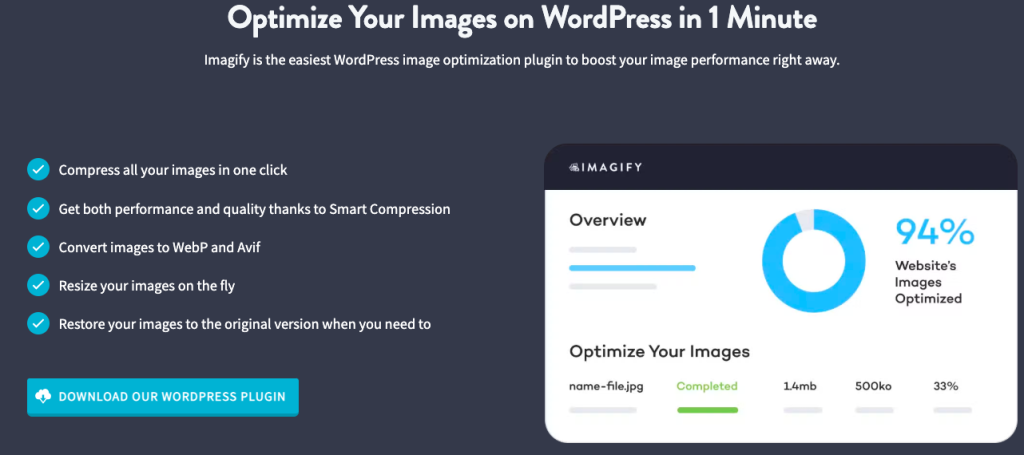
With over 900,000 installs, Imagify is a well-known image optimization plugin that improves the speed and caliber of photos on WordPress websites. It has a simple and well designed interface.
Imagify was acquired by the European hosting company group.one. This company has several plugins, such as BackWPup, WP Rocket, and Rank Math SEO. Imagify compresses images without using your servers, so it won’t strain your bandwidth.
A great feature is that you can optimize images in your WordPress theme or upload a whole folder of images at once. This WordPress Image Optimizer plugin optimizes photographs all at once and lets you change the size and compression level.
Additionally, it converts photos to AVIF and WebP formats, which enhances SEO, user experience, and site performance. Original versions can be easily restored thanks to the plugin’s asynchronous bulk optimization option.
- You can optimize up to 20MB of images for free each month, which is around 200 images.
- You can also convert them to the WebP format at no cost. Imagify charges $60 a year for 500MB of compression, which is quite reasonable.
4. EWWW Image Optimizer
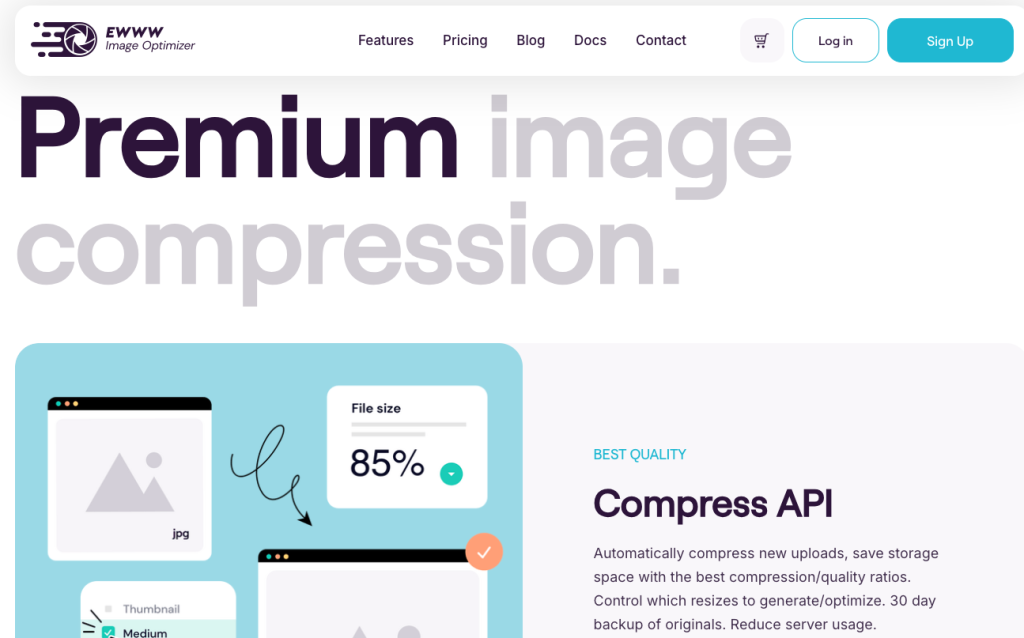
EWWW Image Optimizer is a free WordPress image optimizer plugin that can process an infinite number of images and can compress JPEG, PNG, SVG, and GIF images as well as resize and convert them to other formats. It enables media optimization and schedule optimization outside of WordPress.
Easy IO automatically compresses images, adjusts their size to fit the page and device, loads them only when needed, and converts them to modern WebP and AVIF formats.
Why choose EWWW Image Optimizer?
- No limits on speed and file size.
- Backup included: free backups keep your original images for 30 days.
- Effortless optimization with precise pixel handling using top tools and advanced rendering.
- Excellent performance with the best compression and quality balance for JPG, PNG, SVG, WebP, and PDF files.
- Smart options for converting images to the best format for your needs (JPG, PNG, GIF, AVIF, or WebP).
- Free to use: the main plugin is free forever, while paid options provide up to 80% compression and additional features.
- Complete optimization: every image on your site is optimized, not just those in the WordPress Media Library.
- Secure connections: all data is protected with strong SSL encryption.
- Reliable support: we prioritize customer care, especially for API users, and respond to all inquiries thoughtfully.
5. Optimole
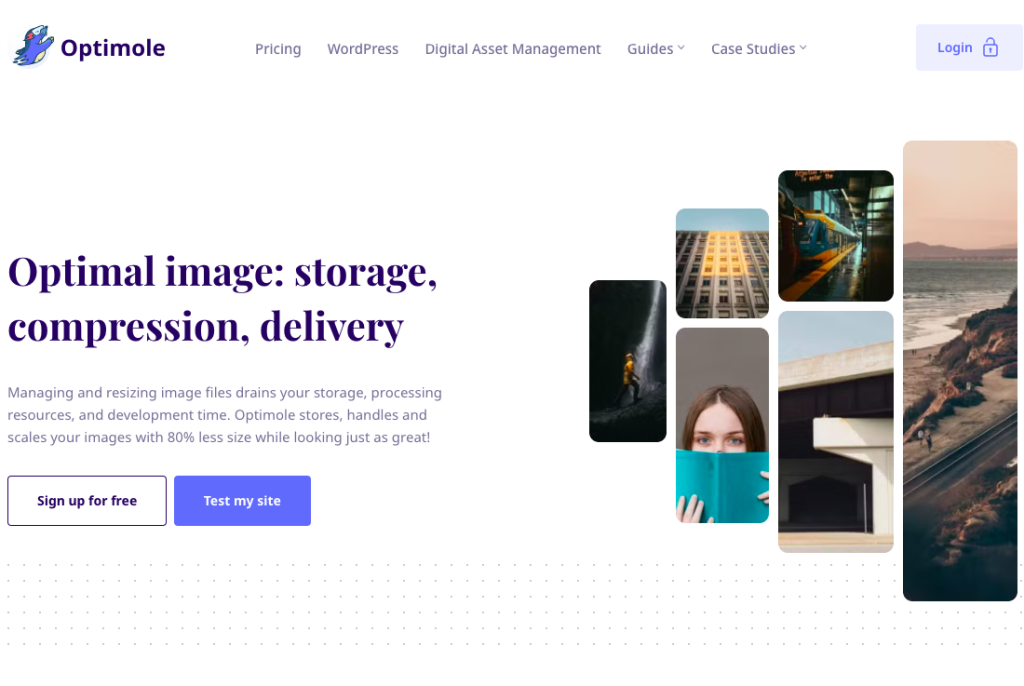
Similar to Imagify and ShortPixel, Optimole is a complete image optimization system that offers cloud-based compression, automation, and evolutionary features for effective picture cleaning and compression.
A real-time image CDN called Optimole makes sure that images load quickly no matter where a visitor is. For picture optimization, it provides a single dashboard with customizable watermarking and compression settings. Monthly visitors determine pricing; paid plans start at $19.08 per month, while free plans support up to 5,000 visitors.
- Fully functional free version.
- Cloud-based image library available
- Support for AVIF format to reduce image size
- Automatic compression using Machine Learning (ML)
- Edit images in the cloud library before adding them to your site
- Delivers images through a global CDN at no cost
- Optimizes images based on the visitor’s device for accurate loading
- Fully compatible with page builders like Elementor
- Lazy loading without jQuery for improved performance
- Customize the lazy-loading placeholder with color
- Optimize hero images for faster loading times.
- Enhance your media with Optimole’s tailored Digital Asset Management (DAM) solution
Some other Image Optimizer WordPress offers are:
- TinyPNG Plugin
- WP Compress
- ImageRecycle
- reSmush.it
- Envira Gallery
- WP Rocket
AI in Image Optimization?
In order to increase SEO on WordPress websites, AI-based solutions evaluate the content of websites and produce keywords. By using keywords, they may recommend comprehensive SEO strategies, doing away with human labor. Because every second lost lowers conversions, quick loading times are essential for both search engine ranking and conversion rates.
We haven’t found many appealing AI WordPress plugins online apart from these two.
- 10webs AI-Powered WordPress Platform aims to help with page design using AI on a builder based on Elementor. It also includes automatic page speed optimization, acting like a personal SEO expert.
- WordLift is another interesting Image optimizer WordPress plugin that incorporates AI and is becoming one of the most popular WordPress plugins available. It can audit your website’s content, create internal links, and offers tools to boost your website’s traffic through its “knowledge graph” feature. This AI plugin utilizes Natural Language Processing (NLP) and machine learning to analyze your content, highlighting important topics and keywords. It also provides automatic recommendations and internal links. WordLift is an established WordPress plugin that has significantly enhanced its features with AI.
Comparing Image Formats for Optimization
Selecting the correct image format is the first step in balancing quality and performance. Here is a comparison of the most widely used formats:
JPEG (JPG)
- Best For: Photos and high colors.
- Pros: Low file sizes, reasonable quality.
- Cons: Does not support transparency.
PNG
- Best For: Graphics and logos with the need for transparency.
- Pros: Lossless compression, good quality.
- Cons: File size is too big.
WebP
- Best For: Universal usage across any image type.
- Pros: Superior compression, supports transparency, animates.
- Cons: Old browser support is limited.
AVIF
- Recommended for: State-of-the-art websites requiring the best compression.
- Pros: Good quality compression, support transparency, and HDR.
- Cons: This is a relatively new format.
Step-by-Step: Installing and Using a WordPress Image Optimizer Plugin
To set up the Image Optimizer WordPress plugin, log into your WordPress account and follow these steps:
- Access your WordPress dashboard and navigate to Plugins > Add New.
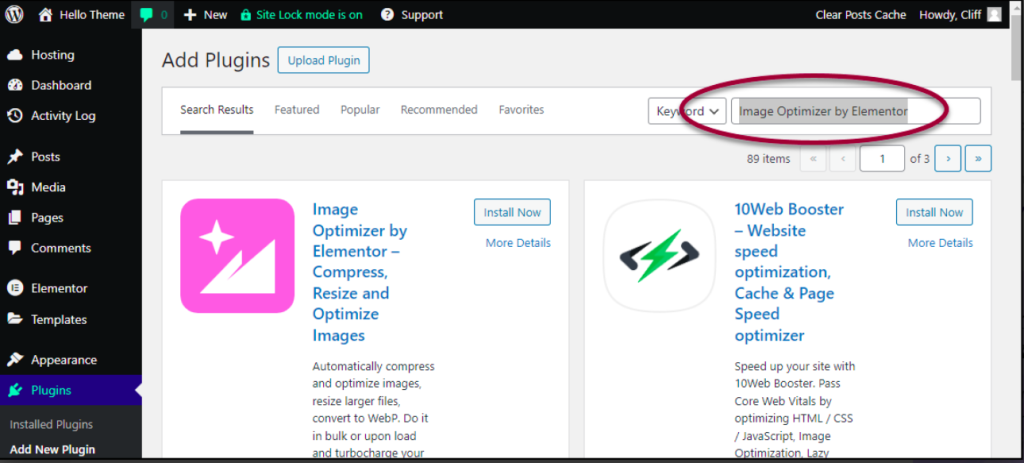
- Type “Image Optimizer by Elementor” in the search field.
- Click on Install Now to install and activate the plugin.
- Activate the plugin from the Image Optimizer card.
- Create an Elementor account to connect it to the plugin.
- If you lack an Elementor account, go to Media > Image Optimizer and select Connect.
- For those with an Elementor account but no paid services, click Connect and Continue.
- If your username is missing in the connection window, switch accounts and enter your name and zip code.
- If you have an Elementor account with paid services, go to Media > Image Optimizer and click Connect.
- If your username is not visible, switch accounts and log in using your email, password, or your Google, Facebook, or Apple account.
Connect and continue to begin using the Image Optimizer plugin.
Measuring Results: How to Track Optimization Success
Monitoring Tools
- Google PageSpeed Insights: Evaluate your website’s speed and image efficiency.
- GTmetrix: Obtain in-depth information on loading times and optimization problems.
- WebPageTest: Conduct advanced tests for actual performance.
Important Metrics
- File Size Decrease: See the amount of space you’ve saved.
- Load Time Enhancements: Track how fast pages load post-optimization.
- Core Web Vitals: Keep an eye on LCP, FID, and CLS scores.
Conclusion
Getting a WordPress image optimizer set up is your first move toward speeding up your WordPress site.
So Picking the right image optimizer plugin for WordPress can really boost your site’s speed and overall performance, making for a smoother user experience. Look for features like reducing file sizes, bulk compression, both lossy and lossless options, and the ability to convert images to formats like WebP or AVIF. Plus, you should be able to resize and restore images that haven’t been optimized yet.
- Go for Optimole is a budget-friendly and dependable image optimization plugin for WordPress, featuring tools like CDN, lazy loading, and automatic image scaling.
- ShortPixel stands out for its solid performance and reliability, particularly on mobile devices. Imagify is praised for its compression capabilities and user-friendly interface, though its free plan has some restrictions.
- EWWW is a free image optimizer that doesn’t impose file size limits, but you’ll need the premium version for PNG support.
- Smush provides unlimited free image compression, but there’s a five-megabyte cap on uploads.
Give a few a try and see which one works best for you.
Faq’s
1. What format is the best WordPress plugin compress images?
WebP is generally the top choice as a WordPress image optimizer because it offers excellent compression while maintaining quality. PNG works well for images requiring transparency, and JPEG is suitable for photographs.
2. Can I optimize images without losing quality?
Absolutely, lossless compression techniques can reduce file size without compromising image quality.
3. Do image optimizer plugins support bulk optimization?
Yes, many plugins, including Smush and ShortPixel, provide bulk optimization options to efficiently manage large media libraries.
4. Is WebP supported by all browsers?
Most modern browsers do support WebP, but older versions may not. Plugins like ShortPixel can generate alternative formats for better compatibility.
5. How does image optimization impact SEO?
Optimized images enhance page loading speed, which is an important factor for search engine rankings, particularly with Google.
6. Can I revert optimized images back to their original quality?
Several plugins, such as Imagify, offer the option to restore images to their original state if needed.



