Embarking on the journey of building a website can often feel like navigating through a maze of technical complexities and design dilemmas. Striking the perfect balance between aesthetic appeal and functional efficiency while facing the difficulties of coding and layout can be a daunting task for many. However, fear not, for there exists a beacon of hope amidst this network of challenges – WordPress page builder.
These remarkable tools emerge as the ultimate solution, catering to the needs of both novices and seasoned developers alike. With their intuitive drag-and-drop interfaces, vast libraries of pre-designed templates, and a plethora of customization options, WordPress page builders offer a streamlined approach to website creation, transforming what was once a daunting endeavor into an accessible and enjoyable process. Whether you’re a beginner seeking simplicity or a seasoned developer striving for efficiency, WordPress page builders stand ready to revolutionize your web design experience.
What are WordPress Page Builders?

WordPress page builders are plugins or tools designed to simplify the process of creating and designing websites on the WordPress platform. They offer intuitive drag-and-drop interfaces, allowing users to build custom layouts, add content, and style elements without the need for coding knowledge.
These page builders typically come with a variety of pre-designed templates and modules, such as text blocks, images, videos, sliders, and contact forms, which users can easily insert and customize. They also offer extensive styling options, including font choices, color schemes, spacing adjustments, and more, enabling users to create visually stunning and highly functional websites.
WordPress page builders aim to democratize website design, making it accessible to individuals and businesses of all skill levels. They provide a user-friendly alternative to traditional methods of web development, empowering users to create professional-looking websites quickly and efficiently.
Key Features
WordPress page builders typically offer a wide range of features aimed at simplifying the website creation process and providing users with flexibility and customization options. Here are some key features commonly found in WordPress page builders:
Get exclusive access to all things tech-savvy, and be the first to receive
the latest updates directly in your inbox.
- Drag-and-Drop Interface
Page builders feature intuitive drag-and-drop interfaces that allow users to easily add, rearrange, and customize elements on their website’s pages without any coding knowledge. - Pre-designed Templates
Many page builders offer a library of pre-designed templates or layouts that users can choose from to kickstart their website design process. These templates cover various niches and styles, providing a starting point for customization. - Content Modules
Page builders come with a variety of content modules or elements that users can insert into their pages. These may include text blocks, images, videos, sliders, buttons, forms, testimonials, and more, enabling users to create diverse and engaging content. - Responsive Design
Responsive design capabilities ensure that websites created with page builders are optimized for viewing on various devices and screen sizes. Users can preview and customize the appearance of their website for desktops, tablets, and mobile devices. - Customization Options
Page builders offer extensive customization options, allowing users to adjust the styling, layout, colors, fonts, and spacing of elements to match their brand identity and design preferences. - Live Editing
Many page builders provide live editing capabilities, allowing users to see real-time changes as they make adjustments to their website’s design. This instant feedback enhances the design process and enables quick iteration. - Integration with WordPress Themes
Page builders seamlessly integrate with WordPress themes, ensuring compatibility and enabling users to create custom layouts within their chosen theme framework.
Benefits of WordPress Page Builder
WordPress page builders offer a multitude of benefits that cater to both beginners and experienced users looking to create websites efficiently and effectively. Here are some key benefits of using WordPress page builders:
Ease of Use
Page builders feature intuitive drag-and-drop interfaces that make it easy for users to create and customize website layouts without the need for coding knowledge or technical expertise. This accessibility lowers the barrier to entry for individuals and businesses looking to build their online presence.
Time-Saving
By providing pre-designed templates, content modules, and styling options, page builders streamline the website creation process, saving users time and effort. Users can quickly create professional-looking websites without having to start from scratch or spend hours on design and development.
Flexibility and Customization
WordPress page builders offer a high degree of flexibility and customization options, allowing users to tailor their websites to their specific needs and preferences. From adjusting layout structures to fine-tuning styling details, users have full control over the design and appearance of their websites.
Responsive Design
With built-in responsive design capabilities, page builders ensure that websites are optimized for viewing on various devices and screen sizes. Users can preview and customize the appearance of their websites for desktops, tablets, and mobile devices, ensuring a seamless user experience across all platforms.
Cost-Effectiveness
Using a WordPress page builder can be a cost-effective solution for website development, especially for small businesses and individuals with limited budgets. Page builders eliminate the need to hire professional designers or developers, reducing upfront costs and ongoing maintenance expenses.
No Lock-in
Many page builders offer the flexibility to switch between themes and plugins, allowing users to retain control over their website’s design and functionality. Users are not locked into a specific platform or proprietary system, giving them the freedom to make changes as needed.
Tools to Test WordPress Page Builders Performance
When testing WordPress page builders, it’s essential to evaluate their impact on website performance using various tools. Here’s how these tools contribute to the testing process:
Google PageSpeed Insights
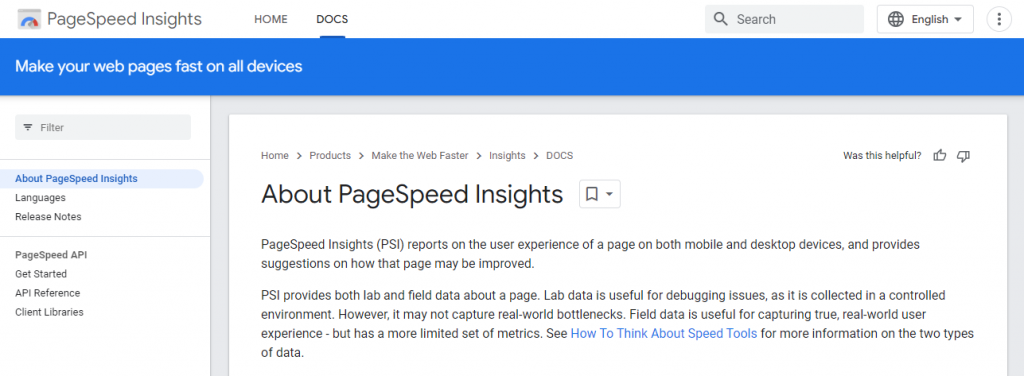
Google PageSpeed Insights analyzes web page performance and provides suggestions to improve load times. It evaluates both mobile and desktop versions of websites. With respect to WordPress page builder testing, PageSpeed Insights helps assess how well the builder optimizes code, images, and other resources, impacting site speed and user experience.
GTmetrix
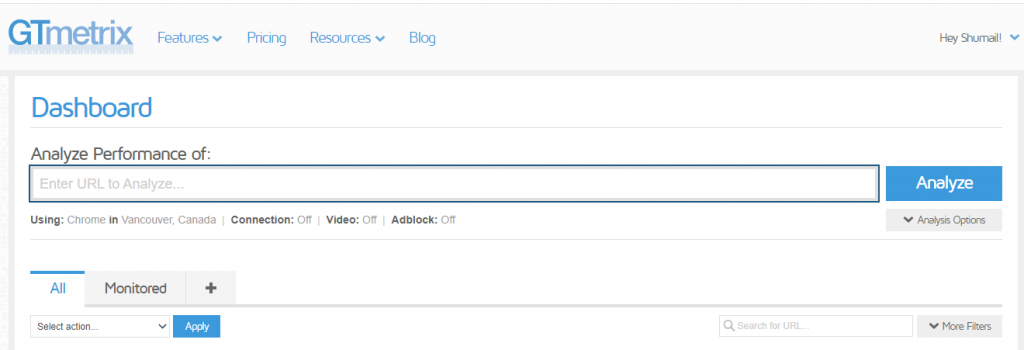
GTmetrix offers in-depth performance analysis by measuring page load times and providing actionable recommendations for optimization. In WordPress page builder testing, GTmetrix enables testers to identify specific performance bottlenecks, such as heavy scripts or large image files generated by the page builder.

Pingdom Website Speed Test
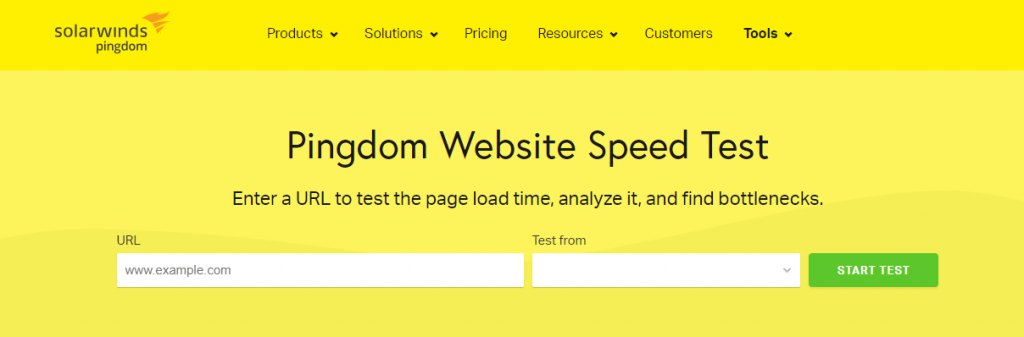
Pingdom Website Speed Test evaluates website speed from multiple global locations and provides insights into load times, performance grades, and page size. Testers can use Pingdom to gauge the impact of WordPress page builders on website speed across different geographical regions, helping identify any latency issues.
WebPageTest
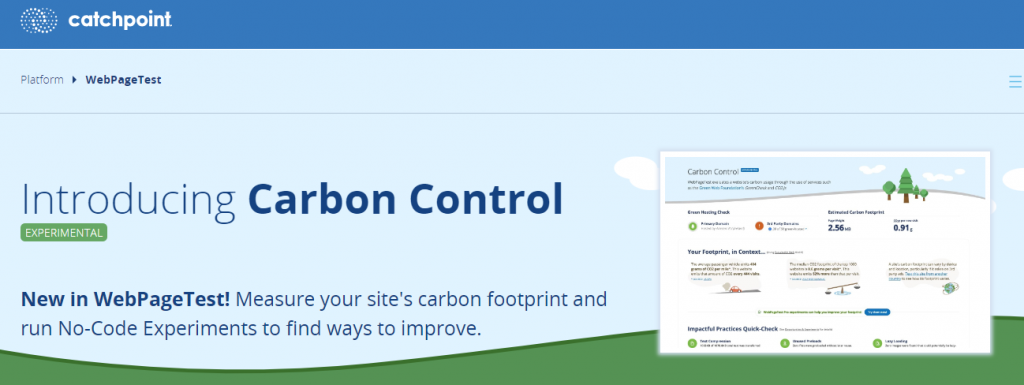
WebPageTest offers advanced performance testing capabilities, including detailed waterfall charts, filmstrip views, and connection speed simulations. When testing WordPress page builders, WebPageTest provides granular insights into how resources are loaded and rendered, aiding in pinpointing optimization opportunities and rendering issues.
12 Best WordPress Page Builders
Let’s delve into a detailed exploration of the top WordPress page builder plugins available.
1. Elementor
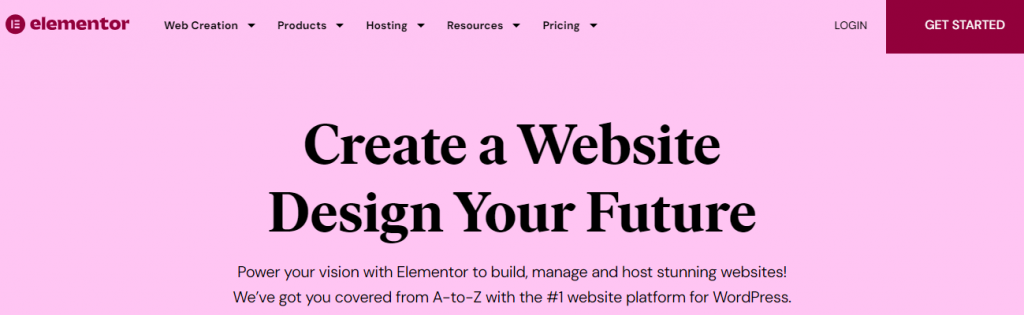
Elementor is a highly popular and versatile WordPress page builder plugin that empowers users to create stunning websites with ease. It offers a comprehensive set of features and an intuitive drag-and-drop interface.
Features
- Intuitive drag-and-drop editor for seamless layout customization.
- Extensive library of pre-designed templates and blocks for rapid website building.
- Live editing feature allows real-time preview of changes without the need to switch between tabs.
- Advanced styling options, including custom CSS, hover effects, and animations.
- Mobile-responsive editing ensures consistent design across all devices.
- Integration with WooCommerce for creating compelling e-commerce websites.
- Theme builder functionality for customizing headers, footers, and single post layouts.
Benefits
- Easy-to-use interface suitable for beginners and experienced users alike.
- Robust design capabilities with endless customization options.
- Regular updates and active community support.
- Compatibility with most WordPress themes and plugins.
Pricing: Elementor offers a free version with limited features. Premium plans start at $49/year for a single site license, making it an affordable choice for users with varying needs and budgets.
2. Beaver Builder
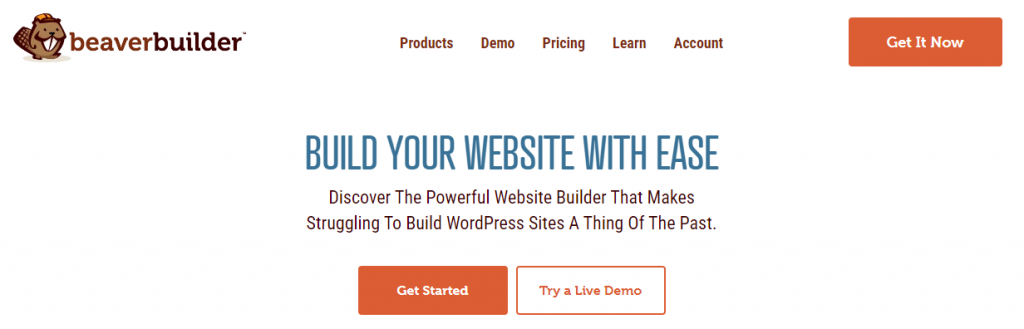
Beaver Builder is a flexible and user-friendly WordPress page builder plugin designed to streamline the website building process. It offers a clean interface and a range of powerful features.
Features
- Front-end drag-and-drop editor for visual design without coding.
- Full control over layouts, columns, and modules for precise customization.
- Support for custom post types and shortcodes for enhanced functionality.
- Responsive editing and preview options to ensure optimal display on all devices.
- Seamless integration with WordPress themes and third-party plugins.
- Multisite support for managing multiple WordPress installations from a single dashboard.
Benefits
- Simple and intuitive interface suitable for users of all skill levels.
- Lightweight code output for fast loading times and improved performance.
- Regular updates and dedicated customer support.
- Compatible with popular caching and optimization plugins for enhanced speed.
Pricing: Beaver Builder offers a free lite version with limited features. Premium plans start at $99/year for unlimited sites, making it a cost-effective choice for agencies and developers.
3. Divi Builder
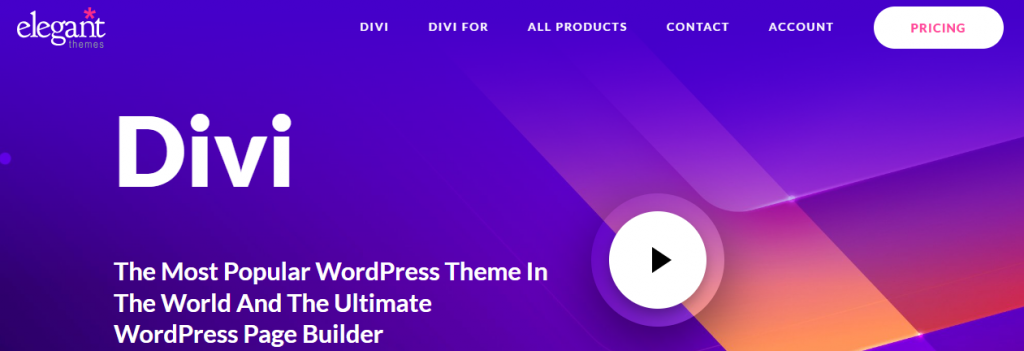
Divi Builder is a premium WordPress page builder plugin developed by Elegant Themes. It offers a comprehensive set of tools and features for creating visually stunning websites without any coding knowledge.
Features
- True WYSIWYG (what you see is what you get) visual editor with a drag-and-drop interface.
- Extensive library of pre-designed layouts and modules for quick website setup.
- Live editing feature allows real-time customization with instant preview.
- Advanced design settings for fine-tuning every aspect of the website.
- Inline text editing and global elements for efficient content management.
- Built-in split testing functionality for optimizing conversion rates.
- Seamless integration with the Divi theme and other Elegant Themes products.
Benefits
- Powerful design capabilities suitable for beginners and experienced users.
- Versatile library of pre-designed content blocks and layouts for various industries.
- Regular updates and extensive documentation for continuous improvement.
- Compatibility with any WordPress theme for flexibility in design.
Pricing: Divi Builder is available as part of the Elegant Themes membership, starting at $89/year for access to all themes and plugins. Lifetime access is also available for a one-time fee, making it a cost-effective option for long-term use.
4. WPBakery Page Builder (formerly Visual Composer)
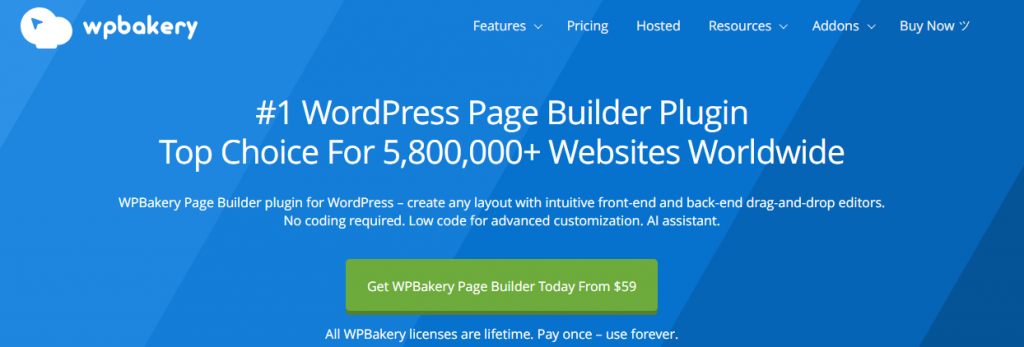
WPBakery Page Builder, previously known as Visual Composer, is a popular WordPress page builder plugin used by millions of website owners worldwide. It offers a wide range of features for creating complex layouts with ease.
Features
- Backend and frontend editing modes for flexibility in design.
- Intuitive drag-and-drop interface with a grid builder for precise layout control.
- Library of elements and templates for rapid website creation.
- Full control over column and row layouts for creating custom designs.
- Support for custom post types and third-party plugins for enhanced functionality.
- Advanced design options, including parallax backgrounds and video backgrounds.
- Role manager for controlling user access and permissions.
Benefits
- Flexible editing options suitable for users of all skill levels.
- Extensive library of elements and templates for quick website setup.
- Regular updates and compatibility with popular WordPress themes and plugins.
- Integration with WooCommerce for creating e-commerce websites.
Pricing: WPBakery Page Builder is available for purchase for $59/lifetime for a single site license. Multi-site and extended licenses are also available for larger projects.
5. Thrive Architect
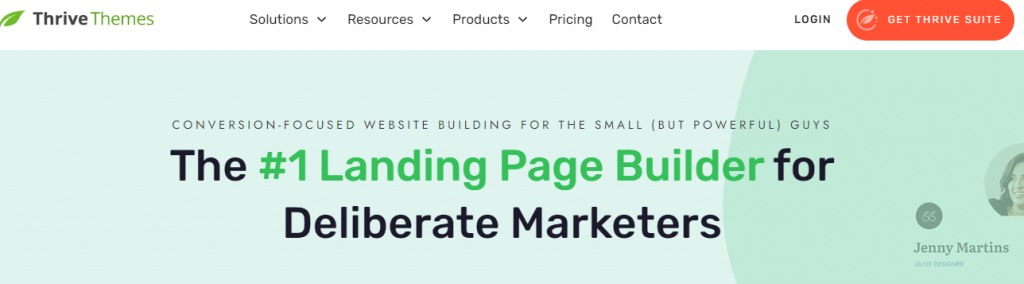
Thrive Architect is a conversion-focused WordPress page builder plugin designed to help users create high-converting landing pages, sales pages, and other marketing content with ease.
Features
- Intuitive drag-and-drop editor with a focus on conversion optimization.
- Library of conversion-focused elements, such as call-to-action buttons and countdown timers.
- Pre-designed templates and landing page sets for various marketing purposes.
- Advanced layout options, including flexible column layouts and full-width sections.
- Inline text editing and customization options for precise control over content.
- Seamless integration with other Thrive Themes products for enhanced functionality.
Benefits
- Designed specifically for marketers and business owners to increase conversions.
- A comprehensive library of conversion-focused elements and templates.
- Regular updates and dedicated customer support for ongoing assistance.
- Built-in analytics and A/B testing features for optimizing performance.
Pricing: Thrive Architect is available as part of the Thrive Suite membership, starting at $199/yr for. Other yearly billing options are also available for additional savings.
6. Oxygen Builder
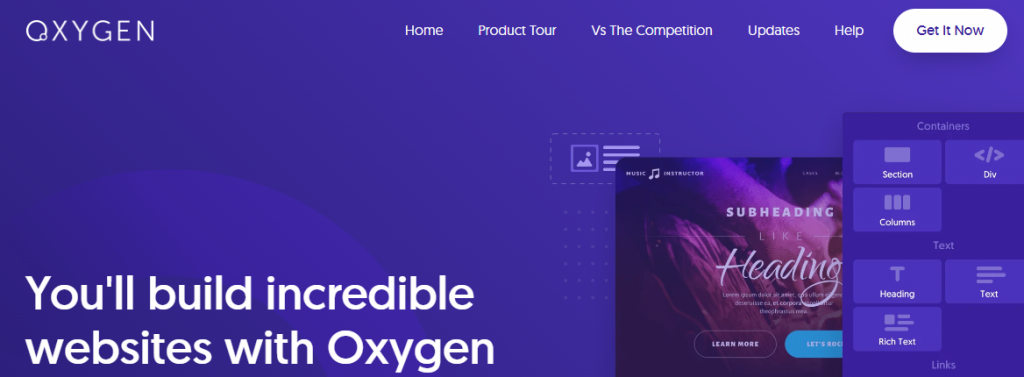
Oxygen Builder is a powerful WordPress page builder plugin that provides complete design freedom and control over every aspect of website creation. It offers a code-centric approach to building websites.
Features
- Visual drag-and-drop interface with complete customization options.
- Modular design approach with reusable elements and templates.
- Code-based editing for developers with full access to HTML, CSS, and JavaScript.
- Integrated WooCommerce support for building online stores.
- Dynamic data integration for creating dynamic content and custom post types.
- Advanced design options, including flexbox layouts and CSS grids.
- Speed optimization features for fast-loading websites.
Benefits
- Complete design freedom with no restrictions on layout or styling.
- Flexible and scalable solution suitable for all types of websites.
- Efficient code output for better performance and SEO.
- Regular updates and active community support.
Pricing: Oxygen Builder offers a single site license for $129/lifetime and other site licenses with more features as well.
7. Brizy
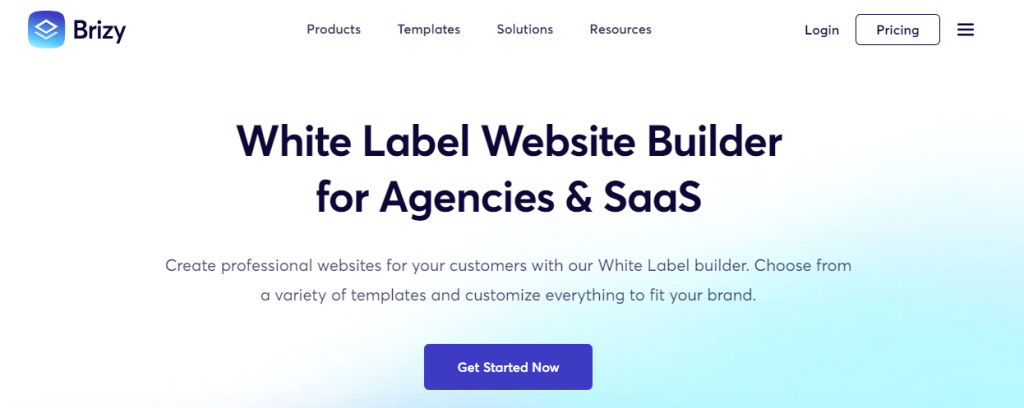
Brizy is an intuitive website builder for WordPress that offers a simple yet powerful approach to building websites with its drag-and-drop editor.
Features
- Easy-to-use drag-and-drop interface with inline editing capabilities.
- Library of pre-designed blocks and templates for quick website creation.
- Global styling options for consistent design across pages.
- Advanced design features, including custom CSS and JavaScript integration.
- Integration with popular WordPress plugins and third-party services.
- Real-time responsive editing for mobile-friendly websites.
Benefits
- Beginner-friendly interface with no learning curve.
- Affordable pricing with lifetime updates and support.
- Regular updates and new features added frequently.
- Integration with Brizy Cloud for cloud-based editing and collaboration.
Pricing: Brizy offers a free version with limited features and premium plans starting at $59/year for a single site license.
8. SiteOrigin Page Builder
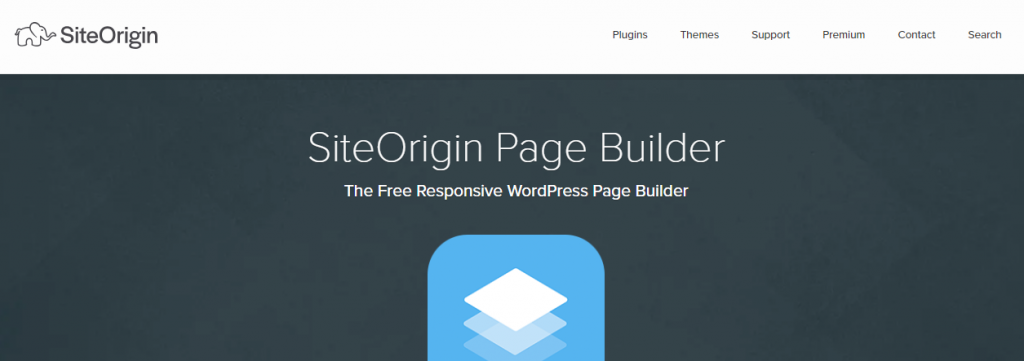
SiteOrigin Page Builder is a free WordPress plugin that offers a simple and intuitive way to create responsive page layouts with its drag-and-drop interface.
Features
- Easy-to-use drag-and-drop interface with row and widget-based layout system.
- Library of pre-designed widgets for adding content and functionality.
- Compatible with any WordPress theme without affecting theme files.
- Fully responsive and mobile-friendly designs.
- Live editing capabilities for instant preview of changes.
- Integration with SiteOrigin Widgets Bundle for additional functionality.
Benefits
- Free and open-source solution with no limitations on usage.
- Lightweight and fast-loading plugin with minimal impact on site performance.
- Regular updates and extensive documentation.
- Active community support and user forums for assistance.
Pricing: SiteOrigin Page Builder is available for free from the WordPress plugin repository.
9. Gutenberg (WordPress Block Editor)

Gutenberg, also known as the WordPress Block Editor, is the default content editor for WordPress, offering a block-based approach to content creation.
Features
- Block-based editing system with a variety of content blocks for text, images, videos, and more.
- Customizable block styles and settings for each content element.
- Full-width and wide-width alignment options for flexible layouts.
- Integration with WordPress core features and third-party plugins.
- Support for reusable blocks and block templates for efficient content creation.
- Accessibility features for creating inclusive and user-friendly content.
Benefits
- Built-in editor included with every WordPress installation.
- Seamless integration with the WordPress ecosystem.
- Regular updates and improvements as part of the WordPress core development.
- Beginner-friendly interface with no additional cost or subscription fees.
Pricing: Gutenberg is included with every WordPress installation and is available for free.
10. Visual Composer Website Builder
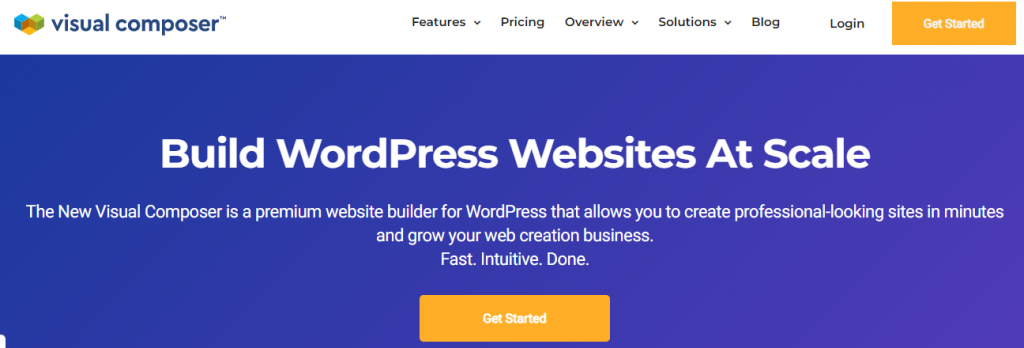
Visual Composer Website Builder is a popular WordPress page builder plugin that offers a wide range of design options and customization capabilities.
Features
- Frontend and backend editing modes for flexibility in design.
- Drag-and-drop interface with a variety of content elements and templates.
- Library of pre-designed blocks and layouts for rapid website creation.
- Advanced design settings, including animations and shape dividers.
- Responsive design controls for optimizing layouts on different devices.
- Integration with popular WordPress themes and third-party plugins.
Benefits
- Intuitive interface suitable for users of all skill levels.
- Extensive library of elements and templates for quick website setup.
- Regular updates and compatibility with the latest WordPress versions.
- Active community support and user forums for assistance.
Pricing: Visual Composer Website Builder offers a free version with limited features and premium plans starting at $49/year for a single site license.
11. Themify Builder
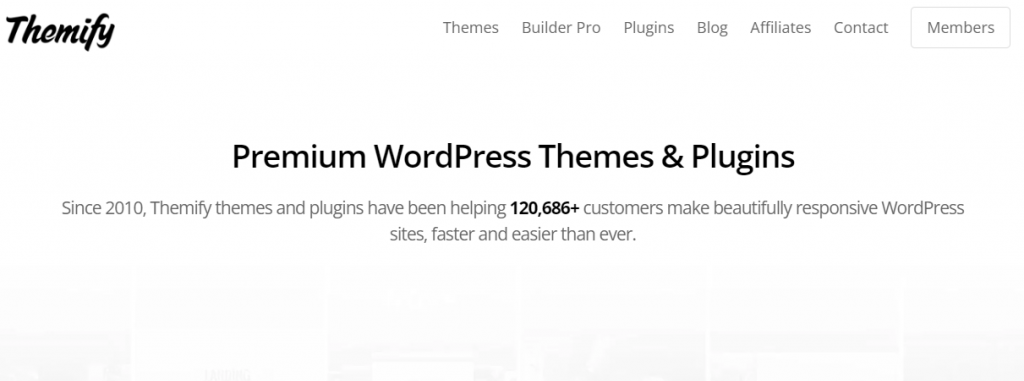
Themify Builder is a powerful and flexible WordPress page builder plugin that offers both frontend and backend editing options for creating custom layouts.
Features
- Drag-and-drop interface with live preview for real-time customization.
- Library of pre-designed layouts and modules for quick website setup.
- Advanced styling options, including custom CSS and animation effects.
- Responsive design controls for optimizing layouts on different devices.
- Integration with Themify themes and third-party plugins for extended functionality.
- Role-based access control for managing user permissions.
Benefits
- Easy-to-use interface suitable for beginners and experienced users.
- Comprehensive design options for creating unique and visually appealing layouts.
- Regular updates and compatibility with the latest WordPress standards.
- Dedicated customer support and extensive documentation for assistance.
Pricing: Themify Builder is available as part of the Themify Master Club membership, starting at $89/year for access to all themes and plugins.
12. SeedProd
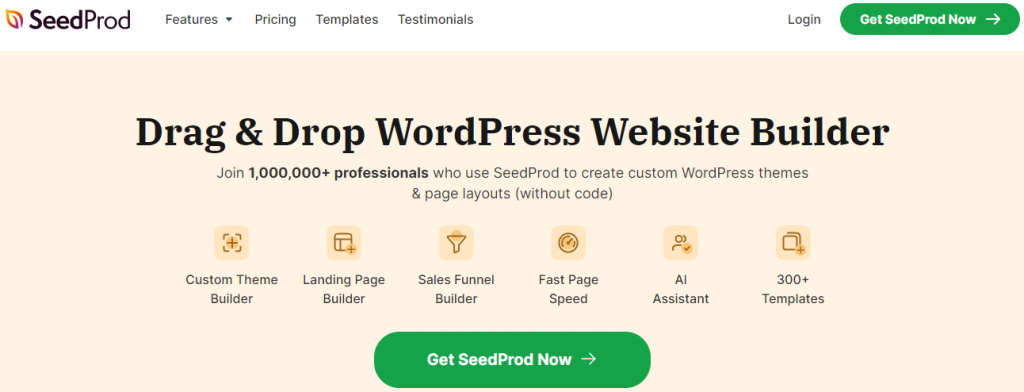
SeedProd is a popular WordPress page builder plugin that helps users create stunning landing pages, coming soon pages, and maintenance mode pages with ease.
Features
- Drag-and-drop builder with a variety of content elements for customization.
- Library of pre-designed templates and blocks for rapid page creation.
- Full-screen background images and videos for creating immersive experiences.
- Integration with email marketing services for lead generation and list building.
- Customizable opt-in forms and subscription boxes for capturing visitor information.
Benefits
- Focus on conversion optimization with high-converting landing page templates.
- Easy-to-use interface suitable for users of all skill levels.
- Seamless integration with popular email marketing services for lead generation.
- Regular updates and new features added to enhance functionality.
Pricing: SeedProd offers premium plans starting at $79/year for a single site license, making it an affordable option for users looking to build effective landing pages.
13. Hostinger
Hostinger eCommerce Website Builder is a beginner-friendly platform that helps you create an online store quickly and easily. It comes with customizable templates, seamless payment integrations, and robust marketing tools, making it a solid choice for new and growing businesses.
Why Choose Hostinger eCommerce Website Builder?
Hostinger’s eCommerce builder is designed to simplify the entire store-building process. With its intuitive drag-and-drop editor, you can customize your store’s layout without any coding skills. Plus, built-in SEO tools ensure that your products get the visibility they deserve.
Features:
- Drag-and-Drop Editor: Create and manage your store without technical expertise.
- Payment Gateway Integration: Accept payments through multiple secure methods.
- Analytics and Reporting: Track your store’s performance with real-time data.
Benefits:
- Easy-to-use interface, perfect for beginners.
- Affordable plans with essential eCommerce features.
- 24/7 customer support to assist you at every step.
Pricing:
Hostinger eCommerce Builder offers affordable monthly plans, including hosting and domain registration. Advanced plans include more storage and premium features.
Drawbacks of WordPress Page Builders
While WordPress page builders offer a range of benefits, they also come with certain drawbacks. Here are some common drawbacks associated with using WordPress page builders:
- Learning Curve: Despite their user-friendly interfaces, WordPress page builders can still have a learning curve, especially for beginners. Understanding how to effectively utilize all the features and customization options may take some time and effort.
- Performance Impact: Some page builders generate complex and bloated code, which can negatively impact website performance. This may result in slower loading times and higher server resource usage, particularly on websites with extensive customization.
- Dependency on Plugins: Page builders often introduce additional plugins and dependencies to WordPress installations. While these plugins enhance functionality, they can also lead to compatibility issues, security vulnerabilities, and increased maintenance overhead.
- Lock-in Effect: Some page builders use proprietary systems and shortcodes to generate content. This can result in a “lock-in” effect, where users become dependent on the specific page builder and face difficulties migrating to a different platform in the future.
- Compatibility Issues: Updates to WordPress core, themes, or plugins may sometimes lead to compatibility issues with page builders. This can result in broken layouts, styling inconsistencies, or functionality conflicts that require troubleshooting and manual fixes.
- Cost: While many page builders offer free versions, the most advanced features and functionality often require purchasing premium versions or add-ons. Over time, the costs associated with using a page builder can add up, particularly for users who require advanced features or use multiple websites.
- Security Risks: Page builders introduce additional complexity to WordPress installations, which can potentially increase the attack surface and security risks. Vulnerabilities in page builder code or third-party integrations may expose websites to security threats such as cross-site scripting (XSS) attacks or data breaches.
- Vendor Reliance: Users of proprietary page builders are reliant on the vendor for ongoing updates, support, and development. If the vendor discontinues support or goes out of business, users may face challenges in maintaining and updating their websites.
Overall, while WordPress page builders offer significant advantages in terms of ease of use and design flexibility, users should carefully consider these drawbacks and weigh them against their specific needs and requirements before choosing a page builder for their WordPress website.
FAQs
Why should I use a WordPress page builder?
WordPress page builders offer an intuitive and user-friendly way to design and customize websites, making it accessible to users of all skill levels. They allow for rapid website development, extensive customization options, and the creation of professional-looking designs without the need for coding.
Can I switch page builders without losing my content?
Switching page builders may result in some content restructuring or styling adjustments, but it’s generally possible to retain most of your content when transitioning between compatible page builders. Some page builders offer import/export functionality or conversion tools to facilitate the transition process.
Do WordPress page builders affect website performance?
WordPress page builders can impact website performance, particularly if they generate bloated or inefficient code. However, many page builders offer optimization features and output clean, lightweight code to minimize performance issues. It’s essential to monitor website performance and optimize where necessary, such as caching, image optimization, and minimizing HTTP requests.
Do I need coding knowledge to use a WordPress page builder?
No, coding knowledge is not required to use most WordPress page builders. They are designed to be user-friendly and intuitive, allowing users to create and customize website pages using a visual interface. However, some familiarity with basic web design concepts may be beneficial for more advanced customization tasks.
Can I use a WordPress page builder for e-commerce websites?
Yes, many WordPress page builders offer integration with e-commerce platforms such as WooCommerce, allowing users to create custom product pages, checkout pages, and sales funnels. These integrations enable users to build professional-looking e-commerce websites without coding.
Conclusion
WordPress page builders have revolutionized the website development process by offering users of all skill levels a powerful and intuitive way to create stunning websites without the need for coding knowledge. While page builders offer numerous benefits, it’s essential to weigh the advantages against potential drawbacks such as performance impacts, compatibility issues, and additional costs. By carefully evaluating your requirements and choosing the right page builder for your project, you can harness the power of WordPress page builders to build beautiful, functional, and successful websites that stand out in the digital landscape.



