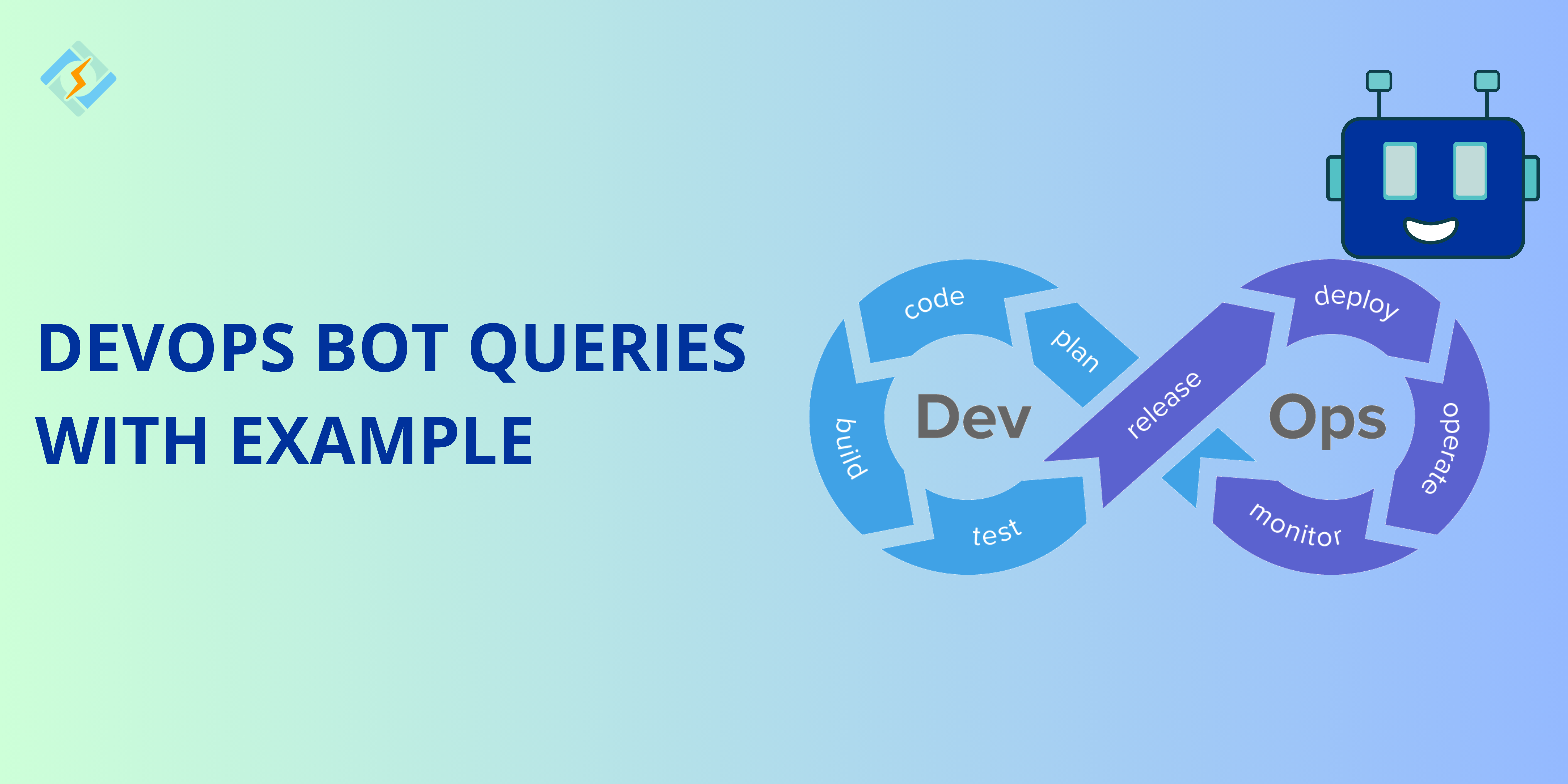In the world of DevOps, Time is a luxury! DevOps bots are helpful automation tools that streamline tasks such as deployments, server health monitoring, and service restarts. They can be found in platforms like Slack, Microsoft Teams, or custom dashboards, and are useful for starting deployments, checking server status, and showcasing skills on a DevOps resume.
Today we bring you the best DevOps Bot Queries With examples and see how they actually work.
What Are DevOps Bot Queries?
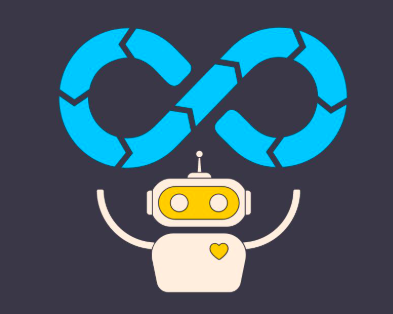
A bot serves as a link between collaboration tools and DevOps tools. It takes user requests as chat commands from a collaboration platform, processes these requests, and carries out specific commands on the designated DevOps tool.
Bots are automated software programs designed to handle repetitive tasks across a network, simulating human actions. They can engage with websites, converse with users, or analyze content. Businesses utilize these useful bots to enhance operational efficiency.
How DevOps Bots Enhance Automation
DevOps bots work with platforms like Jenkins, GitHub, GitLab, AWS, and Kubernetes. They can be programmed to monitor for events, commands, or unusual activities and respond accordingly.
Integration with CI/CD Pipelines
Get exclusive access to all things tech-savvy, and be the first to receive
the latest updates directly in your inbox.
For example, you can enter:
@deploy-bot deploy staging build-2324And just like that, your CI/CD pipeline starts a staging deployment.
Real-Time Communication and Trigger-Based Actions
Instead of creating a ticket or switching tabs, you can ask the bot directly. It responds instantly, checks the action, and carries it out.
Examples of DevOps Showcasing Smart Automation
- Starting builds through chat
- Tracking deployments and receiving instant notifications
- Setting up feature flags and managing rollbacks
The Role of Bots in the DevOps Pipeline
Bots can significantly speed up different stages of the CI/CD pipeline. Here’s how they integrate with various DevOps tools throughout the lifecycle:
- Proactive planning – JIRA
- Requirements management – JIRA
- Continuous integration – Jenkins
- Continuous deployment – Ansible, Chef
- Continuous monitoring – Nagios, Grafana, Splunk
- Continuous feedback – JIRA
A chatbot is essential for uniting teams in a single, ongoing chat room to address and resolve issues. Beyond troubleshooting, bots can assist with several routine tasks, such as:
- Cleaning servers.
- Rotating server logs.
- Initiating build and deployment processes.
- Onboarding applications to monitoring tools.
- Gathering metrics from tools like Nagios or AppDynamics.
DevOps Bot Queries with Examples
Example 1: Trigger a Jenkins Job with a Bot Command
Here’s how you start a Jenkin’s job:
<br>@jenkins-bot start job-name environment=stagingExample 2: Check Server Status
<br>@ops-bot check web-server-1 statusExample 3: Release to Production
<br><br>@deploy-bot release production build-9999Example 4: Undo Release
<br>@rollback-bot undo build-9998Example 5: Retrieve Logs
<br>@log-bot fetch logs --service=payment --last=1hThese examples show how teams can streamline repetitive tasks into simple commands that execute quickly.
How to Create Effective DevOps Bot Queries
You don’t need to be a programmer to create effective bot queries. Most bots support formats like YAML, JSON, or even simple text. Many platforms offer pre-built integrations and easy-to-use templates.

Bot Query Guidelines and Best Practices
- Keep commands short and easy to remember.
- Utilize flags or parameters for added flexibility.
- Double-check actions before executing to avoid mistakes.
- Always log bot activities for auditing and troubleshooting.
DevOps Tools Compatible with Bot Automation
- Slack with Jenkins/GitHub/GitLab bots
- Microsoft Teams with Azure DevOps
- Custom dashboards using tools like Lita, Hubot, or OpsGenie
- ChatOps frameworks for self-hosted configurations
Tips to Avoid Common Mistakes
- Test in a staging environment before making changes in production.
- Use role-based access controls (RBAC) to restrict permissions.
- Keep your bots updated with the latest APIs and security patches.
- Document your queries to help your team use them effectively.
Challenges and Considerations
As powerful as they are DevOps bots come with challenges:
Understanding Customer Intent
- 23% of adults in the US find AI chatbots in customer service frustrating or slow.
- Chatbots often struggle with complex or unclear questions, resulting in irrelevant or insufficient answers.
- Solution: Select chatbot software that allows training with your own website or knowledge base data.
- This method enhances the chatbot’s ability to grasp customer intent and interpret inquiries more effectively.
Measuring Chatbot Value
- Chatbots serve multiple functions, making it challenging to measure their true impact.
- Solution: Set clear goals for the chatbot, monitor key performance indicators (KPIs), and utilize analytics tools to collect data on interactions and user behavior.
- Regularly reviewing and analyzing this data can help evaluate the chatbot’s effectiveness and refine strategies as needed.
Ensuring Data Security and Privacy
- Chatbots manage sensitive data, making them vulnerable to cyberattacks.
- Solution: Implement robust encryption, secure authentication methods, regular updates, and adhere to data protection regulations.
- Perform routine security assessments and train your team on best practices for data protection.
Integration of Chatbots with Existing Systems
- Challenges may arise from differing data formats, compatibility issues, and varying API support.
- Solution: Opt for chatbot software that integrates seamlessly with your current systems.
- Collaborate with skilled developers and use secure data handling methods to ensure privacy.
Personalization & Customization
- The main challenge is to go beyond standard responses and create personalized interactions for each user.
- Solution: Utilize customer data, including past interactions, purchase history, and demographic information.
- Choose chatbot platforms that provide straightforward customization options.
Benefits of Using DevOps Bot Queries
DevOps bots serve multiple purposes during the DevOps life cycle. They assist with proactive planning, building and continuous integration, continuous deployment, infrastructure setup and configuration management, ongoing monitoring, and feedback collection. These bots can generate user stories, run build tasks, revert deployments, check application performance, and conduct daily data searches.
DevOps Engineer Resume Example: Showcasing Bot Query Skills
Recruiters love automation experience, here’s a DevOps example of a DevOps system Engineer’s Resume which shows what skills are expected from them:
As a DevOps System Engineer, you are responsible for integrating and automating the software development and IT operations processes to enhance efficiency and collaboration among development, testing, and IT teams. On your resume, make sure to discuss your experience in configuration management, continuous integration/continuous deployment (CI/CD) pipelines, and cloud infrastructure. Highlight skills like scripting, container orchestration, and system monitoring to emphasize your technical capabilities. Demonstrate your value by detailing successful project outcomes and your role in improving operational processes or reducing system downtime.
Embedding DevOps Security into development pipelines helps teams detect issues early and uphold security standards throughout the DevOps lifecycle.
Final Thoughts on Scaling Smart with Bots
DevOps bot queries are more than just tools; they represent the future of teamwork in automation. They streamline processes like code deployment, incident management, infrastructure oversight, and team communication, making everything quicker and more efficient. This article explores DevOps bot queries with examples and helps you understand how it works.
To stay competitive in the DevOps field, learning to create and deploy bot queries is essential. Start with small projects, test them in a staging environment, and gradually build a strong library of queries. When someone asks how you manage to deploy without downtime or resolve issues in under five minutes, you can confidently reply, “I used a bot.“
FAQ’s
1: Can I use bot queries without coding knowledge?
Yes, many DevOps bots are built to be user-friendly, allowing for simple, natural language or structured commands.
2: What are some examples of DevOps bot usage?
Examples include automating deployments, fetching logs, restarting services, and sending alerts for incidents.
3: How can I showcase my bot query skills on my DevOps resume?
Mention specific bots you’ve used (like Slack and Jenkins), the tasks you’ve automated, and measurable outcomes, such as reduced deployment times.
4: Are bot queries in DevOps secure?
They can be secure if combined with best practices like role-based access control (RBAC), logging, and limited access tokens.
5: What tools should I start with to build my own DevOps bot?
Begin with platforms like Slack or Microsoft Teams and tools such as Jenkins, GitHub Actions, or AWS Lambda.