Almost every port within that massive expanse of computer networking has been programmed towards communicating between devices. This, therefore, makes port 8443 not an exception in any way. In the fully explained article below, we shall attempt to unveil the mystery surrounding port 8443, dig deeper into its purpose and common use, discuss security, and provide some practical examples for our readers.
Understanding Port 8443
Port 8443 is an alternate port number that represents HTTPS or the Hypertext Transfer Protocol over a secure connection as given by SSL/TLS. That is to say, it is the alternative port number for the widely used default HTTPS port number 443 used in accessing web resources securely.
Protocol
Port 8443 uses mainly the protocol HTTPS, which is an extension of the Hypertext Transfer Protocol (HTTP) over a secure connection, that is with SSL/TLS encryption.
Usage
The most significant usage of port 8443 is when default ports like 443 are being used or blocked. It represents a channel that has a safe channel for the transmission of secure information from the client to the server.
Get exclusive access to all things tech-savvy, and be the first to receive
the latest updates directly in your inbox.
Use Cases of Port 8443
Secure Web Access
A very common usage for port 8443 is as a secure alternative to web access when ordinary HTTPS traffic over port 443 isn’t available or in use.
Application Servers
In many application servers, including those such as Tomcat and GlassFish, port 8443 is the port on which the server is expected to listen for secure, occasionally SSL-encrypted, communications. It is often the default secure port for web-based applications.
Proxy Servers
Proxy servers and load balancers can use port 8443 to service large numbers of secure connections efficiently. This also helps in distributing the workload of HTTPS traffic among multiple backend servers.
Network Devices
Some network devices and appliances, such as routers or switches that have web-based management interfaces, may communicate over port 8443 for safe access.
Security Considerations
SSL/TLS Encryption
The port 8443 utilizes SSL/TLS encryption to send information via an encrypted channel. The certificates that would be used with SSL/TLS must be valid as well as properly configured.
Firewall Configurations
Access should only be configured on the firewall at port 8443 when required. Access restrictions would be more stringent regarding possible threats.

Access Control
Access-control mechanisms must be put in place and should strictly limit the ability of access to services using port 8443 with high authentication, authorization, and accounting practices.
Practical Examples
1. Tomcat Configuration
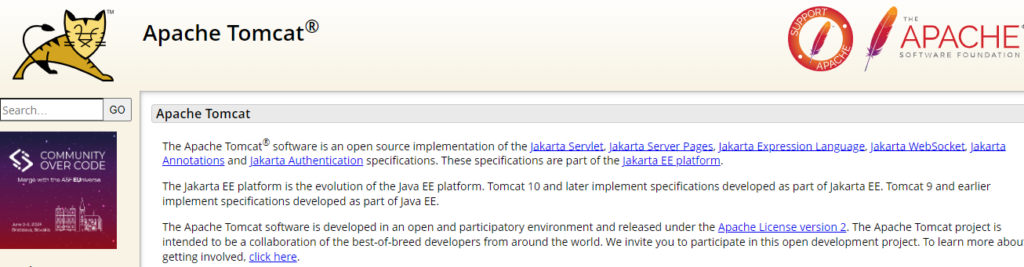
Quite often, in a widely used application server, namely Apache Tomcat, the administrator selects port 8443, which happens to be already assigned for secure connections. Generally, the configuration of Tomcat’s server.xml is geared towards specifying the SSL connector and port assigned by the administrator.
<Connector port="8443" protocol="HTTP/1.1" SSLEnabled="true" maxThreads="150" scheme="https" secure="true" keystoreFile="path/to/keystore/file" keystorePass="your_keystore_password" clientAuth="false" sslProtocol="TLS"/>
2. NGINX Configuration
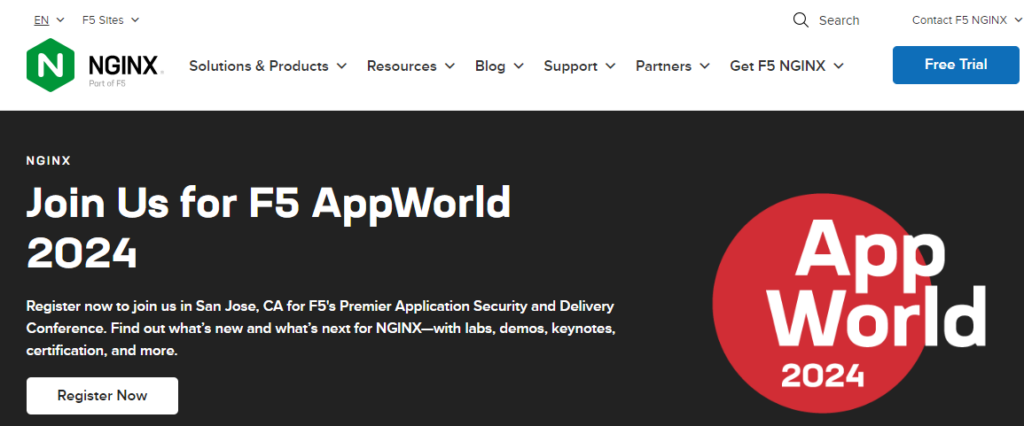
NGINX, a popular web server , web hosting control panel, and reverse proxy server, can be configured to listen on port 8443 for secure connections.
server { listen 8443 ssl; server_name your_domain.com; ssl_certificate /path/to/ssl/certificate.crt; ssl_certificate_key /path/to/private/key.key; # Additional SSL configurations can be added here # ... location / { # NGINX configuration for handling requests # ... } }
What is HTTPS Port 8443?
The enhanced version of HTTP is HTTPS, which uses encryption protocols such as the Transport Layer Security protocol or the predecessor Secure Sockets Layer in encrypting data between a user’s browser and the website’s server. Another alternative HTTPS port is 8443, which can be used instead as a secure channel for encrypting communications. Even though the default port for HTTPS remains 443, using port 8443 comes in handy in scenarios where 443 is already in use or blocked.
Common Uses of HTTPS Port 8443
Secure Web Communication
HTTPS Port 8443 is mainly used for secure web communication. Websites, web applications, and services use this port so that data that flows between users and servers remains encrypted and safe from possible eavesdropping.
Configuring SSL with Tomcat
A very popular open-source servlet container, Apache Tomcat often uses Port 8443 for SSL/TLS-encrypted communication. Thus web applications that may be sitting on Tomcat can use the benefit of secure data transfer.
Proxy Servers and Load Balancers
Some proxy servers and load balancers utilizes HTTPS Port 8443 in order to manage secure connections. This tends to be particularly relevant in environments where more than one web application needs to be hosted securely, with balancing or proxy configurations in use.
Java-Based Applications
Java-based applications and services are also heavily utilizing HTTPS Port 8443 for encrypted communications. Compatibility with Java Secure Socket Extension makes it provide secure data transfer for all the JSSE-enabled environments in the Java environment.
HTTPS Port 443 and Port 8443
| Feature | HTTPS Port 443 | Port 8443 |
|---|---|---|
| Default Secure Port | Yes | No |
| Common Use Case | Default for websites | Alternative when 443 is unavailable or blocked |
| Flexibility | Constrained if in use/blocked | Offers flexibility as an alternative |
| Configuration in Tomcat | Often configured for SSL | Frequently chosen for SSL/TLS in Apache Tomcat |
| Security Considerations | Robust encryption, certificate management, firewall control | Encryption strength, SSL/TLS management, firewall configurations |
| Load Balancing Scenarios | Common in load balancing | Frequently used when 443 is allocated |
| Applications | Widely used for secure web communication | Common in scenarios where 443 is occupied |
| Proxy Servers | Used in proxy setups for security | Proxy servers may use for secure connections |
| Alternative Ports | 4433, among others | 443, 4443, among others |
FAQs
Which apps typically use Port 8443?
Port 8443 is usually used for any applications, for instance, a secure web server, Apache Tomcat for SSL/TLS configuration, proxy servers, load balancers, or Java-based applications that require encrypted communication.
How can I be sure my data sent using Port 8443 is secure?
The data located on Port 8443 should be given proper encryption of algorithms, management of firewall setup, and updating SSL/TLS certificates in connection with the port.
Does Port 8443 allow for non-HTTPS communication?
While Port 8443 is generally intended for HTTPS, technologically speaking, this port number might be utilized in non-HTTPS-related communications. Yet, by the best practices, this port should be used for secure communication-most likely using encryption like TLS or SSL.
Are there any security considerations specific to Port 8443?
Port 8443 Security includes, among others, the strength of encryption deployed, cautiousness in the management of the firewall configurations, and regular updates and management of SSL/TLS certificates so that none of these security vulnerabilities are leaked into the system.
How do you configure Port 8443 in Apache Tomcat to use SSL?
Setting up the port 8443 in Apache Tomcat as using SSL is done by editing server configuration files to allow the use of SSL/TLS protocols in order to create an SSL channel for web applications.
Conclusion
Port 8443 is one of the giant strides made by the cyber world in terms of the change in the ethos of safe communication on the internet. Being used for securing web traffic, especially during periods when customization and flexibility become a need, it is an important contributor in the network protocol arena. In the current digital world, knowledge and the proper utilization of ports such as 8443 in protection to maintain the integrity and security of data have become highly important with advancements in technology.



