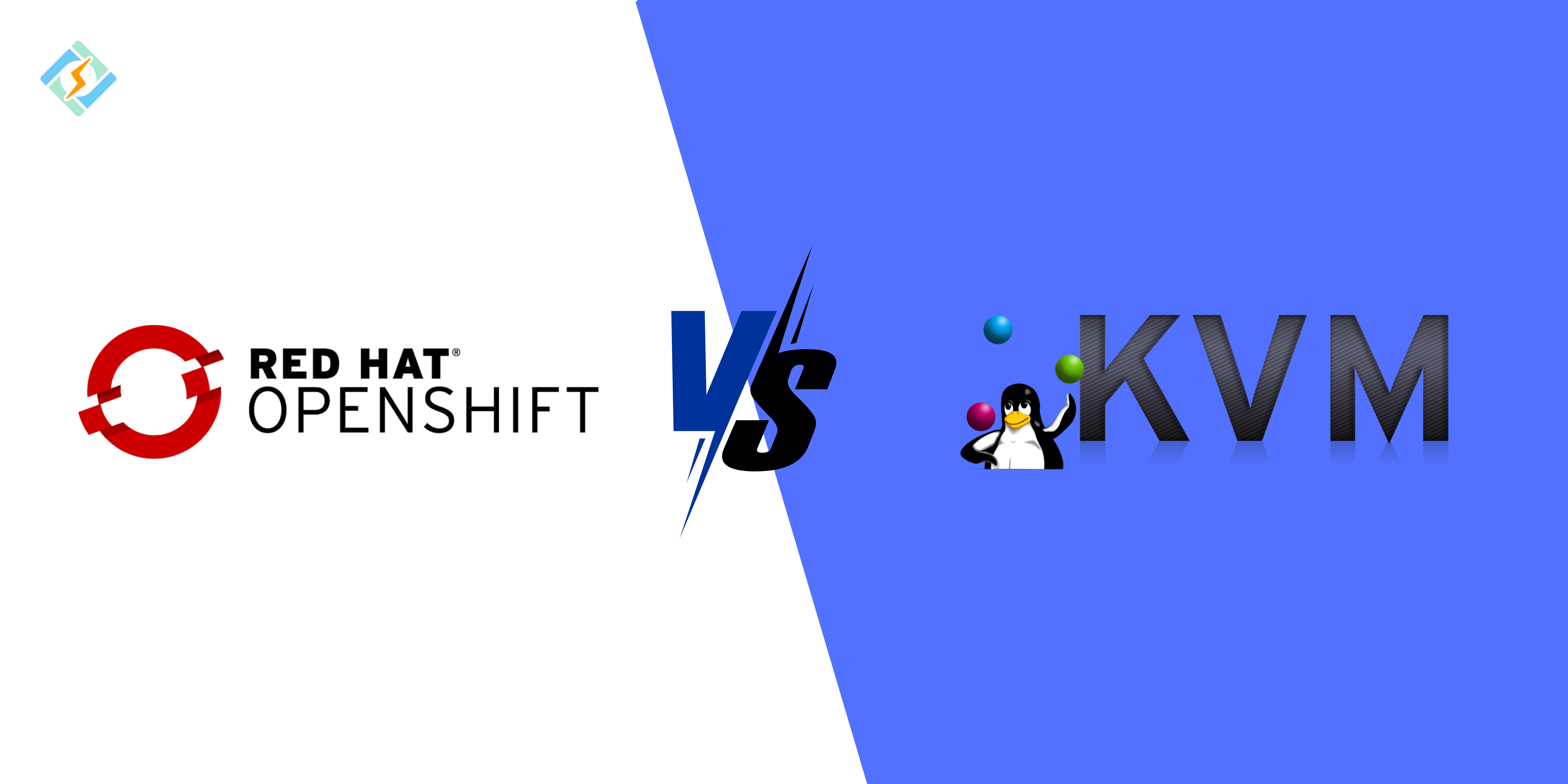This article is for tech enthusiasts who find choosing between Red Hat OpenShift virtualization vs KVM daunting, especially when both offer unique feature options. But why are so many IT professionals comparing the two? let’s find out!
Virtualization makes it possible to quickly start and stop different operating system environments on a single piece of hardware, bringing a host of benefits to your IT ecosystem.
What is Red Hat OpenShift Virtualization?
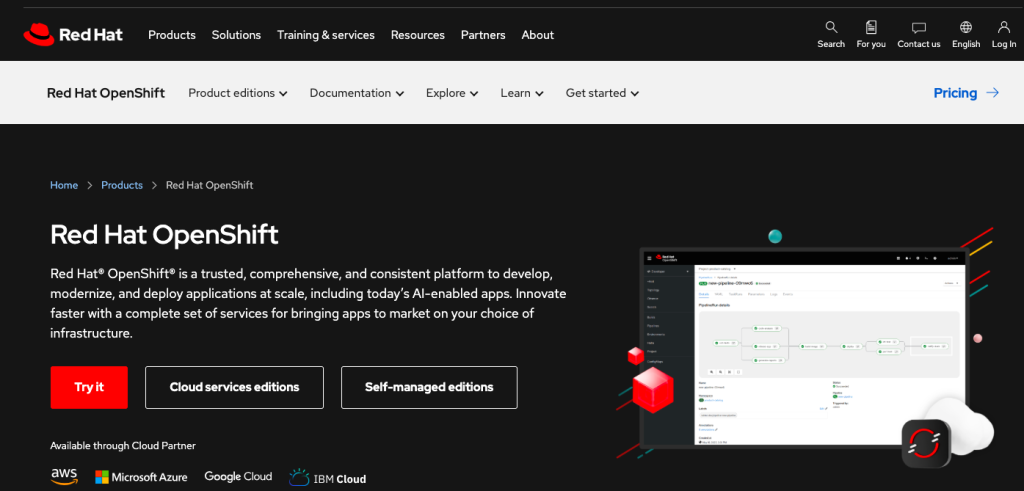
OpenShift Virtualization is a built-in feature of Red Hat OpenShift that lets you run and manage virtual machine workloads right alongside your container workloads. It’s based on the KubeVirt project, which enhances Kubernetes by introducing new virtualization resource types using Custom Resource Definitions (CRDs).
With 3,000 customers from diverse industries, including 56% of the top 25 Global Fortune 500 companies, it integrates robust security features, dedicated support, and a reliable software supply chain, all built on Red Hat Enterprise Linux.
With Red Hat OpenShift Virtualization vs KVM, traditional virtualization features are integrated with containers in OpenShift’s cloud-native setting. This makes it easier for developers to update existing applications or build new cloud-native apps that use virtual machines.
Red Hat OpenShift provides all the essential tools for managing the development lifecycle. This includes standardized workflows, support for various environments, continuous integration, release management, and additional features.
Get exclusive access to all things tech-savvy, and be the first to receive
the latest updates directly in your inbox.
OpenShift is offered in both self-managed and fully managed cloud service editions, delivering a comprehensive suite of integrated tools and services suitable for cloud-native, AI, virtual, and traditional workloads.
What is KVM (Kernel-based Virtual Machine)?
KVM is a free Linux technology that allows the Linux kernel to handle virtualized tasks, turning the host system into a hypervisor. This serves as a substitute for commercial virtualization solutions. KVM is integrated into the Linux kernel, making it easy to use and deploy. KVM is a part of the Linux operating system that provides built-in support for virtual machines. It has been available on Linux since 2007.
KVM lets you create virtual machines on actual Linux computers. You can install these virtual machines on real Linux systems. Switching to a KVM-based virtualization platform like Red Hat® OpenShift® Virtualization ensures strong security and reliability.
Its source code is regularly updated by a worldwide community of skilled open-source developers. By virtualizing traditional applications and laying the groundwork for cloud-native and container workloads with KVM, you benefit from a platform that is always improving thanks to the shared knowledge and progress of the open-source community.
A virtual machine is a software program that functions like a separate computer within another physical computer. It shares resources such as memory, CPU power, and network bandwidth with the physical machine.
This detailed blog written by me on what is KVM and how it works is a complete guide for anyone, you can check it out!
Comparing Red Hat OpenShift Virtualization vs KVM Features
Let’s take a deeper look into the differences between RedHat Open Shift virtualization vs KVM features and see which one is better.
1. Core Architecture and Technology
How Red Hat OpenShift Virtualization works
Red Hat OpenShift Virtualization vs KVM makes it simple to upgrade applications by supplying a fresh image and modifying the virtual machine setup. For seamless recovery, a snapshot or clone of the virtual machine’s disk can also be made with it. By connecting OpenShift to pre-existing hypervisor infrastructure, the Migration Toolkit for Virtualization (MTV) generates migration plans with the least amount of downtime.
The Architecture of KVM
KVM is a type-1 hypervisor that is integrated into the Linux kernel. Its inclusion in Linux distributions provides advantages in resource efficiency and performance.
The Linux kernel can function as a virtual machine monitor by incorporating a KVM module. Virtual machines operate as processes on the host OS, allowing KVM to leverage the advanced scheduling and memory management features of the Linux kernel. The KVM module allows for fast virtualization of the processor and memory within the kernel.

For managing I/O devices of the guest OS, a user space emulation tool called QEMU is used. QEMU emulates I/O for guest operating systems and facilitates the virtualization of I/O devices.
2. Performance and Scalability
Red Hat OpenShift Virtualization
Red Hat Openshift virtualization vs KVM is best for hybrid environments. It’s ideal for businesses adopting cloud-native development since it gives them the freedom to run virtual machines and containers simultaneously. For applications that involve a lot of virtual machines, it could add overhead in comparison to bare-metal hypervisors.
KVM
KVM is very scalable, accommodating setups from single servers to intricate cloud systems. It drives various cloud infrastructure solutions, like OpenStack, due to its ability to easily scale resources and manage VMs effectively in large data centers. KVM utilizes hardware-assisted virtualization to deliver performance close to native levels, making it ideal for high-demand enterprise and HPC settings. Integrated into the Linux kernel, KVM takes advantage of the kernel’s scalability and supports many hardware types. It can efficiently manage numerous VMs, making it a great fit for various enterprise workloads.
3. Integration Capabilities
OpenShift Virtualization in Kubernetes Ecosystem
Red Hat OpenShift Virtualization vs KVM has collaborated with many partners to confirm technology integrations with Red Hat OpenShift, helping organizations maximize their current investments. OpenShift virtualization, driven by the KubeVirt project, enhances Kubernetes by allowing easy management of virtual machines (VMs) together with containerized applications on one platform. This allows users to enjoy the advantages of both containerization and virtualization in a unified setting.
KVM’s Compatibility with Cloud and Management Tools
KVM vs OpenShift integrates well with cloud platforms e.g Openstack and supports tools like Ansible for automation. Its flexibility allows it to fit and be used in multiple or diverse infrastructures.
OpenStack and oVirt both use KVM as their main hypervisor. KVM allows administrators to run various guest operating systems, such as Berkeley Software Distribution, Solaris, Windows, ReactOS, and macOS with QEMU. Most popular Linux distributions, like openSUSE, RHEL, and Ubuntu, support KVM.
4. Cost Comparison
Red Hat OpenShift Virtualization
Red Hat Openshift virtualization vs KVM is Pricier, but worth investing in for hybrid-cloud solutions. It’s a part of the OpenShift subscription which gives enterprise-level support.
KVM
KVM is included in many open-source operating systems. It became part of the Linux kernel in 2007, so if you have a recent version of Linux, you already have KVM. You can also choose to subscribe to commercial services like Ubuntu Pro for enterprise support with KVM-based virtualization.
5. Security Features
Red Hat OpenShift Virtualization
Red Hat OpenShift virtualization vs KVM enhances the security of the software supply chain, ensuring that applications remain secure while maintaining developer efficiency. It empowers organizations to manage, protect, and expand their application platform throughout its lifecycle.
Red Hat® OpenShift® offers a contemporary, scalable method for securing the entire application platform stack, encompassing the operating system, containers, and applications at every phase.
With an integrated container registry, Red Hat OpenShift enables vulnerability scanning of applications and provides cryptographic signing for reliable identification. It allows for the management of trusted content sources, testing, and deployments.
It also safeguards applications against attacks and vulnerabilities across all platform layers and facilitates the extension of secure services through standard interfaces and APIs.
KVM
KVM is included in the Linux kernel source code, which allows it to take advantage of the largest open-source community. This means it undergoes thorough development, testing, and ongoing security updates.
For better security and isolation of virtual machines (VMs), KVM employs Security-Enhanced Linux (SELinux) along with secure virtualization (sVirt). SELinux creates security boundaries for VMs, while sVirt enhances these features by applying mandatory access control (MAC) to guest VMs, reducing the risk of labeling mistakes.
Red Hat OpenShift Virtualization vs KVM: Side-by-Side Feature Comparison
The table breaks down each feature to help you understand the differences at a glance.
| Features | Red Hat Openshift Virtualization | KVM |
| Use case | Hybrid cloud workloads | Dedicated VM setups |
| Integration | Kubernetes-native | Flexible with third-party tools |
| Performance | Great for containers + VMs | Superior VM performance |
| Cost | Subscription model | Open-source availability |
| Security | Consistent policies with | Kubernetes Robust VM separation |
| User-friendly | Demands Kubernetes expertise | Compatible with Linux |
| Scalability | Tailored for hybrid setups | Best suited for conventional virtualization |
| Automation capabilities | Integrated CI/CD support | Ansible compatibility for automation |
| Resource Needs | Increased due to Kubernetes integration | Reduced, more lightweight. |
Conclusion
Choosing between red hat OpenShift virtualization vs KVM entirely depends on your organization’s specific needs. Both are reviewed in detail in this blog and we saw that each offers unique benefits.
OpenShift virtualization mainly handles container workloads using Kubernetes, but it can also integrate with KVM to deploy and manage virtual machines (VMs) in the same setup. This is usually done through KubeVirt. KubeVirt is an extension of Kubernetes that allows VMs to be managed as if they were native Kubernetes resources.
For high-performance virtual machine workloads, cost-effectiveness, or classic virtualization requirements, go with KVM. Because it helps transform any Linux system into a bare-metal hypervisor, enabling DevOps to expand their computing resources without needing to buy new hardware.
So plan and research well before picking one!
FAQs
1. What are the key differences between Red Hat OpenShift Virtualization vs KVM?
Red Hat OpenShift Virtualization vs KVM is built for Kubernetes, making it perfect for hybrid workloads that mix containers and virtual machines. KVM, in contrast, is a simple, open-source hypervisor that works best for classic virtualization and high-performance scenarios.
2. Can OpenShift Virtualization take the place of KVM?
Not completely. Red Hat OpenShift Virtualization vs KVM works well with Kubernetes for hybrid cloud environments, but KVM still leads in standalone virtualization performance.
3. Is KVM a good fit for cloud-native apps?
KVM can handle cloud-native applications with some integrations, but it doesn’t integrate as smoothly as OpenShift Virtualization does in Kubernetes settings.
4. Which one is more budget-friendly?
KVM tends to be more budget-friendly since it’s open-source, but OpenShift Virtualization provides better value for hybrid workloads. By matching the solution to your specific needs, you’ll get the best performance and scalability for your infrastructure.