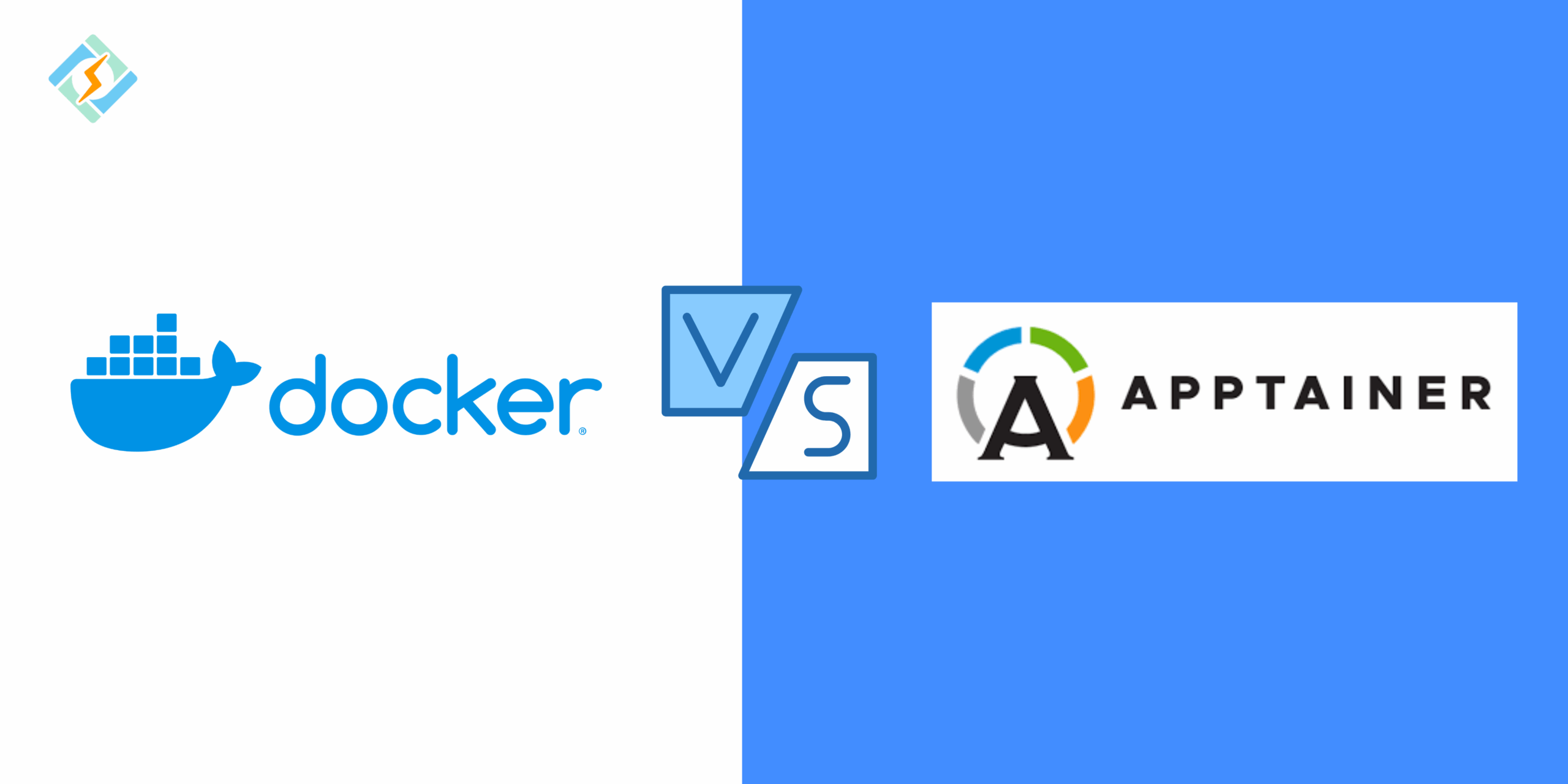We’re going to compare the two incredible containerization tools, Apptainer vs Docker, explore the key differences in their features, how each works, and guide you to pick the better tool for you in 2026.
What is Apptainer (formerly Singularity)?
Apptainer’s container format provides distinct benefits for using Docker/OCI containers. It is designed for optimal compatibility with Docker, making it ideal for shared systems and HPC settings. Apptainer enables users to pull, run, and build from a wide range of containers available on Docker Hub, as well as hosted and OCI containers.
Apptainer is a solution for containerization aimed at high-performance computing clusters. It enables users on HPC resources to execute applications with an operating system different from that of the cluster. For instance, if the application needs Ubuntu while the cluster runs on CentOS, Apptainer can facilitate this. While it shares similarities with other container software like Docker, it has key differences that make it better suited for HPC settings.
What is Docker?
Docker is a collection of platform-as-a-service (PaaS) products that utilize OS-level virtualization to provide software in units known as containers. The service offers both free and paid options. The software that runs the containers is referred to as Docker Engine. It was initially launched in 2013 and was created by Docker, Inc.
Docker Objects Overview
- Key components: images, containers, and services.
- Docker container: A standardized environment designed for running applications, managed through the Docker API or CLI.
- Docker image: A read-only template used for creating containers for application storage and distribution.
- Docker service: Enables scalable containers across various Docker daemons, forming a swarm of collaborative daemons that communicate through the Docker API.
Apptainer vs Docker: Technical Comparison
| Feature / Aspect | Apptainer | Docker |
|---|---|---|
| Primary Use Case | High-Performance Computing (HPC), scientific research, and reproducibility. | General-purpose containerization, CI/CD, DevOps, cloud-native apps |
| Security Model | Runs containers without root privileges by default (user-level execution) | Requires root privileges for most operations, though rootless mode is possible |
| Image Format | SIF (Singularity Image Format) – immutable, portable, cryptographically signed | Docker/OCI images – layered file systems, mutable by default |
| Compatibility | Can run most Docker/OCI images directly or with minor adjustments | Native support for Docker/OCI images only |
| Filesystem Behavior | Read-only by default (immutable images) | Read/Write by default; supports writable layers |
| Deployment Environments | HPC clusters, university labs, secure multi-user environments | Cloud environments, microservices, enterprise deployments |
| User Privileges | Containers run as the invoking user (no privilege escalation) | Containers often run as root inside the container unless configured otherwise |
| Integration with Tools | Optimized for HPC schedulers like Slurm, PBS, LSF | Deep integration with Kubernetes, Docker Swarm, CI/CD tools |
| Networking | Uses host networking by default (no daemon, simpler) | Provides isolated container networking (bridge, overlay, etc.) |
| Performance | Near-native performance, especially in HPC workloads | High performance in cloud-native apps; small overhead from Docker daemon |
| Portability | Single-file images (SIF) easy to share and verify | Layered images, distributed via Docker Hub or private registries |
| Governance & Development | Community-driven, focused on scientific & HPC use cases (Sylabs / Apptainer project) | Backed by Docker Inc. and CNCF ecosystem, widely adopted in enterprise |
| Learning Curve | Easier for researchers familiar with Linux systems | Easier for developers and DevOps teams familiar with cloud-native tools |
| Best Fit | Research, academia, secure computing, reproducible experiments | Cloud-native development, microservices, large-scale enterprise apps |
Best Practices for Docker & Apptainer
| Best Practice | Why It Matters | What to Do Instead |
|---|---|---|
| Don’t install in /root or user’s home | Apptainer ignores USER, causing permission issues | Install/configure software to run as any user |
| Don’t install in /root or user home | Non-root users may not access software | Use system-wide paths like /usr or /opt |
| Support read-only filesystem | Apptainer containers are immutable (read-only) | Test with Docker’s --read-only and document writable paths |
| Be careful with /tmp writes | Host /tmp is mounted; may expose sensitive data | Clean up temporary files after use |
| Handle library caches properly | Read-only execution prevents updates | Avoid the USER instruction |
Summary!
Both Apptainer vs Docker still play important but different roles in the container ecosystem in 2026. Due to its seamless integration with CI/CD pipelines, developer workflows, and Kubernetes, Docker vs Apptainer is the industry leader in cloud-native and enterprise environments.
Get exclusive access to all things tech-savvy, and be the first to receive
the latest updates directly in your inbox.
On the other hand, Apptainer is particularly noteworthy in workloads related to scientific, research, and high-performance computing (HPC), where security, immutability, and reproducibility are crucial.
Your objectives will ultimately determine the decision. Docker vs Apptainer is the obvious choice if you require speed and scalability for cloud applications. Apptainer is a better option if reproducible, safe, and trusted environments for research or shared clusters are your top priority.
These tools are complementary to one another rather than direct competitors, and using each one at the right time will give you the best of both worlds.
FAQ’s
Q1. What distinguishes Apptainer from Docker?
Apptainer is tailored for High-Performance Computing (HPC) and research settings, emphasizing security and reproducibility, whereas Docker is geared towards general containerization and DevOps processes.
Q2. Is it possible for Apptainer to execute Docker images?
Absolutely. Apptainer can directly utilize most Docker and OCI images or with minor modifications, facilitating the reuse of existing Docker workflows.
Q3. Does Apptainer offer greater security than Docker?
Indeed. Apptainer operates containers without the need for root access, which minimizes security vulnerabilities in multi-user or HPC settings compared to Docker.
Q4. In what scenarios should I opt for Apptainer over Docker?

Choose Apptainer when engaging in HPC, university clusters, or situations where security and reproducibility are paramount. Opt for Docker for CI/CD pipelines, microservices, and general application deployment.
Q5. What are the recommended practices for creating Docker images compatible with Apptainer?
Steer clear of user-specific installations (such as /root), ensure support for read-only filesystems, and execute ldconfig to finalize libraries. This will guarantee that your Docker image operates seamlessly in Apptainer.