For new admins, Linux Patch Management may feel overwhelming.
Keeping a Linux server patched is super important for its security and stability. Regular updates help protect the server from known vulnerabilities that hackers might use to break in or mess with services.
Failing to update a Linux server can make it vulnerable to malware, ransomware, and various cyber threats.
A lot of cyberattacks take advantage of these vulnerabilities, so patching is key to tackling that problem. When admins apply patches, they not only fix bugs but also boost the system’s overall performance.
This guide simplifies the process of Linux Patch management, providing system administration with new effective strategies to help protect your system from vulnerabilities.
What is Linux Patch Management?
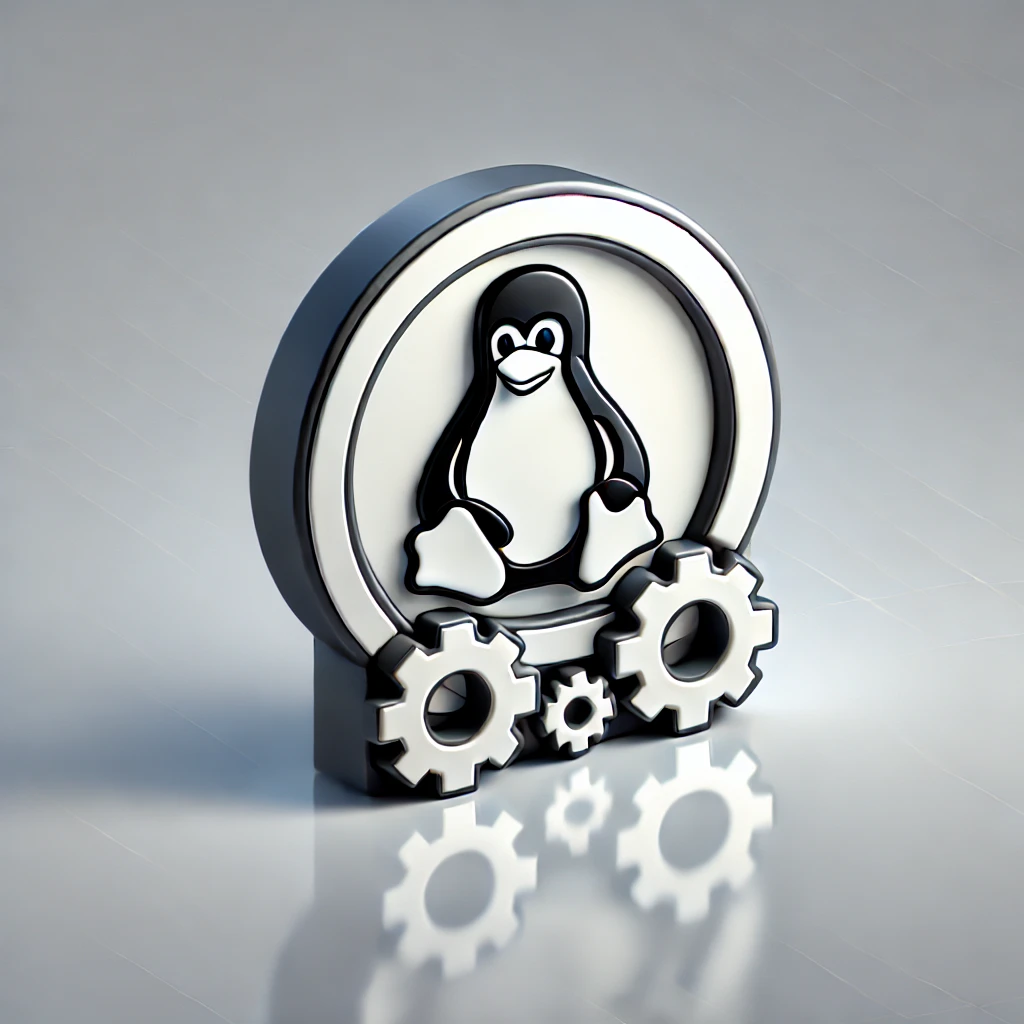
Linux patch management is software that involves identifying, testing, and applying updates to your system and Linux kernel. Managing Linux patch scheduling, rollouts, and updates across multiple machines is essential. While it’s possible to manually patch a single machine, adopting a centralized and orchestrated strategy is far more effective for handling a fleet of devices.
Get exclusive access to all things tech-savvy, and be the first to receive
the latest updates directly in your inbox.
When patches are delayed, they accumulate. The longer system administrators postpone updating a system, the more extensive the patching will become to bring it up to date. This not only extends the time required to completely patch a Linux server but also elevates the risk of encountering issues.
Types of Patches
- Security: Address any vulnerabilities.
- Bug Fixes: Resolve any noncritical issues.
- Updates: Adds new functionalities or improvements to the existing software.
Aspects to Consider Before Deploying or Configuring Linux Patch Management Software
Is the Solution Well Supported?
Certain Linux distributions receive strong support and maintenance, especially commercial ones, while others may lack adequate attention. It’s important to note that community-driven versions might not prioritize patch tool upkeep.
Can It Manage Patching for Other Operating Systems?
The patching processes for Windows and Mac differ significantly from Linux. However, it is possible to manage patching for all three, along with other operating systems, from a centralized platform.
Instead of using separate solutions, seek Linux patch management tools that can either include or be configured to handle patching for various operating systems.
Does It Offer Reporting Across Devices?
Comprehensive insights, such as system health, patch status, and version information, should be readily accessible at a glance and through detailed views, enabling administrators to quickly evaluate both overall and individual system conditions across the infrastructure.
Does It Connect with Identity and Access Management?

Integrating identity and device management can lower costs, enhance operational efficiency, bolster cybersecurity, facilitate workplace and identity transformation, and alleviate the workload on your IT and security teams.
Setting Up a Patch Management Linux Plan
Updating a Linux server is quite easy. You only need to run one command to check for updates and another to install them. The specific commands depend on your Linux distribution.
Here are a few simple steps followed by experts when setting up Linux patch Management Plans:
To check for available updates, issue one command, followed by another command to install them. The specific commands differ based on your Linux distribution. Here are a few examples:
1. Assessing your Linux Environment
First things first, you need to understand your Linux system setup, including what distributions are you using (Ubuntu, CentOS, Debian).
The commands differ based on the Linux distribution in use. Here are some examples:
To Update Package Lists:
- For Debian-based systems (like Ubuntu and Mint), use: sudo apt-get update
- For RedHat-based systems (such as CentOS and Fedora), use: sudo yum update
- For SUSE-based systems (like OpenSUSE), use: sudo zypper refresh
To Install Updates:
- For Debian-based systems, use: sudo apt-get upgrade
- For RedHat-based systems, use: sudo yum upgrade
- For SUSE-based systems, use: sudo zypper patch
This manual method is effective for managing a small number of servers, but as the number grows, it becomes more complex, necessitating a different strategy to ensure timely updates.
2. Rank Patches by Significance
- Patches vary in importance. Focus on:
- Essential Updates: Security fixes and urgent bug resolutions.
- Non-Essential Updates: Improvements and less pressing fixes.
3. Set a Consistent Update Routine
Develop a systematic approach for managing patches:
- Conduct weekly or bi-weekly update reviews.
- Promptly apply essential security updates.
- Plan maintenance periods to reduce downtime.
Which Linux Patch Management Tools Are Most Useful?
Here are the popular Linux Patch Management tools every new admin must know about:
Tools For Linux Distributions
- Yum (Yellowdog Updater, Modified): Widely utilized in RHEL-based distributions.
- Apt (Advanced Packaging Tool): The standard package manager for Debian and Ubuntu.
- DNF: An updated version of Yum designed for Fedora and CentOS Stream.
Manual vs. Automated Tools Available
Manual Tools: Require system administrators to manually find, download, and implement updates. Best suited for smaller systems.
Automated Tools: Simplify the update process, making them perfect for larger setups. Examples include Spacewalk, Landscape, and Red Hat Satellite.
Tools Mostly Recommended for Beginners ( New Admins)
New administrators can use tools like Unattended Upgrades (for Debian/Ubuntu) and Cockpit (a web-based management interface) to ease patch management.
The Hurdles of Patch Management Linux
Linux Patch management is a very critical process, and it may be challenging sometimes. There could be a bunch of reasons, let’s find out which ones are the real pain:
Manual Configuration and Updates in Linux
Patching a Linux system typically involves users executing commands in the terminal, like sudo apt-get update. However, this manual approach can lead to mistakes and overlooked tasks. To ensure smooth operations, it’s essential to implement scripting and automation.
Confidence Level in Patching
Unlike Windows or Mac systems, which can easily revert to previous snapshots using built-in features, rolling back a Linux system after a patch can be quite challenging. Therefore, you need to:
- Establish a rollback procedure to restore an earlier system version and state.
- Have a strong assurance in the effectiveness of your patch.
- Ideally, your patch management strategy should cover both aspects.
Live vs. Offline Kernel Patching
When it comes to patching the Linux kernel, administrators must choose between live patching or taking the machines offline. Unfortunately, not all distributions support live patching for every update.
Centralized Management of Linux Deployments
Running a daily script to check for patches, apply them, and log the outcomes on a Linux machine is a straightforward task. However, doing this across multiple machines becomes more complex, especially when dealing with various Linux distributions or a mix of servers and clients.
Managing Different Distributions
Various Linux distributions are overseen by different organizations and communities, with the operating systems ranging from completely free and open-source to enterprise-level commercial versions. This diversity complicates the coordination of patching across different Linux distros, unlike a straightforward Windows environment.
Best Practices for Linux Patch Management
Patching in Linux is more complex and unpredictable than in Windows ( a closed-source operating system). Here are a few Patch management Linux strategies, new admins can apply:
Creating a Patch Management Linux Policy
Make sure to write down your policies with straightforward instructions, and set up a plan for managing changes to those documents. Your policies should cover how IT deals with patches, which include:
- Setting up guidelines for sourcing patches from the supply chain.
- Monitoring security advisories and threat intelligence to prioritize which patches and fixes to tackle first.
- Creating testing procedures in non-production environments.
- Establishing rules for regular system backups.
- Setting deployment timelines and a consistent patching schedule.
- Applying least privilege computing ensures services and users only get the permissions they need.
- Defining roles and responsibilities clearly.
Continuous Monitoring and Assessment
Implement a systematic approach for monitoring and evaluating the deployment of operating system updates. Stay informed about security bulletins and advisories from OS vendors to identify critical upgrades as swiftly as possible.
Testing Patches in a Controlled Setting
Before implementing updates in a live environment, verify their compatibility and mitigate potential disruptions by conducting tests in a controlled and isolated setting. This step is particularly vital for enterprise systems, where downtime can lead to significant repercussions.
Automating the Patching Workflow
Where feasible, automate the patch management process to ensure updates are distributed on time. Automation minimizes the risk of human error and ensures that systems receive patches consistently.
Now many automated Linux patch management software automate updates on Debian-based systems, using a simple bash script:
!/bin/bashsudo apt-get update -y
sudo apt-get upgrade -y
sudo apt-get dist-upgrade -y
sudo apt-get autoremove -yYou can also use package management tools like Puppet or Ansible to automate patch testing using CI/ CD pipelines.
You can also check out our amazing guide on Linux Package Managers which explains the tools in detail.
Emphasizing Critical Vulnerability Remediation
Focus on addressing significant vulnerabilities that pose a substantial risk to the system’s security and functionality. Since not all updates carry the same level of urgency, prioritize resolving the most critical issues first.
System Backup Before Patching
Ensure that essential systems are backed up before applying any updates. If a patch introduces unforeseen complications, having a backup facilitates a swift recovery with minimal data loss or operational delays.
Conclusion
To sum it up, Mastering Linux Patch Management is a basic skill for any system administration. It ensures the security, efficiency, and stability of your systems and reduces any vulnerabilities.
This article explains the Best Linux Patch management tools and 6 systematic strategies for patching. Combining both appropriate tools and automation can streamline the Linux patch management process and strengthen your infrastructure.
New administrators should keep in mind that consistency is essential continuously practice and improve your techniques, and your skills will develop alongside the reliability of your systems.
FAQ’s
1. What is Linux patch management?
Linux patch management software that involves identifying, testing, and applying updates to your system and Linux kernel. Managing Linux patch scheduling, rollouts, and updates across multiple machines
2. Do I need to apply every update right away?
It’s essential to implement critical security patches immediately, but other updates can be deferred to regular maintenance periods to reduce interruptions.
3. What is the patch management policy for Linux?
Linux patch management involves a proactive approach to ensure systems remain secure, operational, and current. It consists of a continuous process of identifying essential updates, testing them in safe environments, and carefully rolling them out to production systems.
4. How can I keep up with new patches and vulnerabilities?
Join mailing lists for your Linux distribution, keep an eye on security advisories, and utilize tools like Lynis or OpenSCAP for system assessments.
5. What are the six steps in the patch management process?
This comprehensive method streamlines patching, improves quality, and keeps you compliant.
Step 1: Create an OT Asset Inventory Baseline.
Step 3: Align Patches with Appropriate Assets.
Step 4: Evaluate, Approve, and Manage Patches.
Step 5: Test and Implement Patches.
Step 6: Maintain Documentation and Compliance.
6. Can I automate patch management for Linux servers?
Yes, tools such as Unattended Upgrades, Ansible, or Puppet can help automate and enhance patch management, especially in larger environments.
7. What’s the difference between a manual and an automated patch management process?
Manual Patch Management: Administrators manually find, download, and install patches, which works well for smaller systems.
Automated Patch Management: Updates are installed with little manual effort, making it suitable for extensive systems.
8. What are the risks of not applying Linux patches?
Failing to apply patches can result in system vulnerabilities, data breaches, reduced performance, and possible non-compliance with regulations.



