Containers streamline the creation and deployment of distributed applications. Their popularity has surged as organizations transition to cloud-native development and hybrid multicloud settings.
In this guide, we’re learning what is a Docker system. How the Docker architecture works and a detailed cheatsheet.
What Is a Docker System?
Docker container technology was introduced in 2013, paving the way for the establishment of Docker Inc., which focuses on both commercial and open-source container management solutions. In a notable development in November 2019, Mirantis acquired the Docker Enterprise business, marking a significant shift in the container management landscape.
The rise of Docker can be attributed to its features of portability, reproducibility, efficiency, and scalability. It allows developers to bundle applications along with their dependencies into lightweight containers, guaranteeing uniform performance across various computing environments.
Docker enables the packaging and execution of applications within a containerized environment, offering both isolation and security. It facilitates the concurrent operation of multiple containers on a single host, ensuring that shared containers function consistently. Its architecture, which is based on containers, enhances resource utilization, enabling developers to operate several isolated applications on one host system.
Inside the Docker System: Key Components
The primary runtime responsible for the creation and execution of containers is known as Docker Engine.
Get exclusive access to all things tech-savvy, and be the first to receive
the latest updates directly in your inbox.
- Docker CLI (Command Line Interface): Facilitates command-line interactions with Docker.
- Docker Daemon: Handles requests while functioning in the background.
- Docker Images: Templates for container creation that are immutable.
- Docker Containers: Lightweight and isolated environments for execution.
- Dockerfile: A script used to create Docker images.
- Docker Compose is a tool designed for defining and running multi-container applications.
How the Docker System Works (Step-by-Step)
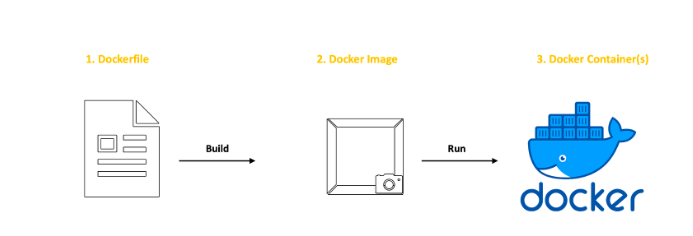
At its core, Docker revolves around two key concepts: the Dockerfile and Docker Images.
- A Dockerfile is a file that includes instructions for creating a Docker Image.
- A Docker Image acts as a blueprint for generating Docker containers. It includes all the essential code, runtime, system tools, libraries, and configurations needed to operate a software application.
So here’s how this works-Docker manages, provisions, and runs containers. Container technology is provided by the operating system (OS): A container includes the application service or function along with all necessary libraries, configuration files, dependencies, and other components required for operation. Each container utilizes the services of a single underlying OS. Docker images hold all the dependencies required to run code within a container, allowing containers to transition between Docker environments with the same OS without any modifications.
What is a Docker System Architecture
Docker operates on a client-server model. The Docker client communicates with the Docker daemon, which handles the main tasks of creating, executing, and sharing your Docker containers.
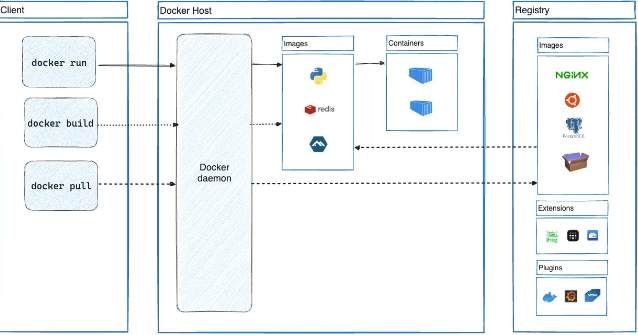
Both the Docker client and daemon can be on the same machine, or you can link a Docker client to a remote Docker daemon.
They interact through a REST API, using UNIX sockets or a network connection. Another tool, Docker Compose, allows you to manage applications made up of multiple containers.
Here’s a deeper Overview of the Docker Architecture and this also explains further how the Docker system works: Docker Client, Container, Docker Image, and Docker Registry.
Docker Client:
- Enables users to communicate with the Docker daemon using a command-line interface (CLI).
- It can be set up on any system that needs to interact with the Docker daemon.
Docker Container:
- Contains all the necessary components to run an application.
- Very portable, making it simple to transfer between different environments.
Docker Image:
- A pre-set template for Docker containers.
- Typically obtained from platforms like Docker Hub.
- Can be generated using a Dockerfile.
Docker Registry:

- A main storage location for managing and keeping Docker images.
- A server-based system that facilitates the distribution and deployment of applications.
Use Cases for Docker in 2025
- CI/CD (Continuous Integration and Continuous Deployment): Makes the software delivery process smoother, leading to quicker and more reliable releases.
- Microservices Architecture: Helps in the development, deployment, and management of microservices, allowing for independent scaling and maintenance.
- Consistent Development Environment: Ensures all developers work in the same environment, reducing bugs that can arise from different systems.
- Multi-Cloud and Hybrid Cloud Deployments: Simplifies the process of deploying applications across various cloud platforms such as AWS, Azure, or Google Cloud.
Docker System Commands You Should Know
The table mentions all Docker System commands you must learn in 2025:
| Command | Purpose |
|---|---|
docker system info | Shows detailed system-wide information including number of containers, images, storage driver, etc. |
docker system df | Displays a summary of disk space used by Docker objects (containers, images, volumes, etc.). |
docker system prune | Removes all unused data: stopped containers, unused networks, dangling images, and build cache. |
docker container ls (or docker ps) | Lists all running containers. Use -a to list all (including stopped ones). |
docker image ls | Lists all locally stored Docker images. |
docker volume ls | Lists all Docker volumes. |
docker network ls | Shows all Docker networks. |
docker container stats | Displays real-time performance stats for running containers. |
docker inspect <object> | Provides detailed low-level information on Docker containers, images, volumes, or networks. |
docker logs <container-name> | Outputs logs for a running container. |
docker exec -it <container-name> bash | Opens an interactive shell inside a running container. |
docker-compose up / down | Starts or stops multi-container Docker applications using docker-compose.yml. |
Here’s the official Docker Cheat Sheet that should help you more!
Docker Deployment Security Risks
Unrestricted Traffic and Unsafe Communication
- Certain Docker versions, by default, permit all network traffic on the same host, which can lead to data exposure to incorrect containers.
- To mitigate this, you can link the necessary containers, encrypt communication with the Docker registry, and assess the current controls in place.
Vulnerable and Malicious Container Images
- There are over 100,000 open-source container repositories available in the Docker Hub registry that could be risky.
- To reduce this risk, avoid using untested builds, go for Docker-certified and Docker Store packages, and utilize a reliable third-party registry.
Unrestricted Access
- Once attackers gain access to the host, they can potentially access multiple containers.
- To prevent this, apply the principle of least privilege, enable the user namespace feature, and keep the host operating systems updated.
Host Kernel Vulnerabilities
- Kernel vulnerabilities are significant because they can expose the kernel to both the host and all containers.
- To mitigate this risk, ensure that host operating systems are current, use a minimal operating system with a hardened configuration, and consider leveraging virtual machines.
Breaking Out of Containers
- While container breakouts are uncommon, they are still a possibility.
- To mitigate this risk, never give root access on the host to a container process, and run containers as non-root users.
Conclusion: Is Docker Still Relevant? Should You Use It in 2025?
No doubt about it! Docker system isn’t going anywhere and will remain one of the most important tools in software development From solo developers to large enterprises, Docker brings consistency, speed, and simplicity to container management.
In this guide, we learned what is a Docker System? and how it works, its architecture, and also provided you with a detailed Docker cheatsheet with its official resource that is super useful.
So it’s 2025, Docker is a must-know! Whether you’re building for the cloud, automating deployments, or just want a better way to test locally. Containerize your workflow and start with Docker Today!
There are plenty of useful blogs about Docker you shouldn’t miss!
Faq’s
1. What is a Docker system?
The whole ecosystem that facilitates the creation, operation, and management of containers using Docker technology is referred to as a Docker system. It consists of images, containers, the Docker Engine, the CLI, and orchestration tools such as Docker Compose.
2: Will Docker be useful in 2025?
Indeed. It remains the preferred method for container packaging and local development in spite of substitutes.
3: Is the CLI necessary to use Docker?
Indeed. Tools such as Portainer provide a graphical user interface (GUI) for managing Docker.
4: What distinguishes Docker from Kubernetes?
Containers are created and operated by Docker. They are orchestrated and scaled by Kubernetes.
5: What distinguishes a container from an image?
A container is the instance that is currently running; an image is a blueprint.



